SuperDisplay: Transforming Your Android into a Dynamic Windows Display
In an age where productivity and flexibility are key, SuperDisplay emerges as a powerful tool that turns…

In an age where productivity and flexibility are key, SuperDisplay emerges as a powerful tool that turns…

If an Android app crashes, it can be frustrating. This section will explain what usually causes these…

Yes, Apple One can be shared with Android users, but there are some limitations. Apple One is…

Moving from an Android device to an iPhone is a big change because it means switching to…
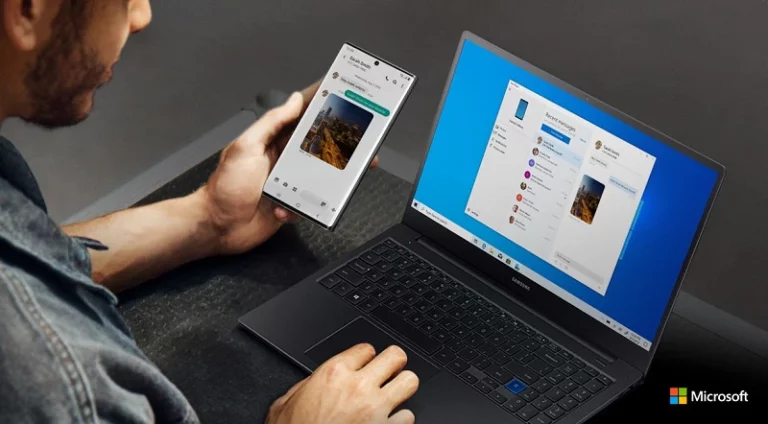
Losing your smartphone data can be devastating, so you want to back it up whenever you can…

Real-time text, or RTT, is an accessibility feature on Android devices designed to assist users with hearing…

In today’s fast‑paced world, using your voice to control your phone isn’t just convenient — it’s transformative….

The Android Accessibility Suite is a powerful collection of tools developed by Google to help users with…

If your Android phone screen keeps dimming or going dark unexpectedly, you’re not alone. Many users experience…

Android devices are powerful and customizable, but some default settings can put your personal data at risk,…

The Samsung Galaxy S22 is a flagship smartphone designed to deliver premium performance, a stunning display, and…

Both the Galaxy S24 Ultra and Pixel 8 Pro target premium users but take different approaches: Samsung…

An Android phone that keeps restarting can make even simple tasks frustrating. The issue often comes from…

Running iOS apps on an Android phone is possible with the help of iOS emulators. These tools…

Replacing the battery in a Samsung Galaxy A14 can extend the phone’s life and restore reliable performance….

Before diving in, it’s important to understand what carrier unlocking means. When you purchase a phone from…

Your phone rings loudly, but the screen stays black. No caller ID appears, no answer button shows…

Sharing your location through an Android smartphone offers a convenient way to let friends and family know…
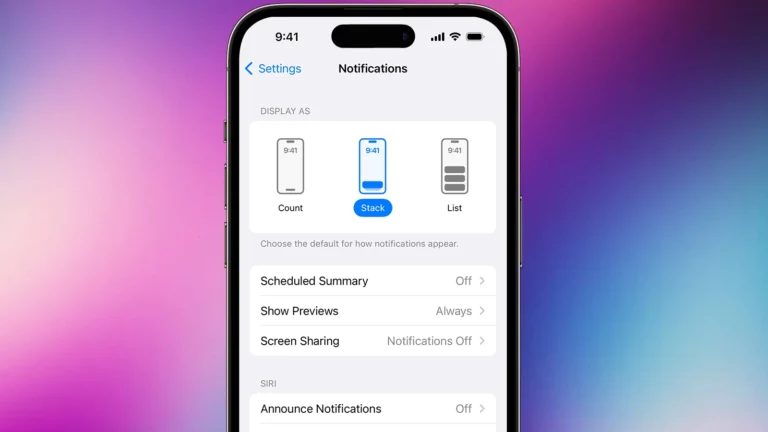
Most phone users can open their device settings by finding the gear-shaped Settings app icon and tapping…

MMI codes for Android devices are special number sequences that unlock hidden features and settings on smartphones….

Unlocking a SIM card on an Android phone can be an important step for users who want…