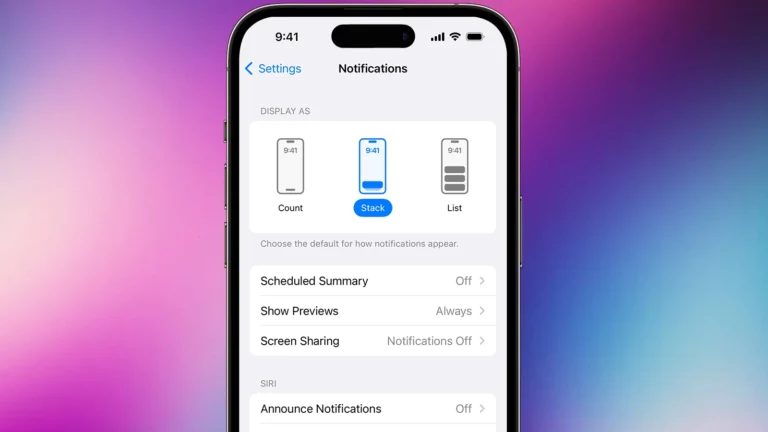Running iOS apps on an Android phone is possible with the help of iOS emulators. These tools create an iOS-like environment on Android so that apps built for iPhone or iPad can function on a different device. An iOS emulator for Android lets you run iOS apps on Android without needing an actual Apple device.
Several options exist, such as iEMU, Cider emulator, Appetize emulator, IOSEmus, and Air iPhone. Each has its own strengths, from simple interfaces to broader compatibility across devices. Some focus on gaming, while others aim to mirror the full iOS experience.
People often try these emulators to test iOS apps, explore the iOS interface, or use software not available on Android. While not every emulator works perfectly, the best iOS emulators for Android can make switching between platforms easier and more practical.
iPhone Emulators for Android
Running iOS apps on Android sounds appealing — you get access to Apple‑only apps without needing an iPhone. However, because iOS and Android are built on completely different architectures, true iOS emulation on Android is limited. Still, there are a few tools and workarounds that can help.
🔎 What Is an iOS Emulator?
An iOS emulator is software that mimics iOS on another system so you can run iPhone/iPad apps outside of Apple hardware. On Android, this means creating a “virtual iPhone” environment.
- Pros: Lets you test or run iOS apps without an iPhone.
- Cons: Performance issues, limited compatibility, and legal restrictions (many emulators are unofficial).
⚠️ Important Reality Check
- Apple does not officially allow iOS apps to run on Android.
- Many so‑called “iOS emulators” are unreliable or unsafe.
- For developers, the only official option is using Xcode’s iOS Simulator on a Mac.
- On Android, you’ll mostly find experimental emulators or alternative methods.
🛠️ Methods to Try on Android
1. Cider (a.k.a. Cycada)
- One of the earliest iOS emulators for Android.
- Runs some iOS apps by translating iOS APIs into Android‑compatible code.
- Limitations: Works only on specific Android devices, outdated, and not stable for daily use.
2. iEMU Emulator (Padoid)
- Popular emulator app that allows limited iOS app testing on Android.
- Supports
.ipafiles (iOS app packages). - Limitations: Not all apps work, performance is slow, and development has mostly stopped.
3. Web-Based Alternatives
- Some iOS apps can be accessed via web versions (e.g., iCloud, Apple Music, or certain games).
- This doesn’t emulate iOS but gives access to similar functionality on Android.
4. Remote Access to iOS Devices
- If you own an iPhone or iPad, you can use remote desktop apps (like TeamViewer or Chrome Remote Desktop) to mirror your iOS device onto Android.
- This doesn’t run iOS apps natively but lets you control them remotely.
🚫 What Doesn’t Work
- Full iOS experience on Android: Not possible due to Apple’s closed ecosystem.
- App Store apps on Android: You cannot directly install
.ipafiles from the App Store.
✅ Safer Alternatives
- If you’re a developer: Use Xcode’s iOS Simulator on a Mac.
- If you’re a user: Look for Android versions or alternatives of the iOS apps you want. Many popular iOS apps (Instagram, TikTok, Spotify, etc.) already exist on Android.
Bottom Line
- Yes, you can try iOS emulators like Cider or iEMU on Android, but they’re limited, outdated, and often unstable.
- No, you cannot fully replace an iPhone with Android using emulators.
- For casual users, the best bet is to use web apps or Android alternatives.
- For developers, stick to official Apple tools for testing.
Key Takeaways
- iOS emulators let Android phones run iOS apps
- Different emulators offer unique features and compatibility
- Choosing the right option depends on how the apps will be used
Frequently Asked Questions
iOS emulators for Android let users test iPhone apps on non-Apple devices, but they come with limits. Some options are free and simple to install, while others require more technical steps or work only in a browser.
What are the best iOS emulators for Android devices?
Popular choices include Cider, iEMU, Appetize, IOSEmus, and All in One iOS Emulator. These apps create an iOS-like environment on Android devices. Each has different strengths, such as ease of use or online access.
How can I run iOS apps on my Android phone?
Users download and install an emulator APK on their Android phone. Once installed, the emulator opens an iOS-like interface where iOS apps can run. Some emulators require sideloading, while others work directly in a browser.
Is there a free iOS emulator for Android that works well?
Yes. Cider and iEMU are free and widely used. They allow users to run many iOS apps without paying. Performance depends on the phone’s hardware and the version of Android.
Can I use an online iOS emulator to try iPhone apps on Android?
Yes. Appetize.io offers a browser-based option. It runs iOS apps in a virtual environment without installing extra software. This method works best for testing but may not support all apps or games.
What are the limitations of using an iOS emulator on Android?
Not all iOS apps run smoothly. Some emulators lack access to the App Store. Performance can lag on older phones with less RAM or weak processors. Certain emulators may also require rooting the device.
How do I install and use the Cider iOS emulator on Android?
Download the Cider APK from a trusted source. Enable installation from unknown sources in the phone’s settings. After installing, open the app to load the iOS interface and run supported iOS apps. Performance depends on the device’s specifications.