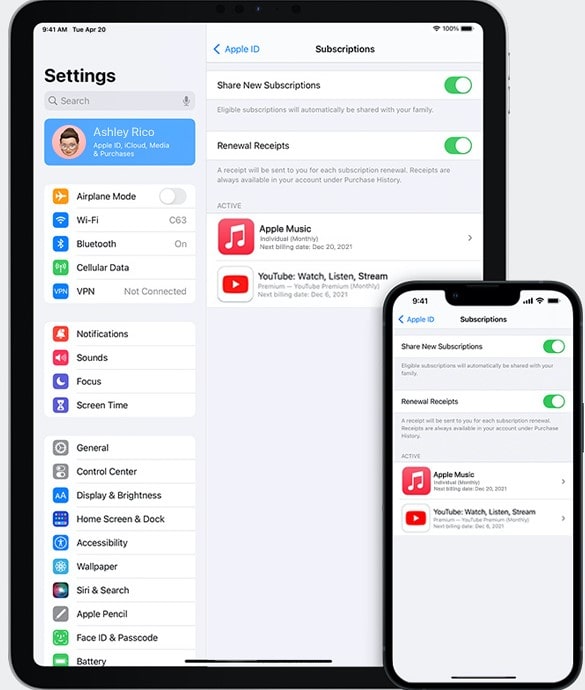Before diving in, it’s important to understand what carrier unlocking means. When you purchase a phone from a carrier, it is often “locked” to that specific network. This lock means that you can only use the phone with their SIM card. Unlocking your phone removes this restriction, allowing you to use it with any compatible carrier.
Carrier unlocking is beneficial if you want to switch providers or travel internationally. The unlocking process is typically handled by the carrier to which the phone is currently locked.
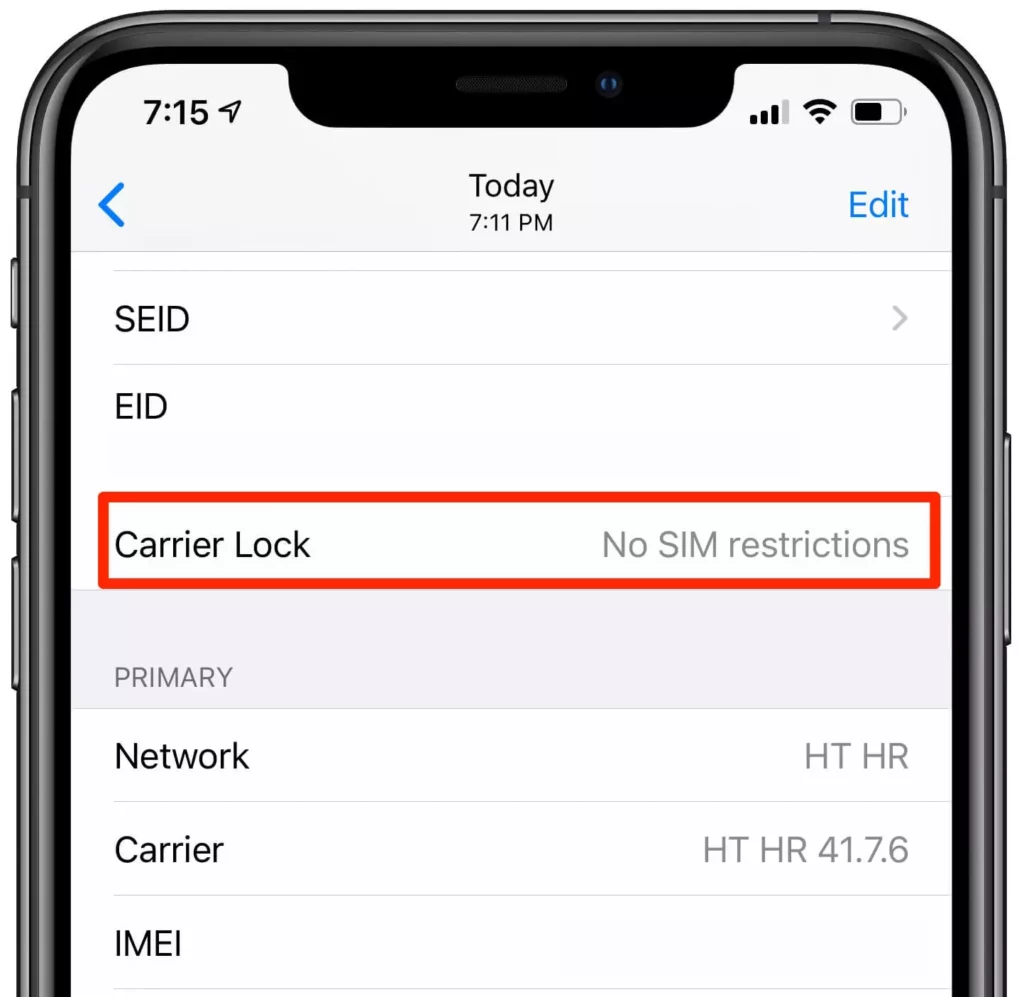
Here are the general steps to carrier unlock your phone:
Step 1: Confirm Your Eligibility
- Most carriers require that your phone meets certain conditions before they will unlock it. These typically include:
- The phone must be fully paid for, not on an installment plan.
- The associated account must be in good standing.
- The phone must have been active on the carrier’s network for a minimum amount of time (e.g., 40-60 days).
- The phone cannot be reported as lost, stolen, or involved in fraud.
- You should review your carrier’s specific device unlock policy on their website to confirm if you meet all the requirements.
Step 2: Find Your Phone’s IMEI Number
- The IMEI (International Mobile Equipment Identity) is a unique 15-digit number that identifies your phone. You will need this to request the unlock.
- You can usually find your IMEI by dialing
*#06#on your phone’s keypad. - Other ways to find it include:
- Checking the “About” section in your phone’s settings.
- Looking on the original box the phone came in.
- Checking the SIM tray on some devices.
Step 3: Contact Your Carrier
- This is the most critical step. Only the carrier your phone is locked to can officially unlock it.
- Contact your carrier’s customer support and inform them that you would like to “carrier unlock” your device. Be prepared to provide your IMEI number.
- If you’ve met the eligibility requirements, the carrier will process the unlock request. This process can vary in time, from a few minutes to several business days.
Step 4: Complete the Unlock Process on Your Phone
- The final steps depend on your phone and carrier.
- iPhones: Once the carrier has approved the unlock, the process is completed remotely. You may need to insert a SIM card from a different carrier or connect to Wi-Fi to finalize the unlock. You can check the unlock status by going to Settings > General > About. If it says “No SIM restrictions” next to Carrier Lock, your iPhone is unlocked.
- Android Phones: The carrier may provide an unlock code, which you will enter when prompted after inserting a new SIM card. Some carriers use a dedicated app on the phone to complete the unlock.
Important Considerations:
- If you bought a used phone, you may need to contact the original owner or the carrier the phone was originally locked to. Carriers typically will not unlock a device for someone who is not the original account holder.
- There are third-party unlocking services available, but it’s important to use a reputable one to avoid scams. The safest and most reliable method is always through the official carrier.
Unlock Your Phone: A Step-by-Step Guide
1. Check Your Eligibility
First, check if your phone is eligible for unlocking. Most carriers have specific requirements, such as completing your contract or paying off your device. Contact your carrier to confirm their unlocking policy.
2. Request an Unlock Code
If your phone is eligible, your carrier will provide you with an unlock code. This is usually a unique code specific to your device’s IMEI number. You can usually request the code online or by calling customer service.
3. Insert a New SIM Card
Once you have the unlock code, turn off your phone and insert a SIM card from a different carrier.
4. Enter the Unlock Code
When you turn on your phone, it should prompt you to enter the unlock code. Type in the code provided by your carrier.
5. Confirm the Unlock
If the code is correct, your phone will be unlocked and you can now use it with any compatible SIM card.
Alternative Unlocking Methods
If your carrier won’t unlock your phone, there are third-party unlocking services available. However, be cautious as these services may not be legitimate and could potentially damage your device.
Table: Carrier Unlocking Requirements (General)
| Carrier | Requirements |
|---|---|
| AT&T | Device paid off, no outstanding balance, not reported lost or stolen. |
| Verizon | Device paid off, 60 days of active service, not reported lost or stolen. |
| T-Mobile | Device paid off, 40 days of active service, not reported lost or stolen. |
| Sprint (now T-Mobile) | Device paid off, account in good standing, not reported lost or stolen. |
Remember, each carrier may have specific requirements and fees for unlocking a phone. It’s always best to contact them directly to confirm their policy.
How to Carrier Unlock Your Phone
| Platform | Method | Steps | Notes |
|---|---|---|---|
| iPhone | Contact Carrier | 1. Visit your carrier’s website or contact their customer support. 2. Find information on their device unlocking policy and requirements. 3. Submit an unlock request online or through their support channels. | Availability and eligibility depend on your carrier and device model. Some carriers may charge a fee. |
| iPhone | iTunes Unlock Request (older devices) | 1. Backup your iPhone to iTunes on your computer. 2. Restore your iPhone to factory settings. 3. Connect your iPhone to iTunes and request an unlock through the device summary page. 4. Wait for iTunes to process the request (usually 30 days). | Only available for certain older iPhone models and may not be supported by all carriers. |
| Android | Device Unlock App (some manufacturers) | 1. Check your device manufacturer’s website for a dedicated device unlock app or service. 2. Download and install the app on your Android device. 3. Follow the app’s instructions to submit an unlock request. | Availability depends on your device manufacturer and model. Not all manufacturers offer a dedicated unlock app. |
| Android | Contact Carrier | 1. Similar to iPhone, visit your carrier’s website or contact their support. 2. Check their device unlocking policy and requirements. 3. Submit an unlock request through their official channels. | Availability and eligibility depend on your carrier and device model. Some carriers may charge a fee. |
| Android | Rooting (advanced users, void warranty) | 1. Warning: Rooting your device can be risky and void your warranty. Only proceed if you’re comfortable with advanced technical procedures. 2. Research a rooting method compatible with your specific device model and Android version. 3. Follow the instructions carefully to root your device and potentially remove carrier restrictions. | Not recommended for beginners due to potential risks and complications. May violate your carrier’s terms of service. |
General Notes:
- Before unlocking, ensure you have backed up your phone data as the process may erase it.
- Unlocking methods and policies may change over time. Always check with your carrier for the latest information.
- Respect your carrier’s terms of service and only use authorized methods for unlocking your phone.
Understanding Phone Locks and Compatibility
When buying a cell phone, it’s crucial to understand if it’s locked to a specific network and whether it will work with different carriers. Locked phones are often bound to one carrier, but knowing how to unlock a phone can open up options for switching service providers.
Types of Phone Locks
Carriers often lock phones to their network, meaning the device can only be used with that provider’s services. This is done via a software code that’s specific to the carrier. Generally, there are two primary types of locks:
- SIM Lock: A phone with a SIM lock can only recognize a SIM card from the original carrier. It will reject SIM cards from other networks.
- Network Lock: Sometimes, devices are locked at the network level. For example, a device may only work on the GSM network and not on a CDMA network.
It’s possible to unlock these phones, usually by requesting an unlock code from the original carrier or using a third-party service. To unlock a phone, you often need the IMEI (International Mobile Equipment Identity) number, a unique identifier for your device.
Network Compatibility and Technology
When you unlock your phone, considering network compatibility is important. Not all unlocked phones will work with every carrier because different networks use varying technology:
- GSM vs. CDMA: These are the two main radio systems used in cell phones. In the United States, for example, AT&T and T-Mobile use GSM, while Verizon and Sprint use CDMA for their 3G networks.
- 4G LTE and 3G: An unlocked GSM phone may not work with a CDMA network and vice versa, especially if it’s an older, 3G-only model. Most modern smartphones are equipped with 4G LTE, which is a standard that is compatible across many carriers and countries.
To check compatibility, you can enter your phone’s IMEI on the new carrier’s website or contact their customer service. This step ensures your unlocked phone will work properly with the new network.
Preparation for Unlocking Your Phone
Before attempting to unlock a phone, it’s crucial to know whether the device is locked and to have the correct information at hand. These initial steps pave the way for a smooth unlocking process.
Determining Your Phone’s Lock Status
The first step in unlocking a phone is to confirm whether the device is indeed locked to a carrier. A locked phone is restricted to a particular carrier’s network. To check this, one could:
- Try inserting a SIM card from another carrier and see if it works. If the phone does not recognize the SIM, it’s likely locked.
- Contact the current carrier and ask if the phone is locked to their network.
Gathering Necessary Information
Once it’s clear that a phone is carrier-locked, gathering the following information is essential for the unlocking process:
- IMEI Number: This is a unique identifier for the phone. It can be found by dialing
*#06#or by checking under the battery or phone settings. - Account Details: Be ready with the account number and the account holder’s name.
- Personal Information: Some carriers may require the last four digits of the account holder’s social security number for verification.
Having this information on hand will assist one in navigating the carrier’s unlocking protocol efficiently.
Carrier-Specific Unlocking Processes
Unlocking your phone from a specific carrier enables you to switch to a new network while keeping your current device. Here’s a look at the carrier-specific procedures you should follow.
AT&T Unlocking Procedure
AT&T has a set process for unlocking phones. First, verify eligibility requirements on AT&T’s unlock page; your account must be in good standing, and your phone must have been active on the AT&T network for a certain period. If eligible, fill out the online form and submit it. You’ll receive a confirmation email, and instructions will follow.
T-Mobile Unlocking Steps
To unlock a T-Mobile phone, some criteria must be met including a fully paid-off device and a certain number of days on the network. Once you’re eligible, you can either contact T-Mobile customer service or access the unlocking request through your online account. Follow the steps provided, and if successful, T-Mobile will send you the unlock code.
Verizon Unlocking Guidelines
Most Verizon phones come unlocked. However, for those that are locked, Verizon typically automatically unlocks them 60 days after purchase. If your phone doesn’t unlock automatically, you can call Verizon’s customer service for assistance with the process.
Sprint Unlocking Instructions
For unlocking a Sprint phone, the requirements are similar: the phone must be paid in full, and the account must be in good standing. Contact customer service or log into your Sprint account to start the unlocking process. A Sprint phone unlock may happen automatically or may require a manual unlock code.
Other Carriers and International Unlocking
Unlocking procedures for smaller or international carriers like EE will vary but generally adhere to a similar process. Most will require you to contact their customer service directly and provide your account details to verify you meet their eligibility requirements. An unlock code may be provided if all conditions are met.
Unlocking Devices by Operating System
Unlocking a phone allows you to switch carriers or use your device internationally with different SIM cards. Whether you’re using an iPhone or an Android phone, the process has a few specific steps that are important to follow.
Unlocking Your iPhone
To unlock an iPhone, you’ll need the device’s IMEI number, which is a unique identifier. You can find this by going to Settings > General > About and scrolling down to IMEI. Once you have this, contact your carrier to proceed with the unlock. Be aware that your iPhone must be fully paid for, and the account associated with it should be in good standing. Starting from the iPhone 5s up to the latest models, including those running iOS 14, the unlocking process remains generally consistent but always double-check with your carrier as policies may vary.
Unlocking Android Phones
For Android phones, the process is quite similar. First, acquire your IMEI number by dialing *#06# or checking in Settings > About Phone. Each Android device, including popular models like the Samsung Galaxy, can then be unlocked by reaching out to your carrier, which may provide you with an unlock code or remotely access your phone to unlock it. Remember, just as with iPhones, the Android device generally needs to be paid off, and the account must be in good standing. Android devices also include a feature called Smart Lock that can automate unlocking under certain conditions, but this is different from a carrier unlock required for using other SIM cards.
Using Third-Party Unlocking Services
When you’re looking to use your phone with a different carrier, third-party unlocking services can be a convenient option. These services often promise quick results, but it’s important to approach them with caution.
Risks and Considerations
Warranty Concerns: Utilizing a third-party service to unlock your phone may void any remaining warranty. Before proceeding, check your phone’s warranty terms to understand the potential implications.
- Legality: Ensure the service complies with local laws regarding unlocking. Illegitimate services might use questionable methods that could lead to legal issues.
- Security Risks: Sharing sensitive information like your phone’s IMEI number with an unverified service can put your personal data at risk.
- Potential for Fraud: Scams abound. Some services might take payment without delivering the unlock code, or worse, they could misuse your phone’s details.
Finding Reputable Service Providers
Research Is Key: Look for service providers with positive reviews and a strong reputation in the market. A long history of customer satisfaction is a reliable indicator of a trustworthy service.
- Payment Security: Choose services that offer secure payment options. This not only protects your financial information but also provides a recourse in case the service isn’t rendered.
- Customer Support: Legitimate providers will offer clear customer support channels. They should be able to answer questions and provide assistance throughout the unlocking process.
- Clear Terms and Conditions: A reputable service will have transparent policies. Read their terms of service to ensure you understand what you’re agreeing to before proceeding.
By staying informed and considering these factors, you can better navigate the world of third-party unlocking services and choose one that best suits your needs while keeping your device and personal information safe.
Post-Unlocking Steps
Once your phone is unlocked, there are a couple of vital steps you should take to ensure that it works smoothly with the new network.
Testing the Unlocked Phone
Insert a SIM card from a different carrier to verify that your unlocked phone is now working with other networks. Look for a signal to confirm the phone can successfully connect to the network. If you can make a call or send a message without problems, your phone is likely functioning well on the new network.
- Check for Compatibility: Not all phones work with all networks, due to varying technologies. Ensure the new SIM card is fully compatible.
- Data Services: Test internet browsing and other data services to confirm full functionality.
Troubleshooting Common Issues
Despite following the correct unlocking process, you might hit a few snags. Here’s how to tackle them:
- No Signal: If there’s no signal after inserting the new SIM card, check if you’re in an area with network coverage.
- Errors or Locks: Restart your phone. Persistent issues may require contacting your prior carrier or the new network for help.
Remember: Compatibility is key. Always ensure that the phone’s technology matches the network.
Special Unlocking Scenarios
When it comes to unlocking your phone, most situations are straightforward, but there are exceptions. The rules can change if you’re in the military or if you’re planning to travel overseas. Let’s look at what you need to know in these specific cases.
Military and Deployed Personnel
For those serving in the military, carriers often provide special procedures to unlock phones. If you’re deployed overseas, most carriers will unlock your device upon presenting deployment papers. This ensures you can use your phone without worrying about roaming charges.
Traveling Abroad and International Use
When you’re traveling abroad, unlocking your phone becomes essential if you want to avoid hefty roaming fees. Before you travel, contact your carrier to unlock your phone; this may require your account to be in good standing and your device to be fully paid off. Once unlocked, you can use a local SIM card for more affordable rates.
Password / Pin Unlocking
If you’re interested in “password”, “passcode”, or “pin” unlocking a phone here are some guidelines broken down by Android vs. iPhone.
Unlocking an Android phone:
| Scenario | Instructions |
|---|---|
| Forgot PIN/Pattern | 1. Try your Google account password. 2. Use the “Find My Device” feature to remotely unlock your phone (if enabled). 3. Perform a factory reset (all data will be lost). |
| Entered wrong PIN/Pattern too many times | 1. Wait for the lockout period to expire (time increases with each attempt). 2. Try again with the correct PIN/Pattern. |
| Fingerprint scanner not working | 1. Clean the fingerprint sensor. 2. Re-register your fingerprints. 3. Restart your phone. |
Unlocking an iPhone:
| Scenario | Instructions |
|---|---|
| Forgot Passcode | 1. Connect your iPhone to a computer with iTunes open. 2. Put your iPhone into recovery mode. 3. Restore your iPhone from a backup. |
| Entered wrong Passcode too many times | 1. Wait for the cooldown period to expire (time increases with each attempt). 2. Try again with the correct Passcode. |
| Face ID not working | 1. Clean the TrueDepth camera. 2. Make sure you’re looking directly at the camera. 3. Reset Face ID and set it up again. |
Frequently Asked Questions
Unlocking a phone can be straightforward if you know the right steps. This section covers common questions about phone unlocking so you can use your device with other networks or solve common lock issues.
What are the steps to unlock my phone by myself?
To unlock your phone on your own, you generally need to contact your carrier and request an unlock. They’ll usually ask for your account details and the phone’s IMEI number. Follow their instructions, which may involve entering a code they provide.
What methods are available for unlocking my phone to use on various networks?
There are a few common methods to unlock your phone including carrier unlocks, paid unlocking services, and software unlocks. Carrier unlocks are the most reliable, while paid services and software unlocks should be approached with caution.
Is there a way to unlock my phone for free without incurring charges?
Yes, many carriers offer free unlocking services to customers who meet certain conditions, like completing your contract or paying off the phone. Check with your carrier’s policy for the exact details.
Can I use my IMEI number to unlock my phone, and how would I do it?
Your IMEI number is essential for unlocking your phone since carriers use it to identify the device. You can usually find it by dialing *#06# on your phone. Give this number to your carrier when you request an unlock.
How can I get a phone unlock code without cost?
If eligible, you can request an unlock code from your carrier. Some carriers may provide this for free if you’ve had your account in good standing for a certain period or have paid off your phone.
What is the process to unlock a T-Mobile phone without a password?
For T-Mobile phones, if you’ve forgotten your password, you will need to reset the device. This can often be done through T-Mobile’s website or customer service. Remember, a reset will erase all data on the phone.