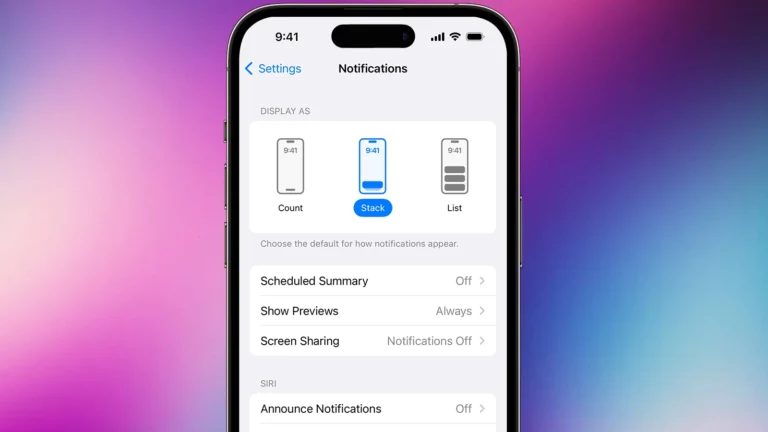The Android Accessibility Suite is a powerful collection of tools developed by Google to help users with disabilities interact more easily with their devices. It includes features like TalkBack, Switch Access, and Select to Speak, which make Android devices more usable for people with visual, physical, or cognitive impairments.
However, some users may find the built-in suite limited, prefer different features, or simply want to explore other options. If you’re looking for alternatives to the Android Accessibility Suite, this guide highlights the best apps and tools available in 2026.
What Is the Android Accessibility Suite?
The Android Accessibility Suite is a free set of accessibility services pre-installed on most Android devices. It includes:
- TalkBack – a screen reader that provides spoken feedback for users with visual impairments.
- Switch Access – lets users control their devices using external switches or gestures.
- Select to Speak – reads aloud selected text on the screen.
- Accessibility Menu – provides large on-screen controls for common actions like taking screenshots or adjusting volume.
While these tools are powerful, some users may want more customization or specialized features — which is where third-party alternatives come in.
Top Alternatives to Android Accessibility Suite
1. Voice Access
Best for: Hands-free device control
Developer: Google LLC
Voice Access allows users to control their Android device entirely through voice commands. It’s ideal for users with mobility impairments or those who prefer a touch-free experience. You can open apps, scroll, type, and navigate using simple voice instructions.
Key Features:
- Full voice navigation
- Works offline for basic commands
- Compatible with most Android versions
2. Lazarillo GPS for Blind
Best for: Navigation assistance for visually impaired users
Developer: Lazarillo Co.
Lazarillo is a GPS app designed specifically for blind and visually impaired users. It provides audio navigation and detailed descriptions of surroundings, helping users move safely and independently.
Key Features:
- Real-time voice guidance
- Location-based alerts
- Integrates with screen readers like TalkBack
3. Be My Eyes
Best for: Real-time visual assistance
Developer: Be My Eyes
Be My Eyes connects visually impaired users with sighted volunteers or professionals through live video calls. The app helps with tasks like reading labels, identifying objects, or navigating unfamiliar areas.
Key Features:
- Free and community-driven
- 24/7 volunteer support
- Corporate assistance from companies like Microsoft
4. Lookout by Google
Best for: Object and text recognition
Developer: Google LLC
Lookout uses AI and your phone’s camera to identify objects, read text, and describe scenes. It’s especially useful for reading documents, scanning barcodes, or recognizing currency.
Key Features:
- Real-time scene recognition
- Text and document reading modes
- Works offline for some features
5. EVA Facial Mouse
Best for: Hands-free control using facial movements
Developer: CREA Software Systems
EVA Facial Mouse allows users to control their Android devices using facial gestures captured by the front camera. It’s a great alternative for users with limited mobility.
Key Features:
- Cursor control through head movement
- Customizable sensitivity
- Compatible with most Android devices
6. Accessibility Scanner
Best for: Developers improving app accessibility
Developer: Google LLC
While not a direct replacement for accessibility services, Accessibility Scanner helps developers identify accessibility issues in their apps. It’s a must-have tool for ensuring apps are inclusive and easy to use.
Key Features:
- Highlights UI issues
- Suggests accessibility improvements
- Integrates with Android Studio
How to Choose the Right Accessibility App
When selecting an alternative to the Android Accessibility Suite, consider the following factors:
- Your specific needs: Vision, hearing, or mobility assistance
- Device compatibility: Check Android version and hardware support
- Ease of use: Simple interfaces are better for accessibility
- Offline functionality: Useful for areas with limited connectivity
- Privacy and security: Ensure the app handles sensitive data responsibly
Final Thoughts
The Android Accessibility Suite remains one of the most comprehensive accessibility tools available, but it’s not the only option. Apps like Voice Access, Lazarillo, and Be My Eyes offer specialized features that can significantly enhance usability and independence.
Whether you’re looking for better navigation, voice control, or visual support, these Android Accessibility Suite alternatives provide flexibility and innovation to meet a wide range of needs.
Sources: