Unlocking a SIM card on an Android phone can be an important step for users who want to change carriers or use their phone with a local SIM card while traveling. A locked SIM card is tied to a specific network and can’t be used with other service providers unless it’s unlocked. To unlock the SIM card, Android users usually need their device’s IMEI number, which is a unique code assigned to their phone. This number can be found by dialing *#06# or in the device’s settings under “About phone”. With the IMEI number, users can ask their current carrier for an unlock code or, in some cases, use a provided PUK (PIN Unlock Key) to unlock the SIM card on their own.
Unlocking Your Android Phone’s SIM Card
Unlocking your Android’s SIM card gives you the freedom to use it with different mobile carriers. This is especially useful if you want to switch networks, travel internationally, or sell your device. Here’s a step-by-step guide on how to unlock your SIM card:
📱 Requirements for SIM Unlocking
Before you attempt to unlock your SIM, make sure you meet the following criteria:
- Carrier Requirements: Most carriers have specific policies regarding SIM unlocking. These might include:
- Contract completion: Fulfill any contract obligations with your current carrier.
- Account in good standing: Ensure your account doesn’t have outstanding balances.
- Device Compatibility: The device must be compatible with the network you intend to switch to.
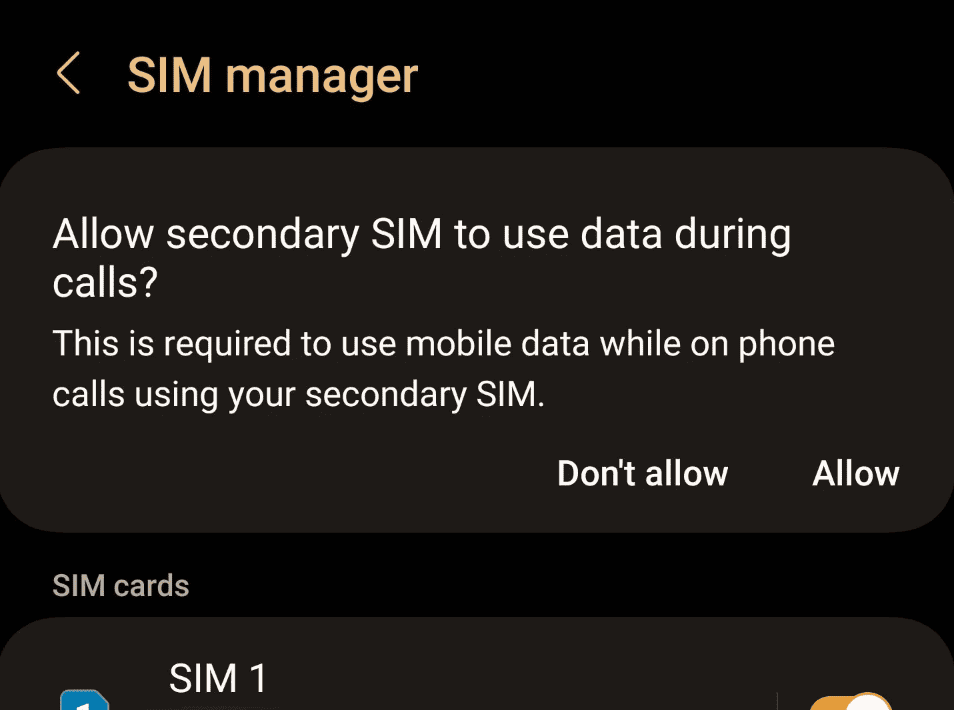
🌍 Unlocking Methods
There are a few different ways to unlock your Android phone’s SIM card:
1. Contact Your Carrier
The simplest and most recommended approach is to contact your carrier directly. They usually have a dedicated process for unlocking devices. Here’s what you might need to provide:
- Your account information
- Your phone’s IMEI number (Dial *#06# to find it)
2. Third-Party Unlocking Services
Several online services offer SIM unlocking for a fee. Exercise caution when choosing a service, as some might be unreliable. Before using a third-party service:
- Research: Read reviews and check the service’s reputation.
- Compatibility: Ensure the service supports your device model and carrier.
3. Unlocking Codes
In some cases, you might be able to find unlock codes online. However, these codes are often unreliable and can potentially damage your phone. Use this method only as a last resort.
⚙️ Inserting a New SIM Card
Once your phone is unlocked:
- Turn off your device.
- Locate the SIM tray and remove the old SIM card.
- Insert the new SIM card.
- Turn your phone back on.
Your Android phone should now automatically connect to the new carrier’s network. If not, you may need to modify your APN settings based on your new carrier’s guidelines.
Important Notes:
- Unlocking your SIM card doesn’t always guarantee compatibility with every network. Check network frequency bands before switching.
- Always back up important data before attempting to unlock your phone.
Helpful Resources
- FCC Consumer Guide on Cell Phone Unlocking
- Unlock requirements for major carriers (AT&T, Verizon, T-Mobile):
Key Takeaways
- Unlocking a SIM card allows an Android phone to be used with different network carriers.
- The IMEI number is crucial for obtaining an unlock code from a carrier.
- A PUK can often be used for unlocking without carrier intervention.
Understanding SIM Locks and Unlocking Procedures
This section explains how SIM locks work and the steps involved in unlocking an Android device.
Defining SIM Lock and Its Purpose
A SIM lock is a type of security measure used by network carriers to restrict a mobile device to their services. It prevents a phone from being used on any other carrier’s network. SIM locks are applied to smartphones to honor service agreements and keep customers with the carrier for a specified time.
Legal Aspects of Unlocking SIM Cards
In many regions, it is legal for a device owner to remove the SIM lock. Customers usually have the right to unlock their devices after their contract ends or if they have paid the phone in full. It is important to check with the current carrier for their specific policies regarding unlocking.
Identifying Your Android Device’s Carrier
Knowing which network carrier has locked the device is vital. One can often find the carrier’s logo on the phone or through the device settings. If there is uncertainty, a quick call to the customer service number, often found on bills or online, can confirm the carrier.
Finding Your IMEI Number
The IMEI number is a unique code used to identify a mobile device. To find the IMEI number on an Android phone, one can open the Phone app and dial *#06#, or look in Settings > About phone, and scroll to the IMEI information. This number will be required when requesting an unlock code from the carrier.
Step-by-Step Guide to Unlocking Your Android SIM Card
To unlock a SIM card on an Android phone, you need a few key pieces of information and to follow some clear steps.
Retrieving Your SIM Card PUK Code
If your SIM card is locked, you will usually need a Personal Unblocking Key (PUK). Your mobile carrier can provide the PUK code upon request. It’s a unique number for your SIM card. Keeping it secure is important.
Entering Unlock Codes Correctly
When you have your PUK, powering up your phone should prompt you for it if the SIM is locked. Enter the PUK carefully. If you have a SIM unlock code instead, use the dialer or settings menu to enter it.
Dealing with Locked SIM Card Issues
A locked SIM card can be a hassle. If your code doesn’t work, contact your carrier. They can help with locked phones and provide specific instructions for your device.
Using Android SIM Unlock Services
For unlocking your phone to use other carriers, services are available. Some are free, and your carrier might unlock your phone if you meet their conditions. Stay away from sketchy unlocking apps that promise instant results for a fee.
Frequently Asked Questions
When facing issues with a locked SIM card, many Android users have questions about how to regain access. The section below addresses common inquiries and provides clear, step-by-step guidance.
What are the steps to unlock a SIM card on a Samsung device?
To unlock a SIM card on a Samsung device, enter the SIM unlock code when prompted. If you don’t have this code, contact your network provider to get assistance. They will need your phone’s IMEI number, which you can find by dialing *#06# on your device.
Is it possible to unlock a SIM card without using a PUK code?
Unlocking a SIM card without a PUK code is usually not possible. The PUK code is essential for security purposes. If you enter the wrong SIM PIN multiple times, you’ll need the PUK code provided by your carrier to regain access.
How can a locked SIM card be unlocked without a PIN code?
If you don’t have the PIN code, you’ll need to use the PUK code to unlock your SIM card. Enter the PUK code when the phone prompts you after entering the incorrect PIN code too many times.
Are there any legitimate methods to unlock SIM network restrictions for free?
Sometimes carriers unlock SIM network restrictions for free, especially if you’ve finished your contract or have purchased the device outright. Contact your carrier to check if they offer this service before looking for third-party solutions.
Can a user independently unlock a SIM card on an Android device?
A user can typically unlock a SIM card on an Android device by using the device’s built-in SIM unlock capabilities. However, if the card is carrier locked, you’ll need a SIM network unlock PIN from the carrier.
What could be the reasons my Android phone’s SIM card is locked?
Your Android phone’s SIM card may be locked due to entering an incorrect SIM PIN several times. It can also be carrier locked, meaning the phone can only be used with that specific carrier’s network until it is officially unlocked.






