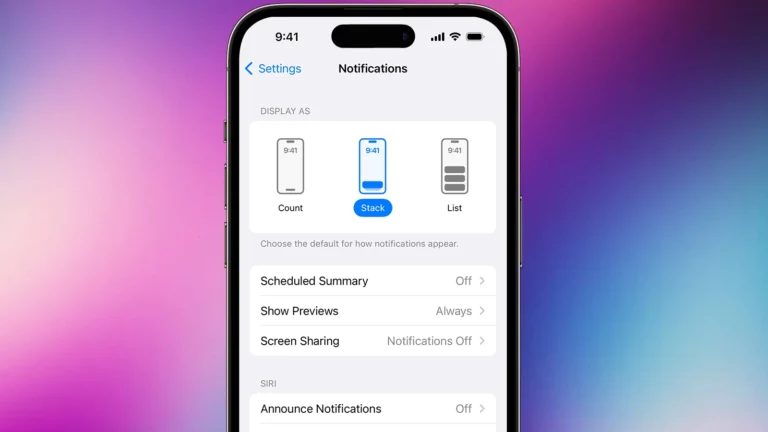In an age where productivity and flexibility are key, SuperDisplay emerges as a powerful tool that turns your Android device into a fully functional secondary display for your Windows PC. Whether you’re a creative professional, a multitasker, or just someone looking to make better use of an old tablet, SuperDisplay offers an elegant and efficient solution.
What Is SuperDisplay?
SuperDisplay is an Android app that allows you to extend or duplicate your Windows desktop using your phone or tablet. By connecting your device via USB or Wi-Fi, you can instantly transform it into a portable monitor — no extra hardware required.
Developed by Kelocube, SuperDisplay is designed to deliver low-latency performance, making it ideal not only for general productivity tasks but also for creative workflows such as drawing, video editing, and design.
👉 Visit the official SuperDisplay website
Key Features
1. USB and Wi-Fi Connectivity
SuperDisplay supports both wired and wireless connections.
- USB mode offers the best performance with minimal latency.
- Wi-Fi mode provides flexibility for setups where cables are inconvenient.
2. Touch and Pen Input Support
If your Android device supports a stylus (like the Samsung S Pen), SuperDisplay can transmit pressure-sensitive pen input directly to your PC. This makes it a great companion for drawing apps like Photoshop, Krita, or Clip Studio Paint.
3. High-Performance Streaming
SuperDisplay uses advanced compression technology to ensure smooth, high-resolution streaming between your PC and Android device. Even demanding tasks such as 3D modeling or video playback remain responsive.
4. Easy Setup
The installation process is straightforward:
- Download and install the SuperDisplay app from the Google Play Store.
- Install the Windows driver from the official site.
- Connect your Android device via USB or Wi-Fi.
- Enjoy your new portable monitor!
Why Use SuperDisplay?
🧑💻 Boost Productivity
Extend your workspace to manage multiple windows, reference documents, or monitor live data while working on your main screen.
🎨 Enhance Creative Workflows
Artists and designers can use their Android tablet as a pressure-sensitive drawing tablet without investing in expensive hardware.
💼 Perfect for Remote Work
SuperDisplay is great for professionals who travel often — your tablet can serve as a compact, lightweight second monitor wherever you go.
Performance and Compatibility
SuperDisplay works with Windows 10 and Windows 11 PCs and supports most modern Android devices. The app is optimized to deliver low latency and high frame rates, ensuring a seamless experience whether you’re connected via USB or Wi-Fi.
Alternatives to SuperDisplay
While SuperDisplay is one of the most polished solutions, other apps like Spacedesk and Duet Display offer similar features. However, SuperDisplay stands out for its excellent performance, pen pressure support, and affordable pricing.
Final Thoughts
SuperDisplay is a game-changer for anyone looking to maximize their digital workspace. By turning your Android device into a responsive, high-quality secondary display, it bridges the gap between convenience and performance. Whether you’re sketching, coding, or managing multiple tasks, SuperDisplay helps you work smarter — not harder.
Learn more and download SuperDisplay:
👉 https://superdisplay.app