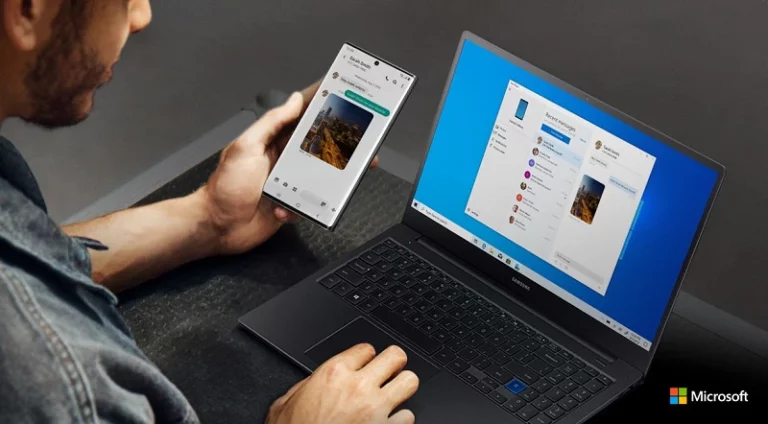MMI codes for Android devices are special number sequences that unlock hidden features and settings on smartphones. These codes work through the phone’s dialer app and give users direct access to system information, diagnostic tools, and advanced settings that aren’t normally visible in regular menus.
Android users can access important device information like IMEI numbers, perform hardware tests, and check network settings by typing specific MMI codes into their phone’s dialer. These secret codes use asterisks (*) and hash symbols (#) in specific patterns to activate different functions. Some codes work on all Android phones, while others only work on certain brands like Samsung or OnePlus.
Most Android users don’t know these codes exist, but they can be useful for troubleshooting problems or checking device details. The codes range from simple information displays to more advanced diagnostic tools that tech-savvy users might find helpful. Understanding which codes work on your specific device can save time when you need quick access to system information.
MMI Code List for Android Devices
MMI (Man-Machine Interface) codes are special codes you can dial on your Android phone’s keypad to access hidden menus, test features, or get detailed information about your device and network. These codes can be very useful for troubleshooting, diagnostics, and accessing advanced settings.
What Are MMI Codes?
- MMI codes are sequences starting with
*or#and ending with#. - They interact directly with your phone’s firmware or network services.
- Some codes are universal across Android devices, while others may be manufacturer-specific.
Common MMI Codes for Android Devices
| MMI Code | Function / Description |
|---|---|
*#06# | Display IMEI number(s) of the device |
*#0*# | Open hardware diagnostic menu (Samsung devices) |
*#*#4636#*#* | Display phone, battery, and usage statistics |
*#*#34971539#*#* | Show detailed camera information |
*#*#273283*255*663282*#*#* | Backup all media files |
*#*#197328640#*#* | Enable service/debug mode |
*#*#1111#*#* | Display software version (FOTA) |
*#*#1234#*#* | Show firmware version |
*#*#232339#*#* | Test Wi-Fi |
*#*#0842#*#* | Test vibration and backlight |
*#*#2664#*#* | Test touchscreen |
*#*#0283#*#* | Packet loopback test (network) |
*#*#232331#*#* | Bluetooth test |
*#*#7262626#*#* | Field test mode |
*#*#232338#*#* | Display Wi-Fi MAC address |
*#*#8255#*#* | Launch Google Talk service monitor |
Notes and Warnings
- Some codes may not work on all Android devices or may be disabled by carriers.
- Codes like
*#0*#are typically Samsung-specific. - Use caution: Certain codes can reset your device or alter settings.
- Avoid entering codes unless you understand their function.
Key Takeaways
- MMI codes are hidden number sequences that unlock secret features and information on Android phones
- Users can check their IMEI number, test hardware components, and access diagnostic tools through these codes
- Different Android phone brands may have unique codes that work only on their specific devices
Frequently Asked Questions
Users often have questions about finding MMI codes, understanding their functions, and using them on different Android devices. These codes work differently across manufacturers and provide access to hidden settings and diagnostic tools.
How can I find a complete list of MMI codes for Android devices?
Android users can find MMI code lists on tech websites and forums that specialize in mobile devices. Many sites compile comprehensive lists with codes for different manufacturers.
The most reliable sources include Android development communities and device-specific forums. These platforms test codes on various devices and update their lists regularly.
Users should check multiple sources since some codes work only on specific Android versions. Testing codes on your device helps confirm which ones function properly.
What is an MMI code and how do I use it on my smartphone?
MMI stands for Man-Machine Interface. These codes let users access hidden menus and device information on Android phones.
Users enter MMI codes through their phone’s dialer app. The codes typically start with asterisks (*) or hash symbols (#) followed by numbers.
After typing the code, users either press the call button or the code activates automatically. The phone then displays information or opens a hidden menu.
Can MMI codes be used to access network settings on Android phones?
MMI codes provide access to various network-related settings and information. Users can check call forwarding status, enable call waiting, and view network diagnostics.
Common network codes include *#21# for call forwarding status and *43# for call waiting. These codes work across most Android devices.
Some codes display detailed network information like signal strength and data network type. The ##4636## code shows comprehensive network statistics on compatible devices.
Are there different MMI codes for Samsung devices compared to other Android phones?
Samsung devices have specific MMI codes that don’t work on other Android phones. These manufacturer-specific codes access Samsung’s custom features and diagnostics.
Samsung-only codes include #0# for hardware testing and *#1234# for software version information. Other brands like OnePlus and Xiaomi have their own unique codes.
Universal codes like *#06# for IMEI numbers work across all Android devices. Brand-specific codes typically offer more detailed diagnostic options.
Where can I get a PDF or document containing all Android MMI codes?
Most MMI code collections exist as web pages rather than downloadable PDFs. Tech websites maintain updated lists that users can bookmark for reference.
Some Android forums provide downloadable code lists in text or document format. These files often contain codes organized by manufacturer or function.
Users can create their own reference documents by copying working codes from reliable sources. This approach ensures the list contains only codes that work on their specific device.
What are some useful MMI codes for Motorola Android handset users?
Motorola devices support most universal Android MMI codes. The #06# code displays IMEI information and ##4636##* shows device statistics on many Motorola phones.
Battery status codes like *#0228# may work on some Motorola devices. Users should test these codes to confirm compatibility with their specific model.
Motorola phones typically support standard network codes for call forwarding and call waiting. The ##002# code removes all call forwarding settings on most Motorola devices.