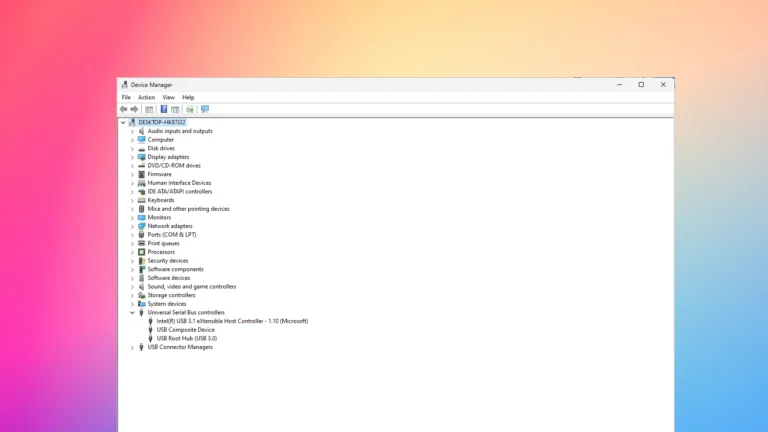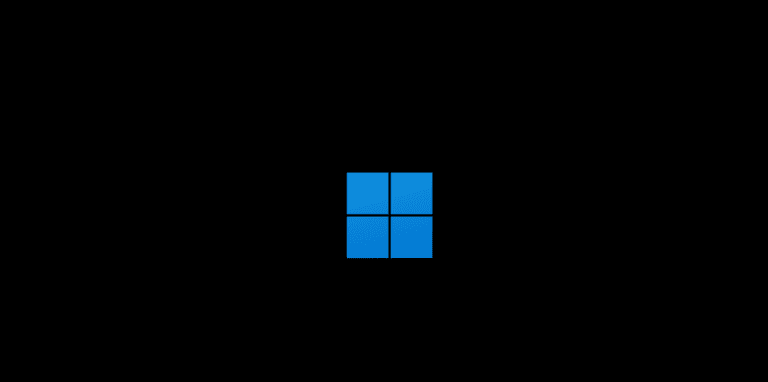Microsoft Windows is one of the most widely used operating systems for personal computers. Developed by Microsoft, it offers a graphical user interface (GUI) that makes it easier for users to interact with their computers compared to older text-based systems like MS-DOS. Windows has evolved through various versions, each bringing improvements in design, user experience, and security.
The history of Windows begins in 1985 with Windows 1.0, which was the first step towards a more user-friendly computing experience with graphical elements. Over the years, Windows has introduced many popular versions such as Windows 95, Windows XP, and Windows 10, each adding new features and enhancements. The latest version, Windows 11, continues to innovate with an improved interface and better performance.
From home users to businesses, Windows caters to a wide audience by offering different editions such as Windows Home and Windows Pro. Whether for gaming, working, or casual browsing, Windows provides a reliable and familiar environment for millions of users around the world.
What Is Microsoft Windows?
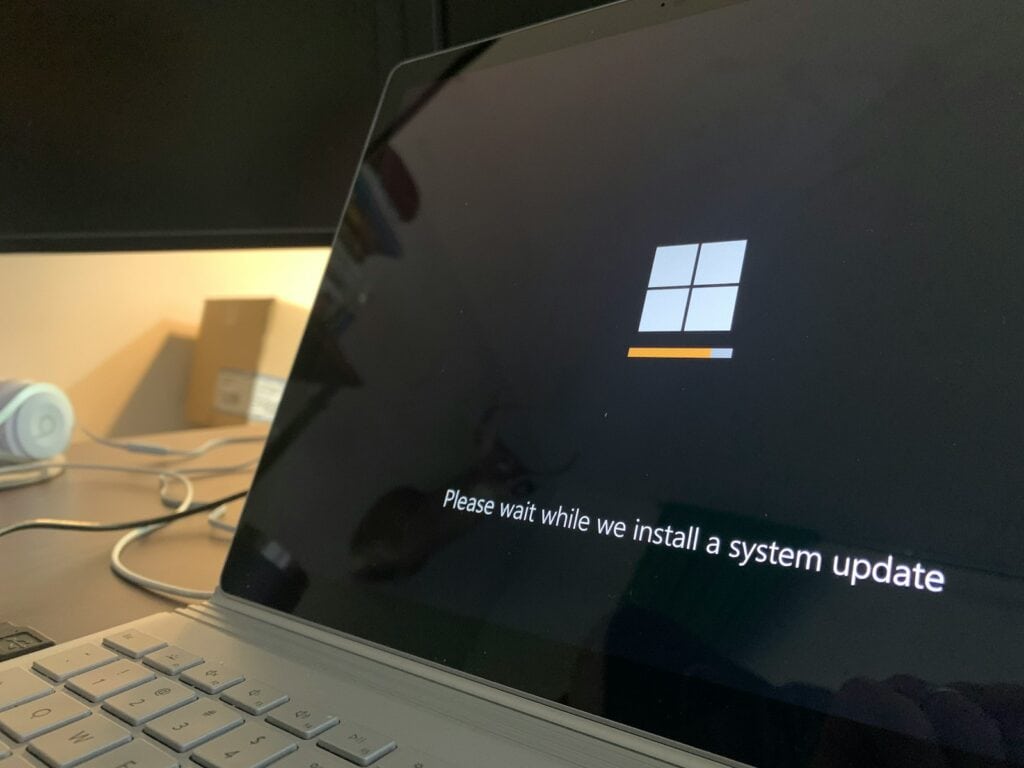
Microsoft Windows is an operating system (OS) developed by Microsoft Corporation. It provides the graphical interface, software environment, and system management tools that allow users to interact with their computers and run applications.
Since its first release in 1985, Windows has evolved from a simple graphical shell for MS-DOS into a powerful family of operating systems used on billions of devices — from personal computers and tablets to servers and IoT devices.
🧭 A Brief History of Windows
| Version | Release Year | Key Innovations |
|---|---|---|
| Windows 1.0 | 1985 | First graphical interface for MS-DOS |
| Windows 3.1 | 1992 | Widespread adoption, improved GUI |
| Windows 95 | 1995 | Start Menu, Plug and Play, 32-bit support |
| Windows XP | 2001 | Stability, user-friendly design |
| Windows 7 | 2009 | Performance improvements, Aero interface |
| Windows 8 / 8.1 | 2012 / 2013 | Touchscreen support, tile-based UI |
| Windows 10 | 2015 | Unified OS across devices, Cortana integration |
| Windows 11 | 2021 | Modern design, enhanced security, productivity tools |
| Windows 12 (expected) | 2025–2026 | AI integration, modular design, cloud connectivity |
💻 Windows 10: End of Support and What It Means
Microsoft has officially announced that Windows 10 support will end on October 14, 2025 (Microsoft).
After this date:
- No more security updates or bug fixes will be provided.
- Technical support will end for all editions of Windows 10.
- Systems running Windows 10 will become increasingly vulnerable to new security threats.
However, Microsoft will offer Extended Security Updates (ESU) for businesses and organizations that need more time to transition — similar to what it did with Windows 7 (MSN).
If your PC doesn’t meet Windows 11’s hardware requirements, you can continue using Windows 10 temporarily, but upgrading or replacing your hardware is strongly recommended for long-term security and compatibility (Windows Central).
🌟 Windows 11: The Current Flagship
Windows 11, launched in October 2021, is the current version of Microsoft’s desktop operating system. It represents a major redesign and modernization of the Windows experience.
Key Features:
- Centered Start Menu and Taskbar for a cleaner, macOS-like look.
- Snap Layouts and Snap Groups for advanced multitasking.
- Integrated Microsoft Teams for communication.
- Enhanced gaming performance with DirectStorage and Auto HDR.
- TPM 2.0 and Secure Boot requirements for improved security.
- AI-powered features like Copilot in Windows (introduced in 2023–2024).
Microsoft continues to roll out annual feature updates — the latest being Windows 11 24H2, which includes performance improvements, deeper AI integration, and Windows Copilot+ PC support.
🤖 Windows 12: What We Know So Far
While Microsoft has not officially confirmed the name “Windows 12,” multiple credible reports and leaks suggest that the next major version of Windows is in active development and expected to arrive sometime in 2025 or early 2026.
Expected Features:
- AI-first design: Deep integration of Microsoft Copilot and on-device AI processing.
- Modular architecture: Easier updates and better performance on low-power devices.
- Cloud-connected experiences: Seamless syncing between devices and Microsoft 365.
- New user interface: Further refinements to the Windows 11 design language.
- Enhanced energy efficiency: Optimized for ARM and hybrid CPU architectures.
Windows 12 is expected to power the next generation of Copilot+ PCs, leveraging AI chips from Intel, AMD, and Qualcomm.
🧩 The Future of Windows
Microsoft’s vision for Windows is shifting from a static OS to a dynamic, cloud-connected platform. The company is focusing on:
- AI integration across all apps and system functions.
- Tighter security through hardware-based protections.
- Sustainability and performance optimization for modern devices.
- Continuous updates instead of large, disruptive version jumps.
🪙 Summary
| Aspect | Windows 10 | Windows 11 | Windows 12 (Expected) |
|---|---|---|---|
| Support Ends | Oct 14, 2025 | Active | TBD (likely 2030+) |
| Security Updates | Until 2025 (ESU available) | Ongoing | Ongoing |
| AI Features | Minimal | Copilot, AI suggestions | Deeply integrated |
| Design | Classic | Modern, centered UI | Evolved, modular |
| Hardware Requirements | Broad | TPM 2.0, Secure Boot | Likely stricter |
✅ Key Takeaways:
- Windows 10 reaches end of life on October 14, 2025.
- Windows 11 is the current, supported version with strong AI and security features.
- Windows 12 (or the next major Windows release) is expected to debut in 2025–2026, focusing on AI, performance, and modularity.
Sources:
- Microsoft: Guide to Windows 10 End of Support
- Windows Blog: Preparing for Windows 10 End of Support
- Windows Central: Windows 10 End of Life Explained
- Tom’s Guide: Windows 10 Upgrade and Survival Guide
Windows: The World’s Most Popular Operating System
The Basics of Microsoft Windows
Microsoft Windows, simply known as Windows, is the most used computer operating system worldwide. It’s the software that makes your computer work. Windows lets you run programs, store files, play games, and connect to the internet. It also provides a user-friendly interface with menus, icons, and windows, making it easy to navigate and use.
A Brief History
Windows was first released in 1985 as a graphical user interface for MS-DOS, a text-based operating system. Over the years, Windows has evolved significantly, becoming more powerful, user-friendly, and feature-rich.
Different Versions of Windows
Microsoft has released several versions of Windows, each with new features and improvements. Some of the most popular versions include:
- Windows 95: Introduced the Start Menu and Taskbar.
- Windows XP: Known for its stability and user-friendly interface.
- Windows 7: A popular version praised for its performance and features.
- Windows 10: A modern version with a focus on touchscreens and cloud integration.
- Windows 11: The latest version, featuring a redesigned interface and improved performance.
Windows in the Market
Windows is used on a wide range of devices, including desktop computers, laptops, tablets, and even some smartphones. It’s estimated that Windows runs on over 75% of personal computers worldwide.
Key Features of Windows
Windows offers a wide range of features, including:
- Start Menu: The central hub for launching programs, searching for files, and accessing settings.
- Taskbar: Displays running programs and provides quick access to frequently used tools.
- File Explorer: Lets you manage your files and folders.
- Microsoft Edge: The default web browser for Windows.
- Microsoft Office: A suite of productivity applications, including Word, Excel, and PowerPoint.
- Windows Security: Built-in security features to protect your computer from viruses and malware.
| Feature | Description |
|---|---|
| Start Menu | Central hub for launching programs, searching for files, and accessing settings. |
| Taskbar | Displays running programs and provides quick access to frequently used tools. |
| File Explorer | Lets you manage your files and folders. |
| Microsoft Edge | The default web browser for Windows. |
| Microsoft Office | A suite of productivity applications, including Word, Excel, and PowerPoint. |
| Windows Security | Built-in security features to protect your computer from viruses and malware. |
Windows is a versatile and powerful operating system that is essential for many users worldwide. Its user-friendly interface, wide range of features, and compatibility with various devices make it a popular choice for both personal and professional use.
Key Takeaways
- Windows is a graphical operating system developed by Microsoft.
- The latest version of Windows is Windows 11 with an improved interface.
- Windows offers different editions to cater to various user needs.
Key Features and System Enhancements
Windows 11 introduces various features and enhancements across different aspects of the operating system. These improvements look to offer better usability, enhanced security, improved productivity, and advanced gaming capabilities.
System Requirements and Compatibility
Windows 11 requires a compatible PC with a 64-bit processor, 4 GB of RAM, and at least 64 GB of storage. PCs must support Secure Boot and TPM version 2.0. Microsoft offers a PC Health Check tool that helps users determine if their devices meet these minimum device specifications. The operating system also supports Windows Update for smooth installation and upgrade processes, ensuring users maintain up-to-date systems.
User Interface and Usability
The new Start Menu is centered by default and offers a fresh look with rounded corners and snap layouts for multitasking. The Taskbar also moves to the center, making icons more accessible. Users can now easily manage open apps and windows, making navigation across tasks smoother. Widgets provide quick access to news, weather, and calendar, enhancing overall usability.
Security and Management
Windows 11 emphasizes robust security features. Windows Security includes tools like BitLocker for drive encryption and Hyper-V for virtual machine management. Regular updates help protect against threats. Windows Defender offers real-time protection against malware, while the built-in firewall ensures safe network connections. These features combine to help maintain a secure computing environment.
Applications and Productivity
The Microsoft 365 integration in Windows 11 aims to boost productivity by offering seamless access to apps like Word, Excel, and Teams. Microsoft Edge provides improved browsing with features like vertical tabs. Snap Layouts help users organize windows efficiently, while virtual Desktops allow creating different workspaces, making multitasking less stressful and more efficient.
Multimedia and Gaming
For gamers, Windows 11 supports DirectStorage for faster loading times and Auto HDR for richer colors in games. The updated Media Player offers better support for modern media formats. The Microsoft Store now includes Android apps via the Amazon Appstore, widening the range of applications available to users and enhancing the overall multimedia experience.
Integration and Connectivity
Windows 11 enhances connectivity with built-in Microsoft Teams for easy video calls and chats. The Phone Link app improves the connection between Windows PCs and mobile devices, supporting both iOS and Android. This integration allows users to manage messages, notifications, and apps from their PC, ensuring a seamless workflow.
Frequently Asked Questions
This section addresses common questions about Windows, covering its role, versions, and unique features, and how it compares to other operating systems.
What is the role of Windows as an operating system?
Windows is designed to manage hardware and software resources. It provides a user interface that allows users to run programs, manage files, and connect to the internet. Windows supports various applications, from productivity to entertainment.
What are the different versions of Windows available?
Windows has several versions, including Windows 10 and Windows 11. Windows 10 is still widely used and receives updates. Windows 11, released on June 24, 2021, offers a refreshed user interface. Older versions like Windows 8 and Windows 7 are no longer supported.
How does Windows differ from other operating systems?
Windows has a broad range of software support and is widely used in both personal and professional environments. Unlike macOS, which is limited to Apple devices, Windows can be installed on various types of hardware. It also has better compatibility with a wide array of games and applications.
What features are unique to Windows 11?
Windows 11 introduces a new design with a centered Start Menu and taskbar. It includes features like Snap Layouts for better multitasking and DirectStorage for faster game loading. Windows 11 also enhances security with tools like TPM 2.0.
In what ways can Windows be utilized on a laptop?
Windows on a laptop can handle tasks like word processing, browsing the web, streaming videos, and gaming. It supports a variety of software for different needs, whether for work, education, or personal use. Laptops with Windows often come with built-in security features like Windows Defender.
What defines a Windows desktop environment?
A Windows desktop environment includes the Start Menu, taskbar, desktop icons, and system tray. Users can customize the appearance and functionality of their desktop. It serves as the main interface for accessing files, folders, and applications.