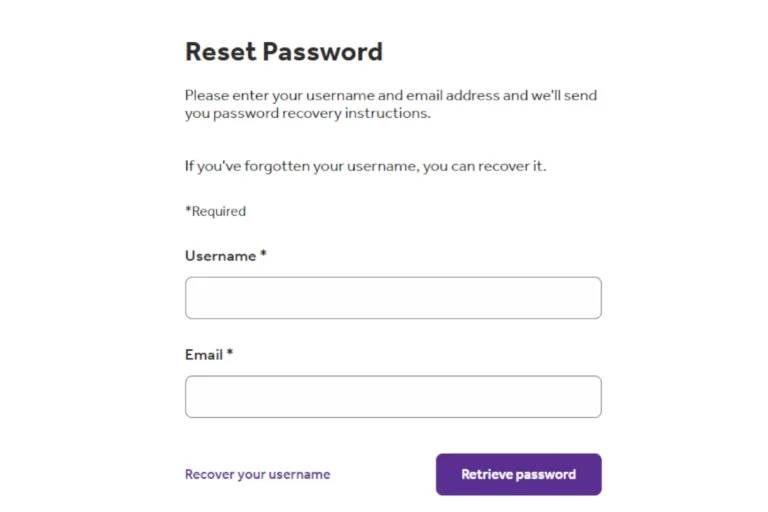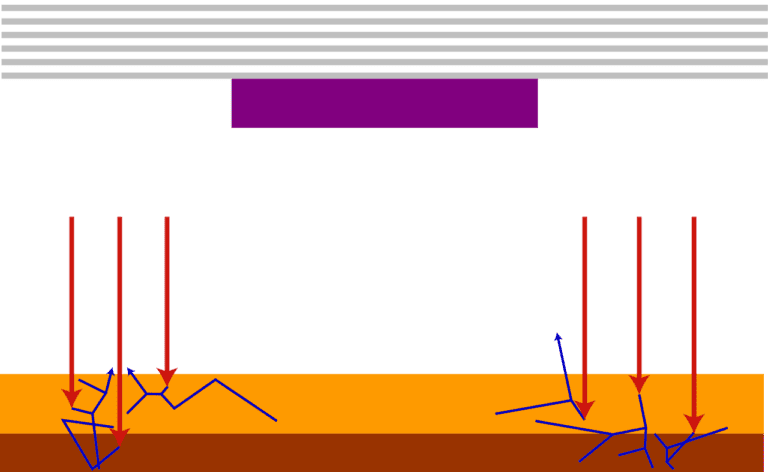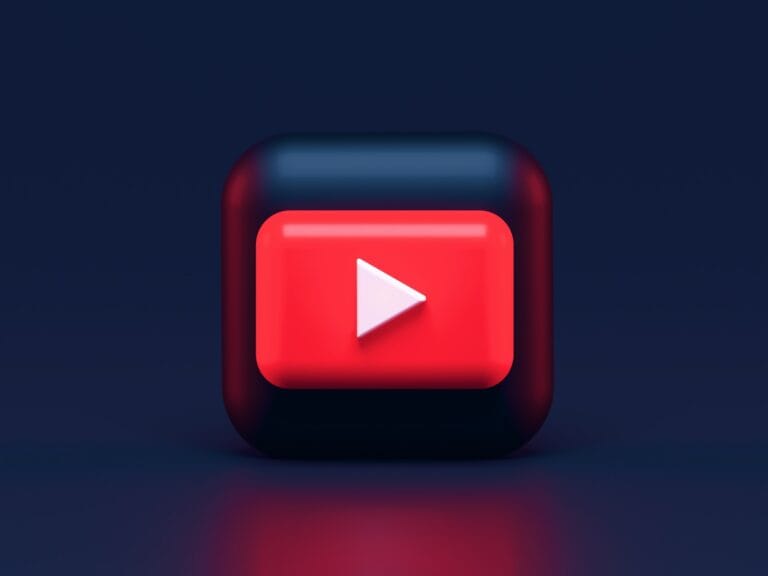When you install new software, play a modern video game, or deploy a business application, you’ll often see a section labeled System Requirements or Hardware Requirements. These specifications are more than just technical details—they define the minimum and recommended conditions under which the software or system will run effectively. Understanding them is essential for smooth performance, compatibility, and avoiding costly technical issues.
What Are System Requirements?
System requirements are the technical specifications that a computer or device must meet to run a particular piece of software or system. They describe the environment in which the software can operate properly.
These requirements usually cover:
- Hardware: CPU, RAM, storage space, graphics card, and peripherals.
- Software: Operating system version, frameworks, runtime libraries, or drivers.
- Connectivity: Internet connection speed, network protocols, or cloud access.
In short, system requirements act as a contract between the software developer and the end user: if the user’s system meets these requirements, the software should function as intended (source: Requirements.com).
What Are Hardware Requirements?
Hardware requirements are a subset of system requirements that deal specifically with the physical components of a computer or device. They define the minimum and recommended hardware resources needed for the software or system to perform optimally.
Typical hardware requirements include:
- Processor (CPU): Defines the minimum clock speed or number of cores.
- Memory (RAM): The amount of temporary storage needed for smooth execution.
- Storage: Disk space required for installation and operation.
- Graphics Processing Unit (GPU): For rendering visuals in games, design tools, or AI applications.
- Peripherals: Printers, webcams, VR headsets, or other external devices.
For example, a modern 3D video game may require at least an Intel i5 CPU, 8 GB of RAM, and an NVIDIA GTX 1060 GPU, while recommending higher specs for the best experience.
Minimum vs. Recommended Requirements
Most software publishers provide two sets of requirements:
- Minimum Requirements: The lowest hardware and software specifications needed to run the program. Meeting only these often means the software will work, but performance may be limited.
- Recommended Requirements: Higher specifications that ensure the software runs smoothly, with all features enabled and optimal performance.
Think of minimum requirements as barely enough to function, while recommended requirements are ideal for a good user experience.
Why System and Hardware Requirements Matter
- Performance – Ensures the software runs without lag, crashes, or errors.
- Compatibility – Prevents issues with unsupported operating systems or outdated drivers.
- Scalability – Helps organizations plan for future upgrades and workloads.
- Cost Efficiency – Avoids overspending on unnecessary hardware while ensuring adequate resources.
Examples of System and Hardware Requirements
- Web Browser: Requires a certain OS version, CPU, and memory to run smoothly.
- Business Software (ERP/CRM): May require a server with specific RAM, processor cores, and database support.
- AAA Video Game: Lists GPU, CPU, RAM, and storage requirements to ensure high-quality graphics and smooth gameplay.
Conclusion
System requirements and hardware requirements are essential guidelines that bridge the gap between software capabilities and user environments. They ensure that users have the right setup for performance, stability, and compatibility. Whether you’re a gamer, a developer, or an IT manager, paying attention to these specifications can save time, money, and frustration.
Before installing or purchasing any software, always check the requirements—your system’s ability to meet them determines the experience you’ll have.