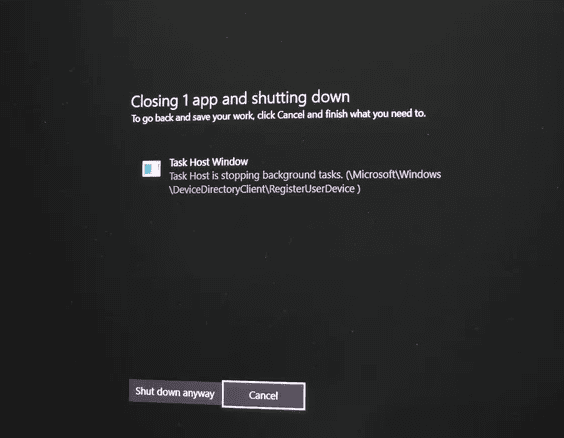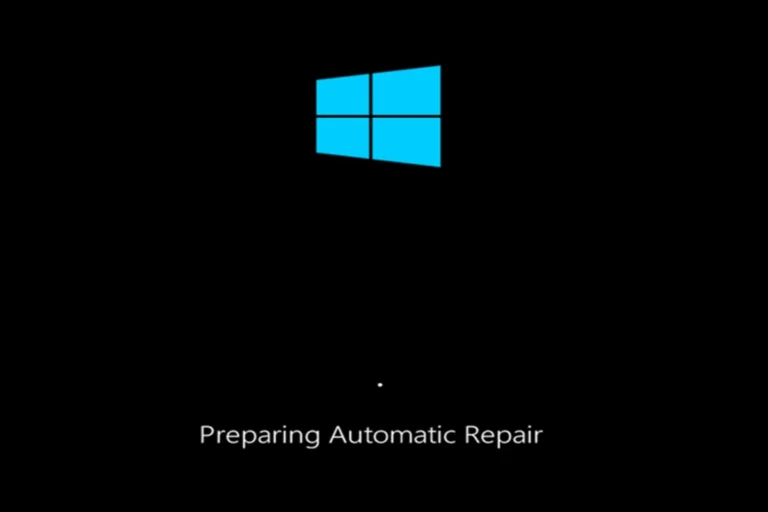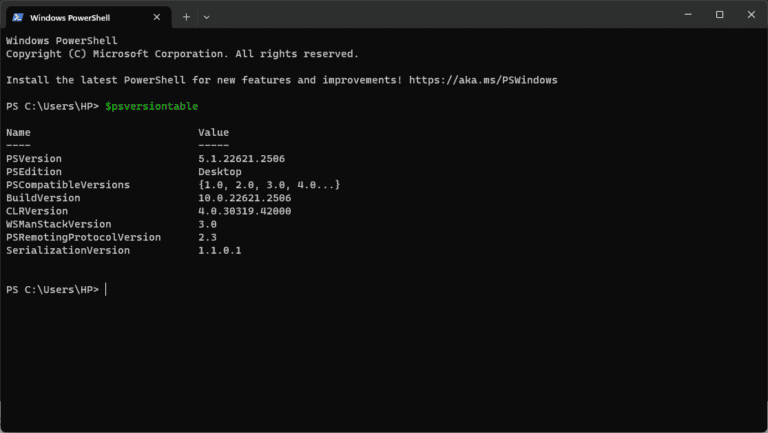When Windows 10 or Windows 11 runs into a problem, knowing where to turn saves time and frustration. You can get help in Windows by using built‑in tools like the Get Help app, troubleshooters, search, and Microsoft’s support options. These features cover common errors, performance issues, and setup questions without needing third‑party software.
Support in Windows is not limited to one method. It includes quick search functions, step‑by‑step troubleshooters, online documentation, and live assistance. Whether the issue is a network error, a missing file, or a system crash, there is usually a direct path to a fix.
Getting help is straightforward once you know where each option lives in the operating system. From the Start menu to the Microsoft Support website, the system is designed to connect users to answers quickly and securely.
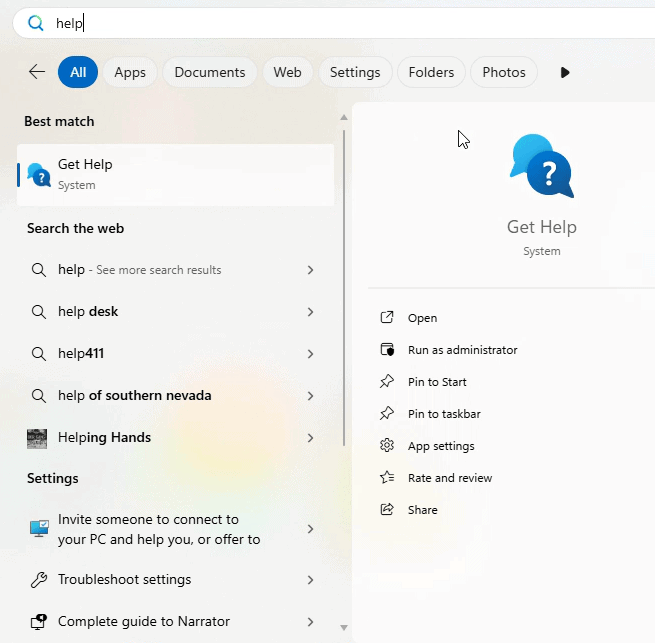
How to Get Help in Windows (Windows 10 & 11)
Whether you’re facing a technical glitch, need help with settings, or want to learn a new feature, Windows offers multiple built-in and online support options. This guide walks you through all the ways to get help in Windows — from quick keyboard shortcuts to direct Microsoft support.
1. Use the Built-in “Get Help” App
Windows comes with a dedicated Get Help app that connects you to Microsoft’s virtual agent or live support.
How to open it:
- Press Windows Key + S to open search.
- Type Get Help.
- Click the Get Help app from the results.
- Follow the prompts to describe your issue — the assistant will guide you to solutions or connect you with a support agent.
💡 Tip: If you have a Microsoft account, sign in for faster and more personalized support.
2. Press F1 for Contextual Help
In many Windows apps, pressing F1 will open the relevant help page in your browser or app.
- In Microsoft Office, F1 opens Office support.
- In Windows settings, it may redirect you to Microsoft’s help site.
3. Search the Windows Support Website
Microsoft’s official support site has articles, troubleshooting guides, and how-to videos.
🔗 Visit: support.microsoft.com
You can search for your exact error code, feature, or question.
4. Use the Windows Troubleshooters
Windows has automated troubleshooters for common issues like network problems, sound issues, and updates.
How to access:
- Open Settings (Windows Key + I).
- Go to System > Troubleshoot (Windows 11) or Update & Security > Troubleshoot (Windows 10).
- Select the relevant troubleshooter and run it.
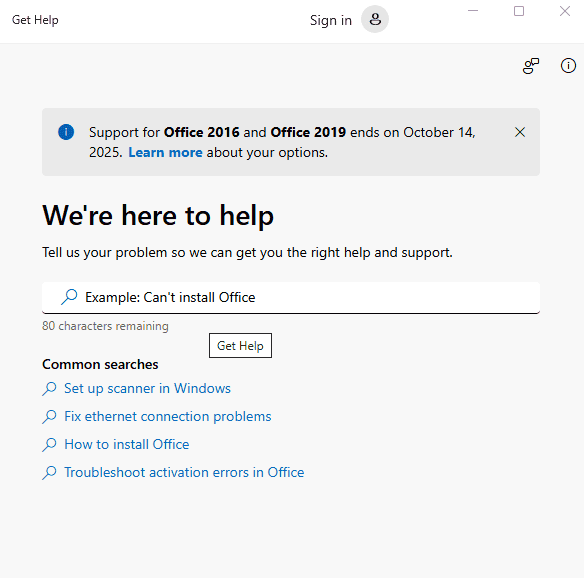
5. Ask the Windows Community
The Microsoft Community forum is a great place to get answers from other users and Microsoft moderators.
🔗 Visit: answers.microsoft.com
You can search existing threads or post your own question.
6. Use the Tips App
Windows includes a Tips app with tutorials, shortcuts, and feature guides.
How to open:
- Press Windows Key + S.
- Type Tips and open the app.
7. Contact Microsoft Support Directly
If you can’t solve your problem with self-help tools, you can contact Microsoft directly.
Options include:
- Live chat via the Get Help app
- Phone support (varies by region)
- Call-back request from the Microsoft support site
🔗 Start here: support.microsoft.com/contactus
8. Use Third-Party Tech Communities
If you prefer community-driven help outside Microsoft, popular options include:
- Reddit’s r/WindowsHelp – reddit.com/r/WindowsHelp
- TenForums (for Windows 10) – tenforums.com
- ElevenForum (for Windows 11) – elevenforum.com
Quick Reference Table
| Method | Best For | How to Access |
|---|---|---|
| Get Help app | General issues, Microsoft agent support | Search “Get Help” in Start Menu |
| F1 key | App-specific help | Press F1 in the app |
| Support website | Detailed guides & fixes | support.microsoft.com |
| Troubleshooters | Automatic problem fixing | Settings > Troubleshoot |
| Microsoft Community | Peer-to-peer help | answers.microsoft.com |
| Tips app | Learning features | Search “Tips” in Start Menu |
| Direct contact | Complex issues | support.microsoft.com/contactus |
✅ Pro Tip: Always note down error codes or messages before seeking help — they make finding a solution much faster.
Key Takeaways
- Windows offers built‑in tools and official support to fix common issues
- Multiple help options exist for both Windows 10 and Windows 11
- Knowing where to find each tool speeds up problem solving
Frequently Asked Questions
Windows offers several built-in and online tools for technical support. Users can install or open the Get Help app, search for answers, or contact Microsoft directly for assistance.
How can I download the Microsoft Get Help app?
The Get Help app comes preinstalled on most Windows 10 and 11 devices. If it is missing, it can be downloaded from the Microsoft Store. Search for “Get Help” in the store and select Install.
What steps are needed to access help in Windows 10?
In Windows 10, click the Start button and type “Get Help” in the search box. Select the app from the results. Users can also press F1 in many apps to open related support pages.
Why does the ‘How to get help in Windows 11’ pop-up keep appearing and how can I stop it?
This pop-up often appears if the F1 key is pressed accidentally. To stop it, avoid pressing F1 or disable the shortcut in the app or browser where it appears. Some users remap the key using keyboard settings or third-party tools.
How do I install the Get Help app on Windows 11?
Windows 11 usually includes the app by default. If it has been removed, open the Microsoft Store, search for “Get Help,” and click Install. The app will appear in the Start menu once installed.
Where can I find the Get Help app in the Microsoft Store?
Open the Microsoft Store from the taskbar or Start menu. In the search bar, type “Get Help.” The app should appear as a free download from Microsoft Corporation.
How can I contact Microsoft for assistance through the Get Help app?
Open the Get Help app and sign in with a Microsoft account. Type a description of the problem in the chat box. The app will guide the user to self-help articles or connect them to a Microsoft support agent by chat or phone.