How To Factory Reset An iPhone
If you want to erase all data and settings from your iPhone, you can perform a factory…

If you want to erase all data and settings from your iPhone, you can perform a factory…
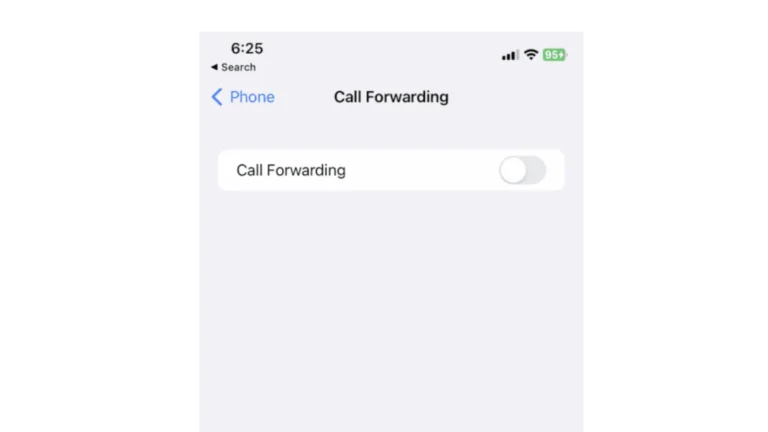
Forwarding calls on an iPhone 15 is straightforward and can be particularly useful when you are unable…

Charging an iPhone 15 in a car is simple once the right setup is in place. You…

Digital wallets like Apple Pay have transformed how we handle payments, but they can sometimes make it…

Yes! Especially if that is the only thing wrong with your phone. It’s an easy decision to…

Transferring files to an iPhone can sometimes feel like navigating a maze. With various methods available, each…
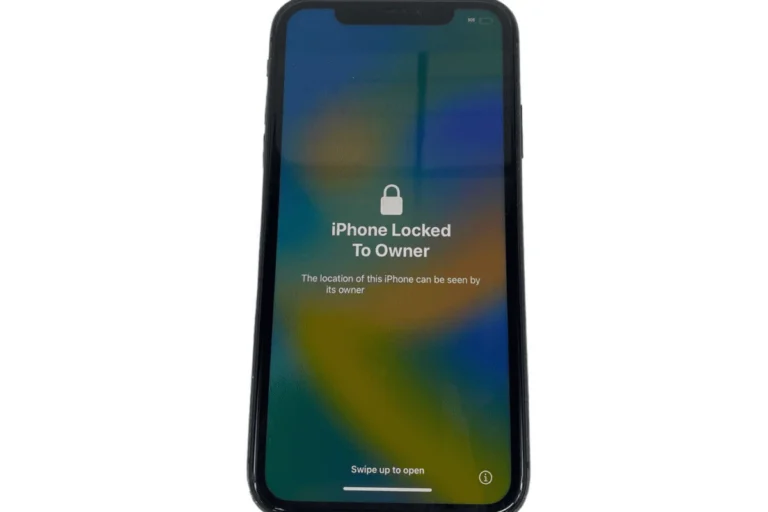
Locking your iPhone helps prevent unauthorized access, keeping your personal data and apps safe. Here’s a breakdown…
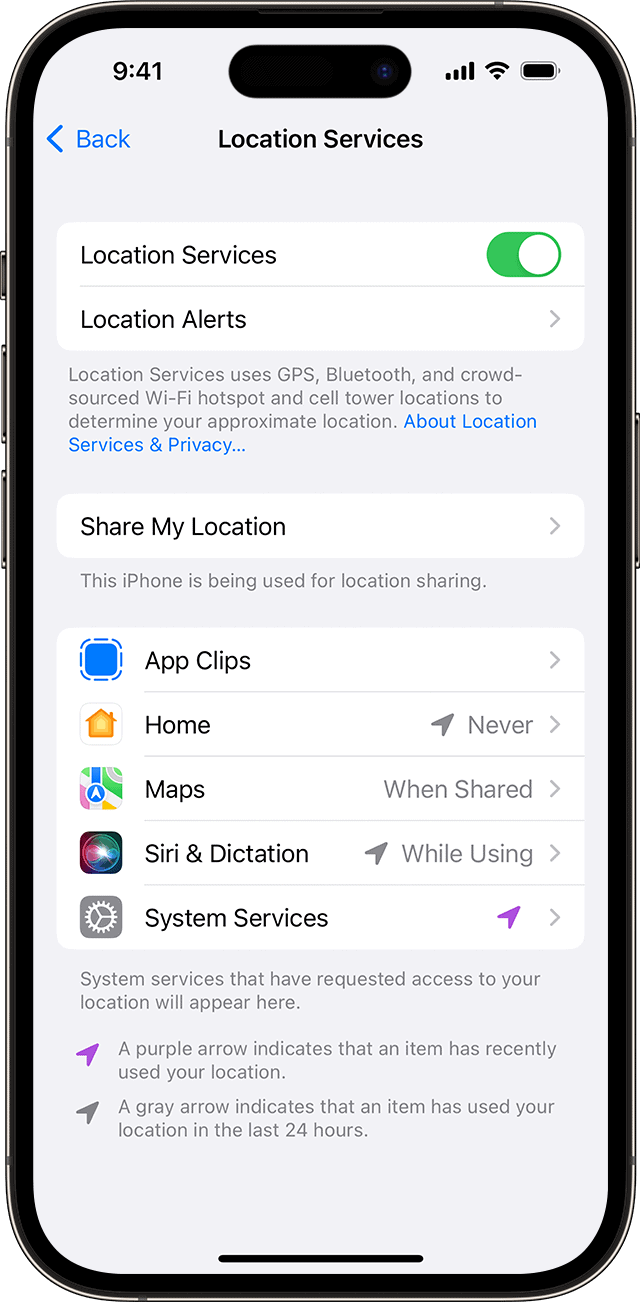
Sharing your location using an iPhone is easy and convenient. You can use the Find My app…

When an iPhone’s speaker begins to emit muffled sound, it indicates a problem that can often times…

To make sure you can watch videos on your iPhone without any interruptions, you can lock your…
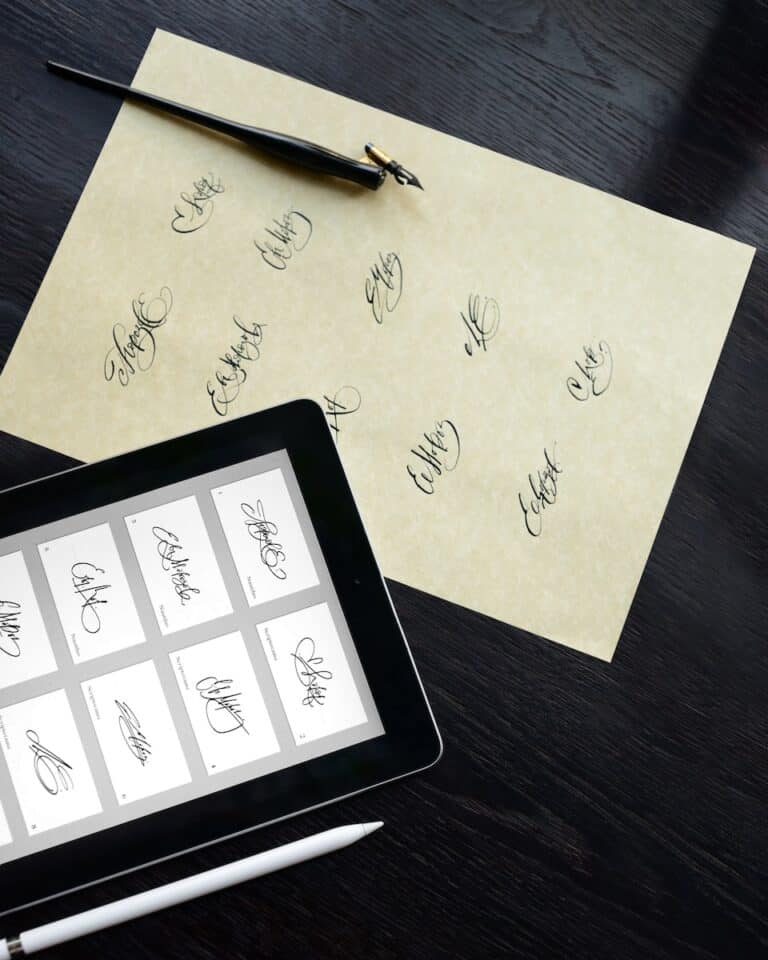
In today’s mobile-centric world, it’s essential to be able to sign documents digitally. With an iPhone, you…

Changing the time on an iPhone to military time is a simple process that is useful for…

To replace the back glass on an iPhone 12, you need to understand the phone’s design and…

Resetting your iPhone can be a useful troubleshooting step or a necessary procedure before selling or giving…

The iPhone 14 Pro has been a topic of hot discussion, not just for its sleek design…

The “iPhone May Be Too Close” warning is a relatively new feature introduced in iPhones, designed to…

Keeping your iPhone up to date is crucial for accessing the latest features and security enhancements. The…

Turning off an iPhone is a simple process, but it’s important to do it correctly to ensure…

When it comes to choosing the right storage size for your iPhone 15, it’s essential to assess…

Chromecast lets you stream videos, music, and photos from your iPhone to your TV. While iPhones don’t…

Switch Control is a feature on iPhone and iPad devices that helps people with limited physical motor…