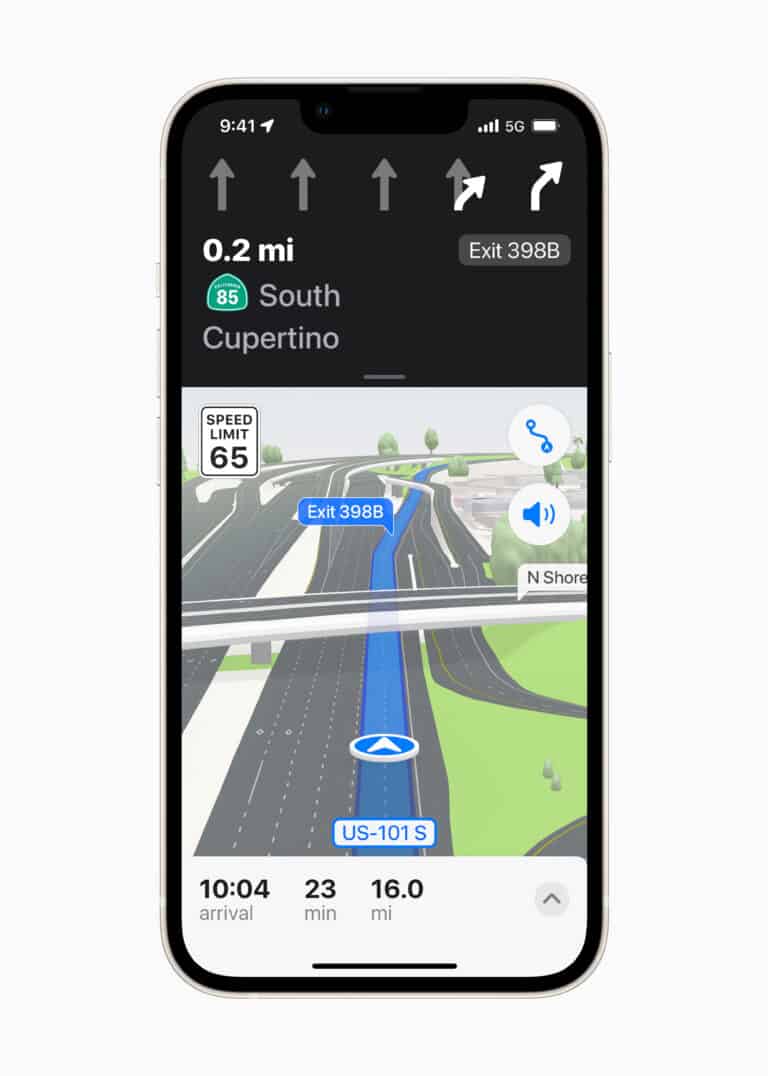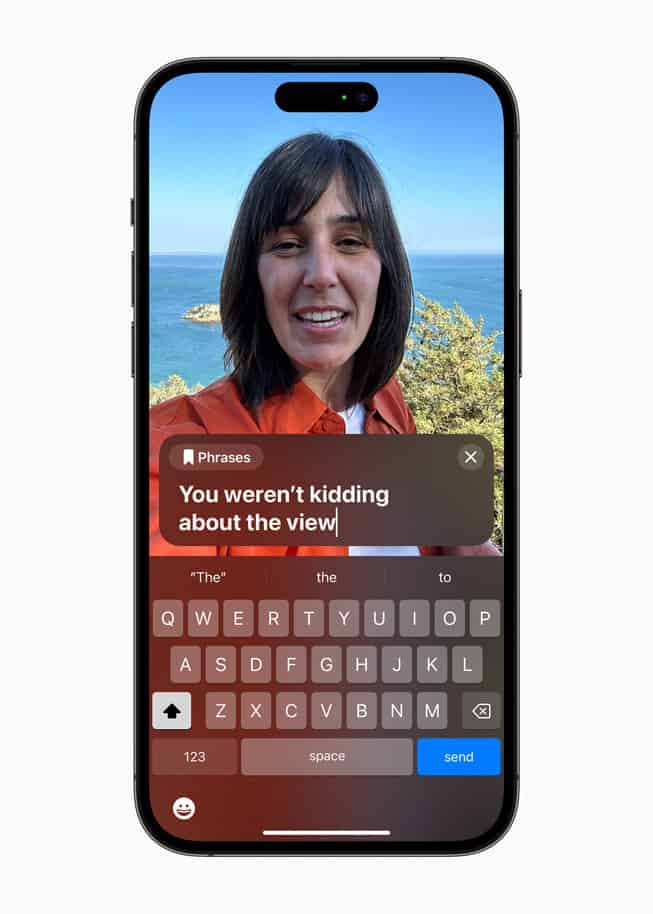The “iPhone May Be Too Close” warning is a relatively new feature introduced in iPhones, designed to protect users from potential health risks associated with prolonged exposure to RF (Radio Frequency) energy. This warning is part of Apple’s commitment to user safety, but it has raised questions and concerns among iPhone users.
“iPhone May Be Too Close” Warning

What Triggers the Warning?
Apple’s Screen Distance feature, introduced in iOS 17, uses the TrueDepth camera on compatible iPhones and iPads to detect when the device is held too close to your face for an extended period. If you hold your device closer than 12 inches for a few minutes, a warning message will appear, saying “iPhone May Be Too Close.”
Why the Warning Matters
This feature aims to promote healthier viewing habits and reduce the risk of eye strain and myopia (nearsightedness), particularly in children. Viewing screens too closely for prolonged periods can strain your eyes and contribute to vision problems. The warning serves as a gentle reminder to maintain a safe viewing distance.
How Screen Distance Works
Screen Distance doesn’t use Face ID to capture images or videos. Instead, it measures the distance between the screen and your eyes using the TrueDepth camera. The collected data stays on your device and isn’t shared with Apple.
What to Do When the Warning Appears
When the warning pops up, simply move your device farther away from your face, ideally to a distance of at least 12 inches. You can then tap “Continue” to resume using your device. If you find the warning disruptive, you can adjust the Screen Distance settings or disable the feature altogether.
Adjusting or Disabling Screen Distance
To modify or turn off Screen Distance:
- Open the “Settings” app.
- Tap on “Screen Time.”
- Select “Screen Distance.”
- From here, you can choose to keep Screen Distance enabled or disable it.
Table: Compatible Devices and iOS Version
| Device | iOS Version |
|---|---|
| iPhone X and later | iOS 17 or later |
| iPad Pro 12.9-inch (3rd generation) and later | iPadOS 17 or later |
| iPad Pro 11-inch | iPadOS 17 or later |
| iPad Air (3rd generation) and later | iPadOS 17 or later |
| iPad mini (5th generation) and later | iPadOS 17 or later |
iPhone “May Be Too Close” Warning Explained
| Aspect | Explanation | Details |
|---|---|---|
| Feature | Screen Distance | Introduced in iOS 17 and iPadOS 17 |
| Purpose | Reduce risk of eye strain and myopia (nearsightedness) | Especially for children under 13 |
| Function | Uses TrueDepth camera (supported models) to detect distance between screen and face | Triggers warning if closer than 12 inches for an extended period |
| Warning | Covers screen with message and dims display | Requires taking action to continue using device |
| Action to resolve | Move device farther away (at least 12 inches) | Tap “Continue” to temporarily dismiss |
| Customization | Can be disabled in Screen Time settings | Separate settings for children and adults |
| Benefits | Promotes healthy viewing habits | Provides awareness of potential eye strain |
| Drawbacks | Can be inconvenient or disruptive | May be inaccurate in some situations |
Additional Notes:
- Screen Distance does not use facial recognition or capture images/videos.
- The 12-inch distance is customizable in settings.
- The feature can be paused for specific apps or activities.
- Some users find the warning helpful, while others find it annoying.
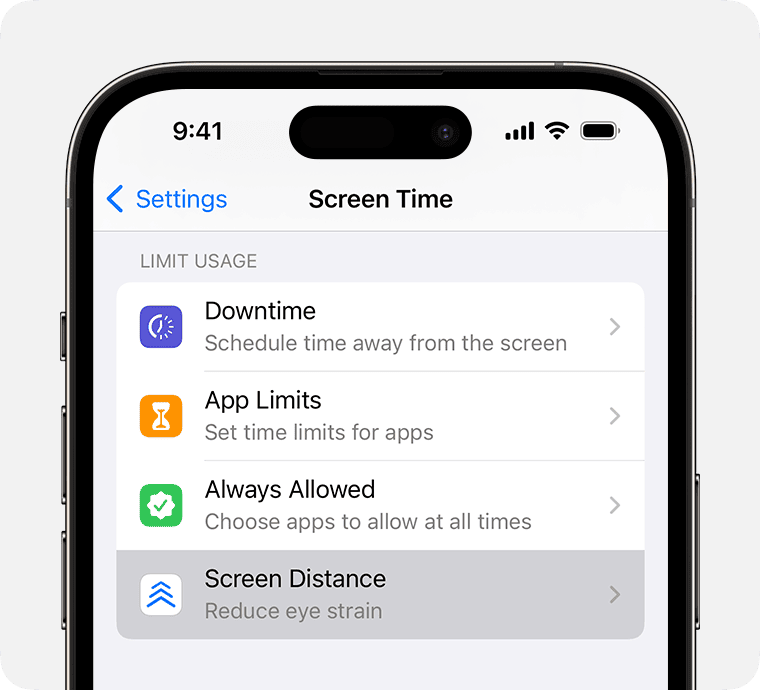
Key Takeaways
- What It Is: A safety feature to minimize RF energy exposure.
- Trigger: Activated when the phone is held too close to the body for extended periods.
- User Reactions: Mixed feelings, with some finding it helpful and others seeing it as an annoyance.
- Disabling the Feature: Possible through settings, but not recommended for health reasons.
User Experiences and Reactions
A Reddit user, vienna_witch13, shared their frustration about the warning popping up frequently, despite holding the phone at a recommended distance. This indicates a possible sensitivity in the feature’s detection mechanism. Other users suggested checking Screen Time settings or contacting Apple support for assistance, highlighting the community’s effort to find solutions.
Technical Insights
The warning is triggered by proximity sensors in the iPhone, which detect how close the device is to the user’s body. The feature is rooted in scientific research about RF energy, although the exact health implications are still a subject of ongoing study.
Practical Scenarios
- Reading Texts: Holding the phone too close while reading texts can trigger the warning.
- Watching Videos: Prolonged video watching at a close distance might also activate the alert.
- Phone Calls: Traditional phone calls, where the phone is held against the ear, are less likely to cause this warning.
Balancing Safety and Usability
While the feature aims to protect users, it can sometimes interfere with normal phone usage, leading to a need for balance. Users are advised to be mindful of how they hold their phones, especially during extended use.
Technological Context
This feature is part of a broader trend in smartphone technology focusing on health and safety. It reflects growing concerns about the impact of technology on physical well-being.
How to Manage the Warning
- Check Screen Time Settings: Ensure no accidental settings are causing frequent warnings.
- Update iOS: Keep your iPhone updated to the latest version for optimal performance.
- Contact Apple Support: If the issue persists, seeking professional help is advisable.
User-Friendly Descriptions
The warning is displayed in a non-technical language, making it easily understandable for all users. It typically advises holding the phone a bit farther away from the body.
Advanced Tips for Users
- Use Speakerphone or Headphones: To avoid direct contact during calls.
- Regular Breaks: Take breaks from continuous screen exposure.
- Monitor Usage: Be aware of how often and how close you use your phone.
Real-World Applications
This feature is particularly relevant in today’s world where smartphone usage is ubiquitous. It serves as a reminder to use technology responsibly and be aware of potential health risks.
Latest Technological Advancements
The introduction of this feature is in line with recent advancements in smartphone technology focusing on health, such as screen time management and digital wellbeing tools.
FAQ Section
What triggers the “iPhone May Be Too Close” warning?
The warning is triggered by the phone’s proximity sensors detecting the device being held too close to the body for an extended period.
Can I disable the “iPhone May Be Too Close” warning?
Yes, it can be disabled through the settings, but it is not recommended due to potential health risks associated with prolonged RF energy exposure.
Is the “iPhone May Be Too Close” warning a response to proven health risks?
The health implications of RF energy exposure are still being studied, but this feature is part of Apple’s precautionary measures to ensure user safety.
How can I avoid triggering this warning?
Maintain a safe distance between your body and the phone, especially during prolonged use, and consider using speakerphone or headphones for calls.
Does this feature impact the phone’s functionality?
No, the feature does not impact the phone’s functionality. It is designed to alert users for safety without affecting the phone’s performance.