Most Popular iPhone Color Data
Choosing an iPhone color has become more complex as Apple expands its palette each year. The most…

Choosing an iPhone color has become more complex as Apple expands its palette each year. The most…
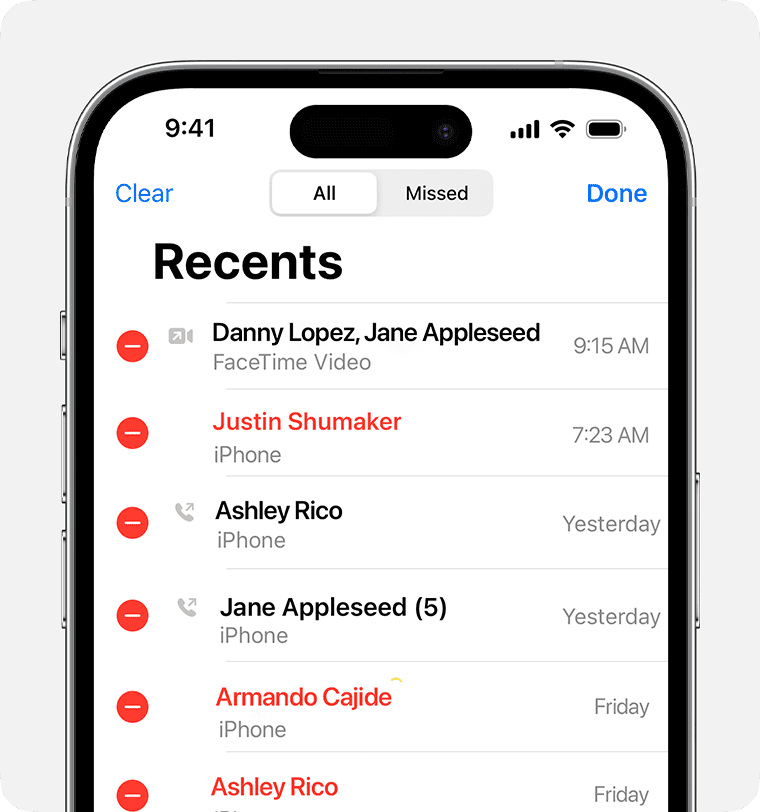
Accidentally deleting call history on an iPhone happens more often than most people think. Whether you swiped…

Knowing how much battery life remains on an iPhone helps users plan their day and avoid unexpected…

Your iPhone connects to wifi networks that run on different frequency bands, but the device doesn’t make…

Before diving in, it’s important to understand what carrier unlocking means. When you purchase a phone from…

A cracked iPhone back can turn an expensive device into a costly repair job. Apple charges between…

Maintaining your iPhone for optimal performance involves regular cleanup and organization. As time passes, iPhones tend to…

Capturing a full webpage, email, or long document as a single scrolling screenshot on your iPhone is…
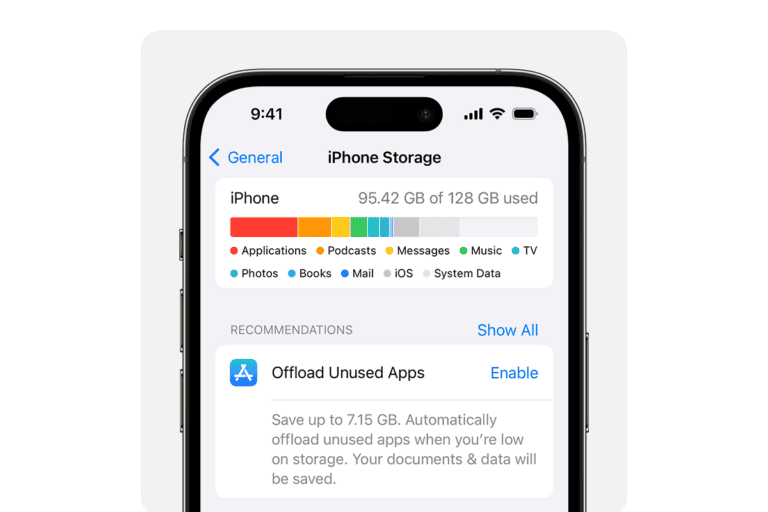
When using an iPhone, it is essential to understand how storage works, as it determines how many…

If you’re reading this, chances are you’re grappling with the possibility of a faulty iPhone, and you’re…
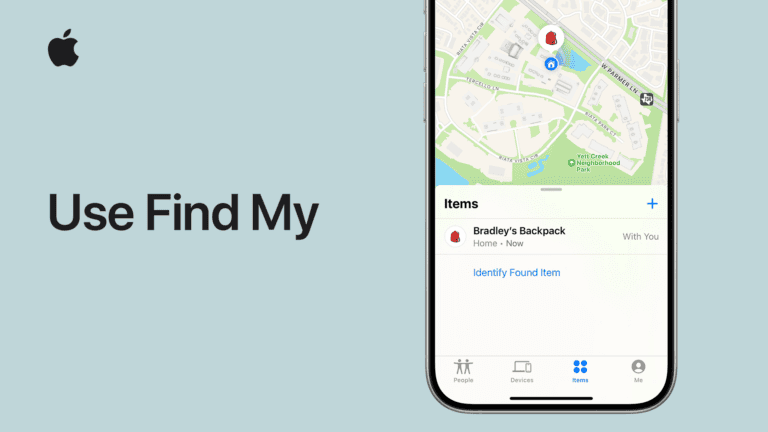
Losing your iPhone can be a major hassle. But don’t worry – there are ways to find…

Maintaining your iPhone battery health is crucial for getting the best performance out of your device. To…

Is your iPhone buzzing when there’s no clear reason for it? You’re not alone! This annoying issue,…

When iPhone users share their location with friends and family, a common worry comes up: will someone…

When someone sends a video from their iPhone to an Android phone, the receiving device often displays…

The iPhone 16 brings powerful camera hardware combined with smart software enhancements, making it easier than ever…
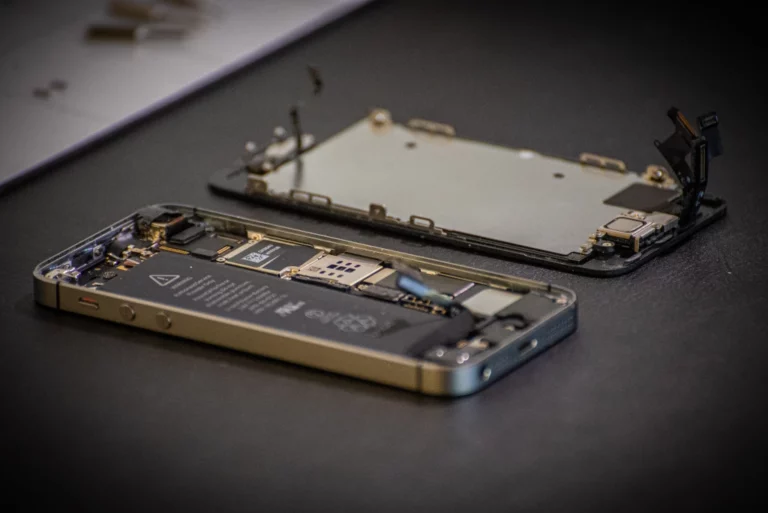
A broken iPhone can turn into an expensive problem fast. iPhone repair costs range from $79 to…

The iPhone 11 has a better display than earlier models. The phone has a 6.1-inch screen with…

Are you experiencing a problem with scrolling on your iPhone? Sometimes it may pause or jump, making…
Having trouble getting 5G to work on your new iPhone 15? Don’t worry, you’re not alone. Many…

Forgetting your iPhone password can be a stressful experience, but don’t worry, there are ways to regain…