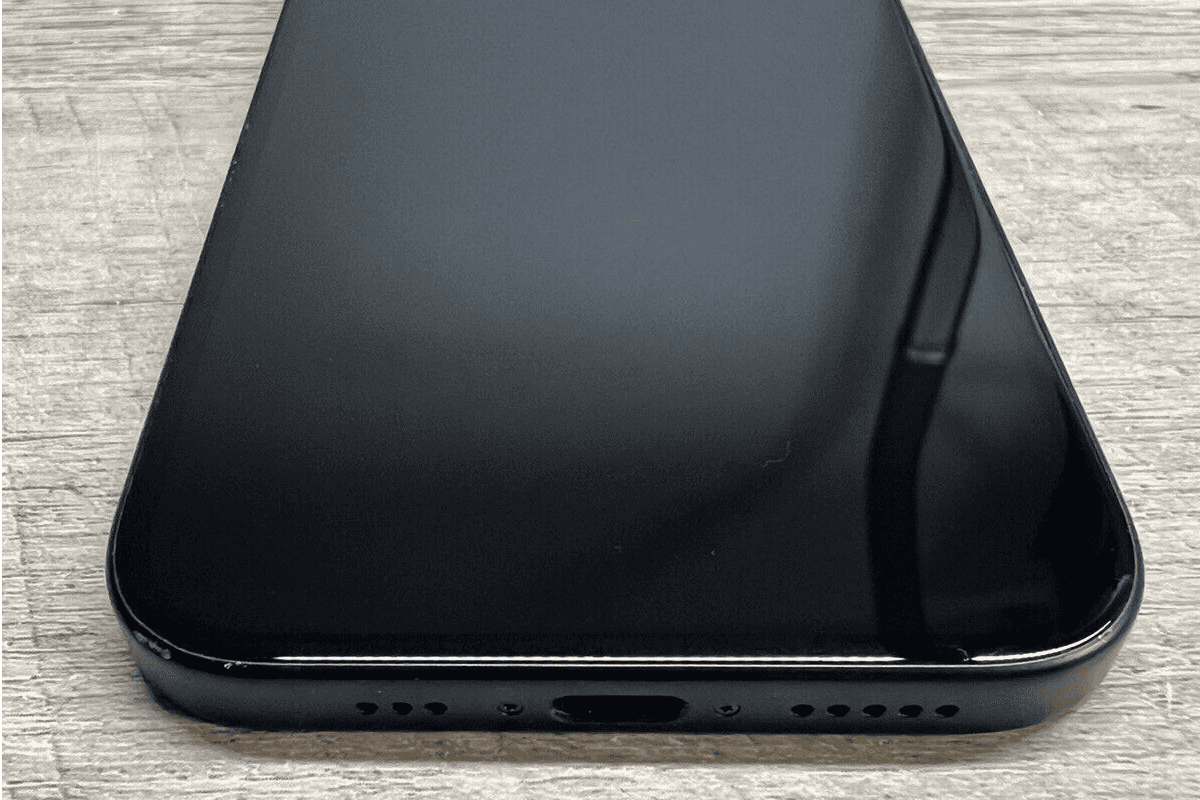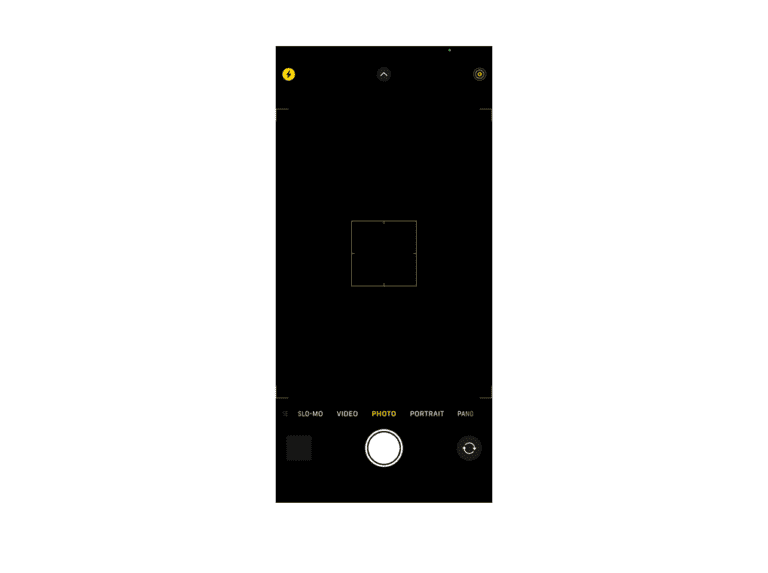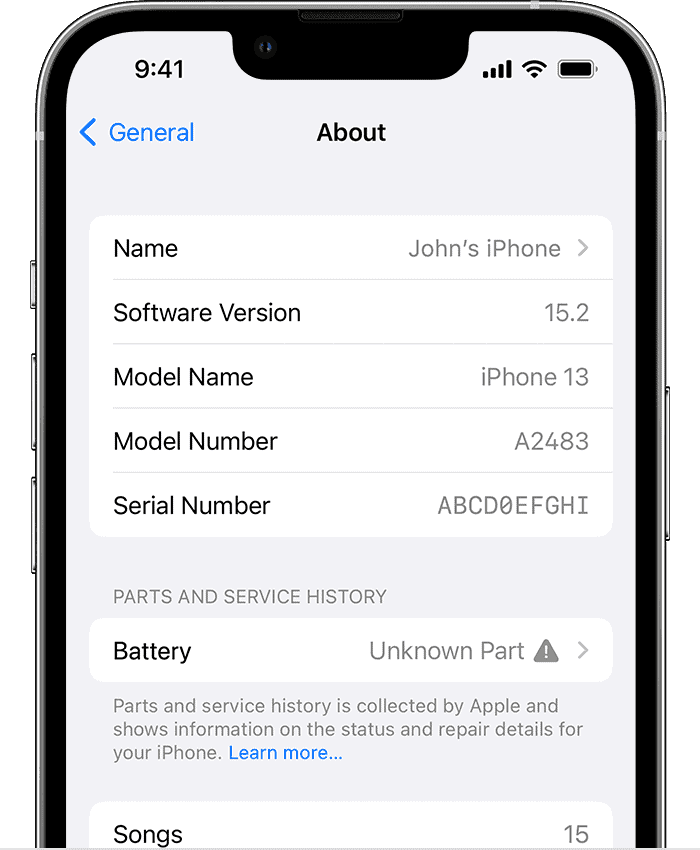Having issues with an iPhone charging port can be bothersome, leading to interrupted charging or inability to sync with other devices. Over time, the charging port may become loose due to various factors such as accumulated debris, normal wear and tear, or even accidental drops. This problem can manifest itself through intermittent connections, slow charging, or the failure to charge altogether.
To effectively address a loose charging port, one should first understand the underlying causes. Dust and lint from pockets or bags can clog the port, and using non-certified or damaged cables can contribute to the problem. Before considering professional repair or replacement, initial troubleshooting steps like cleaning the port using appropriate tools can provide a simple fix. If these attempts don’t resolve the issue, it may indicate internal damage requiring professional attention.
Help for a Loose iPhone Charging Port
A loose charging port on your iPhone is frustrating! It prevents your phone from charging and disrupts your daily life. Thankfully, there are several quick fixes you can try.
Cleaning the Charging Port
Debris is often the culprit for a loose connection. Here’s how to clean it out:
- Power Off: Turn your iPhone off to minimize risks.
- Inspection: Use a flashlight to see inside the port. Look for any lint or debris.
- Compressed Air: Blow quick bursts of canned compressed air into the port.
- Toothpick: Carefully use the tip of a plastic or wooden toothpick to remove stubborn lint. Avoid metal tools.
Trying Different Cables and Adapters
Sometimes the issue is a faulty cable or charger:
- Swap: Try using a different cable to see if that fixes it.
- Inspect the cable ends: Look for any dirt or bent pins that might prevent a good connection.
- Different charger: Test a different charging adapter to see if that solves the problem.
Other Solutions
- Restart: A simple restart sometimes fixes minor software glitches that affect charging.
- Use a dock: A charging dock or stand can relieve pressure on the port, improving the connection.
- Seek Professional Help: If all else fails, contact Apple Support or a phone repair shop for assistance.
Table of Solutions
| Problem | Solution Attempt |
|---|---|
| Lint/Debris | Compressed air and/or toothpick |
| Faulty Cable | Try a different cable |
| Faulty Charger | Try a different adapter |
| Software Glitch | Restart the iPhone |
| Physical Damage to Port | Professional Repair May Be Needed |
Important! Be gentle when cleaning the charging port on your own. If you see signs of damage, it’s best to get professional help to avoid making it worse.
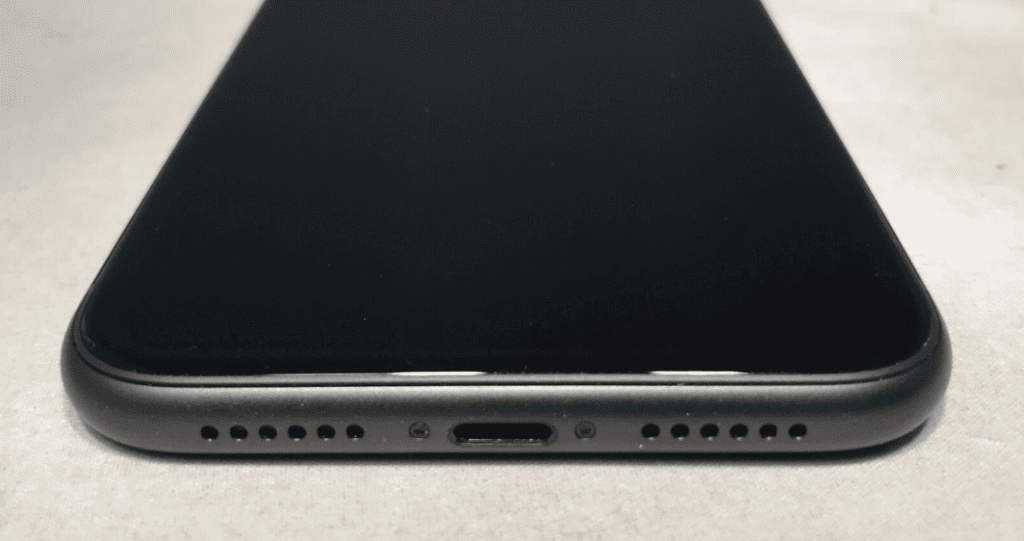
Key Takeaways
- Intermittent charging may signal a loose charging port on an iPhone.
- Proper cleaning can sometimes fix a loose port without professional help.
- Persistent issues after cleaning may need professional repair services.
Diagnosing Charging Port Issues
When your iPhone doesn’t charge properly, the charging port could be the problem. It’s important to inspect and troubleshoot this area carefully before considering repairs.
Initial Inspection
Look closely at the charging port on your iPhone. Use a flashlight to check for dust, lint, or debris. Power off your iPhone before you attempt any cleaning.
Troubleshooting Steps
- Take a gentle approach to clean the port with tools like a toothpick or compressed air.
- Test the iPhone with different charging cables and chargers to rule out a faulty cable or charger.
- Check the cable connection to the iPhone. A loose connection might stop charging.
When to Seek Professional Help
If basic cleaning and testing don’t solve the issue, it’s time to visit a repair shop. An authorized service provider will have the correct tools for a more thorough inspection.
Preventive Measures and Best Practices
Regular cleaning can prevent debris accumulation. Always use gentle tools for cleaning the port to avoid damage. Choose apple-certified chargers and avoid using third-party chargers that may not fit well or could damage your port.
Understanding Warranty and Support Options
Know your warranty status by contacting Apple Support. If you have AppleCare+, you might be eligible for a repair or replacement. Always opt for an apple authorized service provider for professional help.
Potential Damage and Repair Solutions
The keys to address a loose iPhone charging port are to correctly assess any damage and to consider the best repair or replacement options. This section will walk you through these steps with a focus on practical and straightforward solutions. https://www.youtube.com/embed/d-__psx5N9I
Identifying Common Types of Damage
Problems like a loose charging port on an iPhone may arise from wear and tear or physical damage. Common signs include the iPhone not charging or a charging cable that won’t stay put. Checking for dust buildup or cracks can highlight if your issue is due to dirt or if the port has been physically compromised. Damage to the charging port might also affect the phone’s water resistance.
Repair Options and Considerations
Various options exist for repairing a damaged or loose charging port. A repair shop or Apple Store might be a first thought for many.
- Clean the port with a toothpick or dry brush to remove debris.
- Apple-certified services ensure quality but might be more expensive.
- Repairing at home could lead to further damage if not done correctly.
When seeking professional help, consider the cost and convenience. An authorized service provider generally offers reliable maintenance.
Deciding Between Repair and Replacement
Deciding whether to repair or replace should take into account the age of the iPhone, repair costs, and upgrading plans.
- If your iPhone is newer, a repair is sensible.
- Older models might benefit from an upgrade, especially if repairs are costly.
- Check if AppleCare+ is active, as it may cover some repair costs.
Always weigh the convenience against the expense and see if you can get support from professional services for the best outcome.
Frequently Asked Questions
Charging port issues are common with daily use of your iPhone. Let’s quickly go through some frequent questions to help you address any concerns with a loose charging port.
Why is my iPhone’s charging port loose when I plug in the cable?
A loose charging port often stems from repeated use where the cable is plugged and unplugged many times. Wear and tear can make the connection less secure over time.
Can a loose charging port on an iPhone be repaired by Apple?
Yes, Apple can repair a loose charging port. If your iPhone is still under warranty or covered by AppleCare+, the repair might even be at no extra charge.
What are the methods to fix a loose charging port on an iPhone?
To fix a loose port, you can clean out any dust or debris gently with a non-conductive tool. If the issue persists, seeking professional repair services is recommended.
How much is the typical repair cost for a loose iPhone charging port?
The repair cost can vary. With warranty or AppleCare+, it may be free. Out-of-warranty repairs could cost anywhere from a small service fee to higher rates dependent on the service provider.
Is it possible to replace the charging port on an iPhone, and what are the costs involved?
Replacement of the iPhone charging port is possible. Doing it through Apple or an authorized service provider is preferable to ensure quality and can range in price based on your warranty status and the model of your iPhone.
What steps should be taken to clean an iPhone’s charging port effectively?
Turn off your iPhone before cleaning. Using a soft-bristled brush or a toothpick, gently remove any buildup. Avoid metal objects and be cautious not to apply too much force.