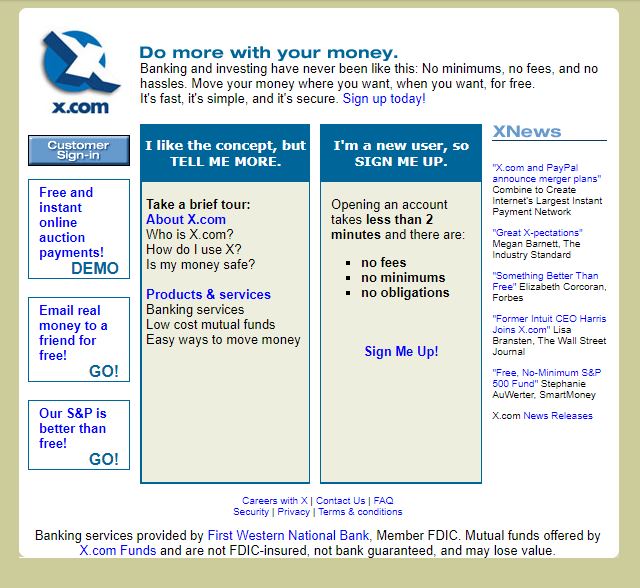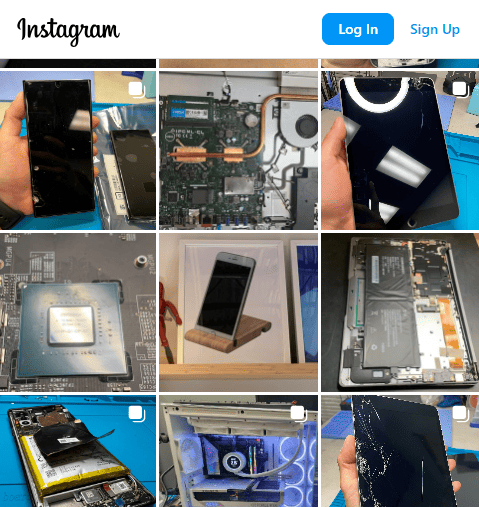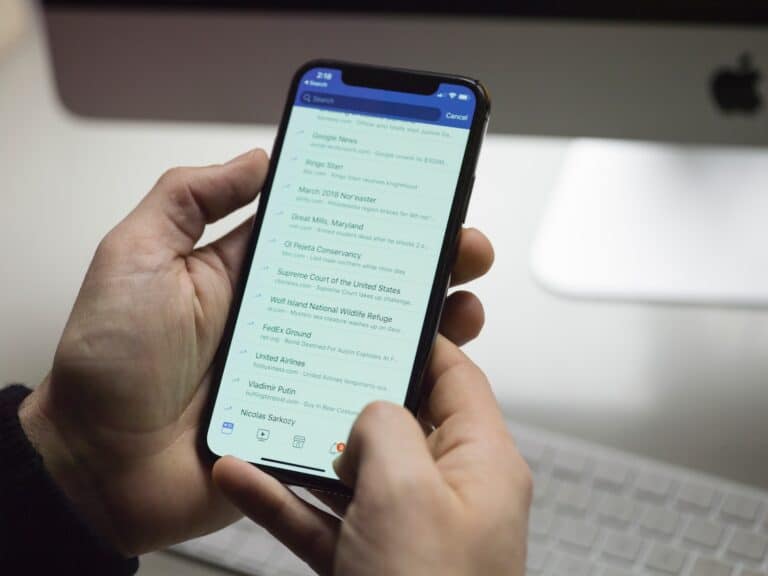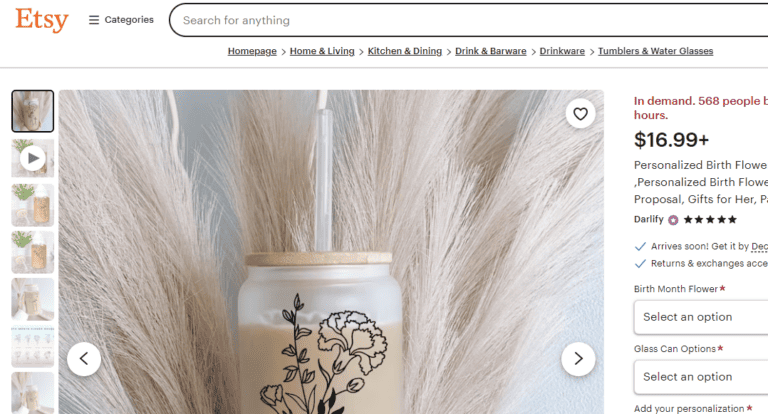Discord users may encounter the “Awaiting Endpoint” error, a message that indicates the app is struggling to connect to Discord servers. This problem often occurs when the Discord service faces outages or maintenance issues, leaving users unable to access voice channels or sometimes any Discord service. Fortunately, the issue is usually resolved on Discord’s end, and users can often only wait until service is restored.
In some cases, however, there may be steps users can take to resolve the error on their own devices. The error could be linked to network problems, outdated Discord applications, or even system-specific issues that require a restart. It’s essential for users to know how to identify and troubleshoot the “Awaiting Endpoint” error to minimize disruption to their Discord experience.
Resolving the Discord “Awaiting Endpoint” Error
The “Awaiting Endpoint” error on Discord can be frustrating. It prevents you from connecting to voice channels, leaving you unable to chat with friends or teammates. Let’s look at the causes and solutions for this issue.
What Does “Awaiting Endpoint” Mean?
This error means Discord cannot establish a connection with its voice servers. Several things could cause this:
- Network Problems: Your internet may be slow or unstable.
- Server Outages: Discord’s servers might be down or experiencing issues.
- Firewall or VPN Interference: Your firewall or VPN could block Discord’s connections.
- Outdated Discord App: An outdated version of Discord could have bugs.
How to Fix the “Awaiting Endpoint” Error
Try the following troubleshooting steps:
- Check Your Internet: Restart your router, and try a speed test to check your internet connection.
- Check Discord Server Status: Visit https://status.discord.com/ to see if Discord servers are operational.
- Change Your Voice Server Region:
- On a server, click the server name at the top.
- Select “Server Settings”.
- Go to “Overview” and change the “Server Region”.
- Temporarily Disable Your Firewall or VPN: If these are interfering, try temporarily disabling them to see if it fixes the issue.
- Update Discord: Make sure you’re using the latest Discord version.
Additional Tips
| Tip | Description |
|---|---|
| Restart Discord | Sometimes a simple restart can fix connectivity issues. |
| Flush Your DNS Cache | This can resolve outdated DNS records. Search online for instructions if needed. |
If none of these solutions work, you may need to contact Discord Support for further assistance.
Key Takeaways
- The “Awaiting Endpoint” error indicates a connection problem with Discord servers.
- Users can sometimes fix the issue by checking their own network or updating Discord.
- If local fixes don’t work, the problem may be on Discord’s side, and users may need to wait for a resolution.
Understanding the ‘Awaiting Endpoint’ Error
The ‘Awaiting Endpoint’ error in Discord indicates a problem in connecting to the server. This error affects users’ ability to join voice channels or send messages.
Causes of Connection Delays
Server Problems: Discord servers face occasional outages. When servers are down, users see the error.
Region Issues: Discord allows users to choose server regions for optimal performance. If the chosen region has issues, the error might occur.
Internet Troubles: Weak or unstable internet can prevent Discord from establishing a connection, leading to the error.
Client-side Glitches: If the app fails to connect due to software errors, users might see the error.
Impact on Communication and Gaming
Messaging Delays: This error can block or delay messages from going through.
Voice Channel Accessibility: Users might be unable to join or be disconnected from voice channels.
By understanding these causes and impacts, users can take appropriate steps to solve the ‘Awaiting Endpoint’ error.
Resolving the Awaiting Endpoint Issue
The Awaiting Endpoint issue in Discord can hinder users from connecting to voice channels. This section guides through different methods to fix the problem.
Basic Troubleshooting Steps
Restarting Discord can resolve the Awaiting Endpoint error. First, close Discord via Task Manager. Press the Windows key, type Task Manager, and open it. Find Discord, select it, and click End Task. Then reopen the app. If the problem persists, restart your modem and router to refresh your network connection.
Advanced Technical Solutions
For persistent issues, more in-depth fixes might be necessary. Check server status at discordstatus.com. If servers are fine, try updating Discord. Run the app as an administrator to allow for updates. If an update does not fix the issue, you may need to reinstall Discord. To do this, open the Control Panel, uninstall Discord, and download the latest client version from the official website.
Professional Support and Resources
If none of the above solutions work, professional help may be needed. Visit the Discord support website for official guides and direct assistance. Here, you can find specific troubleshooting steps and resources. You can also reach out to Discord’s support team for personalized help.
Frequently Asked Questions
This section addresses common issues related to Discord’s ‘awaiting endpoint’ error and provides clear steps to resolve them.
What does the ‘awaiting endpoint’ error mean in Discord?
This error indicates a connection problem between your device and Discord’s servers. It usually means Discord is having trouble establishing a stable connection.
How can I resolve the ‘awaiting endpoint’ error on Discord?
To fix this error, you can try restarting Discord or your computer. If that doesn’t work, check for Discord updates or reinstall the app.
Why am I seeing an ‘awaiting endpoint’ message when trying to connect to Discord?
You’re seeing this message because Discord cannot reach its servers. This could be due to server issues or an unstable internet connection on your side.
What are the steps to diagnose Discord’s ‘awaiting endpoint’ connectivity issues?
Start by closing and reopening Discord. If this does not work, use the Task Manager to end Discord’s process and then start it again. Finally, restart your router or switch to a different internet connection if possible.
Is there a way to check Discord’s server status when experiencing the ‘awaiting endpoint’ error?
Yes, you can visit Discord’s official status page to check for any ongoing server issues that might be causing the error.
How do server region settings affect the ‘awaiting endpoint’ error in Discord?
The server region setting can impact your connection quality. If you’re connected to a distant region, you might experience more errors. Try switching to a server region closer to your location for a better connection.