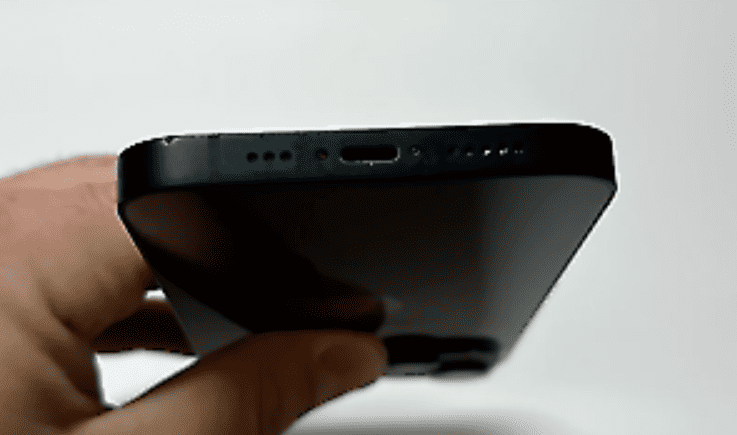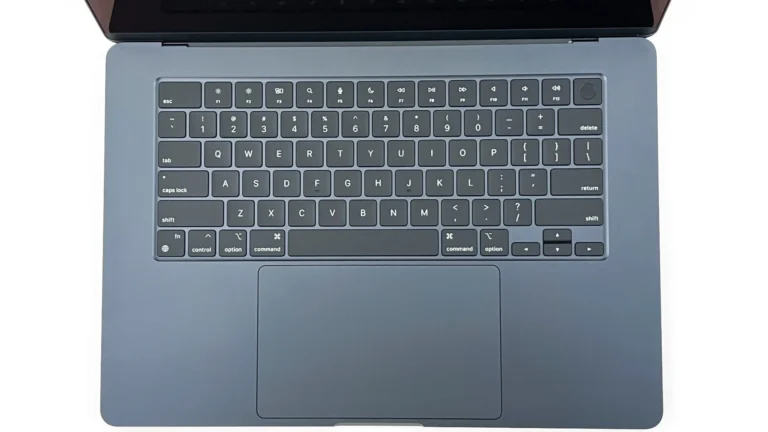When you notice that your charging port feels loose, it’s understandably a cause for concern. You might be thinking, “Did I do something wrong? Is my device faulty?” Let’s clear up the confusion and shed some light on this common issue.
Troubleshooting a Loose Phone Charger
A loose charging port can be very annoying. It might make getting your phone to charge a big hassle. Here’s a look at why charging ports become loose, and what you can do about it.
Why Charging Ports Loosen
There are a few reasons why your charging port might not hold the cord firmly anymore:
- Dirt and dust. It might not seem like it, but a surprising amount of dust, lint, and other debris gets into pockets and purses. This can collect in your phone’s charging port.
- A damaged port. If you’re a little rough with your phone, you might have bent one of the pins inside the charging port. This can happen if you shove the charging cord in too forcefully.
- A bad charging cord. Take a look at the end of your charging cord. Is it bent or damaged at all? Sometimes the cord itself is the problem.
What You Can Do
Here are some ways to troubleshoot and possibly fix a loose charging port.
| Troubleshooting Step | What to Do |
|---|---|
| Clean the port. | Use a toothpick or a can of compressed air to gently clean debris out of the charging port. |
| Try a different cable. | Sometimes a damaged cord is the culprit. Try a different cord to see if it fits better. |
| Check for damage. | Shine a light into the charging port and look for bent pins or other damage. |
If You Can’t Fix It
If the charging port is damaged, you might need to take your phone in for repair. Don’t attempt to fix the port yourself. You could easily cause additional damage.
Understanding the Causes of a Loose Charging Port
Physical Wear and Tear
First and foremost, let’s talk about wear and tear. Just like the soles of your favorite sneakers wear down after frequent use, the charging port of your device is susceptible to wear over time. Regular plugging and unplugging of the charging cable exert mechanical stress on both the cable and the port, leading to gradual loosening.
Accidental Damage
Have you ever dropped your phone? I know, it’s a heart-stopping moment. While your phone’s exterior might survive unscathed, the impact can jolt the internals, including the charging port. This can cause a once-snug port to become loose, impacting its functionality.
Dust and Debris Buildup
Our devices go everywhere with us, and in doing so, they’re exposed to all kinds of environments. Dust, lint, and other small particles can accumulate in the charging port over time. This buildup not only makes the port feel loose but can also interfere with the connection between the cable and the port.
Physical Damage to Connectors
Inspect your charging cable and port closely. Do you see any bent pins, frayed wires, or signs of physical damage? These are clear indicators that the connection won’t be as tight as it should be, resulting in a loose feel when you plug in the charger.
Corrosion from Moisture Exposure
If your device has been exposed to moisture or water, it could lead to corrosion in the charging port. This type of damage is sneaky because it’s not always immediately noticeable but can significantly affect the port’s integrity over time.
Addressing the Loose Charging Port Issue
Alright, now that we know the culprits, let’s talk solutions. You don’t have to be a tech wizard to tackle this problem; often, the fix is simpler than you’d think.
Cleaning the Port
A common and effective remedy is cleaning the charging port. Gently use a small, soft-bristled brush (like an unused toothbrush) to clear out any debris. Be careful not to push the dirt further in or use anything that might cause damage, like a metal pin or toothpick.
Checking and Replacing the Cable
Before you blame the port, take a good look at your charging cable. Is it in good condition? Sometimes, the cable, not the port, is the issue. Try using a different cable to see if the connection feels tighter.
Inspecting for Physical Damage
If there’s visible damage to the port or the cable’s connectors, consider getting professional help. A damaged port might need repair or replacement, and it’s best handled by someone who knows their way around the delicate parts of your device.
FAQs
Can I fix a loose charging port at home?
Yes, for minor issues like dust buildup, you can clean the port at home. However, for more serious damage, it’s safer to seek professional help.
Is it normal for the charging port to become loose over time?
Yes, normal wear and tear can cause the charging port to loosen gradually.
Can using third-party chargers cause the port to loosen?
Potentially, yes. Third-party chargers may not always fit as snugly as original ones, leading to extra wear.
Should I be worried if my charging port is loose?
While it’s not a dire situation, it’s important to address it to ensure effective charging and prevent further damage.
Can dust affect the charging port?
Absolutely. Dust and debris can interfere with the connection and make the port feel loose.