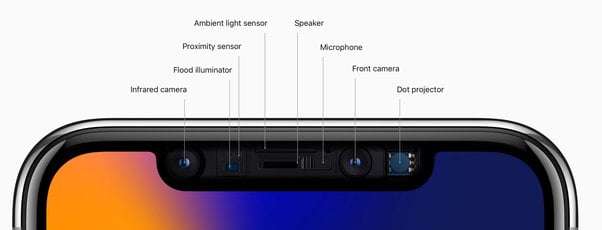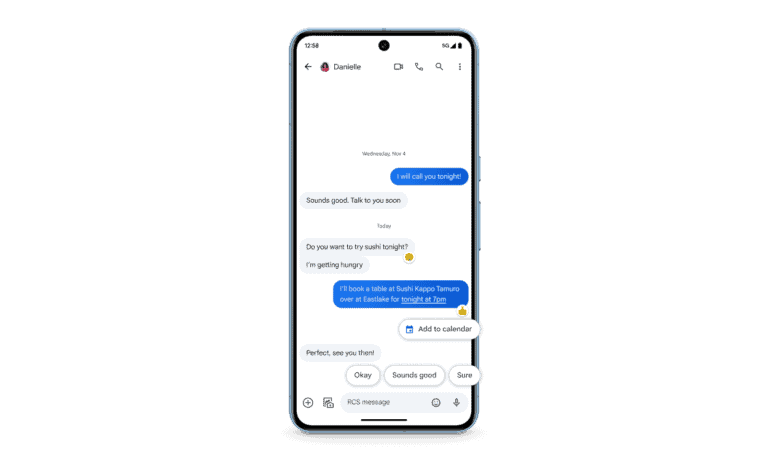Is your smartphone’s vibrating motor giving you the silent treatment? Vibrations in a phone are more than just a buzz; they’re your alert to the world, a nudge for notifications, and a silent call to action. When they go mute, it’s not just an inconvenience; it feels like missing a sensory experience. So, let’s get our tools ready and breathe life back into that silent phone.
If your phone no longer vibrates, vibrates weakly, or makes a rattling noise, the vibration motor may be loose, blocked, misconfigured, or failing. The good news: many vibration issues are caused by software settings or minor hardware problems that you can fix yourself—without replacing the phone.
This guide walks you through diagnosing the problem, fixing common causes, and knowing when a replacement is necessary.
How a Phone Vibration Motor Works (Quick Overview)
Most smartphones use one of two vibration motors:
- ERM (Eccentric Rotating Mass): A small motor with an off‑center weight (older phones)
- LRA (Linear Resonant Actuator): More precise, quieter, and common in modern phones
If the motor can’t spin or move freely—or isn’t receiving power—you’ll notice vibration issues.
Common Vibration Motor Problems
- No vibration at all
- Weak or inconsistent vibration
- Buzzing or rattling sounds
- Vibration works only sometimes
- Vibration works in some apps but not others
Step 1: Check Software & Settings First
Before opening your phone, rule out software issues.
Enable Vibration Settings
Android:
- Settings → Sound & Vibration
- Turn on Vibrate on Ring, Vibrate on Silent
- Increase vibration intensity
iPhone:
- Settings → Sounds & Haptics
- Turn on Vibrate on Ring and Vibrate on Silent
- Check System Haptics
Disable Do Not Disturb / Focus Mode
DND and Focus modes can disable vibration.
Test Vibration
- Android: Dial
*#*#4636#*#*(varies by brand) or use a vibration test app - iPhone: Settings → Sounds & Haptics → Ringtone → Haptics
Restart or Update the Phone
Temporary glitches often affect haptic feedback.
- Restart the phone
- Install the latest OS update
Step 2: Check for Physical Obstructions
Remove the Phone Case
Thick or poorly fitted cases can:
- Muffle vibration
- Cause rattling noises
- Press against the motor
Test vibration without the case.
Clean Charging Port & Speaker Grilles
Dust and debris can travel inside the phone.
How to clean safely:
- Use compressed air
- Soft brush or toothpick (gently)
- Avoid liquids
Step 3: Inspect for Loose Components (Advanced)
⚠️ This step may void your warranty. Proceed only if you’re comfortable with phone repairs.
Signs of a Loose Motor
- Rattling when the phone vibrates
- Vibration works only when pressed or tilted
What to Do
- Power off the phone
- Open the back panel (model‑specific tools required)
- Check if the vibration motor is:
- Dislodged
- Poorly seated
- Detached from adhesive
Fix:
- Re‑seat the motor
- Use thin double‑sided electronics tape (not glue)
Step 4: Check the Motor Connector
A loose or corroded connector can stop vibration.
- Inspect the ribbon cable or contact pads
- Reconnect gently
- Clean contacts with isopropyl alcohol (90%+)
Step 5: Replace the Vibration Motor (If Necessary)
If the motor is dead, replacement is often inexpensive.
Signs the Motor Needs Replacement
- No vibration even in test mode
- Motor doesn’t move when powered
- Burnt smell or visible damage
What You’ll Need
- Replacement vibration motor (model‑specific)
- Small screwdriver set
- Plastic pry tools
- Tweezers
General Replacement Steps
- Power off the phone
- Open the device
- Disconnect the battery
- Remove the faulty motor
- Install the new motor
- Reassemble and test
Cost:
- DIY part: $5–$20
- Repair shop: $30–$80
Step 6: Rule Out Battery or Logic Board Issues
If vibration fails alongside:
- Random shutdowns
- Charging problems
- No sound or haptics at all
The issue may be:
- A failing battery
- Power delivery problem
- Logic board fault
These usually require professional repair.
Related Topics You Might Find Helpful
Why Does My Phone Vibrate Randomly?
- App notifications
- NFC scanning
- System alerts
- Malware (rare)
Phone Vibrates but No Sound
- Silent mode enabled
- Speaker failure
- Accessibility settings
Vibration Works Only Sometimes
- Software bugs
- Loose internal connection
- Power‑saving mode restrictions
When to Seek Professional Repair
Get expert help if:
- Phone is under warranty
- Device is water‑damaged
- Vibration motor is soldered to the board
- You’re unsure about opening the phone
Final Thoughts
Most vibration motor problems are caused by settings, debris, or loose components, not total failure. Always start with software checks before attempting hardware repairs. If replacement is needed, it’s usually a quick and affordable fix.
If you want, I can:
- Provide model‑specific repair steps
- Help find the correct replacement motor
- Determine if your issue is software or hardware‑related
How to Fix a Cell Phone Vibrating Motor
| Step | Notes |
|---|---|
| 1. Rule Out Software Issues: Before assuming hardware problems, check for software issues that might affect vibration: – Mute/Vibration Settings: Ensure your phone’s vibration is turned on in the sound settings. – Software Updates: Install any available software updates for your phone. | Update your phone if any updates are available |
| 2. Diagnose Hardware Issues: If software isn’t the culprit, consider hardware problems: – Dropped Phone: Physical damage from a drop can affect the motor. – Liquid Exposure: Spilled water or other liquids can damage the motor. – Dust or Debris Buildup: Accumulated dust or debris can hinder the motor’s movement. | Observe for any physical damage or liquid contact history |
| 3. Simple Fixes (Optional): Try these before opening the phone: – Restart Phone: A simple restart can sometimes resolve software glitches affecting vibration. – Tap the Phone Lightly: Sometimes, a gentle tap near the vibrator can dislodge stuck debris. | Not guaranteed to work, but non-invasive |
| 4. Open the Phone (Advanced): If the above fails, attempt repairs. This requires technical skill and tools, so proceed with caution or seek professional help. – Consult Device Manual: Refer to your phone’s official repair manual for specific disassembly instructions. – Locate Vibrating Motor: Identify the motor, usually a small square module near the bottom of the phone. – Clean the Motor: Use compressed air or a soft brush to remove dust or debris around the motor. – Check Connections: Ensure the motor cable is securely connected to the motherboard. | Only for experienced users or with professional guidance |
| 5. Replace the Motor (Advanced): If cleaning and connections don’t work, consider replacing the motor. – Purchase Replacement: Buy a compatible replacement motor for your phone model. – Follow Replacement Guide: Use the phone’s manual or online resources for motor replacement instructions. | Requires advanced technical skills and appropriate replacement parts |
Additional Tips:
- Be careful when opening your phone. Improper handling can cause further damage.
- If unsure about any step, seek professional help from a qualified phone repair technician.
- Consider the cost and complexity of repairs before attempting them yourself.
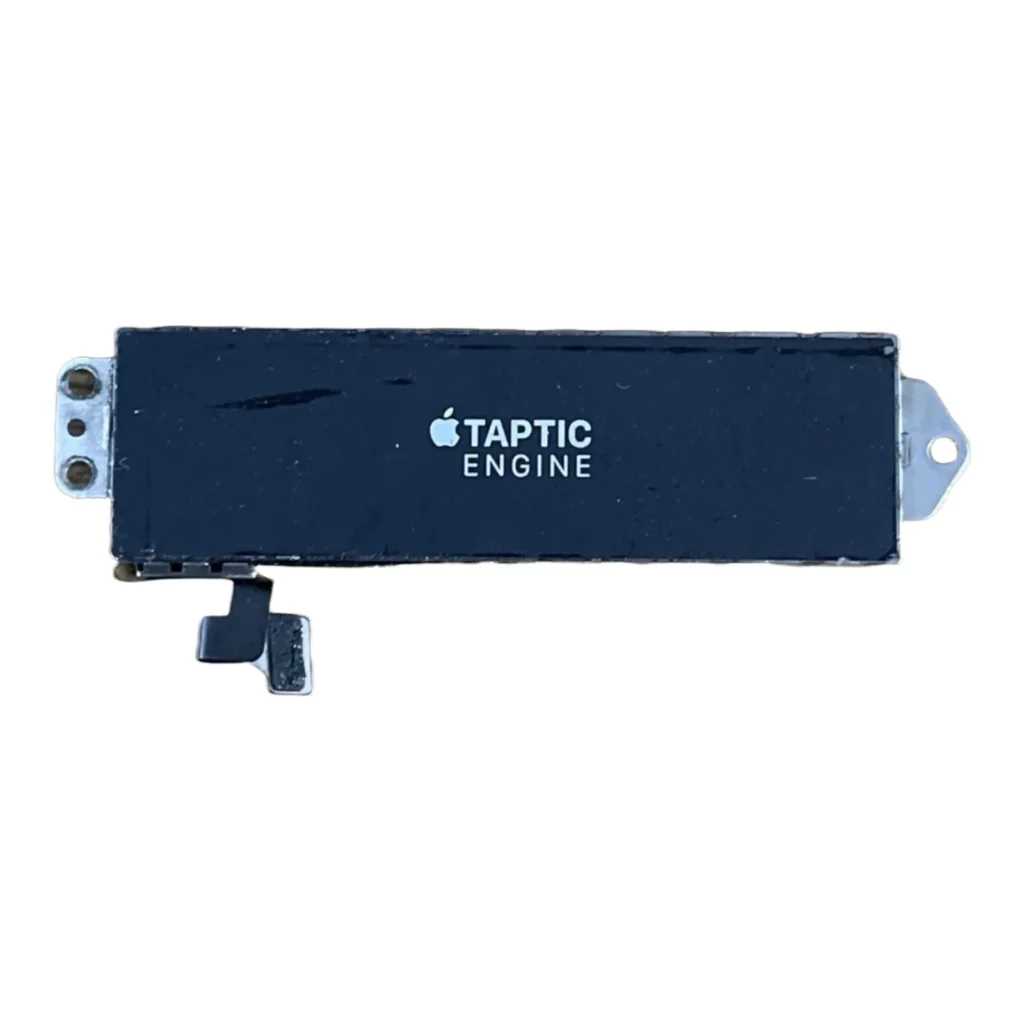
Phone Vibration Motor Repair: Step By Step
Before We Begin: Preparation Is Key
Before diving into the repair process, let’s ensure you have everything you need:
- Tools: A mini Phillips screwdriver, a spudger or plastic opening tool, and a new vibrating motor (easily found online).
- Workspace: Choose a clean, well-lit area for a hassle-free repair.
- Safety First: Backup your data and power off your device.
Step 1: Opening Your Device
- Unscrew the back cover using the Phillips screwdriver. Keep screws safe.
- Gently insert the spudger between the back cover and frame, sliding around the edges to detach the cover.
Step 2: Locating the Vibrating Motor
- Once opened, find the vibrating motor, usually near the bottom or side.
- Check its connection type: Is it soldered or connected with a cable?
Step 3: Disconnecting the Motor
- For cable connections, use the spudger to unplug it from the motherboard.
- If soldered, you’ll need a soldering iron and desoldering tools. If you’re new to soldering, consider seeking professional help.
Step 4: Removing the Old Motor
- Use the spudger to free the motor from its housing.
- Clear old adhesives or foam tapes.
Step 5: Installing the New Motor
- Position the new motor correctly in the housing.
- Secure it with foam tape or adhesive.
Step 6: Reassembling
- Ensure everything is correctly positioned and connections are secure.
- Replace the back cover and screws.
Step 7: Testing
- Power on your device and enable vibrations in settings.
- Feel for a consistent and noticeable vibration.
Note: DIY repairs might void your warranty. If in doubt, consult a professional service center.
Safety and Caution
Remember, your safety comes first. If you’re unsure about any step or encounter issues, it’s best to seek professional assistance or contact the manufacturer.
Taptic Engine: Apple’s Approach to Haptics
When discussing vibrating motors in smartphones, it’s essential to touch upon a specific technology used in iPhones: the Taptic Engine. This innovation represents Apple’s refined take on haptic feedback, a significant leap from the conventional vibration motor.
What is the Taptic Engine?
The Taptic Engine is Apple’s proprietary technology for haptic feedback. Unlike traditional vibration motors that spin a small weight to create movement, the Taptic Engine uses a linear actuator. This component moves back and forth in a controlled manner, producing precise and subtle vibrations.
Why is the Taptic Engine Special?
- Precision: It offers a range of feedback sensations, from light taps to more intense vibrations, mimicking real physical touches.
- Customization: Different actions trigger distinct feedback, enhancing the user experience.
- Energy Efficiency: It’s designed to be more power-efficient compared to standard vibration motors.
Taptic Engine and Vibration Motors: How Do They Relate?
While both the Taptic Engine and traditional vibration motors serve the same primary purpose – providing haptic feedback – the way they achieve this is different. The Taptic Engine’s precision and efficiency set it apart, offering a more immersive and responsive experience.
Repairing Taptic Engine in iPhones
- Complexity: The Taptic Engine’s integration into iOS and its physical design make DIY repairs more complex than standard vibration motors.
- Professional Help: Given its sophistication, it’s advisable to seek professional assistance for repairs or replacements.
Summary of Facts
- Tools Needed: Mini screwdriver, spudger, new motor.
- Location: Motor usually near the device’s bottom or side.
- Connection Types: Cable or soldered.
- Test After Repair: Consistent, noticeable vibration.
FAQ
What tools do I need to fix a vibrating motor in my phone?
You’ll need a mini Phillips screwdriver, a spudger or plastic opening tool, and a replacement vibrating motor.
How can I tell if my phone’s vibrating motor is damaged?
If your phone’s vibrations are weak or non-existent, the motor might be the issue. A physical inspection during the repair process can confirm this.
Is it safe to repair my phone’s vibrating motor myself?
While it’s possible to DIY, be aware that it may void your warranty. If you’re not confident, it’s safer to consult a professional.