MacBook Keeps Shutting Down: Quick Fixes and Solutions
When a MacBook shuts down unexpectedly, it can be a source of frustration and disruption for users….
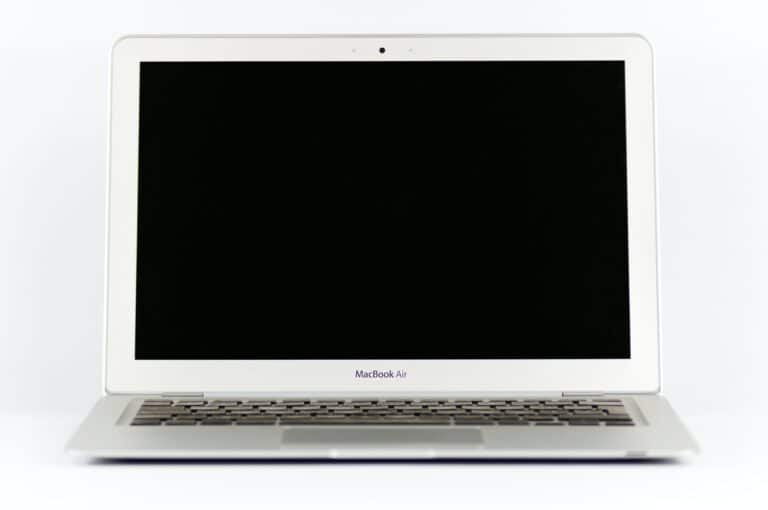
When a MacBook shuts down unexpectedly, it can be a source of frustration and disruption for users….

Deciding between 8GB and 16GB RAM for a MacBook Pro is important. It affects how well your laptop will work now…
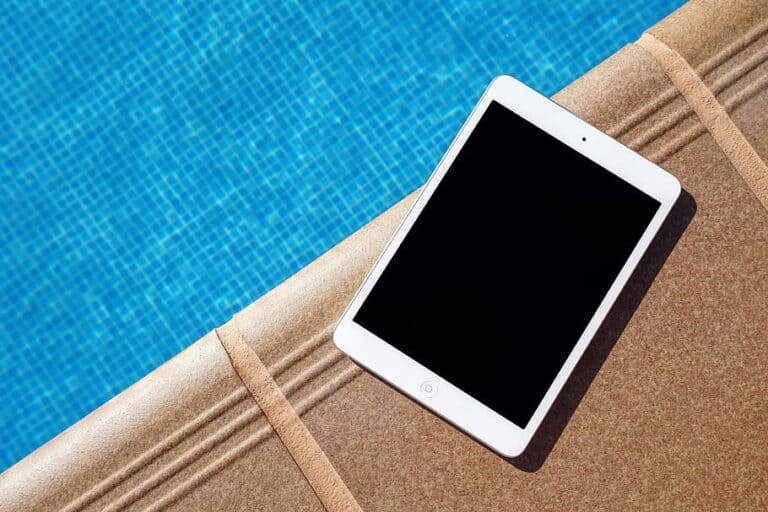
Water damage is one of the most common issues with iPhones, iPads, and other Apple devices. While…

A failing MacBook Pro battery can cause everything from shorter run times to sudden shutdowns. Whether you…

PCs are generally easier to repair than Macs, but Apple is improving. When we talk about how…

When a MacBook won’t turn on, it’s a big hassle and can disrupt your work. There could…

Mirroring a Mac to a TV makes it simple to share movies, presentations, or even daily tasks…

Apple has officially discontinued the M1 MacBook Air, ending the run of one of its most popular…

Checking a MacBook’s specifications by serial number is quick and accurate. By entering the serial number into…

Apple’s 2025 lineup spans iPhone, iPad, Mac, Apple Watch, AirPods, and smart home devices, each with recent…

Factory resetting a MacBook Air or Pro wipes all data and returns the computer to its original…