Can I Force a Take Down of a Video on TikTok?
Yes, there are ways to force a takedown of a video on TikTok, but it isn’t always…

Yes, there are ways to force a takedown of a video on TikTok, but it isn’t always…

Losing access to an Instagram account is a common issue that many face, often due to forgotten…

Step 1: Plan Your Time-Lapse Step 2: Record Your Time-Lapse Video Step 3: Edit Your Time-Lapse Video…

TikTok doesn’t have a direct feature to view your blocked list, but there are a few methods…

After recent iOS updates (especially iOS 17 and iOS 18), many users noticed that Instagram uses its…

Instagram Notes is one of the platform’s most underrated yet powerful features for connecting with followers in…

Losing access to an old Facebook account is common — maybe you forgot the password, no longer…

Tumblr has always been a home for microblogging, fandoms, aesthetics, and creative communities. But if it’s blocked…

Many people use Facebook Marketplace to buy and sell items, but problems with orders, payments, or sellers…

Saving a video from Facebook is not as simple as tapping a download button. The platform does…

Snapchat uses a wide range of icons to show what happens to messages, snaps, and chats. These…

The message “Seems like you lost connectivity. We’ll keep retrying.” often shows up on Twitter (X) when…

Instagram continues to evolve with new features, AI tools, and algorithm changes. Whether you’re a casual user,…

Finding an X (formerly Twitter) username, profile URL, password, or account link does not need to be…

Many people think Facebook Marketplace requires a Facebook account, but that’s not entirely true. You can browse…

Your smartphone camera captures amazing photos, but Instagram’s in-app camera often makes them look terrible. Users can…

Facebook Marketplace dominates local buying and selling, but it’s not your only option. Many users face issues…

Instagram launched a new map feature that lets users share their location with friends and explore content…

Facebook users often find their news feed filled with posts from days or weeks ago instead of…
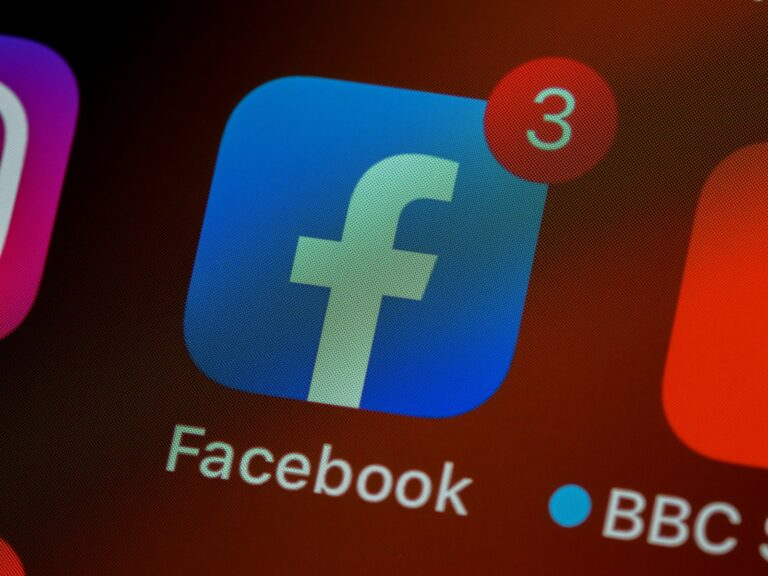
Deleting a Facebook account permanently removes all personal data, posts, and connections from the platform. Many users…

Getting banned from Facebook Marketplace can be frustrating, especially when you rely on the platform to buy…