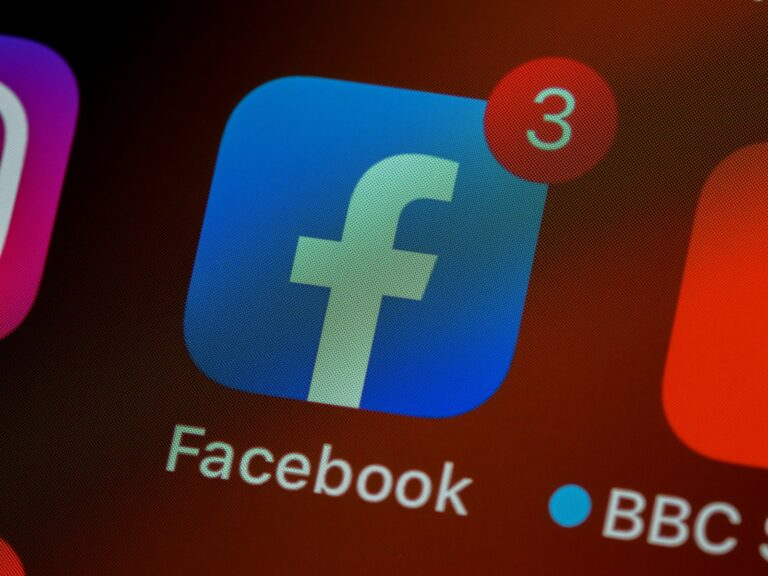Getting banned from Facebook Marketplace can be frustrating, especially when you rely on the platform to buy or sell items. Many users face this issue without understanding why it happened or what steps they can take to fix it.
The main way to get unbanned from Facebook Marketplace is to submit an appeal through Facebook’s Help Center after understanding why you were banned and gathering supporting evidence. This process requires patience and attention to detail, but many users successfully regain access to their accounts.
This guide walks through the specific steps needed to appeal a Facebook Marketplace ban. It covers common reasons for bans, how to submit a proper appeal, and tips to avoid future suspensions. The article also answers common questions users have about the unbanning process and timeline.
How to Get Unbanned from Facebook Marketplace
- Understand Why You Were Banned
Before taking any action, review Facebook’s Community Standards and Marketplace Policies to identify what rule you might have violated. Common reasons include selling prohibited items, using misleading descriptions, or engaging in suspicious activity. - Review Your Account and Activity
Check your recent Marketplace listings and messages for anything that might have triggered the ban. Sometimes, even a single complaint or flagged post can lead to suspension. - Appeal the Ban
- Go to the Facebook Help Center or the notification you received about the ban.
- Find the option to request a review or appeal the ban.
- Submit a clear, polite appeal explaining that you believe the ban was a mistake or that you understand the issue and have corrected it.
- Provide any relevant information or evidence that supports your case.
- Wait for Facebook’s Response
Facebook usually reviews appeals within a few days to a couple of weeks. Be patient and avoid submitting multiple appeals, as this can slow down the process. - Correct Your Behavior and Listings
If your appeal is successful, make sure to strictly follow Facebook’s Marketplace rules going forward to avoid future bans. Remove any questionable listings and communicate honestly with buyers. - Prevent Future Bans
- Avoid posting prohibited items.
- Use accurate descriptions and photos.
- Respond promptly and professionally to buyer inquiries.
- Maintain good standing by resolving disputes amicably.
If your ban is permanent or your appeal is denied, you may need to create a new Facebook account, but be aware that repeated violations could lead to bans on new accounts as well.
Key Takeaways
- Users must understand their ban reason and submit a detailed appeal through Facebook’s official channels
- The appeal process can take several days to weeks and requires honest communication with supporting evidence
- Following Facebook’s Commerce Policies and maintaining professional communication helps prevent future bans
How to Get Unbanned from Facebook Marketplace
Getting unbanned requires understanding the ban reason, reviewing policies, checking account status, and submitting proper appeals through the right channels. Success depends on following Facebook’s process and providing complete information.
Understand Why You Were Banned
Facebook sends notifications when accounts get banned from Facebook marketplace. Users should check their email and Facebook notifications for ban details.
Common ban reasons include violating community standards, selling prohibited items, or receiving multiple buyer complaints. Suspicious account activity also triggers bans.
Typical violation categories:
- Posting prohibited items (weapons, drugs, adult content)
- Misleading product descriptions
- Poor seller ratings from buyers
- Spam or excessive posting
- Identity verification issues
Users need to review their recent marketplace activity. This helps identify which specific action caused the ban.
Facebook’s automated systems sometimes make mistakes. Understanding the stated reason helps users prepare better appeals.
Review Facebook’s Marketplace Policies
Facebook’s Commerce Policies outline what users can and cannot do on marketplace. These rules change regularly.
The policies cover prohibited items, listing requirements, and seller behavior standards. Users must read these before appealing.
Key policy areas include:
- Prohibited items: Weapons, illegal drugs, adult products, live animals
- Restricted items: Alcohol, tobacco, medical devices, supplements
- Listing standards: Accurate descriptions, real photos, fair pricing
- Seller conduct: Professional communication, timely responses, honest transactions
Users who violated policies should acknowledge mistakes in their appeals. This shows Facebook they understand the rules.
Those who believe they followed all policies should gather evidence proving compliance.
Check Account Quality and Notifications
Facebook evaluates account quality before reviewing ban appeals. Poor account health reduces appeal success rates.
Users should verify their identity if prompted. Facebook often requires government ID or address proof for marketplace access.
Account quality factors:
- Profile completeness and authenticity
- Friends and activity history
- Previous policy violations
- Identity verification status
- Payment method verification
Check for any pending notifications or required actions. Complete these before submitting appeals.
Review recent marketplace ratings and feedback. Poor seller performance contributes to bans.
Users with quality accounts have better chances of successful appeals.
Appeal the Marketplace Ban
Facebook allows one appeal per ban. Users must submit thorough, honest appeals with supporting evidence.
Access the appeal form through Facebook’s Help Center. Search for “Marketplace Appeal” to find the correct form.
Appeal requirements:
- Clear explanation of the situation
- Supporting evidence (screenshots, transaction records)
- Acknowledgment of any mistakes made
- Promise to follow policies going forward
Write appeals professionally without emotional language. Stick to facts and relevant details.
Include evidence that supports the case. Screenshots of conversations or transaction confirmations help prove innocence.
Submit appeals promptly after bans occur. Delays may reduce chances of success.
Contact Facebook Support Channels
Users can contact Facebook support through multiple channels if appeals fail or seem inappropriate.
The Facebook Help Center provides contact options for marketplace issues. Business users have additional support channels available.
Support contact methods:
- Help Center contact forms
- Community forums for guidance
- Live chat (limited availability)
- Phone support for business accounts
Be patient when waiting for responses. Facebook support receives high volumes of requests daily.
Provide account information and ban details when contacting support. This speeds up the review process.
Avoid submitting multiple requests for the same issue. This may delay responses or harm the case.
Utilize Facebook Business Support
Business users banned from Facebook marketplace can access specialized support channels. These often provide faster responses than standard support.
Facebook Business Support handles marketplace issues for verified business accounts. They offer phone and chat support options.
Business support benefits:
- Faster response times
- Dedicated account managers
- Priority appeal reviews
- Direct escalation options
Business users should mention their business status when appealing bans. This may qualify them for expedited reviews.
Consider upgrading to a business account if planning to sell regularly. Business accounts receive better support and fewer restrictions.
Facebook business support can also help prevent future bans by reviewing policies and account setup.
Frequently Asked Questions
Users banned from Facebook Marketplace often have similar concerns about the appeal process, support options, ban reasons, suspension duration, and help resources. These questions address the most common issues people face when trying to regain marketplace access.
What steps should I take to submit an appeal for a Facebook Marketplace ban?
Users should start by visiting the Facebook Marketplace page to look for a “Request Review” button. If this button appears, they can click it and follow the instructions to submit their appeal.
When the Request Review button is not available, users need to report the problem through Facebook’s help system. They can access this by opening the Facebook app, tapping the menu icon, and selecting “Help & Support” followed by “Report a problem.”
Users should explain that they believe their ban was issued by mistake. They need to provide clear details about their situation and wait 1 to 3 business days for Meta’s response.
Another option involves using Meta Business Suite. Users can go to business.facebook.com, select “Help” from the sidebar, and choose “Give feedback” to submit their appeal.
Is there a direct support chat available to assist with Marketplace suspension issues?
Facebook does not offer direct chat support for Marketplace bans. Meta has removed most direct contact options including phone calls and live chat features.
Users must rely on the automated appeal systems and problem reporting tools. The main options are the Request Review button on Marketplace or the Report a Problem feature in the Facebook app.
Meta Business Suite provides another avenue for feedback submission. However, all these methods use automated systems rather than direct human support.
What could be the reasons for my Facebook Marketplace access being restricted even though I meet the age requirement?
Facebook may restrict Marketplace access for violating commerce policies. These policies prohibit adult products, alcohol, healthcare items, and certain services.
Users might face bans for listing prohibited items even if they didn’t realize the items violated policies. Facebook’s automated systems sometimes flag legitimate listings by mistake.
Missing identity verification can trigger restrictions. Facebook requires users to provide identity proof and address verification for their Marketplace accounts.
Account security issues or suspicious activity may also cause restrictions. Facebook monitors accounts for unusual behavior patterns that might indicate policy violations.
How can I determine the duration of my suspension from Facebook Marketplace?
Facebook typically does not specify exact suspension durations when issuing bans. Most restrictions appear as indefinite until the user successfully appeals or resolves the underlying issue.
Users can check their restriction status by visiting the Marketplace page. If they see options to request a review, the ban may be temporary and appealable.
Some bans resolve automatically after users provide required verification documents. Identity verification bans often lift within 5 business days after submitting proper documentation.
Permanent bans require successful appeals through Facebook’s review process. These cases need manual review by Facebook’s team and have no guaranteed timeline.
Where can I find the official Facebook help resources to address Marketplace bans?
The Facebook Help Center serves as the primary resource for Marketplace issues. Users can access it through facebook.com/help or through the Help & Support section in their Facebook app.
Facebook’s policies center at facebook.com/policies_center/commerce contains the complete list of Marketplace rules. This resource helps users understand which policies they may have violated.
The Meta Business Suite at business.facebook.com provides additional support options. Users can submit feedback and appeals through this platform’s help section.
Users can also access their unapproved items list directly through Facebook. This shows specific listings that triggered their ban and helps identify the problem.
Are there any known successful strategies for reversing a permanent ban on Facebook Marketplace?
Users should focus on identifying the specific violation that caused their ban. Reviewing the unapproved items list helps pinpoint the exact issue Facebook flagged.
Providing complete identity verification often resolves bans related to account security. Users need to submit government-issued ID and address proof when requested.
Writing clear, honest appeals works better than generic requests. Users should explain their situation specifically and acknowledge any mistakes they made.
Persistence through multiple appeal channels can help. Users can try the Request Review button, Report a Problem feature, and Meta Business Suite feedback system.
Some users succeed by creating detailed explanations of how they will follow policies in the future. This shows Facebook they understand the rules and plan to comply.