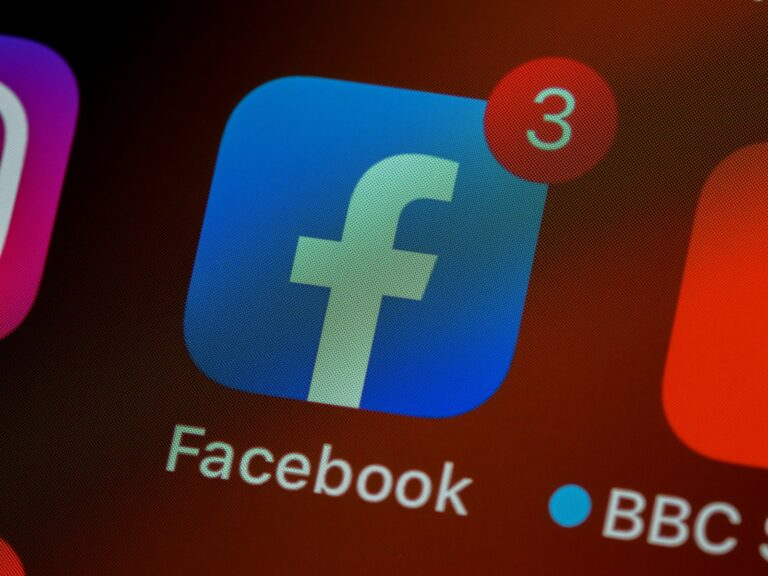Saving a video from Facebook is not as simple as tapping a download button. The platform does not offer a built-in option, so people often look for workarounds that actually work. You can download Facebook videos by using either online tools, browser tricks, or third-party apps, depending on the device in use.
This process allows someone to keep clips for offline viewing, whether it’s a tutorial, a news update, or a personal memory. Each method has its own pros and cons, but the main goal stays the same: getting a copy that plays smoothly on a phone or computer without relying on Facebook.
With the right approach, anyone can save videos in different qualities, from standard definition to full HD or higher. Understanding the steps makes the process straightforward and avoids the frustration of unreliable methods.
How to Download Videos from Facebook: Complete Guide
Facebook hosts millions of engaging videos daily, from viral clips to live events and personal memories. While Facebook doesn’t provide a direct download option, there are several legitimate methods to save videos for offline viewing, sharing, or future reference.
Important Legal Considerations
Before downloading any Facebook video, ensure you have permission from the content creator and respect copyright laws. Only download videos for personal use, and avoid redistributing copyrighted content without proper authorization.
Method 1: Using Facebook’s Built-in Save Feature
For Personal Reference
- Click the three dots in the top-right corner of any Facebook video
- Select “Save video” from the dropdown menu
- Access saved videos by going to your profile → Saved items
- Note: This saves the video to your Facebook account, not your device
Method 2: Browser-Based Download (Desktop)
Step-by-Step Process
- Open the Facebook video in your web browser
- Right-click on the video and select “Show video URL” or “Copy video address”
- Modify the URL by changing “www” to “m” (mobile version)
- Right-click the video on the mobile site and select “Save video as”
- Choose your download location and save the file
Alternative Browser Method
- Press F12 to open developer tools in your browser
- Go to the Network tab and refresh the page
- Filter by “Media” to find video files
- Right-click the video file and select “Save as” (source: Tom’s Guide)
Method 3: Third-Party Online Tools
Popular Online Downloaders
- FBDown.net
- GetFVid.com
- SaveFrom.net
- DownVideo.net
How to Use Online Tools
- Copy the Facebook video URL from the address bar or share button
- Visit a reputable video downloader website
- Paste the URL into the download field
- Select video quality (HD, SD, or mobile)
- Click download and wait for processing
- Save the file to your desired location (source: WikiHow)
Method 4: Mobile App Solutions
For Android Devices
- Install a video downloader app like Video Downloader for Facebook
- Copy the Facebook video link using the share button
- Open the downloader app and paste the URL
- Choose video quality and download location
- Tap download to save the video
For iOS Devices
- Use the Shortcuts app to create a Facebook video downloader
- Copy the video URL from Facebook
- Run the shortcut and paste the URL
- Select download quality and save location
- Download will begin automatically (source: Complete Guide)
Method 5: Browser Extensions
Chrome Extensions
- Video Downloader Plus
- Flash Video Downloader
- Video DownloadHelper
How to Use Extensions
- Install the extension from the Chrome Web Store
- Navigate to the Facebook video you want to download
- Click the extension icon in your browser toolbar
- Select the video from the detected list
- Choose quality and download the file
Video Quality and Format Options
Available Formats
- MP4: Most common and compatible format
- HD Quality: 720p or 1080p when available
- SD Quality: 480p for smaller file sizes
- Mobile Quality: Optimized for mobile devices
Quality Comparison
Higher quality videos offer better viewing experience but result in larger file sizes. Choose based on your intended use and storage capacity (source: Expert Beacon).
Best Practices for Facebook Video Downloads
Image and Video Quality Tips
- Download during off-peak hours for faster speeds
- Check video quality before downloading
- Ensure stable internet connection to avoid incomplete downloads
- Use antivirus software when using third-party tools
Storage Management
- Organize downloads in dedicated folders
- Delete unnecessary files to free up space
- Back up important videos to cloud storage
- Convert formats if needed for specific devices
Troubleshooting Common Issues
Download Failures
- Check URL validity – ensure the video is still available
- Try different tools if one method fails
- Clear browser cache and cookies
- Disable ad blockers temporarily
Quality Issues
- Select highest available quality during download
- Try downloading at different times when servers are less busy
- Use wired internet connection for stability
Mobile vs Desktop Downloads
Mobile Advantages
- Quick photo/video capture for immediate download
- App-based solutions often more user-friendly
- Direct save to device gallery
Desktop Advantages
- More downloading options and tools available
- Better for batch downloads
- Easier file management (source: Marketing Scoop)
Privacy and Security Considerations
Safe Downloading Practices
- Use reputable tools and websites only
- Avoid suspicious pop-ups and advertisements
- Keep antivirus software updated
- Don’t provide personal information to download sites
Privacy Protection
- Use VPN for additional privacy
- Clear download history regularly
- Be cautious with public WiFi downloads
Alternative Solutions
Screen Recording
If downloads fail, consider using screen recording software:
- OBS Studio (free, cross-platform)
- Camtasia (premium option)
- Built-in screen recorders on mobile devices
Streaming Solutions
- Cast to smart TV for larger screen viewing
- Use Facebook’s Watch Later feature
- Share videos instead of downloading when possible
Conclusion
Downloading Facebook videos is possible through various methods, from browser-based solutions to third-party tools and mobile apps. Choose the method that best fits your technical comfort level and device preferences. Always respect copyright laws and content creators’ rights when downloading and sharing videos.
Remember to keep your chosen tools updated and exercise caution when using third-party services to protect your device and personal information.
Key Takeaways
- Facebook does not provide a direct download option
- Several safe methods exist to save videos for offline use
- Video quality options range from SD to HD and higher
Frequently Asked Questions
Downloading videos from Facebook can involve different methods depending on the device, the type of video, and whether third-party tools are used. Some approaches work directly in a browser, while others require apps, extensions, or helper websites.
What are the steps to save a video from Facebook to my device?
A user can copy the video link from the three-dot menu and paste it into a browser or a download site. On desktop, changing the URL to the mobile version often allows a right-click and “Save video as” option.
Can I download live Facebook videos, and if so, how?
A live video cannot be downloaded while streaming. Once the broadcast ends and the video is posted, it can be saved using the same methods as other public videos.
Is there a way to download videos from Facebook without using third-party software?
Yes. By loading the mobile version of Facebook in a desktop browser, a user can open the video in a new tab and save it directly. This method usually results in lower resolution compared to using helper tools.
What should I do if I encounter an error while downloading a video from Facebook?
Check if the video is private or restricted, since those cannot be saved. If the error occurs on a download site, try a different browser or tool. Clearing the cache or refreshing the link may also help.
How can I download a video from Facebook to my phone?
On mobile, a user can copy the video link and paste it into a site like FDown.net. After selecting the quality, the file can be saved directly to the device’s storage or camera roll, depending on the browser.
Are there any browser extensions that can facilitate downloading videos from Facebook?
Yes. Extensions such as Video Downloader PLUS for Chrome and Edge place a download option on the video itself. Different developers offer similar add-ons, so users can test and choose one that works reliably.