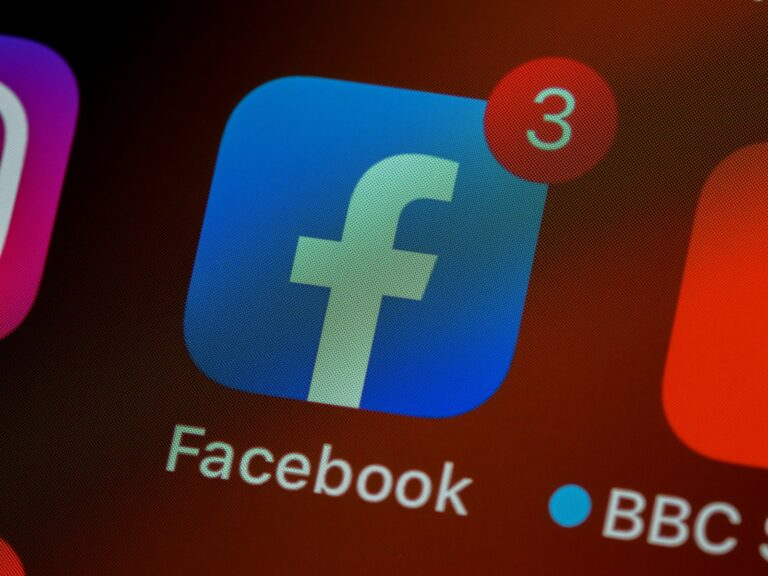Losing access to an old Facebook account is common — maybe you forgot the password, no longer have the email or phone number linked, or the account was hacked years ago. Whatever the reason, you may want to remove that old profile permanently.
The good news: Facebook provides ways to report and request deletion of accounts you can’t log into. This guide walks you through all the methods to delete an old Facebook account without access.
Why You Might Want to Delete an Old Account
- Privacy concerns – Old posts, photos, or personal details may still be visible.
- Security risks – Dormant accounts are more vulnerable to hacking.
- Digital cleanup – Having fewer accounts makes managing your online presence easier.
Method 1: Try Account Recovery First
Before jumping to deletion, attempt to regain access.
- Go to the Facebook login page.
- Click Forgotten password?
- Enter your old email, phone number, or username.
- Follow the on-screen steps to reset your password.
👉 If you can regain access, you can then go to Settings > Accounts Center > Personal details > Account ownership and control to delete or deactivate the account (source: Facebook Help).
Method 2: Report the Old Account to Facebook
If recovery isn’t possible, you can request Facebook to remove the account.
- Visit the old profile page.
- Click the three dots (···) on the cover photo.
- Select Find support or report profile.
- Choose Pretending to be someone else or Fake account if it’s an abandoned duplicate.
- Submit the report.
Facebook will review and may disable the account if it violates policies.
Method 3: Use Facebook’s Special Request Forms
If you don’t have login details, Facebook allows you to submit requests:
- Memorialization or removal of deceased person’s account – If the account belongs to someone who has passed away, you can request removal via this form.
- Impersonation reports – If the old account uses your name or photos, report it as impersonation.
Method 4: Contact Facebook Support
If none of the above works, you can:
- Go to the Facebook Help Center.
- Search for “delete account without access.”
- Submit a support ticket explaining the situation (include the profile URL).
Pro Tips Before Requesting Deletion
- Download your data (if you regain access) before deleting.
- Provide proof of identity if Facebook asks for verification.
- Be patient — account deletion requests can take up to 30 days.
Final Thoughts
Deleting an old Facebook account without access isn’t as straightforward as pressing a button, but it’s possible through recovery attempts, reporting, or contacting Facebook directly. Whether you’re cleaning up your digital footprint or protecting your privacy, following the steps above will help you permanently remove that unwanted profile.
🔗 Helpful resources: