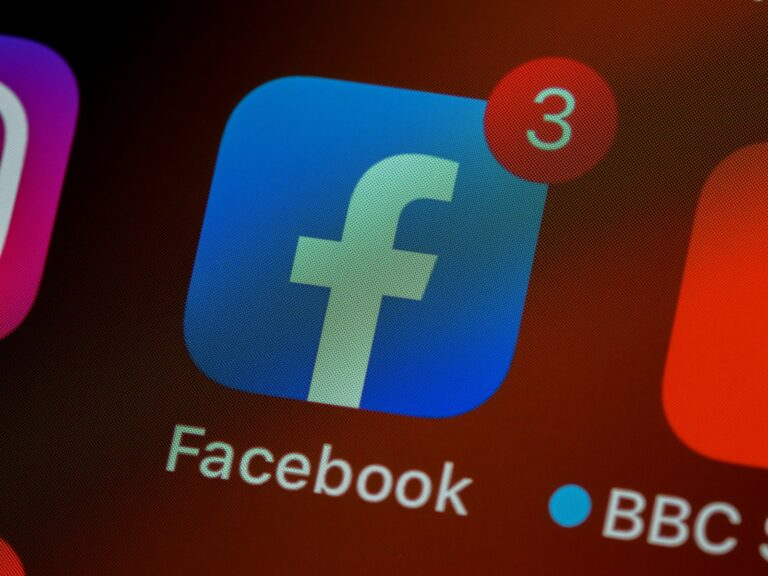Facebook users often find their news feed filled with posts from days or weeks ago instead of fresh content. This happens because Facebook’s algorithm prioritizes posts based on engagement levels rather than when they were published. Facebook shows old posts because its algorithm thinks these posts will interest you more than recent ones, especially if they received many likes, comments, or shares.
The algorithm looks at several factors when deciding what to show. Posts from friends and pages that get lots of interaction often resurface in feeds. When someone comments on an old post, Facebook may show it to others again. Technical issues can also cause feeds to get stuck showing outdated content.
Users can fix this problem through several methods. Switching the feed setting from “Top Stories” to “Most Recent” helps show newer posts first. Clearing the app’s cache, updating the Facebook app, or logging out and back in often resolves technical glitches that cause old posts to appear.
Why Is My Facebook Showing Old Posts
If your Facebook feed is showing mostly old posts instead of fresh, recent content, you’re not alone. This can be frustrating, but there are several common reasons and easy fixes to refresh your feed and improve your Facebook experience.
Common Reasons Why Facebook Shows Old Posts
- Algorithm Prioritization
Facebook’s algorithm sometimes bumps older posts back to the top if many of your friends are still liking or commenting on them. This is meant to highlight popular or engaging conversations but can make your feed feel outdated.
For example, a post you saw days ago might reappear because it’s getting new interactions from your network.
(source) - Feed Not Refreshing Properly
Sometimes your feed doesn’t update automatically, causing you to see the same content repeatedly. This can happen due to app glitches, poor internet connection, or caching issues.
You can manually refresh your feed by pulling down the page on mobile or clicking the Facebook logo on desktop to load new posts.
(source) - Algorithmic Personalization & Settings
Facebook’s News Feed algorithm personalizes your timeline based on your interactions, which might unintentionally prioritize older posts if you engage more with certain types of content or friends.
Your feed settings or preferences might also limit what you see, causing older posts to dominate. - Technical Issues or Bugs
Occasionally, bugs or technical issues on Facebook’s side can cause your feed to malfunction and display outdated posts. These are usually temporary and fixed by Facebook updates.
How to Fix Facebook Showing Only Old Posts
- Refresh Your Feed Manually
- On mobile: Pull down on the News Feed to refresh.
- On desktop: Click the Facebook logo at the top to reload your feed.
This forces Facebook to fetch the latest posts.
(source)
- Reset Your Feed Preferences
Adjust your News Feed preferences to prioritize “Most Recent” posts instead of “Top Stories.” This makes Facebook show posts in chronological order.
You can find this option by clicking the three dots next to News Feed on the left menu, then selecting “Most Recent.” - Clear Cache and Update the App
If you’re using the Facebook app, clear the app cache or reinstall it to eliminate glitches. Also, ensure you have the latest app version installed. - Interact with New Content
Engage more with recent posts and new friends or pages to signal Facebook’s algorithm to show you fresher content. - Check Internet Connection
A slow or unstable connection might prevent your feed from updating properly.
By understanding why Facebook shows old posts and applying these simple fixes, you can refresh your timeline and enjoy a more relevant, up-to-date feed.
Key Takeaways
- Facebook’s algorithm shows old posts because it prioritizes engagement over post age
- Users can switch their feed to “Most Recent” to see newer posts first
- Technical fixes like clearing cache or updating the app can resolve feed issues
Frequently Asked Questions
These answers explain how Facebook’s feed works and provide solutions for common problems users face with old posts appearing in their timeline.
How can I refresh my Facebook feed to see new posts?
Users can refresh their Facebook feed by pulling down on the screen while using mobile devices. This action tells the app to load newer content.
On desktop computers, clicking the Facebook logo at the top of the page refreshes the feed. Users can also press F5 or use their browser’s refresh button.
Some users find that closing the app completely and reopening it works better than simple refreshing. This forces Facebook to reload all content from scratch.
What causes Facebook to display the same posts repeatedly?
Facebook’s algorithm shows posts based on engagement rather than time posted. Posts with many likes, comments, and shares appear more often in feeds.
When friends interact with older posts, those posts can resurface at the top of the feed. The algorithm treats new engagement as a signal that the content is still relevant.
Limited new content from followed accounts also causes Facebook to show older posts. The platform fills empty spaces with previous content to keep feeds active.
Is there a way to reset the Facebook feed to avoid seeing older content?
Users can clear their app cache to reset how Facebook displays content. On Android devices, this happens through Settings > Apps > Facebook > Storage > Clear Cache.
iPhone users need to delete and reinstall the Facebook app to clear cached data. This removes stored information that might cause old posts to stick around.
Logging out completely and logging back in can also reset the feed. This action forces Facebook to rebuild the user’s feed from current data.
Can settings be adjusted to prioritize recent content on Facebook?
Facebook offers a “Most Recent” setting that shows posts in chronological order. Users can find this option in the left sidebar on desktop or through the menu on mobile apps.
The default “Top Stories” setting uses Facebook’s algorithm to choose content. Switching to “Most Recent” displays newer posts first instead of popular ones.
Users should note that Facebook often switches this setting back to “Top Stories” automatically. Regular checking ensures the feed stays in chronological order.
Why does my Facebook feed not show the latest posts from my friends?
Facebook limits how many posts appear from each person to create variety in feeds. Users might miss content if friends post frequently throughout the day.
The algorithm favors posts from people users interact with most often. Friends who receive fewer likes or comments from the user see their posts shown less frequently.
Network connection problems can prevent new posts from loading properly. Slow internet makes Facebook display cached older content instead of fetching fresh posts.
How do Facebook’s algorithms determine which posts appear in my feed first?
Facebook analyzes user behavior to predict which posts will generate engagement. The algorithm tracks clicks, likes, comments, and time spent viewing different types of content.
Posts from close connections receive higher priority in the feed. Facebook measures connection strength through message frequency, profile visits, and interaction history.
Content type affects ranking, with videos and photos often receiving more visibility than text posts. The algorithm also considers posting time and how quickly posts gain engagement after being shared.