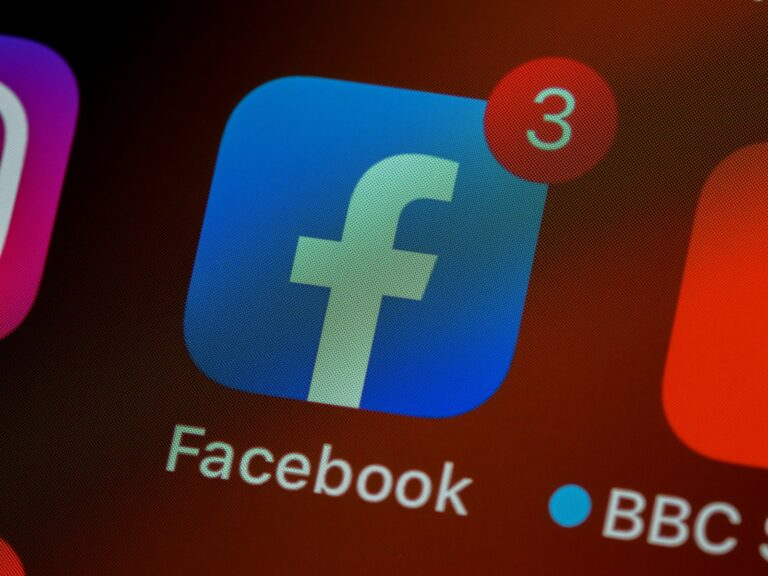Many people use Facebook Marketplace to buy and sell items, but problems with orders, payments, or sellers can happen. When that occurs, knowing where to turn for help makes the process less stressful. The fastest way to get customer service for Facebook Marketplace is through the Facebook Help Center and support tools built into the platform.
Facebook does not offer a direct phone line for Marketplace issues, so users must rely on its online support system. This includes contacting sellers directly, reporting issues through the Help Center, or using specific contact forms for payment or account problems. These options give users a clear path to resolve most concerns.
By understanding how Facebook support works, anyone can handle common Marketplace issues with confidence. Whether it’s reporting a seller, getting help with a payment, or learning how to access Marketplace again, the right tools are already available within Facebook’s own help system.
Contact Facebook Marketplace Customer Service
Facebook Marketplace has become one of the largest online marketplaces for buying and selling locally, but navigating their customer service system can be challenging. Unlike traditional e-commerce platforms, Facebook doesn’t offer a direct phone number for Marketplace support. This guide will walk you through all available methods to get help with your Marketplace issues.
Understanding Facebook’s Support Structure
Facebook operates on a largely automated support system with limited direct human contact options. However, there are several pathways to get assistance depending on your specific issue type (source: Facebook Help Center).
When to Contact Facebook vs. Sellers
Contact the seller directly first for:
- Questions about item condition or availability
- Pickup/delivery coordination
- Payment issues with direct transactions
- Item not as described
Contact Facebook support for:
- Account suspension or restrictions
- Scam or fraud reports
- Issues with Facebook’s checkout system
- Policy violations
- Technical problems with the platform
Step-by-Step Contact Methods
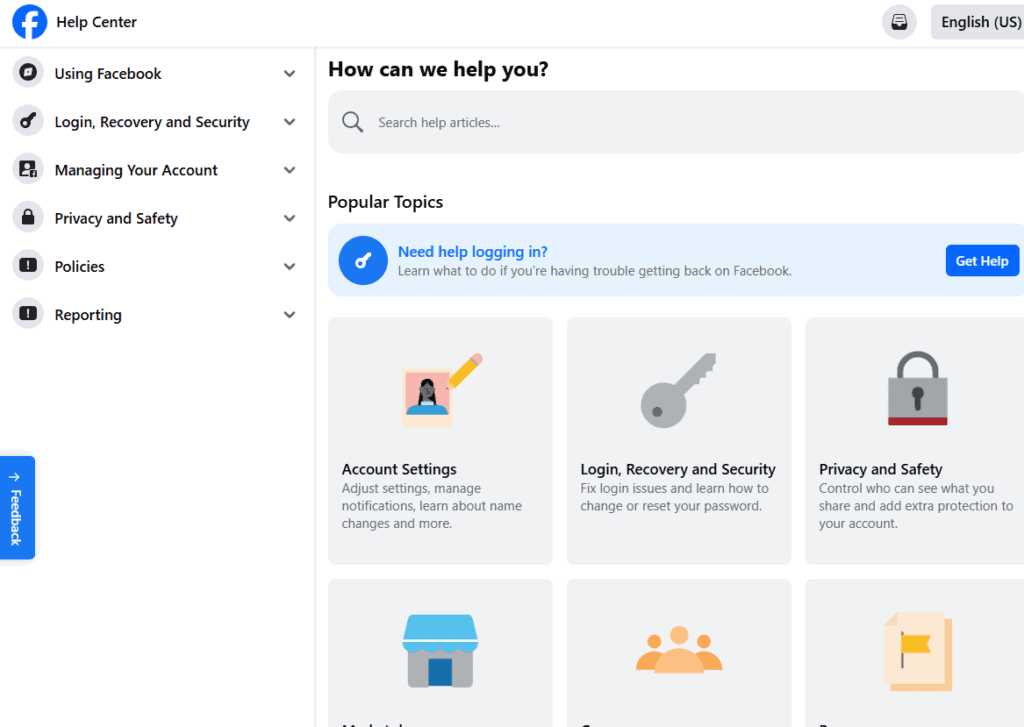
1. Facebook Help Center (Primary Resource)
The Facebook Help Center is your first stop for most Marketplace issues.
How to Access:
- Go to facebook.com/help
- Search for “Marketplace” in the search bar
- Browse through relevant articles
- Look for “Was this helpful?” options at the bottom of articles
- Select “No” to potentially unlock additional support options
2. In-App Reporting and Support
For Marketplace-specific issues:
- Open Facebook app or website
- Navigate to Marketplace
- Find the specific listing or conversation with issues
- Click the three dots (…) menu
- Select “Report” or “Get Support”
- Choose the most relevant category
- Follow the prompted steps
3. Facebook Support Contact Forms
For certain issues, Facebook provides specialized contact forms (source: Facebook Contact Forms).
How to find the right form:
- Visit facebook.com/help/contact/
- Select “Facebook” as the product
- Choose your specific issue category:
- “Report a purchase problem”
- “Report spam or abuse”
- “Account hacked”
- “Technical problems”
4. Checkout-Specific Support
If you used Facebook’s checkout system for your purchase, you have access to additional support options (source: Facebook Help Center).
For checkout issues:
- Go to your purchase history in Marketplace
- Find the problematic order
- Click “Get Help” or “Contact Support”
- Select your issue type:
- Item not received
- Item not as described
- Damaged item
- Return/refund request
Important: You must contact the seller first before Facebook will provide checkout support.
5. Facebook Business Support (For Sellers)
If you’re a business seller or having seller-related issues:
- Visit business.facebook.com/help
- Navigate to Commerce section
- Look for Marketplace-specific seller resources
- Access chat support if available for your account type
6. Community Forums and Groups
Facebook Community Help:
- Search Facebook for “Facebook Help Community”
- Join official Facebook help groups
- Post your question with relevant details
- Other users and sometimes Facebook staff respond
Alternative Contact Methods
Social Media Outreach
Twitter Support:
- Tweet @Facebook or @facebookapp
- Include #FacebookMarketplace hashtag
- Keep message concise and professional
- Include relevant screenshots (without personal info)
Facebook’s Own Pages:
- Message the official Facebook page
- Comment on recent posts (though responses are rare)
- Use professional tone and clear description
Third-Party Resources
Better Business Bureau (BBB):
- File a complaint at bbb.org
- Search for “Meta Platforms Inc” (Facebook’s parent company)
- Include detailed documentation of your issue
Consumer Protection Agencies:
- Contact your state’s attorney general office
- File complaints with FTC for fraud-related issues
- Document all attempts to resolve through Facebook first
Maximizing Your Chances of Getting Help
1. Document Everything
- Screenshot all relevant conversations
- Save order confirmations and receipts
- Note dates, times, and transaction details
- Keep records of previous support attempts
2. Be Specific and Clear
- State your problem in one clear sentence
- Include relevant order numbers or listing IDs
- Specify what resolution you’re seeking
- Attach supporting documentation
3. Use the Right Categories
- Select the most accurate issue category
- Don’t try multiple categories simultaneously
- Follow prompts completely before trying alternative methods
4. Be Patient but Persistent
- Initial responses may be automated
- Wait 24-48 hours between follow-up attempts
- Try different contact methods if first attempt fails
- Escalate through appropriate channels
Common Issues and Specific Solutions
Account Restrictions
Best approach: Use the “My account is restricted” form in Facebook’s help section
Payment Problems
Best approach: Go through Marketplace purchase history → Get Help
Scam Reports
Best approach: Report directly through the listing or conversation thread
Technical Issues
Best approach: Use general Facebook technical support forms
What to Expect from Facebook Support
Response Times:
- Automated responses: Immediate
- Human review: 24-48 hours typically
- Complex issues: May take several days to weeks
Resolution Types:
- Account reinstatement
- Refunds through Purchase Protection (when applicable)
- Content removal or policy enforcement
- Technical fixes
Tips for Effective Communication
- Keep it professional – Avoid emotional language
- Be concise – State facts clearly and briefly
- Include specifics – Dates, amounts, usernames, listing IDs
- Request specific action – What exactly do you want Facebook to do?
- Follow up appropriately – Don’t spam, but don’t give up too quickly
When Facebook Support May Not Help
Facebook typically won’t intervene in:
- Private sale disputes between users (unless policy violations occurred)
- Issues resolved directly with sellers
- Cases where their policies weren’t violated
- Technical issues with third-party payment methods
For these situations, consider:
- Local law enforcement (for fraud/safety concerns) (source: Facebook Help Center)
- Small claims court for significant financial losses
- Chargeback through your credit card company
- Better Business Bureau complaints
Conclusion
While contacting Facebook Marketplace customer service can be challenging due to their automated systems, persistence and using the right channels often leads to resolution. Start with the Help Center, use specific contact forms when available, and don’t hesitate to try multiple approaches for serious issues.
Remember that Facebook’s support system is designed to handle high volumes efficiently, so following their processes and providing clear, documented information gives you the best chance of getting the help you need. For immediate safety concerns or potential fraud, don’t hesitate to contact local authorities while also reporting through Facebook’s channels.
Key Takeaways
- Facebook Marketplace support is handled through the Facebook Help Center.
- Users must contact sellers first for most order issues.
- Reporting tools and contact forms provide solutions for unresolved problems.
Frequently Asked Questions
Facebook Marketplace support works mainly through the Help Center and in-app tools. Users often look for live chat, phone numbers, email, or forms, but not all options exist. The details below explain what support methods are available and how to use them.
How can I contact Facebook Marketplace support via live chat?
Facebook does not provide a direct live chat option for Marketplace. Users can access the Help Center through the app or website and follow guided steps to troubleshoot issues. Some users may see a “Contact Support” button, but this feature is not available to everyone.
Is there a 24-hour customer service phone number for Facebook Marketplace?
There is no official phone number for Facebook Marketplace support. Facebook does not offer phone-based customer service for Marketplace issues. Any numbers found online claiming to be support are not legitimate.
What are the steps to reach out to Marketplace support through email?
Facebook does not list a public email address for Marketplace support. Instead, users must use the Help Center or in-app support tools. The system directs users to report problems or request help through forms.
Where can I find the Facebook Marketplace appeal form?
The appeal form is available in the Help Center. It appears when a listing is removed or an account loses access to Marketplace. Users must log in to their Facebook account to see and submit the form.
How can I file a complaint about an issue on Facebook Marketplace?
Complaints can be filed by reporting a listing, buyer, or seller directly in the Marketplace section. If the issue involves a purchase made with checkout, users should contact the seller first. If the seller does not respond within two business days, Facebook support can be contacted through the order details.
What are the operating hours for Facebook Marketplace customer support?
Facebook does not publish set operating hours for Marketplace support. The Help Center and reporting tools are available at all times. Response times may vary depending on the issue and the support channel used.