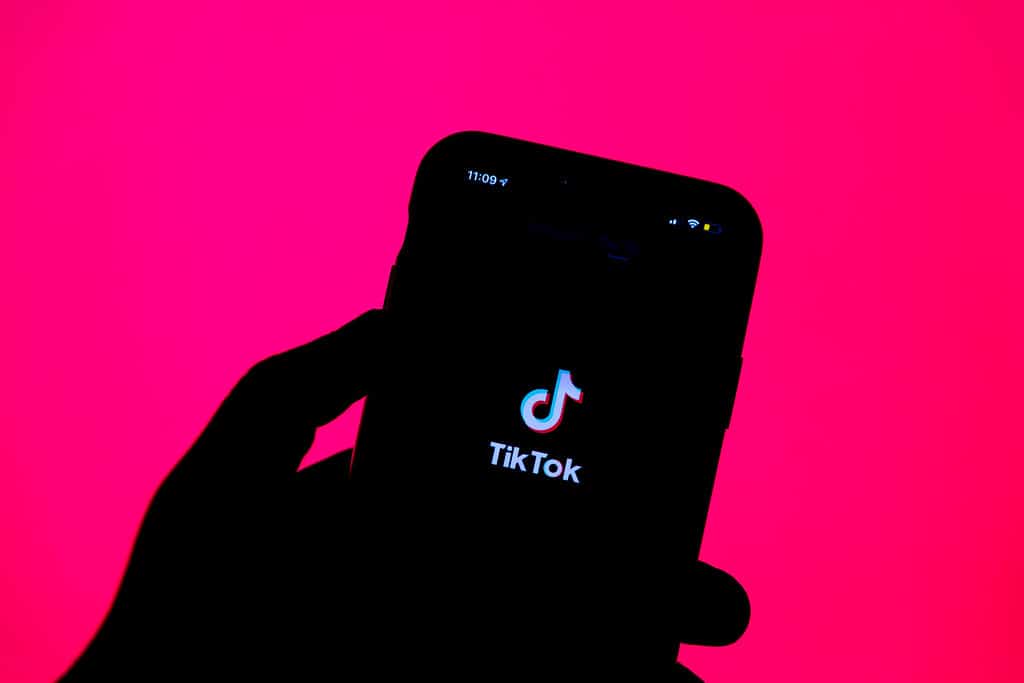TikTok doesn’t have a direct feature to view your blocked list, but there are a few methods that can help you figure out who might have blocked you. It’s important to note that these methods aren’t foolproof, as private accounts or accounts with specific privacy settings might also appear hidden. However, they can give you a good indication of whether someone has blocked you on TikTok.
Can You See Who Blocked You on TikTok?
Many TikTok users wonder if it’s possible to find out who has blocked them on the platform. TikTok, like many social media apps, prioritizes user privacy, so it doesn’t notify you or provide a direct list of people who have blocked you.
What Happens When Someone Blocks You on TikTok?
- You can no longer view their profile.
- Their videos and posts become invisible to you.
- You cannot send them messages or interact with their content.
- TikTok does not notify you that you’ve been blocked.
How to Tell If Someone Blocked You on TikTok
While TikTok doesn’t give a direct notification or list, there are some signs that can indicate you’ve been blocked:
- Search for Their Profile:
- Try searching their username in the TikTok search bar.
- If you can’t find their profile, or it says “User not found,” you might have been blocked or the user deleted their account.
- Check Your Followers or Following List:
- If they were previously in your followers or following list but suddenly disappear, it could mean they blocked you.
- Try to View Their Videos:
- If you can’t view their videos or profile content that was previously accessible, that’s a strong sign.
- Send a Message:
- If you try to send a direct message and it fails, this could also indicate you’re blocked.
What You Cannot Do on TikTok
- There is no official feature to see a list of people who blocked you.
- No third-party apps can reliably tell you who blocked you — many are scams or violate TikTok’s terms of service.
- Deleting and recreating your account does not remove blocks from users who blocked you.
What to Do If You Think You’re Blocked
- Respect the other user’s choice to block.
- Focus on growing your own TikTok presence and engaging with your audience.
- Avoid using third-party apps promising to reveal blockers, as they can compromise your security.
Summary
Can you see who blocked you on TikTok?
No, TikTok does not provide a direct way to see who blocked you. However, by searching for the user, checking your followers/following list, and attempting to view their content, you can often infer if you’ve been blocked.
Unmasking Blocked Accounts on TikTok
Method 1: Search for Their Profile
- Open the TikTok app and tap the search icon (magnifying glass).
- Type the username of the person you suspect has blocked you.
- If their profile doesn’t appear in the search results or if their videos and bio are hidden, it’s possible they’ve blocked you.
Method 2: Check Your Following List
- Go to your profile and tap “Following.”
- Search for the user you think might have blocked you.
- If you can’t find their profile in your following list, they’ve either blocked you or deleted their account.
Method 3: Try to Send a Message
- Navigate to the user’s profile (if you can find it).
- Tap the message icon.
- If you can’t send a message and receive an error message, it’s likely you’ve been blocked.
Understanding How TikTok’s Block Feature Works
TikTok’s block feature is a key part of its user privacy settings. When someone blocks another user, it slams a digital door shut on unwanted interaction. Here’s what happens behind that door: the person who has been blocked will not be notified, keeping the action private and straightforward. It prioritizes user comfort and safety on the platform.
Key Aspects of Being Blocked:
- Profile Visibility: If blocked, you can’t find the blocker’s profile; it’s invisible to you.
- Content Access: Their feed becomes a ghost town. No more new posts to see from them.
- Messaging: Attempting to message the blocker? Your texts won’t go through.
Confirming a Block:
Sometimes, confusion arises. You might wonder if you’re blocked or if they’ve just deleted their account. A quick test: ask a buddy to search for the blocker’s username. If it pops up for them but not for you, it’s a sure sign you’ve been shown the virtual door.
So, while TikTok offers a fun and creative space, it also takes privacy seriously. Its block feature is a straightforward tool that enhances user security without making a scene. Whether you’re the one doing the blocking or on the receiving end, the process is designed to be clean-cut and drama-free.
Signs That You May Have Been Blocked
If someone has blocked you on TikTok, you’ll notice a few distinct changes in how you can interact with their profile and content. These indicators are clear-cut and can be easily checked.
Inability to View Profile, Posts, or Stories
When you’re blocked, the profile of the person who blocked you becomes inaccessible. If you search for their username and nothing appears, that’s a strong sign. However, it’s important to note that their account might have been deleted. To confirm, you might want to ask someone else to look them up to rule out a complete account deactivation.
Disappearance from Following List and Followers
Another indicator is the sudden absence of the person from your following list or your followers. If someone you were following or was following you is no longer visible without any notice, it’s possible that they’ve blocked you. In TikTok, your interactions are partially based on these lists, and being blocked disrupts this connection.
Public Interaction Limitations
Lastly, if you’ve been blocked, you will no longer see the person’s content in public spaces on TikTok like your “For You” page. Additionally, your ability to interact with them through comments, likes, or duets is ceased. If you find that these interactions are suddenly impossible, it’s a sign that they have blocked you on the platform.
Searching and Finding Usernames
When you’re curious about whether a TikTok user has blocked you, a few steps can help clarify this for you. The process involves using the app’s search functionality and watching for certain signs that indicate a change in a user’s profile status.
Using the Search Function
To begin your investigation, open the TikTok app and look for the magnifying glass icon, which typically represents the search function. Here’s what you should do next:
- Tap the magnifying glass to access the search bar.
- Type in the username of the person you’re looking for and press search.
If you don’t see the person’s profile in the search results, it might be a sign that you’ve been blocked. But, this isn’t a surefire conclusion—keep in mind that they might have deactivated their account or changed their username.
Identifying Profile Changes
A change in how a user’s profile appears can also give you hints. Consider these pointers:
- If you could view their profile before and now it’s not visible, this might indicate you’ve been blocked.
- The inability to see any content such as videos or likes on the user’s profile when it used to be public could also suggest that they have blocked you.
However, remember that changes could also result from them making their profile private or deleting their content, so you might need additional proof before assuming you’ve been blocked.
Checking Messages and Comments
If someone has blocked you on TikTok, certain interactions like sending direct messages or seeing your comments on their videos might not work as they usually do.
Direct Message Accessibility
When a user blocks you on TikTok, your ability to send them direct messages (DMs) will be impacted. If you’ve previously exchanged messages, those chats may disappear or you might see an error when trying to send a new message. Here’s a quick way to check:
- Open Inbox and navigate to DMs.
- Search for your conversation with the person in question.
- If the message thread is gone or you can’t send new messages, it could mean you’ve been blocked.
Comment Visibility on Videos
Comments are another interaction point that can signal you’ve been blocked. Typically, your comments on a user’s content remain visible to you even after they block you. However, there’s a telling sign:
- Find a video you’ve commented on.
- Log out of your account.
- Look for that same video while logged out.
If your comment is nowhere to be seen when you’re not logged in, the user has likely blocked you, as your comments are invisible to everyone except you.
Understanding Notifications and Tags
When blocked by another user on TikTok, it affects how you interact with their content, particularly in relation to notifications and mentions. This section explores how blocking impacts notifications and user interactions.
Receiving Notifications After Being Blocked
When you are blocked by a user, you will no longer receive any new notifications related to their activities. This includes:
- Likes or comments from the blocked user: You won’t be notified if they engage with your content.
- Tags by the blocked user in new posts: No alerts will come through if they tag you.
Tagging and Mentioning Users
Being able to tag and mention others in posts is a sign that you have not been blocked. For blocked users:
- Tagging attempts fail: If you try to tag a user and can’t, it’s possible that you’ve been blocked.
- Mentions become invisible: You won’t see your own username mentioned in any of their new content or in the comments section.
Checking for tags and mentions by asking friends to search or monitor the blocking user’s activity can provide a clearer picture.
TikTok Influencers: The New Wave of Digital Stardom
Who Are TikTok Influencers?
TikTok influencers are content creators who have amassed a significant following and engagement on the platform. They leverage their popularity to collaborate with brands, promote products, and create sponsored content. Their influence extends beyond mere entertainment, often shaping trends, driving conversations, and inspiring their audience.
What Makes Someone a TikTok Influencer?
While follower count is a factor, it’s not the sole determinant. A true TikTok influencer possesses:
- Engaged Audience: They foster a community that actively interacts with their content through likes, comments, and shares.
- Authenticity: They stay true to themselves and their brand, resonating with their audience on a personal level.
- Creativity: They consistently produce original and captivating content that stands out in the crowded TikTok landscape.
- Niche Expertise: They often specialize in a particular area, showcasing their knowledge and passion for a specific topic or industry.
- Collaboration Mindset: They collaborate with brands and other creators, expanding their reach and influence.
Types of TikTok Influencers:
| Type | Description | Example Niche |
|---|---|---|
| Mega-influencer | Over 1 million followers | Charli D’Amelio, Addison Rae |
| Macro-influencer | 100,000 – 1 million followers | Many popular creators across various niches |
| Micro-influencer | 10,000 – 100,000 followers | Niche experts with high engagement rates |
| Nano-influencer | 1,000 – 10,000 followers | Up-and-coming creators with growing communities |
The Impact of TikTok Influencers
TikTok influencers wield significant power in today’s digital landscape. They can:
- Shape trends: Popularize dances, challenges, and sounds.
- Drive product sales: Influence consumer purchasing decisions through recommendations and reviews.
- Raise awareness for causes: Promote social and environmental initiatives to a broad audience.
- Inspire and entertain: Create content that brings joy, laughter, and motivation to their followers.
The Steps to Unblock Someone on TikTok
When it’s time to make peace or reconnect with someone you’ve previously blocked on TikTok, unblocking them is a straightforward process. TikTok has made it easy to manage your block list and reverse the action if you change your mind.
Navigating to Privacy Settings
To start, open the TikTok app and tap on your profile icon in the bottom right corner. Then, tap the three lines in the top right to access your settings. From there, you should see an option for “Settings and privacy.” Select this and proceed to the “Privacy” section.
Finding and Managing Your Block List
Within the Privacy settings lies your block list, which holds the names of people you’ve chosen to block. Tap on “Blocked accounts” to see everyone you’ve put there. Look through the list to find the person you want to unblock. Once you’ve found them, tap on the person’s name, and you will be redirected to their profile. Here, you’ll find an “Unblock” option. Hit that button, and they will be unblocked, allowing both of you to see each other’s content, follow one another, and interact on the app as you did before. Remember, after unblocking, they won’t automatically become your follower again, so you might need to send a follow request if you wish to reconnect further.
Frequently Asked Questions
Navigating the social dynamics of TikTok can sometimes feel puzzling, especially when it comes to understanding block-related features. Here, key methods to identify if someone has blocked you are succinctly unpacked, offering clarity in just a few straightforward steps.
How can you determine if someone has blocked you during a TikTok live?
During a live session, if you suddenly can’t interact with the broadcast and the user’s profile is inaccessible to you, they may have blocked you then and there.
What are the indicators that someone has either deleted their TikTok account or blocked you?
If a user’s profile vanishes without a trace and their messages disappear, they could have deleted their account or blocked you. Blocked users still see the disappearing act, while deleted accounts result in unavailability to everyone.
Is there a way to know if you’ve been blocked from someone’s messages on TikTok?
When blocked, the message thread with the user typically shows an error or the text ‘account not found.’ If you try to send a message and it won’t deliver, that’s a telltale sign.
How can you tell if you’ve been blocked on TikTok without using third-party tools?
Simply try searching for the person’s username or checking your following list. If they’re missing from areas where they used to be, there’s a chance you’ve been blocked.
Are users notified when blocked by someone on TikTok?
No, TikTok does not send notifications for blocking actions. It’s designed to be discreet, so you won’t get an alert.
What steps can be taken to view your own block list on TikTok?
Access your privacy settings on the app to find and review your block list. This section holds a list of everyone you’ve blocked, allowing for easy management.