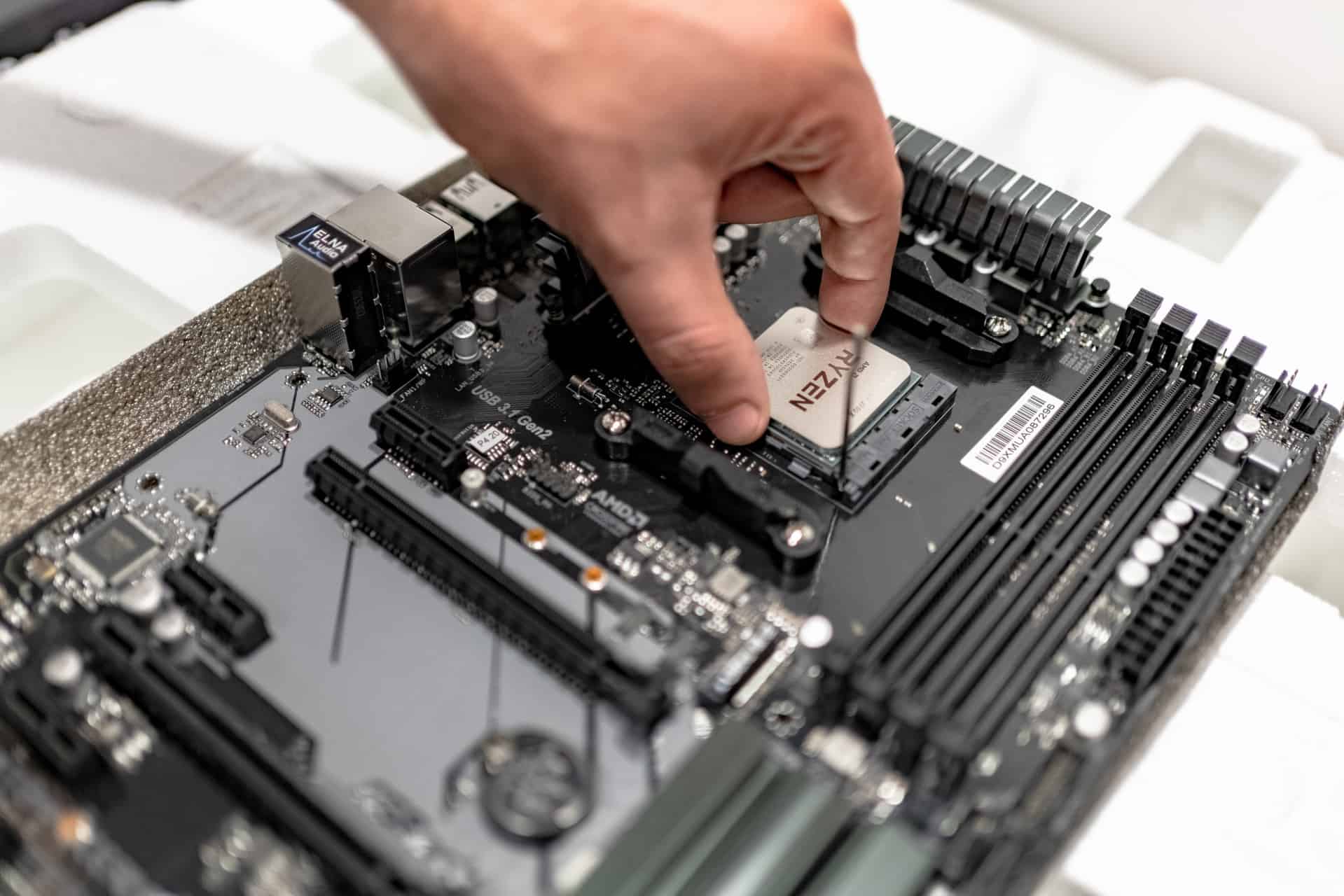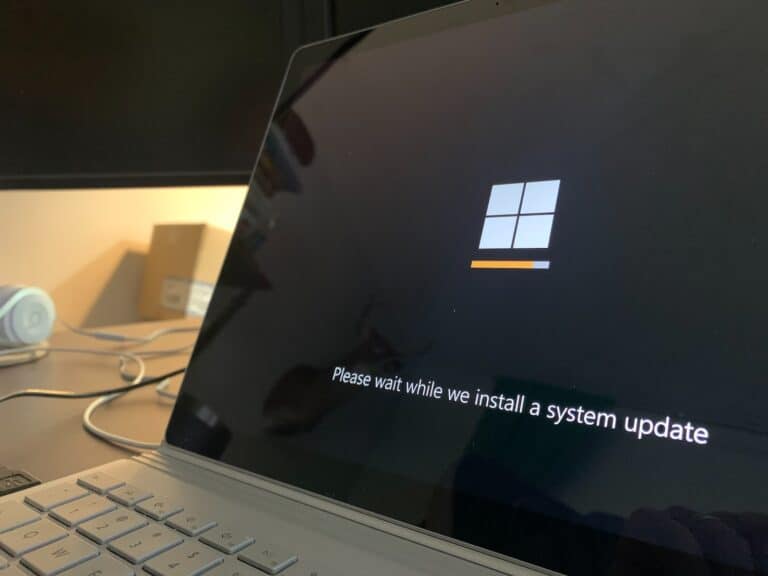If your computer is running slowly or struggling to keep up with your needs, don’t worry! There are simple changes and upgrades you can make to improve its performance and longevity. Whether you use your computer casually or heavily, this guide will help you maximize its potential. Regular maintenance and smart upgrades can help ensure your computer runs smoothly and lasts a long time. Simple habits like restarting your computer and installing updates can go a long way.
If your computer feels slow, consider adding more RAM or using tools like Task Manager to manage startup programs. Keep your desktop clean and run routine scans to catch errors early. These simple steps can greatly improve your computer’s speed and lifespan. For a more significant impact, try adjusting power settings and managing the system page file. By paying attention to these details, you can make your computer faster and more durable with minimal effort.
How to Maximize Your Computer’s Performance and Lifespan
Whether you use your PC for gaming, creative work, or everyday tasks, keeping it fast and reliable doesn’t always require expensive upgrades. Regular maintenance, smart settings, and a few hardware tweaks can help your computer run like new for years.
⚙️ 1. Keep Your System Updated
🪟 Windows & macOS Updates
- Regularly install system updates to patch security flaws and improve performance.
- On Windows:
Settings → Windows Update → Check for updates - On macOS:
System Settings → General → Software Update
💡 Why it matters:
Updates often include driver optimizations and power management improvements that reduce CPU strain and improve battery life.
🧹 2. Clean Up Storage and Files
🧭 Use Built-in Tools
- Windows: Run Disk Cleanup or Storage Sense to remove temporary files.
- macOS: Use Manage Storage under About This Mac → Storage.
🧩 Delete or Move Large Files
- Offload photos, videos, and backups to external drives or cloud storage.
- Uninstall unused apps via
Control Panel → Programs → Uninstall a program.
⚡ Bonus Tip:
Keep at least 15–20% of your drive free — full drives slow down read/write speeds significantly.
🧠 3. Manage Startup Programs
Too many startup apps can make boot times painfully slow.
🔧 How to fix it:
- Windows: Press
Ctrl + Shift + Esc→ Startup tab → Disable unnecessary apps. - macOS: Go to System Settings → General → Login Items.
✅ Keep enabled:
Security software, system utilities, and essential drivers.
Everything else can usually be disabled.
🌡️ 4. Keep It Cool
🧊 Prevent Overheating:
- Clean dust from fans, vents, and heatsinks every 3–6 months.
- Use compressed air or a small vacuum (carefully).
- Avoid placing your laptop on soft surfaces that block airflow.
🧩 Upgrade Cooling:
- Replace thermal paste every 2–3 years.
- Consider a laptop cooling pad or additional case fans for desktops.
Overheating shortens component lifespan — especially for CPUs, GPUs, and SSDs.
⚡ 5. Optimize Power Settings
🧭 On Windows:
- Go to
Settings → System → Power & Battery → Power Mode. - Choose Balanced for longevity or Performance for maximum speed.
🧭 On macOS:
- Use Energy Saver preferences to balance performance with battery health.
💡 Tip:
Avoid leaving your computer on 24/7. Reboot occasionally to clear memory and reset background processes.
🧩 6. Upgrade Smartly
If your PC feels sluggish despite maintenance, a few upgrades can make a huge difference.
| Upgrade | Benefit |
|---|---|
| SSD (Solid-State Drive) | 5–10× faster boot and load times |
| More RAM | Better multitasking and smoother performance |
| New GPU | Major boost for gaming and creative work |
| Better Cooling | Extends hardware lifespan |
According to PCWorld, upgrading storage and RAM are the most cost-effective ways to breathe new life into older systems.
🧼 7. Keep It Physically Clean
Dust, pet hair, and debris can block airflow and damage fans.
🧽 How to clean safely:
- Power off and unplug your computer.
- Use compressed air to blow dust out of vents and fans.
- Wipe the exterior with a microfiber cloth.
- Avoid liquids near ports and vents.
🧠 Tip:
Clean your keyboard and mouse too — grime buildup can affect responsiveness.
🧰 8. Protect Against Malware & Corruption
- Install a trusted antivirus (Windows Defender, Bitdefender, or Malwarebytes).
- Enable real-time protection and automatic scans.
- Avoid downloading unknown software or clicking suspicious links.
- Back up important files to the cloud or an external drive regularly.
Malware can slow your system, corrupt files, and even shorten SSD lifespan by overloading writes.
🔄 9. Reinstall or Refresh Your OS (Occasionally)
If your computer still feels sluggish:
- Back up your data.
- Perform a fresh OS installation every 1–2 years.
- This removes accumulated junk, resets settings, and restores peak performance.
A clean install can make an old system feel brand new.
🧩 10. Practice Good Power Habits
💻 For Laptops:
- Avoid keeping your laptop plugged in at 100% constantly — it can degrade the battery over time.
- Keep battery charge between 20%–80% for optimal lifespan.
- Use Battery Health Management (macOS) or Battery Saver Mode (Windows).
⚙️ For Desktops:
- Use a surge protector or UPS (Uninterruptible Power Supply) to prevent damage from power spikes.
🧠 11. Keep Software Lightweight
- Use browser extensions sparingly — too many slow things down.
- Close unused tabs and background apps.
- Replace heavy software with lighter alternatives (e.g., VLC instead of bloated media players).
🧾 12. Monitor System Health
Use built-in or third-party tools to track performance and temperatures:
- Windows: Task Manager → Performance tab
- macOS: Activity Monitor
- Third-party tools: HWMonitor, Speccy, or Core Temp
Look for:
- CPU usage under 80% during typical tasks
- GPU temps below 85°C
- SSD health above 90%
🧩 13. Regular Backups = Peace of Mind
- Use Windows File History, macOS Time Machine, or cloud services (Google Drive, OneDrive, iCloud).
- Back up weekly to protect against data loss or drive failure.
🏁 Final Thoughts
Maximizing your computer’s performance and lifespan is all about routine care and smart upgrades.
Here’s a quick recap:
| Goal | Action |
|---|---|
| Speed up performance | Clean files, disable startup apps, upgrade to SSD |
| Prevent overheating | Clean fans, improve airflow |
| Extend lifespan | Use balanced power settings, avoid overuse |
| Stay secure | Update OS, use antivirus, back up data |
With regular maintenance, most computers can last 6–8 years or more — performing smoothly and efficiently throughout their life.
Boosting Your Computer’s Speed and Longevity
Hardware Upgrades for a Performance Boost
- RAM: Upgrading your computer’s RAM can significantly improve its speed and multitasking capabilities. If your computer feels sluggish, adding more RAM can make a noticeable difference.
- Storage: Replacing a traditional hard disk drive (HDD) with a solid-state drive (SSD) is one of the most impactful upgrades you can make. SSDs offer much faster boot times, application loading, and overall responsiveness.
- Graphics Card: If you’re a gamer or use graphics-intensive applications, upgrading your graphics card can enhance visual performance and allow you to play the latest games at higher settings.
Software Optimization Tips
- Keep Your Operating System Updated: Regular updates often include performance improvements and bug fixes.
- Uninstall Unused Programs: Remove programs you don’t use to free up storage space and system resources.
- Disable Startup Programs: Prevent unnecessary programs from launching at startup to speed up boot times.
- Run Disk Cleanup: This tool helps remove temporary files and other junk that can clutter your hard drive.
- Defragment Your Hard Drive (HDD Only): If you’re still using an HDD, defragmenting it can improve file access times and overall performance.
- Update Drivers: Keep your hardware drivers up-to-date for optimal performance and compatibility.
Physical Maintenance for Longevity
- Clean Your Computer: Dust and debris can clog fans and vents, leading to overheating. Regularly clean the exterior and interior of your computer to keep it running smoothly.
- Protect Against Power Surges: Use a surge protector to safeguard your computer from electrical fluctuations.
- Store Properly: When not in use, store your computer in a cool, dry place away from direct sunlight.
- Handle with Care: Avoid dropping or bumping your computer, as physical damage can lead to hardware problems.
Good Computing Habits
- Regular Backups: Back up your important files regularly to prevent data loss in case of a hardware failure.
- Use Antivirus Software: Protect your computer from malware and viruses that can degrade performance.
- Avoid Overheating: Ensure adequate ventilation around your computer and use a cooling pad if necessary.
- Proper Shutdown: Always shut down your computer properly instead of abruptly cutting off power.
Table: Hardware Upgrade Options for Different Needs
| Need | Hardware Upgrade | Benefits |
|---|---|---|
| Faster overall performance | RAM upgrade | Improved multitasking, smoother operation |
| Quicker boot times and file loading | SSD upgrade | Significant speed boost for everyday tasks |
| Better gaming and graphics performance | Graphics card upgrade | Enhanced visuals, smoother gameplay |
By combining hardware upgrades with regular software maintenance and good computing habits, you can maximize your computer’s performance and extend its lifespan, ensuring a smooth and productive computing experience for years to come.
Key Takeaways
- Regular maintenance improves performance.
- Managing startup programs enhances speed.
- Optimizing settings extends lifespan.
Optimizing System Hardware and Software
To maximize your computer’s performance and lifespan, focus on maintaining both the hardware and the software. Taking care of physical components and managing the operating system ensures that your PC runs smoothly and efficiently.
Hardware Enhancements and Care
Regular hardware maintenance is crucial. Clean your computer to remove dust which can cause overheating. Use a soft cloth to wipe the screen and keyboard. For desktops, open the case and gently remove dust with compressed air.
Upgrade your hard drive to a solid-state drive (SSD) for faster boot times and swift performance. Adding more RAM can help too. Make sure there is adequate ventilation around your computer to avoid heat buildup. Use cooling pads for laptops.
Protect your devices with surge protectors to prevent damage from power spikes. Regularly check for hardware problems, like failing fans or a weakening battery, to avoid sudden breakdowns.
Software and Operating System Management
Manage your software actively by uninstalling unnecessary programs and disabling startup apps. Keep your operating system and device drivers up to date to benefit from the latest features and security patches.
Run antivirus software to scan for and remove malware or viruses that can slow down your computer. Regularly clean up temporary files and junk to free up storage space. Use built-in tools like Disk Cleanup on Windows to optimize hard drive space.
Adjust power settings to match your usage. For instance, set to high performance for gaming, but balanced for everyday tasks. Restart your computer once in a while to clear out memory and refresh the system. This can help avoid crashes and improve speed.
Frequently Asked Questions
Here are some common questions about how to maximize your computer’s performance and lifespan, along with straightforward, actionable answers.
What steps can be taken to extend the longevity of a computer’s battery life?
To extend your battery life, dim the screen brightness and close unused apps. Make sure to enable battery saver mode in your settings. Avoid using your laptop plugged in all the time as this can strain the battery.
What are the top strategies for ensuring a gaming PC remains in good condition?
Keep your gaming PC dust-free by regularly cleaning the internal components. Ensure good airflow by placing it in a well-ventilated area. Update drivers frequently for optimal performance and security.
What routine maintenance procedures are recommended for a personal computer?
Run antivirus scans to keep your system safe from malware. Use Disk Cleanup tools to remove unnecessary files. Also, defragment your hard drive regularly (if you’re using an HDD) to improve speed.
How can the lifespan of computer hardware be maximized through care?
Handle hardware components gently and avoid exposing them to extreme temperatures. Make sure your PC is properly cooled to prevent overheating. Clean the inside of your computer to avoid dust build-up.
What are best practices for optimizing a computer system’s performance?
Disable startup programs that you don’t need. Close unnecessary background applications. Regularly update your operating system and software. Uninstall programs you’re not using to free up resources.
In what ways can preventative maintenance contribute to a CPU’s longevity?
Ensure your CPU has a good cooling system in place to prevent heat damage. Avoid pushing your CPU to its limits for long periods. Regularly check the thermal paste and reapply if necessary to maintain efficient heat transfer.