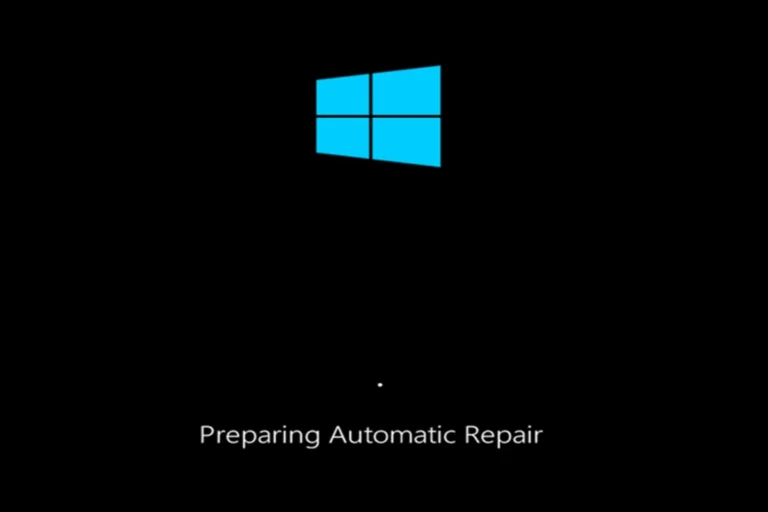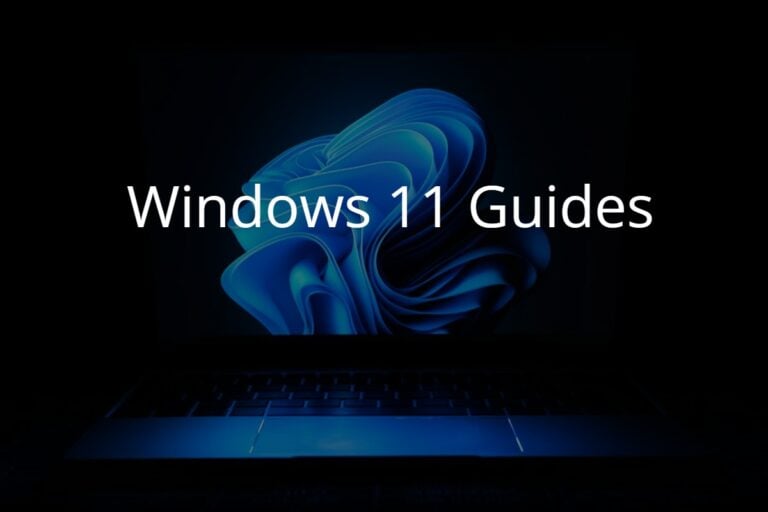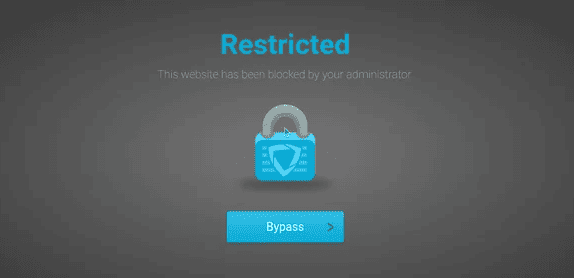Essential Computer Software Programs are the programs that most users find critical. While you may not use all of them, you probably will use at least a few so it’s good to look for new options & try them out:
| Category | Software | Description |
|---|---|---|
| Operating Systems | Microsoft Windows | The most popular operating system for personal computers. |
| macOS | The operating system for Apple computers. | |
| Linux | A free and open-source operating system. | |
| Web Browsers | Google Chrome | A fast and secure web browser from Google. |
| Mozilla Firefox | A free and open-source web browser. | |
| Microsoft Edge | The default web browser for Windows 10 and 11. | |
| Office Suites | Microsoft Office | A collection of productivity applications, including Word, Excel, PowerPoint, and Outlook. |
| LibreOffice | A free and open-source office suite. | |
| Google Workspace | A cloud-based office suite from Google. | |
| Antivirus Software | Norton Security | Protects your computer from viruses, malware, and other online threats. |
| McAfee Antivirus | Another popular antivirus program. | |
| Bitdefender Antivirus | A highly-rated antivirus program. | |
| PDF Readers | Adobe Acrobat Reader | The most popular PDF reader. |
| Foxit Reader | A free and open-source PDF reader. | |
| SumatraPDF | A lightweight and fast PDF reader. | |
| Media Players | VLC Media Player | A free and open-source media player that can play almost any video or audio file. |
| Windows Media Player | The default media player for Windows. | |
| QuickTime Player | The default media player for macOS. | |
| Compression Software | 7-Zip | A free and open-source file archiver that can compress and decompress many different file formats. |
| WinRAR | A popular file archiver that supports many different file formats. | |
| WinZip | Another popular file archiver. | |
| Image Editing Software | Adobe Photoshop | The most popular image editing software. |
| GIMP | A free and open-source image editing software. | |
| Paint.NET | A free and easy-to-use image editing software. | |
| Video Editing Software | Adobe Premiere Pro | The most popular video editing software. |
| DaVinci Resolve | A free and open-source video editing software. | |
| FilmoraPro | A paid video editing software that is easy to use. |
This is just a small selection of the many essential computer software programs that are available. The best software for you will depend on your individual needs and preferences.

Navigating Your Computer’s Lifeline
The operating system is the backbone of any computer. It’s the boss that manages all the hardware and software. This central command needs to be up-to-date to keep your computer running smoothly. From Windows to macOS or Linux, each has its unique features and strengths.
Browsing at Its Best

Whether you’re doing research or shopping online, you need a speedy and secure browser. Firefox, Chrome, and Edge each bring something special to the table, from customization to integrated security measures.
Creating with Ease
For whipping up documents or crunching numbers, you can’t go past a solid office suite. Microsoft Office is the go-to with its familiar trio: Word, Excel, and PowerPoint. But if you’re after a no-cost option, LibreOffice is a stellar alternative, packing a punch without the price tag.
Gatekeeping Your Digital Life
The internet can be a sketchy neighborhood; that’s where antivirus software comes into play. Avast, Norton, and Bitdefender stand guard against nasty bugs crawling into your computer, each offering a firewall that keeps out unwanted guests.
Compress to Impress
Sometimes, you need to zip things up to save space or share files swiftly. That’s where tools like 7-Zip come in, squashing down those bulky files without losing any bits. Unpacking them again is just as simple, preserving all the contents intact.
Media Players – Your Entertainment Emporium
For tuning into your favorite music or watching videos, media players like VLC Media Player reign supreme. They can handle almost any file type and they come with neat tricks like subtitle support and playlist creation.
The Key to PDFs
PDFs are the gold standard for sharing docs without a mess. Adobe Acrobat Reader is the VIP reader that lets you view, print, and scribble annotations all over them. It’s an indispensable tool for work or school projects.
Your Files in the Cloud
When you need your files handy wherever you go, cloud storage services like Google Drive and OneDrive are like an extra pocket. Accessibility, backups, and collaboration take the lead here, making remote work a breeze.
Password Keepers
Imagine a vault that knows all your passwords so you don’t have to. Tools like Dashlane or LastPass are exactly that. They keep your online life locked up tight but easily accessible to you. No more reset emails or guessing games.
Photo Finishing
Whether you’re touching up a selfie or creating a masterpiece, Photoshop is the heavyweight champion. Yet, for those quick edits or fun projects, Paint.NET stands out with its range of tools without the complexity or cost of big-brand software.
Link Collection:
- Video Players: The Top Players
- Cloud Storage: The Best Options
- OS Guide: Click Here
- Software Essentials: Expansion Cards and Capabilities
Choosing the right software doesn’t just make life easier—it protects you and opens up a world of possibilities. These essentials keep you secure, connected, and ready to tackle anything from schoolwork to business proposals. Stay on top of updates and explore new tools to stay ahead of the curve.
Frequently Asked Questions
What are the top essential software applications every PC should have?
Every PC should have a strong lineup of essential software applications to handle daily tasks effectively. They typically include:
- Web Browser (e.g., Google Chrome, Mozilla Firefox)
- Antivirus Software (e.g., Bitdefender, Avast)
- Office Suite (e.g., Microsoft Office, LibreOffice)
- Media Players (e.g., VLC Media Player, PotPlayer)
- File Compression and Extraction Utility (e.g., WinRAR, 7-Zip)
Which are the best free programs for personal computers?
There are myriad free programs available that serve as excellent resources for PC users:
- LibreOffice: A powerful office suite
- GIMP: An image editing program
- Audacity: An audio editing software
- Thunderbird: An email client
- AVG AntiVirus Free: A free antivirus tool
What is the difference between the most popular paid and free PC software?
Paid PC software often offers advanced features, dedicated support, and regular updates. In contrast, free PC software might be more limited in features and rely on community support. However, many free programs still offer robust capabilities that satisfy most users’ needs.
How can I find reliable sources for downloading essential computer software?
Reliable sources are crucial for safe software downloads. Here’s how to find them:
- Official Websites: Always the best option for downloading software.
- Verified Publishers: Look for trust seals and verified publishers.
- Reputable Tech Blogs and Forums: They often provide links to official sources.
Can you list five software programs that are commonly used on home computers?
Certainly, some of the software programs commonly used on home computers include:
- Microsoft Word: For document creation.
- Adobe Reader: To view PDF files.
- Skype: For voice and video communication.
- Dropbox: For cloud storage solutions.
- Malwarebytes: To protect against malware.
What software do professionals commonly recommend for new PC setups?
Professionals often recommend the following software for new PCs:
- Security Software: Protects against viruses and threats (e.g., Norton, Kaspersky).
- System Maintenance Tools: Keeps your PC running smoothly (e.g., CCleaner).
- Backup Solutions: Safeguards your data (e.g., Acronis True Image).
- Productivity Suites: Essential for work-related tasks (e.g., Microsoft Office 365).
- Specialized Software: Depending on the profession, could include CAD software, video editing tools, or IDEs for programming.