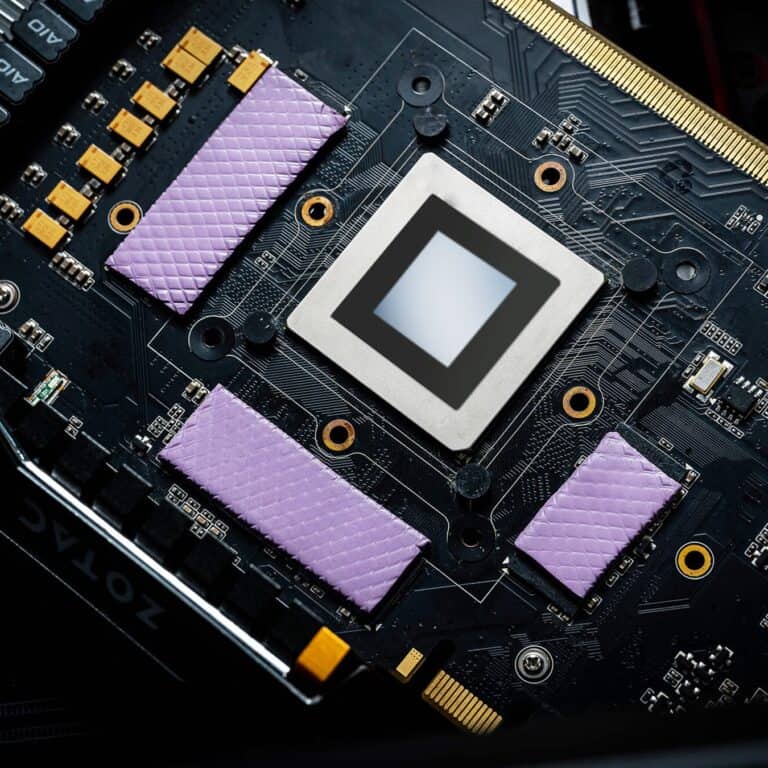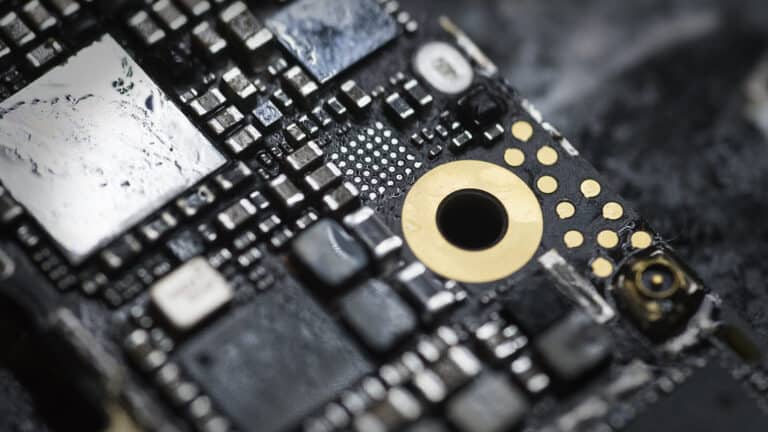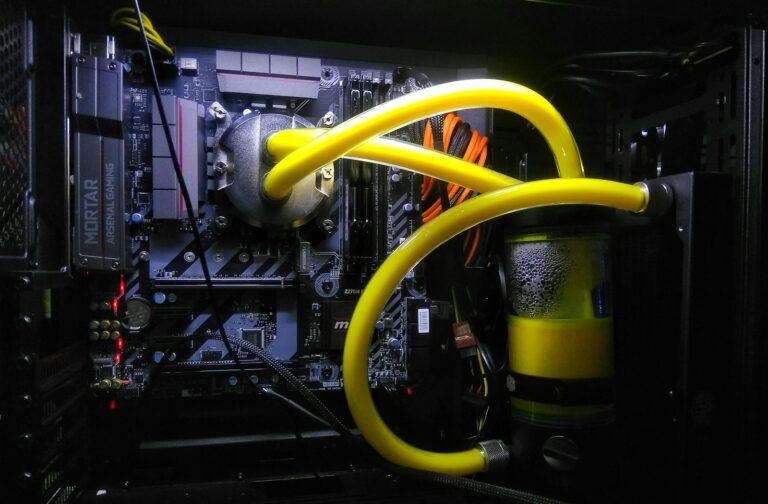A case fan is a crucial part of a computer. It helps keep the system cool by bringing in cool air and pushing out hot air. By ensuring the computer stays cool, the case fan prevents overheating and improves performance.
Case fans come in different sizes to fit various types of computer cases. Popular sizes include 80mm, 92mm, and 120mm. They are usually attached to the front or back of the computer case to aid airflow.
Knowing the types and purposes of these fans can help optimize a computer’s cooling system. This ensures peak performance and a longer lifespan for the hardware inside.
Here is a breakdown of how they work, the different types, and why they matter.
1. The Primary Job: Airflow
Case fans work on the principle of displacement. Their goal is to create a constant stream of air moving through the computer. This is usually achieved through two roles:
- Intake Fans: Usually located at the front or bottom of the case. They pull cool, ambient air from the room into the computer.
- Exhaust Fans: Usually located at the back or top of the case. They take the air that has been heated by the CPU and GPU and push it out of the case.
The Goal: A “wind tunnel” effect where cool air enters, picks up heat, and exits as quickly as possible.
2. Common Sizes
Case fans are measured in millimeters (mm). The size you need depends on the mounting points available in your specific computer case.
- 120mm: The industry standard. Almost every modern case supports 120mm fans. They offer a great balance of noise and airflow.
- 140mm: Larger and increasingly popular. Because they are bigger, they can move the same amount of air as a 120mm fan while spinning at a lower speed, making them much quieter.
- 80mm / 92mm: Found in older computers or very small “Small Form Factor” (SFF) cases. These tend to be louder because they must spin very fast to move enough air.
3. Types of Case Fans
Not all fans are built for the same purpose. There are two main designs:
- Airflow Fans (AF): Designed to move as much air as possible in an open space. These are best used as exhaust fans at the back of your case where there is nothing blocking the air.
- Static Pressure Fans (SP): Designed to push air through obstacles. These have wider, flatter blades. They are best used as intake fans (to pull air through dust filters) or mounted onto liquid cooling radiators.
4. Connectors and Control
How a fan connects to your motherboard determines how much control you have over its speed.
- 3-Pin (DC): These fans run at a constant speed. You can sometimes change the speed by lowering the voltage in your BIOS, but they are less precise.
- 4-Pin (PWM): “Pulse Width Modulation.” These are the modern standard. The fourth pin allows your motherboard to communicate with the fan, automatically speeding it up when the computer gets hot and slowing it down when it’s idle to keep the room quiet.
5. Aesthetics: RGB vs. ARGB
In the modern PC building world, fans are also a major design element.
- RGB: The entire fan glows one color at a time.
- ARGB (Addressable RGB): Each individual LED inside the fan can be a different color. This allows for complex patterns like rainbows, “breathing” effects, or color waves.
6. What is “Positive” vs. “Negative” Pressure?
When setting up your case fans, you will hear these terms:
- Positive Pressure: You have more fans blowing air in than blowing air out. This is generally preferred because it forces air out of all the small cracks in your case, which prevents dust from seeping in.
- Negative Pressure: You have more fans blowing air out than in. This can result in slightly lower temperatures, but it turns your computer into a “vacuum cleaner” that sucks dust in through every un-filtered opening.
Summary: Why should you care?
If you are building a PC or your current computer is getting loud, the case fans are the first place to look. Upgrading from cheap, stock fans to high-quality 140mm PWM fans can make your computer run significantly cooler and, more importantly, make it almost silent during daily use.
Key Takeaways
- A case fan helps a computer stay cool and work better.
- Common sizes for case fans are 80mm, 92mm, and 120mm.
- Proper fan setup can improve a computer’s performance and lifespan.
Understanding Case Fans and System Cooling
A case fan is a mechanical fan attached to the interior of a computer case. While the CPU and GPU have their own dedicated cooling systems, the case fan is responsible for the overall “respiration” of the computer.
Without case fans, the heat generated by your components would stay trapped inside the chassis, eventually leading to hardware damage or “thermal throttling” (where your computer slows down to protect itself from melting).
Case fans are vital for keeping a computer running smoothly. They help remove hot air and bring in cool air, which keeps the internal parts like the processor, graphics cards, and storage devices from overheating.
Fundamentals of Case Fans
Case fans come in different sizes like 80mm, 120mm, and 140mm. The size you need depends on your computer case. The fans’ speed is measured in RPM (rotations per minute). Higher RPM means more air moves, but it can also mean more noise. Noise levels are measured in decibels (dB). Some fans are designed to be quieter while moving the same amount of air.
Types of bearings used in fans include fluid dynamic bearings and ball bearings. Fluid dynamic bearings are quieter and last longer. PWM fans have 4 pins and allow the motherboard to control fan speed dynamically. 3-pin fans run at a constant speed.
Case Fan Compatibility and Placement
Not all fans fit in all cases. Check your case to see what sizes and types of fans it supports. Fans need to be placed correctly to optimize airflow. Usually, fans at the front and sides bring in cool air, while fans on the back and top push hot air out. This airflow pattern ensures all parts stay cool.
When shopping, look for reviews that mention compatibility with your case and components like graphics cards, processor, and storage devices (SSDs and hard drives). Noctua and Cooler Master are popular brands with various options.
Aesthetic and Performance Enhancements
Case fans can also have cosmetic features. LED, RGB, and ARGB lighting allow customization and can match the computer’s color scheme. Brands like Lian Li offer fans with advanced lighting effects.
Performance features include higher CFM (cubic feet per minute), which measures airflow, and lower noise levels. High-performance fans are important for gaming PCs and high-end computers where keeping components cool is critical.
Installation, Wiring, and Maintenance
Installing case fans involves securing them to the case, usually with screws. You’ll then connect the power cables to the motherboard or a fan controller. Good cable management helps keep the inside of the case neat and can also improve airflow.
Regular maintenance includes checking for dust build-up on fan blades and fan grills. Dust can reduce performance and increase noise. Clean fans gently with compressed air. It’s also good to check that all fans are still working properly.
Keep these points in mind, and you’ll ensure your system runs cool and performs well.
Frequently Asked Questions
This section addresses common questions about case fans in computers, explaining their purpose, differences from CPU coolers, the necessity for gaming PCs, and the effects of using multiple fans.
What is the function of a case fan in a computer?
A case fan moves air through the computer case to keep components cool. It helps avoid overheating, which can damage parts like the CPU, GPU, and motherboard.
How does a case fan differ from a CPU cooler?
A case fan moves air inside the case, while a CPU cooler specifically cools the CPU. The CPU cooler often has a heat sink that absorbs heat from the CPU and a fan to dissipate it.
Is it necessary to install an additional case fan for gaming PCs?
Gaming PCs work hard and produce a lot of heat. Extra case fans can help keep temperatures down, ensuring better performance and a longer lifespan for the components.
What are the implications of using multiple case fans in one PC?
Adding more case fans can improve airflow and cooling. Better cooling can enhance performance and protect hardware. It’s important to balance intake and exhaust fans to avoid turbulence and ensure efficient airflow.
How should case fans be correctly plugged into a computer system?
Case fans should be connected to the motherboard or a fan controller. Most motherboards have headers for case fans. Follow the motherboard manual to connect them correctly, ensuring they get power and can be controlled.
Does the addition of more case fans significantly increase noise levels?
More case fans can increase noise, especially if they run at high speeds. Choosing fans with lower noise ratings and using fan controllers to adjust speeds can help manage and reduce noise.