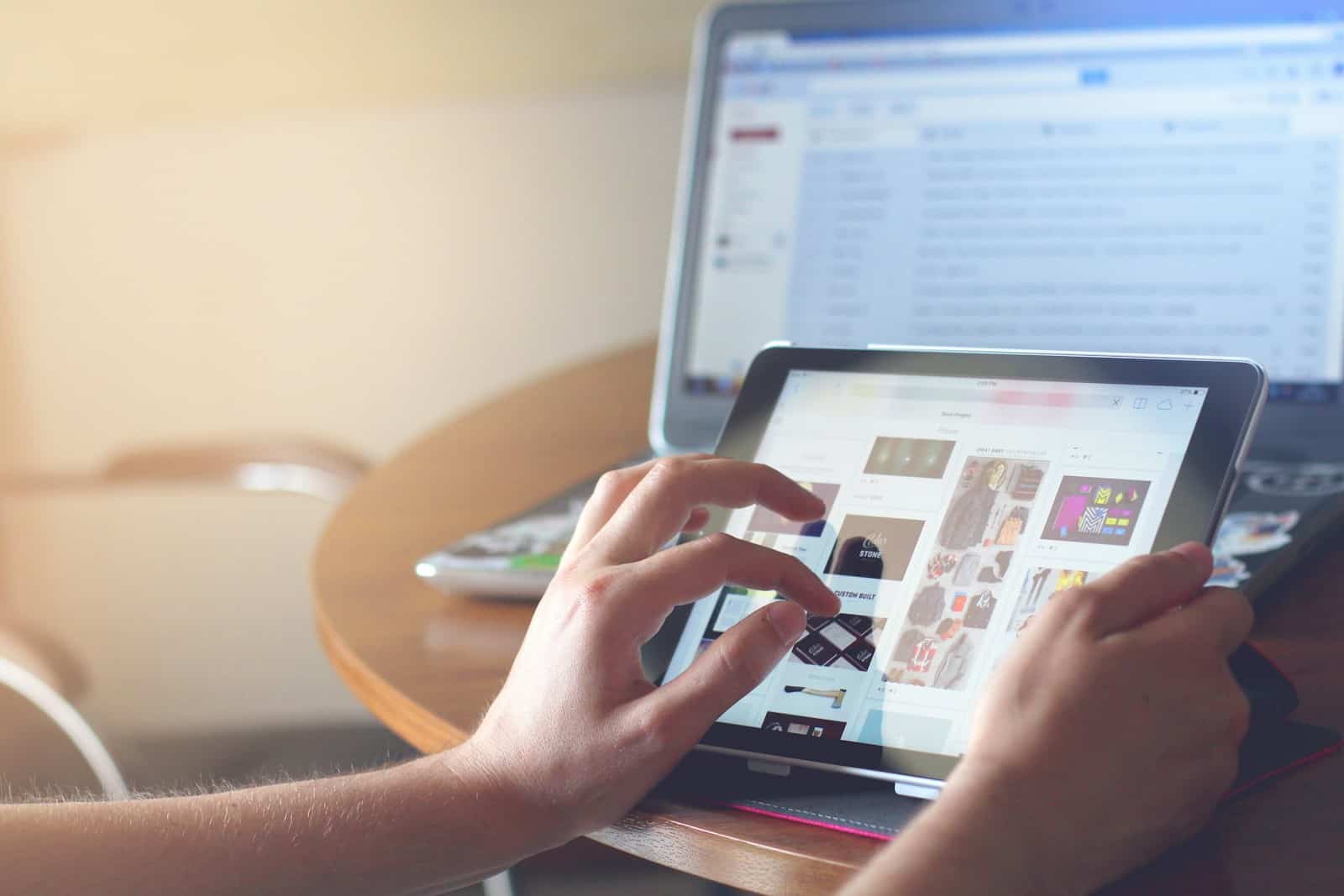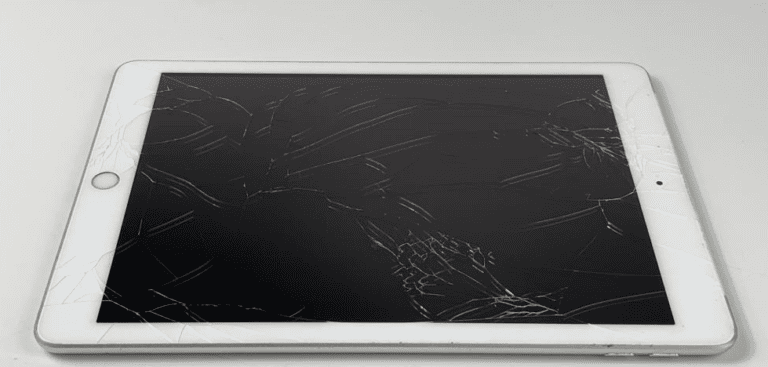You can find your iPad’s age by checking the model number in Settings or on the back of your device, then looking up when Apple released that specific model. Most iPad models show their age through Settings > General > About, where you’ll find the model number that corresponds to a specific release year.
Different iPad models were released in different years, from the original iPad in 2010 to the newest models in 2025. The model number tells you exactly which version you own and when Apple first sold it. Some newer iPads like the M4 iPad Pro and M2 iPad Air also show battery manufacturing dates in Settings.
Knowing your iPad’s age helps you understand if it can run the latest apps, receive software updates, or qualify for Apple support. The process takes just a few minutes and gives you important information about your device’s capabilities and remaining lifespan.

How To Find Your iPad Model Year and Age
If you’ve ever wondered “How old is my iPad?” or “Which generation do I have?”, you’re not alone. Knowing your iPad’s model and age can help you:
- Check if it’s still supported by iOS updates.
- Determine resale value.
- Troubleshoot compatibility issues with apps and accessories.
This guide will walk you through finding your iPad’s model number, release year, and approximate age.
1. Find Your iPad’s Model Number
On Your iPad (via Settings)
- Open Settings.
- Tap General → About.
- Look for Model Number.
- Tap the number starting with “M” to reveal the one starting with “A” (e.g., A1893).
On the Back of Your iPad
- Flip your iPad over and look near the bottom.
- You’ll see a small “Model” followed by A####.
2. Match Your Model Number to the Release Year
Use Apple’s official model list (Apple Support) to find your iPad’s generation and release year.
Examples:
- A1893 → iPad (6th generation), released 2018.
- A2229 → iPad Pro 12.9-inch (4th generation), released 2020.
- A1474 → iPad Air (1st generation), released 2013.
3. Determine the Age of Your iPad
Once you know the release year:
- Age = Current Year – Release Year
(Example: A 2018 iPad in 2025 is about 7 years old.)
Note: This tells you the model’s age, not the exact manufacturing date — but for most purposes, model year is what matters.
4. Optional: Find the Exact Manufacture Date
If you want more precision:
- Check your iPad’s serial number in Settings → General → About.
- Enter it into Apple’s coverage check tool (checkcoverage.apple.com) or a trusted serial decoder.
- These tools can reveal the production week and year.
5. Why Knowing Your iPad’s Age Matters
- Software Updates: Older iPads may not support the latest iPadOS.
- Battery Health: iPads over 5 years old may have reduced battery life.
- Resale Value: Helps you price it accurately.
- Accessory Compatibility: Some keyboards, pens, and cases only fit certain generations.
Quick Reference: Popular iPad Models & Years
| Model Number | iPad Name | Release Year |
|---|---|---|
| A1893 | iPad (6th gen) | 2018 |
| A2270 | iPad (8th gen) | 2020 |
| A2229 | iPad Pro 12.9″ (4th gen) | 2020 |
| A1474 | iPad Air (1st gen) | 2013 |
| A2133 | iPad mini (5th gen) | 2019 |
In short:
- Find your Model Number.
- Match it to Apple’s list to get the model year.
- Subtract from the current year to estimate the age.
Complete iPad Model & Year Lookup Chart
iPad (Standard)
| Model Number(s) | Name | Release Year |
|---|---|---|
| A1219, A1337 | iPad (1st gen) | 2010 |
| A1395, A1396, A1397 | iPad 2 | 2011 |
| A1416, A1430, A1403 | iPad (3rd gen) | 2012 |
| A1458, A1459, A1460 | iPad (4th gen) | 2012 |
| A1822, A1823 | iPad (5th gen) | 2017 |
| A1893, A1954 | iPad (6th gen) | 2018 |
| A2197, A2200, A2198 | iPad (7th gen) | 2019 |
| A2270, A2428, A2429, A2430 | iPad (8th gen) | 2020 |
| A2602, A2603, A2604, A2605 | iPad (9th gen) | 2021 |
| A2696, A2757, A2777 | iPad (10th gen) | 2022 |
iPad mini
| Model Number(s) | Name | Release Year |
|---|---|---|
| A1432, A1454, A1455 | iPad mini (1st gen) | 2012 |
| A1489, A1490, A1491 | iPad mini 2 | 2013 |
| A1599, A1600 | iPad mini 3 | 2014 |
| A1538, A1550 | iPad mini 4 | 2015 |
| A2133, A2124, A2126, A2125 | iPad mini (5th gen) | 2019 |
| A2567, A2568, A2569 | iPad mini (6th gen) | 2021 |
iPad Air
| Model Number(s) | Name | Release Year |
|---|---|---|
| A1474, A1475, A1476 | iPad Air (1st gen) | 2013 |
| A1566, A1567 | iPad Air 2 | 2014 |
| A2152, A2123, A2153, A2154 | iPad Air (3rd gen) | 2019 |
| A2316, A2324, A2325, A2072 | iPad Air (4th gen) | 2020 |
| A2588, A2589, A2591 | iPad Air (5th gen) | 2022 |
iPad Pro
12.9-inch
| Model Number(s) | Name | Release Year |
|---|---|---|
| A1584, A1652 | iPad Pro 12.9″ (1st gen) | 2015 |
| A1670, A1671, A1821 | iPad Pro 12.9″ (2nd gen) | 2017 |
| A1876, A2014, A1895, A1983 | iPad Pro 12.9″ (3rd gen) | 2018 |
| A2229, A2069, A2232, A2233 | iPad Pro 12.9″ (4th gen) | 2020 |
| A2378, A2379, A2461, A2462 | iPad Pro 12.9″ (5th gen) | 2021 |
| A2436, A2764, A2766 | iPad Pro 12.9″ (6th gen) | 2022 |
11-inch
| Model Number(s) | Name | Release Year |
|---|---|---|
| A1980, A2013, A1934, A1979 | iPad Pro 11″ (1st gen) | 2018 |
| A2228, A2068, A2230, A2231 | iPad Pro 11″ (2nd gen) | 2020 |
| A2377, A2459, A2301, A2460 | iPad Pro 11″ (3rd gen) | 2021 |
| A2759, A2435, A2761, A2762 | iPad Pro 11″ (4th gen) | 2022 |
✅ How to use this chart:
- Find your Model Number in Settings → General → About or on the back of your iPad.
- Match it to the table to see the exact model name and release year.
- Subtract the release year from the current year to estimate its age.
Key Takeaways
- Check your iPad model number in Settings or on the device back to determine its release year
- Battery manufacturing dates are available for newer iPad models through Settings
- iPad age affects software compatibility, update eligibility, and device performance
Frequently Asked Questions
These common questions cover different iPad models and methods for checking device age. Users can find manufacturing dates, identify generations, and track ownership history through various approaches.
How can I determine the age of my iPad Pro?
iPad Pro users can find their device age through the model number and serial number. The model number appears on the back of the device or in Settings under General > About.
For newer iPad Pro M4 models, users can check Settings > Battery > Battery Health to see the manufacturing date. This feature shows when the battery was first used.
Older iPad Pro models require looking up the model number online. Apple’s support website and third-party tools can decode the information to reveal the release date.
What is the method to find out how old my iPad Air is?
iPad Air owners need to locate their model number first. This number starts with “A” followed by four digits and appears on the device’s back panel.
The Settings app also contains this information under General > About. The model number here may be more detailed than the one printed on the device.
Users can search online databases using this model number. Sites like EveryMac provide release dates and specifications for each iPad Air generation.
Can the serial number on my iPad be used to check its age?
The serial number provides the exact manufacturing date of an iPad. Users find this number in Settings under General > About.
Apple’s support page can decode serial numbers to show production dates. Third-party serial number checkers also offer this service for free.
The serial number reveals the specific week and year the device was made. This gives more precise age information than just the model’s release date.
What steps should I follow to identify the generation of my iPad?
Users should start by finding their iPad’s model number. This appears on the device’s back or in the Settings app under General > About.
The next step involves looking up this model number online. Apple’s website lists all iPad generations with their corresponding model numbers.
Users can also check which iOS version their iPad supports. Older generations cannot run the latest software updates, which helps identify the device age.
Is there a way to find out how long I’ve owned my iPad?
Users can check their Apple ID purchase history to see when they bought their iPad. This information appears in the App Store under their account settings.
Email receipts from Apple or retail stores also show purchase dates. Users should search their email for “iPad” or the store name where they bought it.
For second-hand iPads, the original owner might have purchase records. Users can also estimate ownership time by checking when they first set up the device.
How can I ascertain the manufacturing date of my iPad?
The serial number provides the most accurate manufacturing date. Users enter this number into Apple’s support tools or third-party checkers.
These tools decode the serial number to show the exact production week and year. This method works for all iPad models and generations.
Users can also cross-reference the model number with release dates. However, the serial number gives the precise manufacturing date rather than just the launch date.