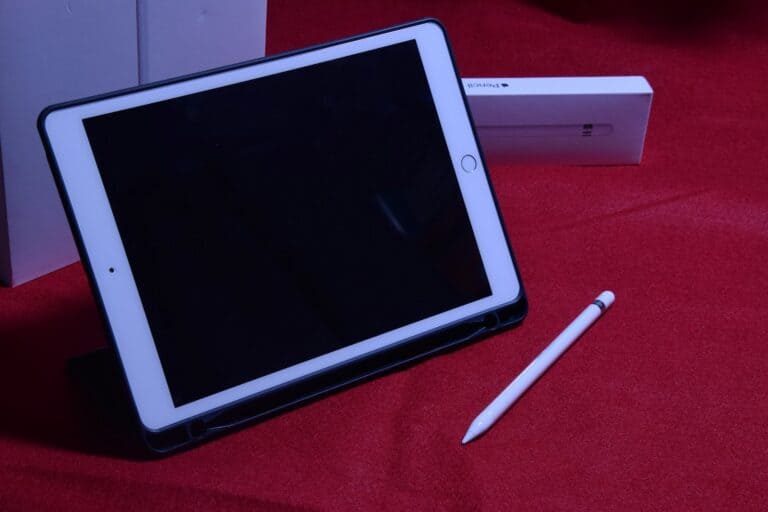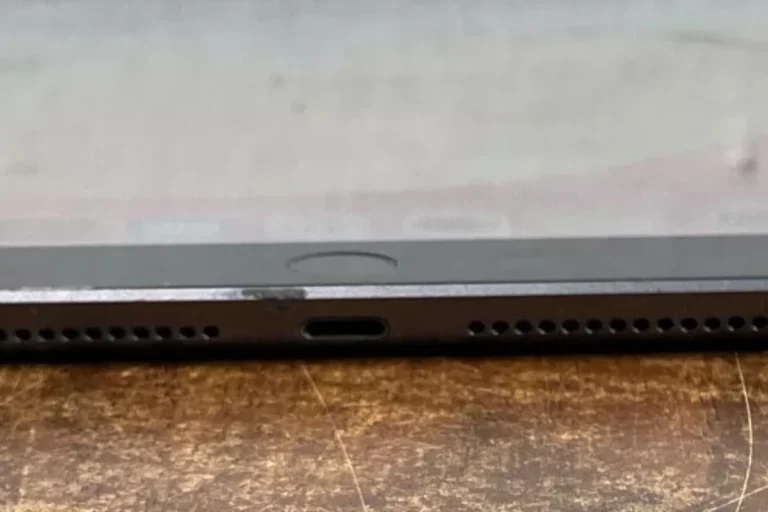It’s easy to physically tell the difference between an Apple Pencil and Apple Pencil 2. Each pencil has different features and physical characteristics that make it obvious. Beyond that, the Apple Pencil 2 is easier to charge and has a helpful double-tap function. Design-wise, the Apple Pencil 2 has a sleek, matte finish and a flat side, which makes it more comfortable to hold. It also attaches magnetically to the iPad for easy charging and storage.
On the other hand, the first-generation Apple Pencil has a glossy finish and a cap that hides a Lightning connector for charging. When it comes to compatibility, the Apple Pencil 2 only works with certain iPad models such as the iPad Pro and iPad Air, while the first-generation Apple Pencil is compatible with a wider range of iPads.
Apple Pencil 1
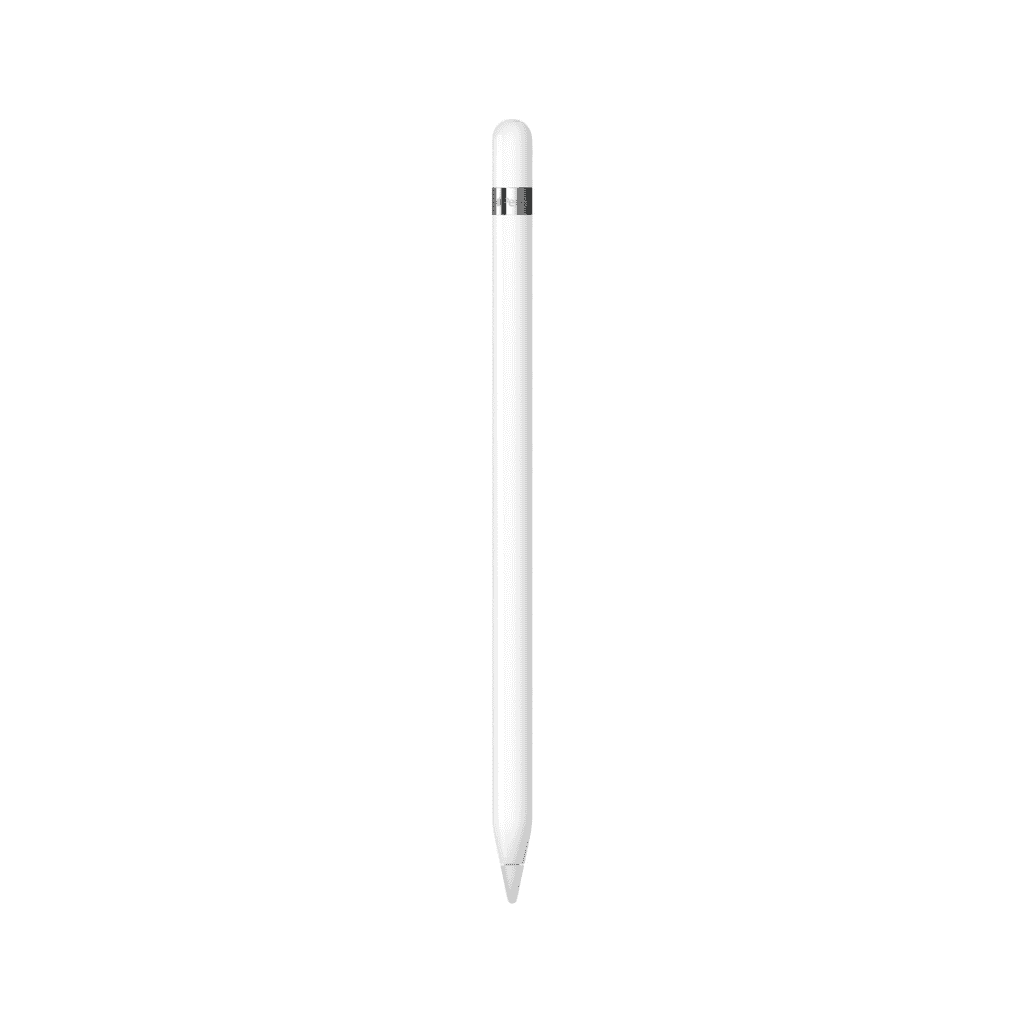
Apple Pencil 2
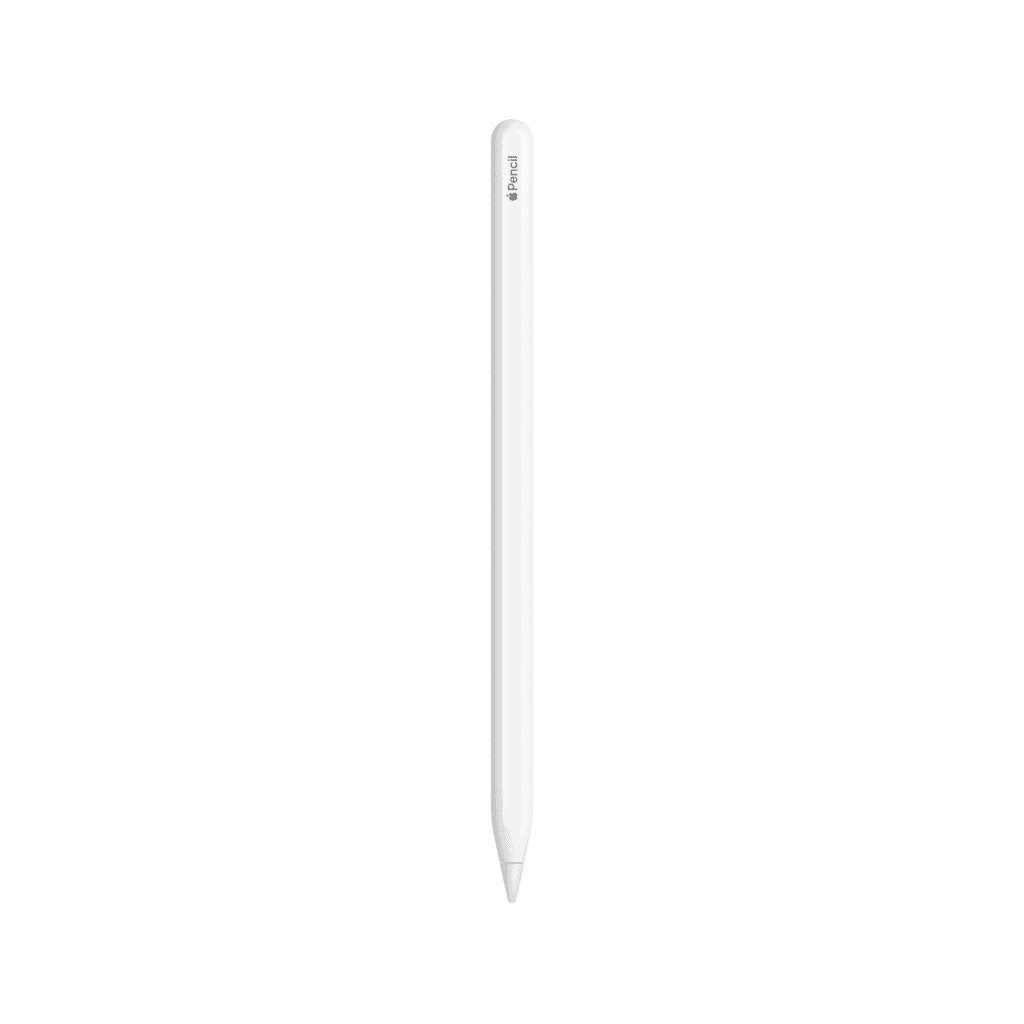
H2: Apple Pencil: The Ultimate Creative Tool
Compatibility
One of the most significant differences is which iPad models each Pencil works with. The original Apple Pencil is compatible with a more limited range of iPads, mainly older models. The Apple Pencil 2 works with newer iPad models, offering broader compatibility for those with the latest devices.
| Apple Pencil (1st generation) | Apple Pencil (2nd generation) |
|---|---|
| iPad (6th, 7th, 8th, 9th, 10th generation) | iPad Pro (3rd generation and later) |
| iPad Air (3rd generation) | iPad Air (4th, 5th generation) |
| iPad mini (5th generation) | iPad mini (6th generation) |
Design and Charging
The two Apple Pencils have distinct designs. The original has a lightning connector hidden beneath a cap, which you use to charge it by plugging it directly into your iPad. This design was sometimes awkward.
The Apple Pencil 2, on the other hand, has a sleek, matte finish and a flat side that magnetically attaches to the side of compatible iPads. This magnetic connection serves two purposes: it charges the Pencil wirelessly and pairs it with your iPad, a much more elegant solution.
Features
Both Apple Pencils offer pressure and tilt sensitivity, allowing for natural, expressive drawing and writing. However, the Apple Pencil 2 takes it a step further with a unique double-tap feature. This gesture lets you quickly switch between tools in supported apps, making your workflow smoother. Some iPad Pro models also support a hover feature with the Apple Pencil 2, allowing you to preview your mark before it touches the screen.
Which One to Choose?
If you have a newer iPad model that supports it, the Apple Pencil 2 is the better choice. Its superior design, wireless charging, and added features make it a more convenient and versatile tool for creative tasks. However, if you have an older iPad or are looking for a more budget-friendly option, the original Apple Pencil is still a great tool that can get the job done.
No matter which one you choose, the Apple Pencil can transform the way you interact with your iPad, unlocking a world of creative possibilities.
Key Takeaways
- The Apple Pencil 2 has improved charging and added features.
- Design differences include finish and shape.
- Compatibility varies between iPad models.
Physical Attributes and Compatibility
Apple Pencil (1st generation) and Apple Pencil (2nd generation) have distinct physical features and compatibility differences. This section covers their design, charging methods, and which iPad models they work with.
Design and Dimensions
The Apple Pencil (1st generation) has a smooth, cylindrical design. It is 6.92 inches long and weighs 0.73 ounces. There are no flat sides, and it comes with a cap that covers the Lightning connector at the end.
The Apple Pencil (2nd generation) features a more modern look with a flat side. This flat side allows it to magnetically attach to certain iPad models. It measures 6.53 inches in length and weighs 0.72 ounces. Both versions have a white finish, but the 2nd generation looks more sleek due to its flat side and matte texture.
Charging Methods
Charging methods are a key differentiator. The Apple Pencil (1st generation) charges using a Lightning connector. Users need to plug it directly into the iPad’s Lightning port, or use the included adapter to connect it to a charging cable. This charging method can be less convenient, especially with the cap that can be easily misplaced.
In contrast, the Apple Pencil (2nd generation) offers a better user experience with its magnetic charging feature. It attaches to the side of the iPad Pro or iPad Air and charges wirelessly. There are no extra connectors or caps to worry about, making it easier to keep track of.
Compatibility with iPad Models
The compatibility of each Apple Pencil depends on the iPad model. The Apple Pencil (1st generation) is compatible with several iPad models, including the iPad (10th generation), iPad Air (3rd generation), and several older iPad Pro models (e.g., 12.9-inch 1st and 2nd generation, 10.5-inch, and 9.7-inch).
The Apple Pencil (2nd generation) is compatible with newer iPads that have a flat edge for magnetic attachment and charging, such as the iPad Pro models starting from the 3rd generation (11-inch and 12.9-inch) and the iPad Air (4th generation onwards). Users should check their specific iPad model to ensure it supports the Apple Pencil they intend to use.
Frequently Asked Questions
This section provides clear distinctions, compatibility details, charging methods, identification tips, performance differences, and compatibility considerations for the first and second generation Apple Pencils.
What are the distinguishing features between the first and second generation Apple Pencils?
The Apple Pencil 2 has a matte finish, while the original has a glossy surface. The second generation also includes a flat edge for easier grip and a tap function to switch tools. The first generation does not have these features.
Can you use both generations of Apple Pencils with all iPad models?
No, the first generation Apple Pencil is compatible with older iPad models, while the second generation only works with newer iPad models starting from the 2018 iPad Pro and later versions.
What are the differences in charging methods between Apple Pencil generations?
The first generation Apple Pencil charges using a Lightning connector that plugs into the iPad’s port. The second generation charges wirelessly when magnetically attached to the side of compatible iPads.
How can you identify whether you have an Apple Pencil 1 or 2?
The first generation is completely cylindrical with a glossy finish, while the second generation has one flat edge and a matte finish. The Apple Pencil 2 also features a double-tap function which the first generation lacks.
Are there performance differences between the two Apple Pencil generations?
Yes, the Apple Pencil 2 has improved latency and precision compared to the first generation. It also features additional gestures and haptic feedback, enhancing its performance and user experience.
What are the compatibility considerations for the Apple Pencil 2?
The Apple Pencil 2 is compatible only with specific iPad models such as the iPad Pro 11-inch and 12.9-inch (3rd generation and later) and iPad Air (4th generation and later). Ensure your iPad model supports the second generation before purchasing.