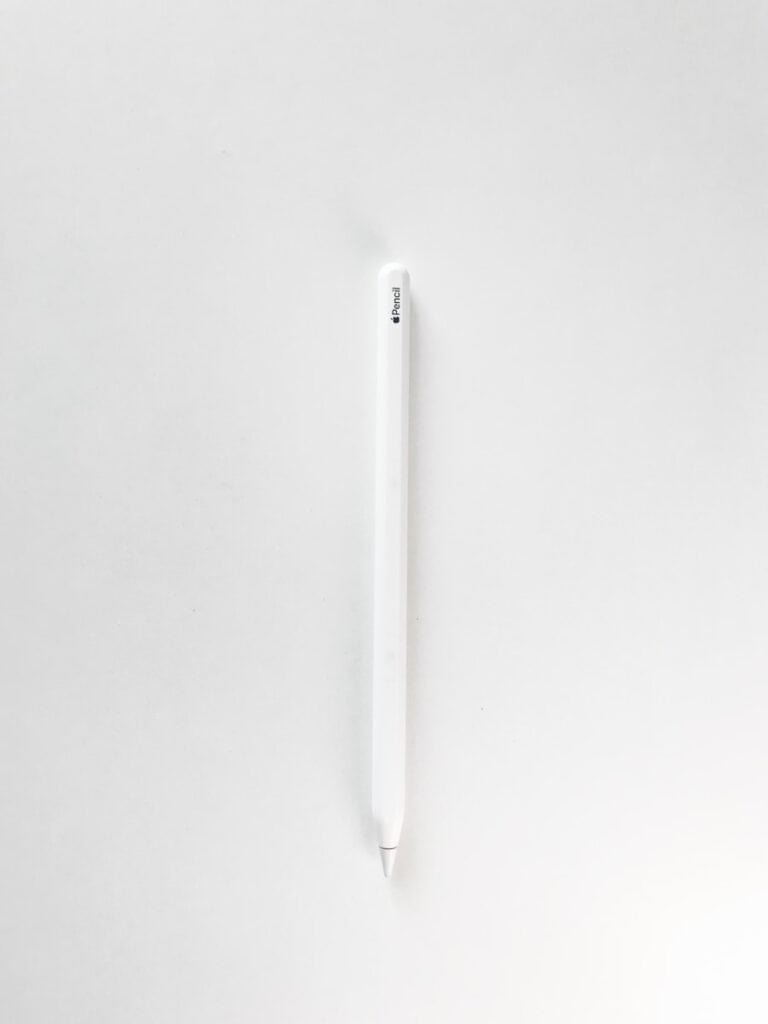Apple has released many iPad models since the first one launched in 2010. Each generation brought new features, better performance, and design changes that shaped how people use tablets today.
This complete guide covers every iPad generation from the original 2010 model to the latest 2025 versions, including regular iPads, iPad Air, iPad Pro, and iPad mini models. The iPad lineup now includes four main product lines, each targeting different users and needs.
Understanding iPad generations helps buyers choose the right model and know which devices can run current software. Apple continues to support older iPads for several years, but newer models offer better performance and longer software support.
The Complete List of All iPad Generations: From 2010 to 2025
Since its groundbreaking debut in 2010, Apple’s iPad has revolutionized the tablet market, blending portability, power, and versatility. Over the years, Apple has released numerous iPad generations, each pushing the boundaries of design, performance, and user experience. This article provides a comprehensive overview of every iPad generation to date, including the exciting new models launched in 2025.

The Evolution of the iPad: A Timeline of Generations
1. Original iPad (2010)
- The tablet that started it all, featuring a 9.7-inch display and running iOS.
- Revolutionized mobile computing by combining a large touchscreen with a powerful mobile OS.
2. iPad 2 (2011)
- Thinner, lighter, introduced front and rear cameras.
- Added the Smart Cover accessory, enhancing usability.
3. iPad (3rd Generation) (2012)
- Introduced the Retina display, quadrupling pixel density for stunning visuals.
- First iPad with LTE connectivity.
4. iPad (4th Generation) (2012)
- Faster A6X chip and Lightning connector introduced.
5. iPad Air (1st Generation) (2013)
- Major redesign: thinner and lighter with a powerful A7 chip.
- Marked the start of the “Air” line focusing on portability.
6. iPad Mini Series (Starting 2012)
- Smaller 7.9-inch display models for users wanting compact tablets.
- Evolved through multiple generations with Retina displays and improved performance.
7. iPad Air 2 (2014)
- Added Touch ID and laminated display for reduced glare.
8. iPad Pro (2015 – Present)
- Introduced larger 12.9-inch and later 11-inch models.
- Features like Apple Pencil support, Face ID, and powerful M-series chips.
- Targeted professionals and creatives demanding laptop-class performance.
9. iPad (5th to 10th Generation) (2017-2023)
- The standard iPad line continued to improve with better processors, displays, and Apple Pencil support.
- Models like the 9th generation introduced True Tone displays and doubled storage.
The Latest in 2025: New iPad Releases
11th-Generation iPad (2025)
- Release Date: Announced March 4, 2025, shipping from March 12.
- Price: Starting at $349 for the 128GB Wi-Fi model; $499 for Wi-Fi + Cellular.
- Key Upgrades:
- Doubled base storage from 64GB to 128GB, addressing a common user demand for more space.
- Powered by the A17 Pro chip, a powerhouse previously seen in the latest iPhones, delivering significant performance gains.
- 8GB of RAM, ensuring smooth multitasking and future-proofing.
- Integration of Apple Intelligence, Apple’s AI-enhanced features that optimize performance and user experience.
- Significance: The 11th-gen iPad represents Apple’s commitment to making powerful tablets accessible at a more affordable price point, ideal for students, professionals, and casual users alike.
Updated iPad Air (2025)
- Chipset: Upgraded to the new M3 chip, bringing desktop-class performance to a slim and lightweight form factor.
- Design: Retains the sleek design introduced in previous Air models.
- Colors: Available in vibrant options including blue, purple, starlight, and space gray.
- Target Audience: Users who want a balance of portability and power, suitable for creative work, gaming, and productivity.
Why the 2025 iPads Matter
Apple’s 2025 iPads highlight a clear trend: bridging the gap between affordability and high-end performance. The inclusion of the A17 Pro and M3 chips in these models means users can expect:
- Faster app launches and smoother graphics.
- Enhanced machine learning capabilities.
- Longer software support due to powerful internals.
- Better efficiency, leading to longer battery life.
This makes the 2025 iPads not just incremental updates, but significant leaps forward in the tablet market.

Summary Table of iPad Generations (Key Models)
| Generation | Year | Notable Features | Chipset | Starting Price (at launch) |
|---|---|---|---|---|
| Original iPad | 2010 | First iPad, 9.7″ display | A4 | $499 |
| iPad 2 | 2011 | Cameras, thinner design | A5 | $499 |
| iPad Air (1st) | 2013 | Thinner, lighter, A7 chip | A7 | $499 |
| iPad Pro (1st) | 2015 | 12.9″ display, Apple Pencil support | A9X | $799 |
| iPad (9th Gen) | 2021 | True Tone, 64GB base storage | A13 Bionic | $329 |
| iPad (10th Gen) | 2022 | USB-C, landscape front camera | A14 Bionic | $449 |
| iPad (11th Gen) | 2025 | A17 Pro chip, 128GB base storage | A17 Pro | $349 |
| iPad Air (6th Gen) | 2025 | M3 chip, vibrant colors, same sleek design | M3 | $599 |
Conclusion
From the original iPad that redefined mobile computing to the powerful and affordable 11th-generation iPad and M3-powered iPad Air of 2025, Apple’s tablet lineup continues to evolve rapidly. Whether you’re a student, creative professional, or casual user, there’s an iPad generation tailored to your needs — and the 2025 models set a new standard for performance and value.
For anyone considering an upgrade or first-time iPad purchase, the 2025 releases are definitely worth exploring, as they bring cutting-edge technology within reach.
Key Takeaways
- Apple has released over 30 different iPad models across four main product lines since 2010
- Each iPad generation features specific processors, storage options, and software compatibility limits
- Knowing your iPad generation helps determine upgrade needs and software support availability
Comprehensive List of All iPad Generations by Model
Apple has released 31 different iPad generations across four main product lines since 2010. Each model line targets different users, from basic tablet needs to professional creative work.
Standard iPad Generations and Features
The standard iPad serves as Apple’s entry-level tablet. Apple has released 11 generations of this model since 2010.
iPad (1st generation) launched in 2010 with the A4 chip and 256 MB of RAM. This original model established the tablet market and ran iOS 3.2 through iOS 5.1.1.
iPad 2 arrived in 2011 with the A5 chip and 512 MB of RAM. Apple made this model thinner and added front and rear cameras.
iPad (3rd generation) introduced the Retina display in 2012. The A5X chip powered the higher resolution screen.
iPad (4th generation) launched later in 2012 with the A6X chip. Apple switched to the Lightning connector with this model.
iPad (5th generation) came out in 2017 with the A9 chip. This model added Apple Pencil support for the first time.
iPad (6th generation) launched in 2018 with the A10 Fusion chip. Apple kept the home button and Touch ID.
iPad (7th generation) arrived in 2019 with a larger 10.2-inch screen. The A10 Fusion chip remained the same.
iPad (8th generation) launched in 2020 with the A12 Bionic chip. This model brought significant performance improvements.
iPad (9th generation) came out in 2021 with the A13 Bionic chip. Apple added the Center Stage feature for video calls.
iPad (10th generation) launched in 2022 with a complete redesign. The A14 Bionic chip and USB-C port marked major changes.
iPad (11th generation) arrived in 2025 with the A16 Bionic chip. This model continues the modern design language.
iPad Pro Generations by Year
The iPad Pro line targets professionals and power users. Apple has released seven generations across two screen sizes.
iPad Pro 12.9-inch (1st generation) launched in 2015 with the A9X chip. This model introduced the Apple Pencil and Smart Keyboard.
iPad Pro 9.7-inch arrived in 2016 with the A9X chip. Apple added True Tone display technology and improved cameras.
iPad Pro 10.5-inch and 12.9-inch (2nd generation) launched in 2017 with A10X Fusion chips. These models featured ProMotion 120Hz displays.
iPad Pro 11-inch (1st generation) and 12.9-inch (3rd generation) arrived in 2018. The A12X Bionic chip powered these models with Face ID and USB-C.
iPad Pro 11-inch (2nd generation) and 12.9-inch (4th generation) launched in 2020. The A12Z Bionic chip added an extra GPU core.
iPad Pro 11-inch (3rd generation) and 12.9-inch (5th generation) came out in 2021 with M1 chips. The 12.9-inch model gained a mini-LED display.
iPad Pro 11-inch (4th generation) and 12.9-inch (6th generation) arrived in 2022 with M2 chips. Apple Pencil hover support was added.
iPad Pro 11-inch (5th generation) and 12.9-inch (7th generation) launched in 2024 with M4 chips. These models feature OLED displays and are the thinnest iPads ever made.
iPad Air Generations Overview
The iPad Air sits between the standard iPad and iPad Pro. Apple has released six generations of this mid-range model.
iPad Air (1st generation) launched in 2013 with the A7 chip. Apple made this model much thinner than previous iPads.
iPad Air 2 arrived in 2014 with the A8X chip. This model added Touch ID and a laminated display.
iPad Air (3rd generation) came out in 2019 after a long gap. The A12 Bionic chip and Apple Pencil support returned.
iPad Air (4th generation) launched in 2020 with a complete redesign. The A14 Bionic chip and USB-C marked major changes.
iPad Air (5th generation) arrived in 2022 with the M1 chip. This model brought professional-level performance to the mid-range.
iPad Air (6th generation) launched in 2024 with the M2 chip. Apple added two size options: 11-inch and 13-inch models.
iPad Mini Generations in Sequence
The iPad mini provides a compact tablet experience. Apple has released seven generations of this smaller model.
iPad mini (1st generation) launched in 2012 with the A5 chip. This 7.9-inch model offered full iPad functionality in a smaller size.
iPad mini 2 arrived in 2013 with the A7 chip and Retina display. Apple added Touch ID to this generation.
iPad mini 3 came out in 2014 with the same A7 chip as the previous model. The main addition was Touch ID support.
iPad mini 4 launched in 2015 with the A8 chip. Apple made this model thinner and added a laminated display.
The iPad mini line went on hiatus until 2021.
iPad mini (6th generation) returned in 2021 with a complete redesign. The A15 Bionic chip and USB-C brought modern features.
iPad mini (7th generation) launched in 2024 with the A17 Pro chip. This model supports Apple Pencil Pro and offers improved performance.
Key Specs and Advancements Across iPad Generations
Apple’s iPad evolution shows major improvements in processing power, display quality, and software features. The M1 and M2 chips brought desktop-level performance, while Liquid Retina displays and True Tone enhanced visual quality.
Notable Chipsets: A-series, M1, M2, and Beyond
The first iPad used Apple’s A4 chip in 2010. Each new generation brought faster processors that changed what tablets could do.
The A10 Fusion chip arrived in 2016 with the iPad (6th generation). This chip added Apple Pencil support and better multitasking. The A10X Fusion powered the 2017 iPad Pro models with improved graphics.
Apple’s A12 Bionic chip debuted in 2018 iPads. The A12X Bionic and A12Z Bionic variants powered iPad Pro models. These chips handled complex tasks like video editing and 3D modeling.
The A13 Bionic appeared in the iPad (9th generation) in 2021. The A14 Bionic chip powered the iPad Air (4th generation) and iPad (10th generation). This A14 Bionic chip brought faster performance and better energy efficiency.
The A15 Bionic and A15 Bionic chip powered the iPad mini (6th generation). These processors matched iPhone performance levels.
Apple shocked users by putting the M1 chip in iPad Pro models in 2021. This desktop processor made iPads as powerful as MacBooks. The M2 chip followed in 2022 iPad Pro models, adding even more speed.
Display Innovations: Retina, Liquid Retina, True Tone
Early iPads had basic LCD screens. The iPad (3rd generation) introduced the Retina display in 2012. This high-resolution screen made text and images much sharper.
The Liquid Retina display appeared in 2018 iPad Pro models. This technology brought better colors and viewing angles. The display also supported wider color ranges for professional work.
True Tone technology arrived with newer iPad models. This feature adjusts screen colors based on room lighting. The display looks more natural in different environments.
Modern iPad Pro models include advanced features like ProMotion. This technology refreshes the screen up to 120 times per second. Scrolling and drawing feel much smoother.
Some iPad Pro models added LiDAR scanner technology. This helps with augmented reality apps and depth sensing. The scanner works with apps that need precise measurements.
Operating Systems: iOS, iPadOS, and Updates
Early iPads ran iOS like iPhones. This worked well but limited what iPads could do as computers.
Apple created iPadOS in 2019 as a separate system for iPads. This new system added desktop-like features and better multitasking.
Current iPads support various iPadOS versions. Newer models run iPadOS 18.5 with the latest features. Older iPads might run iPadOS 15.8.4 or iPadOS 16.7.11 depending on their hardware.
iPadOS 26 will likely arrive in future updates. Apple typically releases new versions each fall with improved features.
Apple Intelligence represents Apple’s AI features in newer iPadOS versions. This technology helps with writing, image editing, and smart suggestions. Only iPads with M1 chips or newer support these features.
The separate operating system lets iPads run multiple apps at once. Users can split screens, use floating windows, and connect keyboards more easily.
Accessory Compatibility: Apple Pencil and New Features
The original Apple Pencil launched with the first iPad Pro in 2015. This stylus changed how people draw and write on tablets.
The second-generation Apple Pencil improved in 2018. It attached magnetically to iPad sides and charged wirelessly. This version worked with more iPad models over time.
Apple Pencil Pro arrived in 2024 with new iPad Pro models. This advanced stylus adds pressure sensing and haptic feedback. Users can squeeze the pencil for quick tool changes.
Different iPad models support different Apple Pencil versions. The iPad (6th generation) through iPad (9th generation) use the first-generation pencil. Newer iPad Air and iPad Pro models work with second-generation or Pro pencils.
Face ID replaced Touch ID in many iPad Pro models. This facial recognition system works in any orientation. Users can unlock their iPad just by looking at it.
Smart Keyboards and Magic Keyboards connect to newer iPads. These accessories turn tablets into laptop-like devices. The Magic Keyboard adds a trackpad for cursor control.
Frequently Asked Questions
iPad buyers often need help understanding the differences between models and finding the right device for their needs. These questions cover the most important details about iPad generations, compatibility, and features.
What are the different models of iPads released to date?
Apple has released four main iPad product lines since 2010. The standard iPad serves as the entry-level option for most users.
The iPad Air offers a middle ground between basic and professional features. The iPad Pro targets creative professionals and power users with advanced capabilities.
The iPad mini provides a compact 7.9-inch or 8.3-inch screen for portable use. Each product line has multiple generations with different specs and features.
Within these lines, Apple has released over 25 distinct iPad models. Each generation brings updated processors, cameras, and software support.
Can you provide a chronological list of iPad releases?
The first iPad launched in April 2010 with the A4 processor. iPad 2 followed in March 2011 with a thinner design and dual cameras.
The third-generation iPad arrived in March 2012 with a Retina display. Apple released the fourth-generation iPad in November 2012 with faster performance.
iPad Air debuted in November 2013 as a lighter, more powerful option. The iPad mini first appeared in November 2012 as Apple’s compact tablet.
iPad Pro launched in November 2015 with a 12.9-inch screen. Apple has continued releasing new versions of each line regularly through 2025.
The most recent models include the iPad Pro with M4 chips and iPad Air with M3 processors. Apple typically updates iPad lines every 1-2 years.
How can you tell which generation your iPad is?
Users can check their iPad model in the Settings app under General > About. The model number appears in this section and identifies the specific generation.
Physical design differences also help identify generations. Screen size, home button presence, and port types vary between models.
The iPad’s packaging and documentation include model information. Apple’s website has a tool that matches model numbers to specific iPad generations.
Software compatibility provides another clue about iPad age. Newer iPads run the latest iPadOS versions while older models have limited support.
What are the key features that distinguish each iPad generation?
Processor upgrades mark the biggest changes between generations. Early iPads used A-series chips while newer models feature M-series processors.
Display technology has evolved significantly across generations. Retina displays, True Tone, and ProMotion represent major screen improvements.
Camera systems vary widely between iPad generations. Recent models include multiple lenses and advanced photography features.
Connectivity options differ across generations. USB-C replaced Lightning ports on newer models, and cellular capabilities have expanded.
Storage capacity and RAM amounts increase with newer generations. These upgrades improve multitasking and app performance significantly.
Which generations of iPad are no longer supported by the latest iOS updates?
iPads with A4, A5, A5X, and A6X processors no longer receive iOS updates. These include the original iPad through fourth-generation models.
The iPad Air (1st generation) and iPad mini 2 and 3 stopped receiving updates at iOS 12. These devices used A7 processors from 2013-2014.
iPads with A8 and A8X chips receive limited support through iPadOS 15. The iPad Air 2 and iPad mini 4 fall into this category.
Models with A9 and A9X processors support iPadOS 16 as their final version. This includes some iPad Pro models from 2015-2016.
Current iPadOS 18 supports iPads with A10 processors and newer. This cutoff affects devices released before 2017.
How does the iPad Air series differ from other iPad generations?
iPad Air models sit between standard iPads and iPad Pro in terms of features and price. They offer more power than basic iPads without Pro-level costs.
The Air series typically uses processors one generation behind the iPad Pro. This provides strong performance for most users at a lower price point.
Screen technology in iPad Air models often matches iPad Pro features. Both lines include laminated displays and anti-reflective coatings.
iPad Air devices support Apple Pencil (2nd generation) and Magic Keyboard accessories. These features distinguish Air models from standard iPads.
Storage options for iPad Air start higher than standard iPads but offer fewer configurations than Pro models. This creates a balanced middle-tier option.