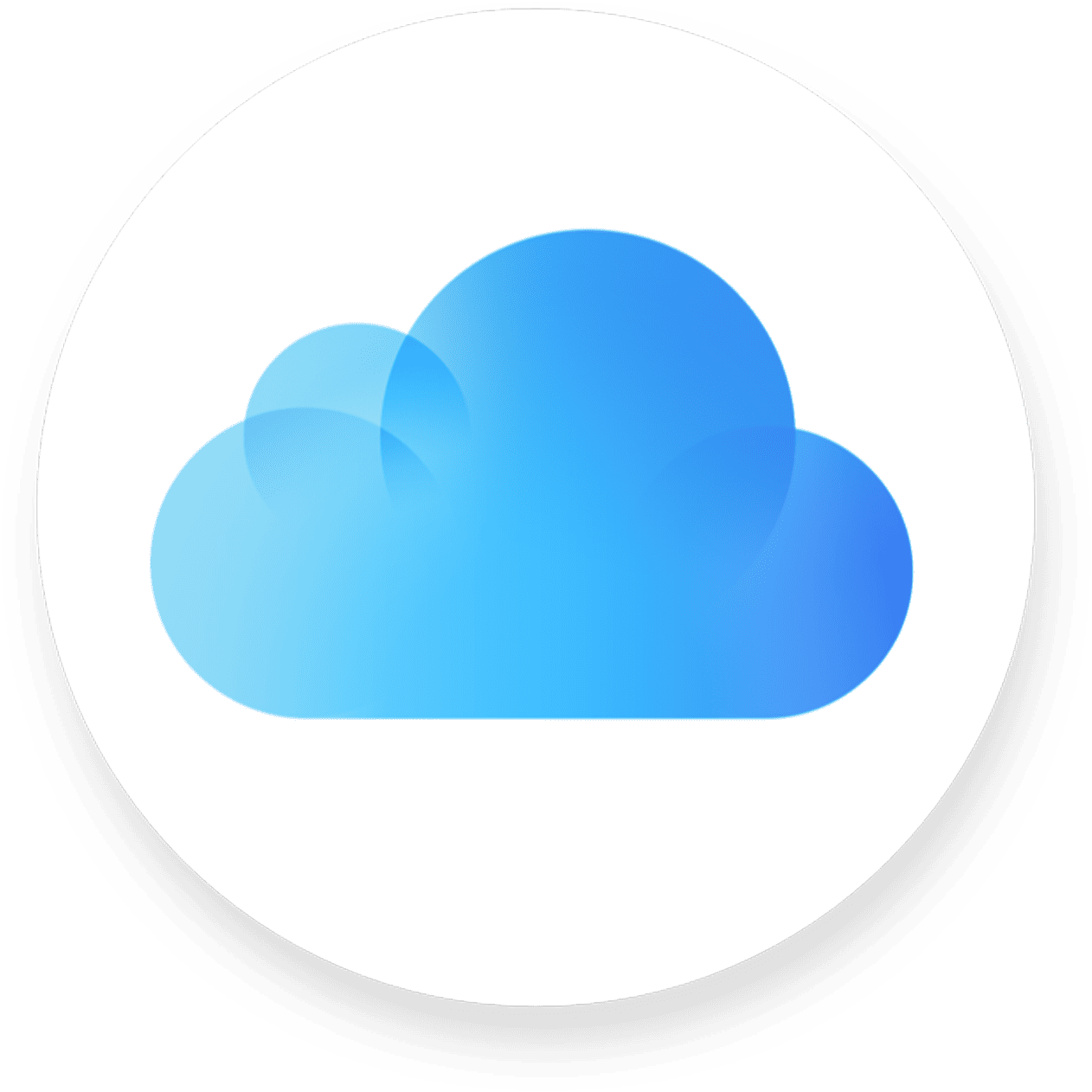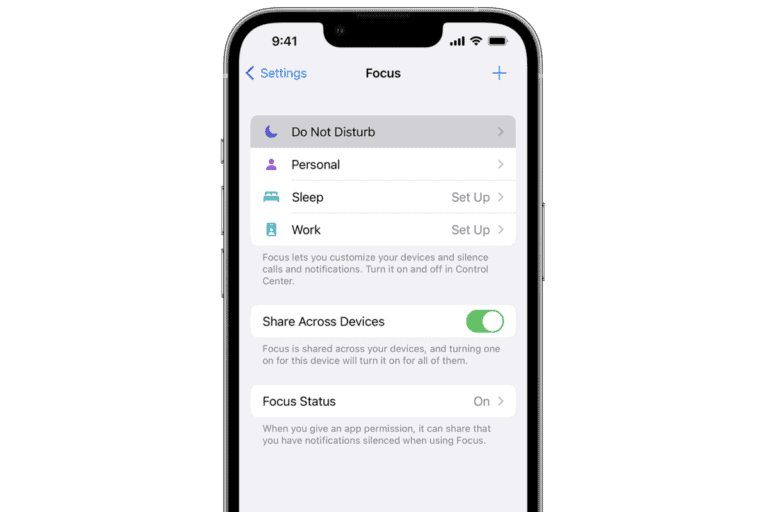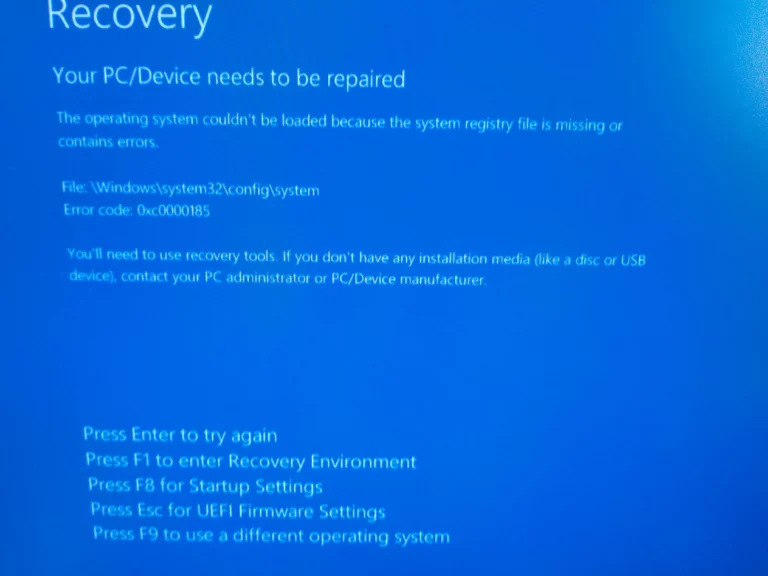Choosing the right cloud storage service in 2025 is more important than ever as we rely on digital files for personal, educational, and business needs. Cloud storage allows you to securely save files online and access them from any internet-connected device. This makes collaboration easier, simplifies file sharing, and protects against data loss from device failure or theft. Different users have different priorities—some value simple access and affordability, while others focus on privacy, security, or seamless integration with tools they already use.
The best cloud storage depends on your needs. Individuals often prefer services with affordable plans and easy-to-use apps, while businesses require advanced features like admin controls, unlimited storage tiers, and deep integration with productivity suites. Thankfully, providers in 2025 offer flexible options for every type of user.
Best Cloud Storage Services in 2025 (Ranked)
Cloud storage has become a necessity in 2025, whether you’re backing up personal photos, collaborating on business projects, or securing sensitive files. The best services balance affordability, ease of use, speed, and security.
This guide reviews the top cloud storage providers of 2025, ranked by performance, features, and value.
| Rank | Provider | Best For | Key Features |
|---|---|---|---|
| 1 | iDrive | Best overall & budget-friendly | 5 TB for $7.95 (first year), backup-focused, multi-device support |
| 2 | pCloud | Long-term savings | Lifetime plans, optional zero-knowledge encryption |
| 3 | Sync.com | Privacy & security | Zero-knowledge encryption, 180-day file recovery |
| 4 | Dropbox | Fastest syncing | Lightning-fast uploads/downloads, excellent collaboration tools |
| 5 | Google Drive | Best for Google ecosystem | Deep Workspace integration, fast uploads, 15 GB free |
| 6 | Microsoft OneDrive | Best for Office users | Seamless Microsoft 365 integration, strong collaboration |
| 7 | MEGA | Best free storage | 20 GB free, zero-knowledge encryption |
| 8 | Internxt | Best decentralized option | Open-source, privacy-first, eco-friendly |
| 9 | Backblaze B2 | Best for business backup | Unlimited backup options, cost-effective for SMBs |
| 10 | Apple iCloud+ | Best for Apple users | Smooth iOS/macOS integration, family sharing |

Detailed Reviews of the Top Providers
1. iDrive – Best Overall Cloud Storage in 2025
- Why it’s #1: iDrive offers unbeatable value, with 5 TB for under $10 in the first year. It’s great for both personal and business users who need reliable backup and file syncing.
- Pros: Affordable, multi-device support, strong backup tools.
- Cons: Slower upload speeds compared to Dropbox.
2. pCloud – Best for Long-Term Value
- Why it stands out: One of the few providers with lifetime plans, making it a one-time investment. Optional pCloud Crypto ensures zero-knowledge encryption.
- Pros: Lifetime pricing, secure, user-friendly.
- Cons: Lifetime plans require upfront payment.
3. Sync.com – Best for Privacy
- Why it’s here: Sync.com is a Canadian provider offering zero-knowledge encryption by default, making it one of the most private options.
- Pros: Strong security, generous file recovery, affordable.
- Cons: Slower syncing speeds than Dropbox/Google Drive.
4. Dropbox – Fastest Cloud Storage
- Why it’s here: Dropbox pioneered cloud storage and still leads in syncing speed and reliability. Its collaboration tools make it ideal for teams.
- Pros: Lightning-fast sync, simple interface, great for collaboration.
- Cons: Pricier than some competitors, only 2 GB free.
5. Google Drive – Best for Google Users
- Why it’s here: With 15 GB free and seamless integration with Gmail, Docs, Sheets, and Android devices, Google Drive is the go-to for many.
- Pros: Free storage, great collaboration, fast uploads.
- Cons: Privacy concerns, limited free space compared to MEGA.
6. Microsoft OneDrive – Best for Office 365 Users
- Why it’s here: OneDrive integrates perfectly with Microsoft 365, making it ideal for businesses and Windows users.
- Pros: Office integration, affordable bundled plans, strong collaboration.
- Cons: Less storage on free plan (5 GB).
7. MEGA – Best Free Cloud Storage
- Why it’s here: MEGA offers 20 GB free and strong end-to-end encryption, making it a great choice for budget users.
- Pros: Generous free plan, strong privacy.
- Cons: Paid plans are pricier than competitors.
8. Internxt – Best Decentralized Storage
- Why it’s here: Internxt is an open-source, decentralized storage provider focused on privacy and sustainability.
- Pros: Privacy-first, eco-friendly, open-source.
- Cons: Smaller ecosystem, newer service.
9. Backblaze B2 – Best for Business Backup
- Why it’s here: Backblaze is a favorite for businesses needing unlimited backup at low cost. Great for SMBs and enterprises.
- Pros: Unlimited backup, affordable, reliable.
- Cons: Not as user-friendly for casual personal storage.
10. Apple iCloud+ – Best for Apple Ecosystem
- Why it’s here: iCloud+ is perfect for iPhone, iPad, and Mac users, offering device syncing, family sharing, and privacy features like Private Relay.
- Pros: Seamless Apple integration, affordable family plans.
- Cons: Not as flexible for non-Apple users.
💡 Key Takeaways
- Best overall: iDrive (value + backup features)
- Best privacy: Sync.com & MEGA
- Best free storage: MEGA (20 GB)
- Best for collaboration: Dropbox, Google Drive, Microsoft OneDrive
- Best for Apple users: iCloud+
- Best for businesses: Backblaze B2, Dropbox Business, Microsoft OneDrive
Exploring Cloud Storage Solutions in 2025
With so many providers available, choosing the right one can feel overwhelming. Below is a breakdown of what to look for and which services stand out this year.
What to Look For in Cloud Storage
- Storage Space: Free tiers usually start at 5–15 GB. Paid plans scale up to multiple terabytes (TB), and some business plans now offer unlimited storage.
- Security: Look for strong encryption in transit and at rest. Privacy-focused providers like Sync.com and MEGA use zero-knowledge encryption.
- Ease of Use: Intuitive apps and web interfaces make uploading, syncing, and sharing files simple.
- Collaboration: Real-time editing, file sharing, and integrations with tools like Microsoft 365 or Google Workspace are key for teams.
- Pricing: Options range from free tiers to affordable annual plans (like iDrive’s $7.95 first-year deal) to lifetime subscriptions (pCloud).
Top Cloud Storage Providers of 2025
| Provider | Key Features | Best For |
|---|---|---|
| IDrive | Huge storage plans, affordable annual pricing, strong backup features | Budget-conscious users and those needing backups |
| pCloud | Lifetime deals, optional zero-knowledge encryption | Users wanting long-term savings and privacy |
| Sync.com | Zero-knowledge encryption, 180-day file recovery | Privacy-focused individuals and businesses |
| Internxt | Decentralized storage, open-source, eco-friendly | Tech-savvy users who prioritize data ownership |
| Google Drive | Deep integration with Google Workspace, fast uploads | Students, professionals, and Android users |
| Microsoft OneDrive | Seamless Microsoft 365 integration, strong collaboration | Businesses and Windows users |
| Dropbox | Fast syncing, reliable, simple interface | Teams needing quick collaboration and file sharing |
| MEGA | 20 GB free tier, zero-knowledge encryption | Users on a budget who want strong privacy |
Cloud Storage for Different Needs
For Personal Use
Most individuals want simple, affordable storage for photos, documents, and media. In 2025, Google Photos and Apple iCloud remain popular for photo and device syncing, though unlimited photo storage is no longer offered. For privacy, Sync.com and MEGA are strong alternatives.
- Google Drive/Photos: Great for Android and Google ecosystem users
- Apple iCloud: Seamless for iPhone, iPad, and Mac users
- pCloud: Lifetime plans for long-term savings
For Business and Collaboration
Business users need advanced features like unlimited storage, file versioning, and admin controls. Dropbox Business, Google Workspace, and Microsoft 365 remain the leaders here. In 2025, unlimited storage on business tiers starts around $30/month per user, making it accessible for growing teams.
- Dropbox Business: Fast syncing, strong collaboration
- Google Workspace: Real-time editing in Docs, Sheets, Slides
- Microsoft OneDrive for Business: Deep Office integration, strong access controls
- Backblaze B2: Affordable backup and storage for SMBs
Key Takeaways for 2025
- Free tiers are shrinking, but affordable annual and lifetime deals (iDrive, pCloud) still exist.
- Privacy-first providers like Sync.com and MEGA stand out for zero-knowledge encryption.
- Dropbox remains the fastest for syncing, while Google Drive leads in upload speed.
- Businesses now have accessible unlimited storage options at competitive monthly rates.
Frequently Asked Questions (2025)
What’s the cheapest cloud storage in 2025?
IDrive still dominates with its $7.95 first-year deal for 5 TB. pCloud offers lifetime plans that pay off long-term. MEGA gives 20 GB free for budget users.
Which provider is best for privacy?
Sync.com and MEGA lead with zero-knowledge encryption, ensuring only you can access your data. pCloud also offers an optional encryption add-on.
What’s the best option for businesses?
Dropbox Business for speed, Google Workspace for collaboration, and Microsoft OneDrive for seamless Microsoft integration. For backups, Backblaze is a cost-effective choice.
Which services are fastest?
Dropbox remains the fastest for downloads, Google Drive for uploads. iDrive and OneDrive can be slower, but they’re affordable and integrated.