Windows 10 Startup Problems Guide: Effective Solutions for Quick Fixes
Experiencing startup issues with Windows 10 can be frustrating. Knowing where to start can save time and…
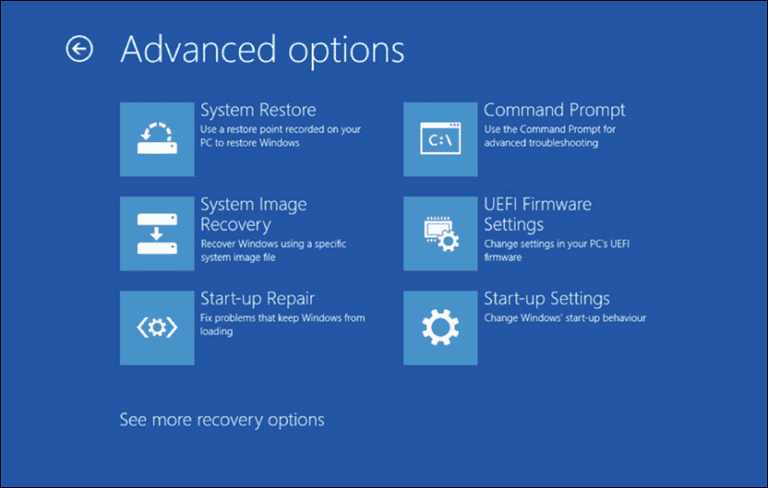
Experiencing startup issues with Windows 10 can be frustrating. Knowing where to start can save time and…

Mouse polling rate is one of the most important yet often misunderstood aspects of gaming performance. This…
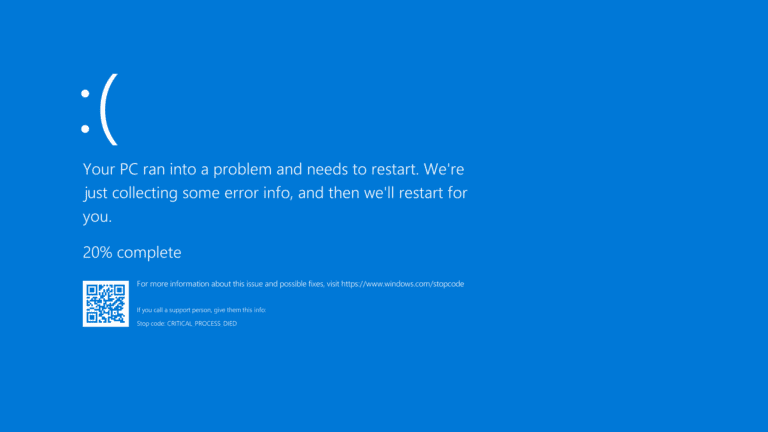
If you see a message that says, “Your device ran into a problem and needs to restart,”…
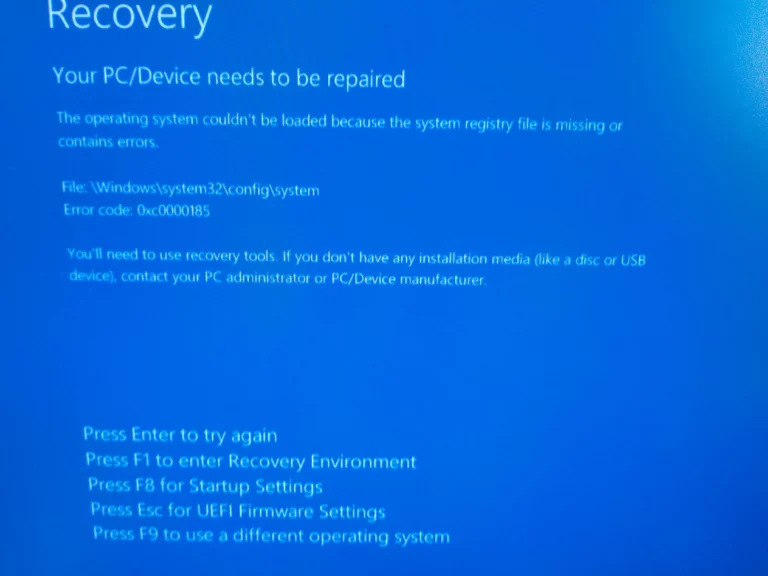
Have you ever faced a mysterious blue screen while using your Windows PC? Error code 0xc0000185 is…

Dealing with sudden shutdowns and freezes on your Windows PC can be very frustrating. These problems can…

When a computer starts crashing, freezing, or refusing to power on, the cause often comes down to…

Scheduling a Best Buy Geek Squad appointment is simple and can be done in a few minutes….

Fixing a computer can seem difficult, but many problems can be solved with simple steps. Turning off…
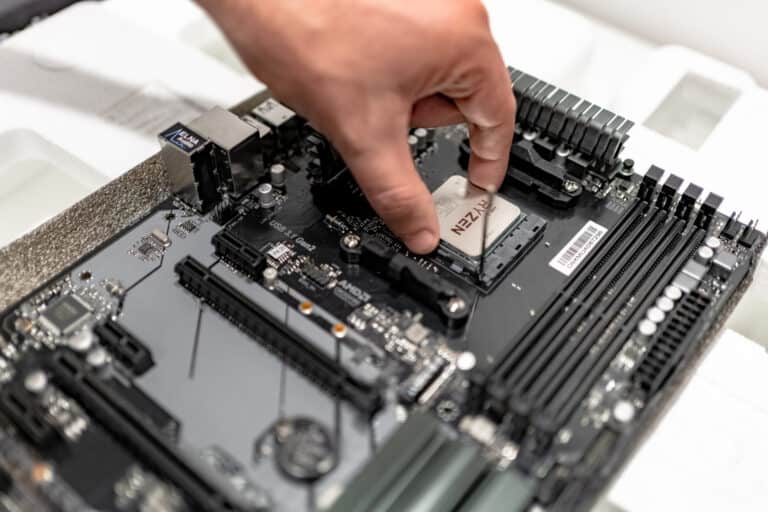
Dealing with a slow computer can be frustrating, especially when you have work to do. Slow performance…
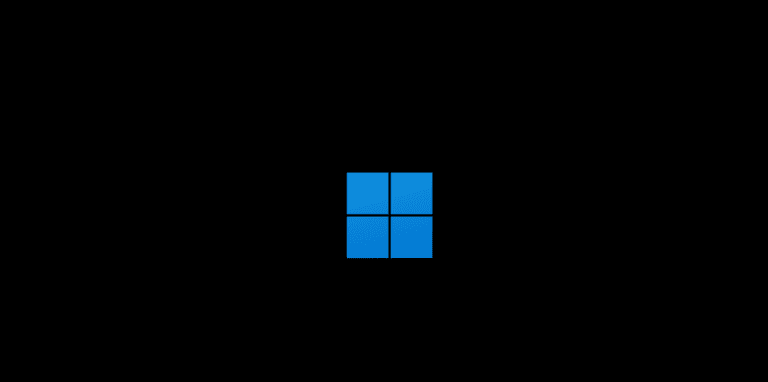
With the release of Windows 11 version 23H2, some users may encounter challenges during the update process….
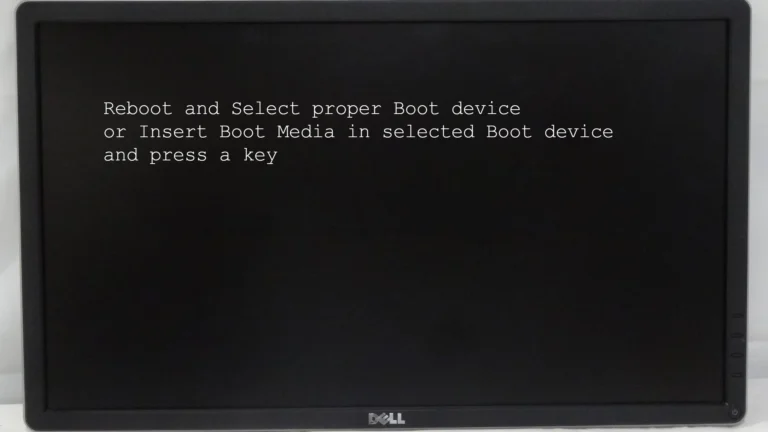
Encountering the ‘reboot and select proper boot device’ error on a computer can stop it from starting…