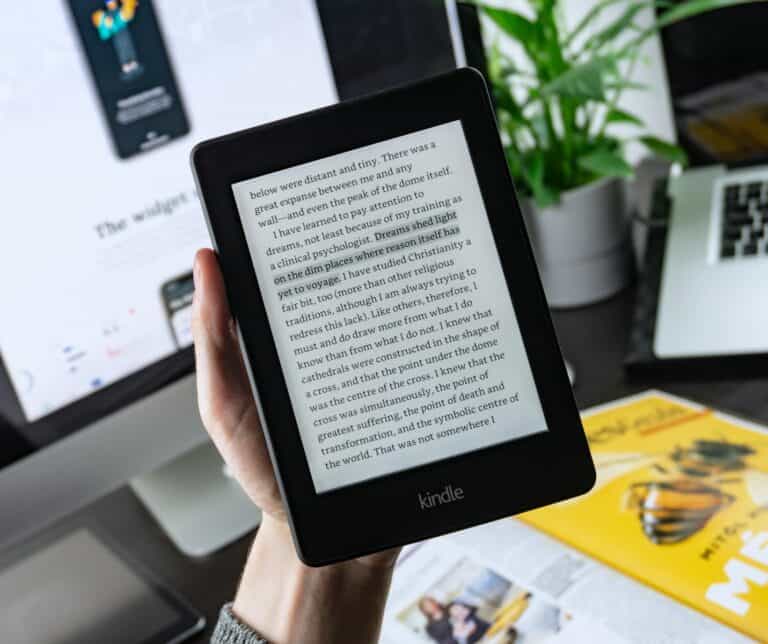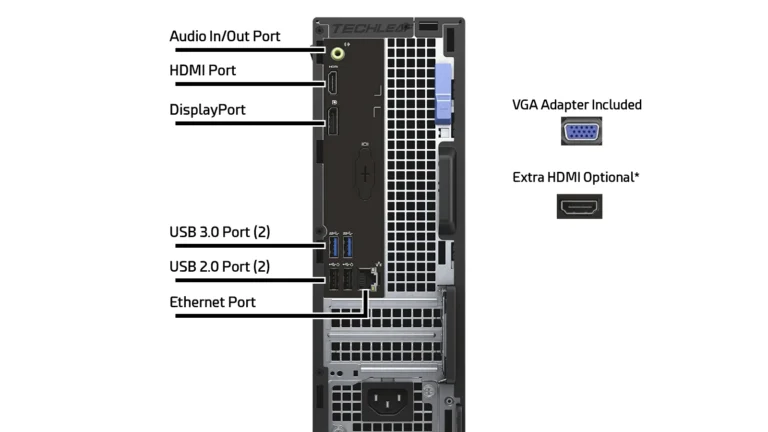Apple’s AirTags have changed the way we keep track of important items. These small tracking devices work with Apple’s “Find My” network, providing accurate location tracking and easy sharing. Let’s explore AirTags and how they can make your life more convenient and give you peace of mind. Apple AirTags offer an easy yet effective way to keep track of important items.
With simple location sharing, you can feel more secure, stay connected with loved ones, and make daily tasks easier.
Apple AirTags Guide
Apple’s AirTag is a small, coin-sized tracker that helps you locate lost items like keys, bags, and wallets. It works seamlessly with the Find My app, making it one of the most popular tracking devices available. This guide covers how AirTags work, how to set them up, and how to share locations safely.
🛰️ 1. How AirTags Work
- Bluetooth & Find My Network: AirTags use Bluetooth to connect to nearby Apple devices. If your AirTag is out of range, it can still be located through Apple’s Find My network, which uses millions of iPhones, iPads, and Macs worldwide.
- Precision Finding: If you have an iPhone with a U1 chip (iPhone 11 or newer), you can use Precision Finding for on-screen directions and distance to your AirTag.
- Sound Alerts: You can make your AirTag play a sound to help locate it nearby.
- Battery: Uses a replaceable CR2032 coin cell battery (≈1 year life).
(Source: Lifehacker)
📲 2. Setting Up an AirTag
- Pull the battery tab to activate your AirTag.
- Hold it near your iPhone → a setup animation appears.
- Tap Connect → choose a name (e.g., “Keys” or “Backpack”).
- The AirTag is now linked to your Apple ID.
📍 3. Tracking Items with AirTag
- Open the Find My app → tap Items → select your AirTag.
- Options include:
- Play Sound – helps find it nearby.
- Precision Finding – shows arrows and distance (on supported iPhones).
- Directions – opens Maps to guide you to its last known location.
- Lost Mode – lock your AirTag, display a message/phone number if someone finds it.
👥 4. Location Sharing & Privacy
- AirTag Location Sharing:
- Unlike iPhones or iPads, AirTags cannot share their location with multiple Apple IDs. Only the owner’s Apple ID can see its location.
- To let others track an item, you must give them access to your Apple ID device (or share updates manually).
- Anti-Stalking Protections:
- If an AirTag that doesn’t belong to you is traveling with you, your iPhone will alert you.
- Android users can download the Tracker Detect app to scan for nearby AirTags.
(Source: SimplyMac)
🔒 5. Safety & Privacy Features
- End-to-End Encryption: Location data is private and only visible to the AirTag’s owner.
- Activation Lock: If stolen, an AirTag cannot be re-registered without the original owner’s Apple ID.
- Alerts: Both iOS and Android users get notified if an unknown AirTag is tracking them.
(Source: Mozilla Foundation)
🛠️ 6. Best Uses for AirTags
- Keys, wallets, and backpacks.
- Luggage when traveling.
- Bicycles or scooters.
- Pet collars (though Apple recommends pet-specific GPS trackers for real-time tracking).
⚠️ 7. Limitations of AirTags
- Not for real-time tracking of people or pets. Updates depend on nearby Apple devices.
- Apple ID locked: Only one user can track an AirTag at a time.
- Android limitations: No native tracking, only detection via Tracker Detect app.
✅ Bottom Line
Apple’s AirTag is an excellent tool for keeping track of everyday items, thanks to its integration with the Find My network and strong privacy protections. However, it’s not meant for live tracking of kids, pets, or people. For those cases, a dedicated GPS tracker is more reliable.
Understanding AirTags
- What are they? AirTags are small, Bluetooth-enabled tracking devices designed to help you locate misplaced items like keys, wallets, backpacks, and more.
- How do they work? AirTags leverage Apple’s vast “Find My” network. They emit a secure Bluetooth signal that can be detected by nearby Apple devices, relaying the AirTag’s location back to you.
- Precision Finding: AirTags with the U1 chip allow for ultra-precise location finding using your iPhone.
Benefits of Using and Sharing AirTags
| Feature | Benefits |
|---|---|
| Peace of Mind | Reduce the stress of losing important items. |
| Keep Track of Loved Ones | Discreetly monitor a child’s or elderly relative’s location (with their consent). |
| Group Activities | Easily coordinate meetups by sharing the location of picnic gear or hiking equipment. |
| Enhanced Travel | Track luggage and valuables during travel for greater peace of mind. |

How to Share Your AirTag’s Location
- Set up your AirTag: Follow the instructions in the Find My app to pair your AirTag with your iPhone.
- Open the Find My app: Navigate to the “Items” tab.
- Choose your AirTag: Select the AirTag whose location you wish to share.
- Tap “Share My Location”: Choose the contact you’d like to share the location with.
- Sharing options: You can share indefinitely, for one hour, or until the end of the day.
- Send Invitation: The contact will receive a notification to track your AirTag’s location.
Important Safety Considerations
- Responsible Sharing: Prioritize privacy and always obtain consent before sharing someone’s location.
- Anti-Stalking Measures: Apple has implemented features to notify you if an unknown AirTag is detected moving with you.

See AirTags in Action
Check out this informative YouTube video for a visual demonstration of AirTag features and location sharing: How to Use AirTags (Complete Guide):
Additional Tips
- Replaceable battery: AirTags use a standard CR2032 battery for about a year of use.
- Check battery status: Monitor battery levels for each AirTag within the Find My app.
- Creative uses: AirTags can be attached to anything you frequently misplace!
FAQs
1. Can non-iOS users track my AirTag?
Yes, you can generate a web link within the Find My app.
2. How many people can I share with?
No set limit, but prioritize safety and share wisely.
3. Will sharing impact battery life?
Negligible impact due to power-efficient design.
4. How do I know if the battery is low?
The Find My app displays AirTag battery status.