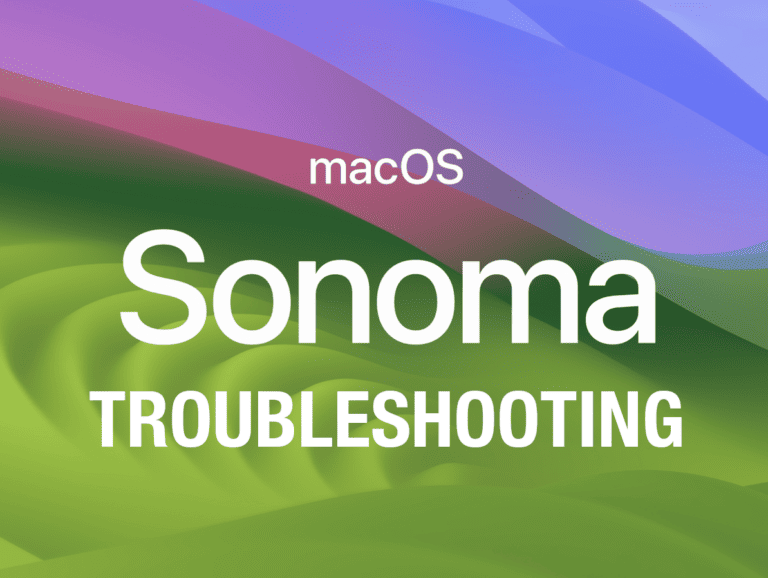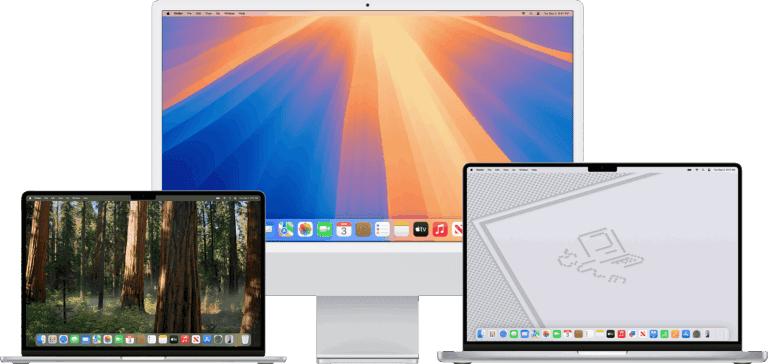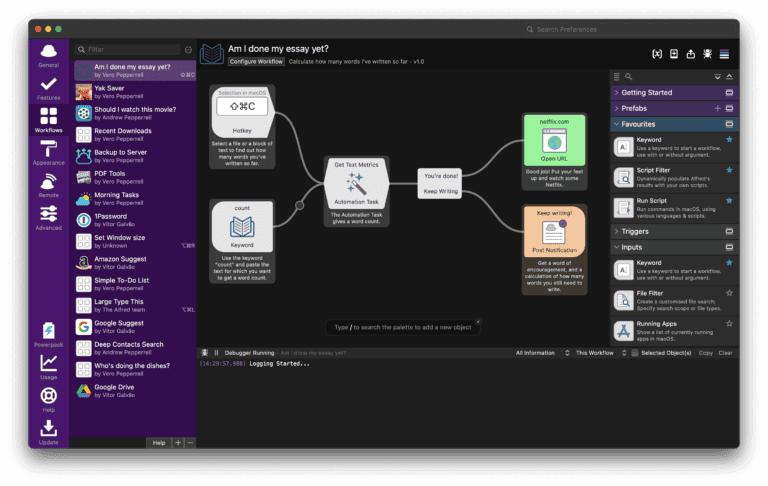The HEIC file format (short for High Efficiency Image Container) is a modern image format introduced by Apple in 2017 with iOS 11. It is based on the HEIF standard (High Efficiency Image File Format), which was developed by the Moving Picture Experts Group (MPEG). HEIC is designed to store high-quality photos and image sequences in smaller file sizes compared to traditional formats like JPEG and PNG.
Why Was HEIC Created?
For decades, JPEG has been the dominant format for digital photos. While reliable, JPEG has limitations: it uses older compression technology, produces larger files, and doesn’t support advanced features like transparency or multiple images in a single file.
HEIC was created to address these issues by leveraging HEVC (High Efficiency Video Coding, also known as H.265) for image compression. This allows photos to maintain excellent quality while taking up significantly less storage space.
Key Features of HEIC
- Smaller File Sizes: HEIC images are typically 40–50% smaller than JPEGs of the same quality.
- Higher Image Quality: Supports 16-bit color depth (compared to JPEG’s 8-bit), enabling more accurate colors and smoother gradients.
- Multiple Images in One File: Can store image sequences, making it ideal for burst shots, animations, and Live Photos on iPhones.
- Transparency Support: Like PNG, HEIC supports alpha channels for transparent backgrounds.
- Metadata Storage: Can embed EXIF data, depth maps, and editing information.
Benefits of Using HEIC
- Saves storage space on devices.
- Maintains excellent image quality even with heavy compression.
- Enables advanced photography features (depth information, Live Photos, etc.).
- Future-proof format adopted by Apple and increasingly supported across platforms.
Drawbacks and Compatibility Issues
Despite its advantages, HEIC still faces some challenges:
- Limited Compatibility: Older Windows, Android, and web platforms may not natively support HEIC.
- Conversion Needed: Users often need to convert HEIC to JPEG or PNG for sharing or uploading online.
- Processing Requirements: HEVC compression is more demanding, so older hardware may struggle with performance.
How to Open HEIC Files
- On Apple Devices: iPhones, iPads, and Macs running modern versions of iOS and macOS open HEIC files natively.
- On Windows: Windows 10 and 11 support HEIC with the free HEIF Image Extensions from the Microsoft Store.
- On Android: Many recent Android devices support HEIC, though some apps may still require conversion.
- On the Web: Browser support is growing but not universal.
Converting HEIC to Other Formats
If you need compatibility, you can easily convert HEIC files to JPEG or PNG using:
- Built-in options on iOS (set camera to save as “Most Compatible” for JPEG).
- macOS Preview app.
- Online converters and third-party apps.
The Future of HEIC
With its balance of compression efficiency and advanced features, HEIC is poised to replace JPEG as the standard for digital photography. As more platforms and apps adopt HEIC support, its compatibility issues will diminish, making it a practical choice for both casual users and professionals.
Conclusion
The HEIC file format is a next-generation image solution that combines smaller file sizes with superior quality and advanced features. While some compatibility hurdles remain, its growing adoption suggests that HEIC will play a central role in the future of digital photography and media storage.