How To Play an AVI on Mac
AVI files are still common, but macOS doesn’t always handle them perfectly out of the box. If…
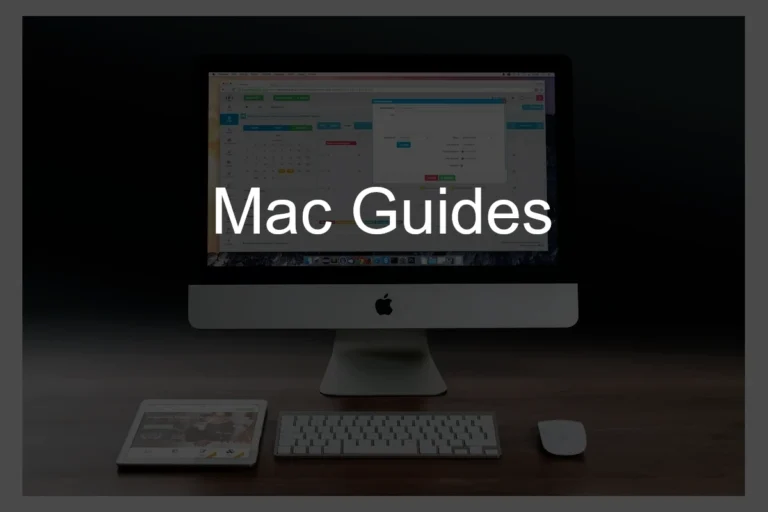
AVI files are still common, but macOS doesn’t always handle them perfectly out of the box. If…

If you’re having trouble seeing or following the cursor on your Mac, you can easily make it…
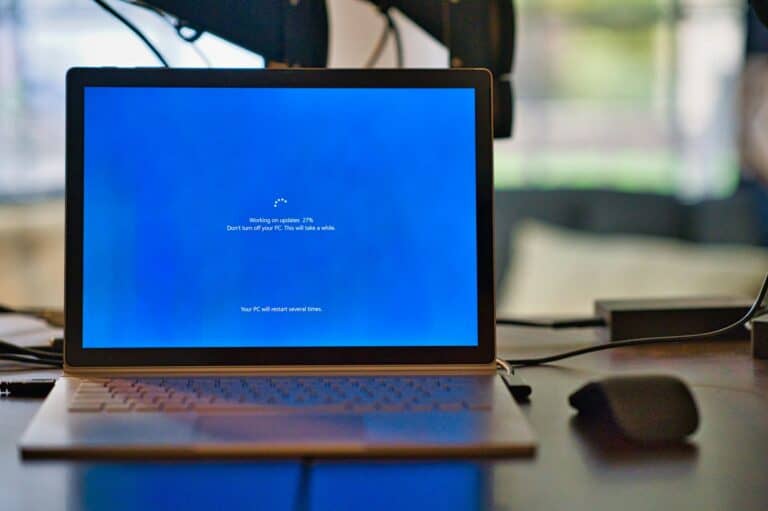
Do you find it annoying to have to reopen all your apps and documents after restarting your…
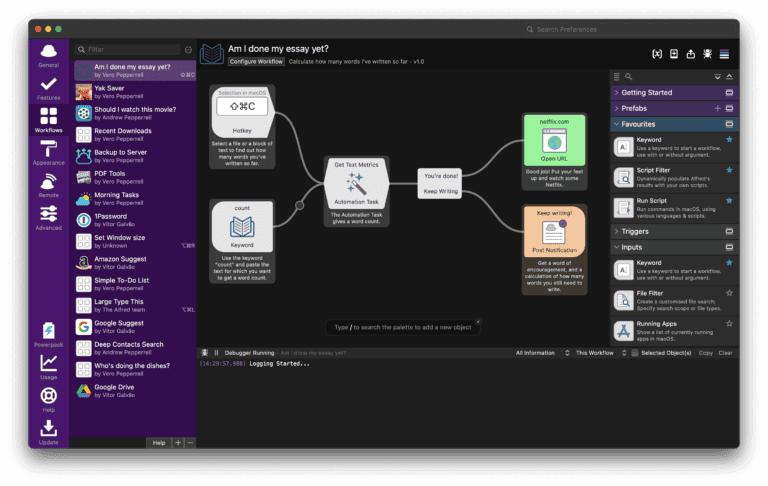
App launchers such as Alfred, Launchbar, Quicksilver, and Raycast are important tools for streamlining work and boosting…

Apple’s macOS Tahoe 26.1 is the latest update to its bold new desktop operating system, featuring the…
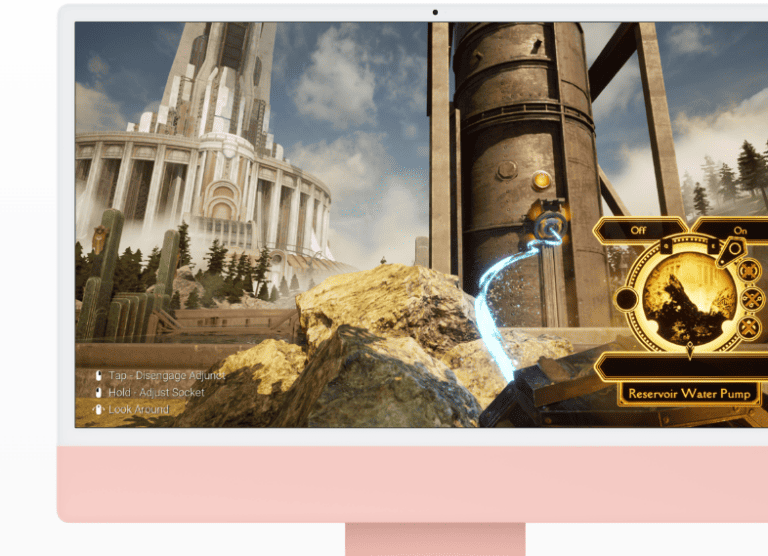
MacOS gaming has evolved significantly over the past few years, offering a plethora of options for every…

The HEIC file format (short for High Efficiency Image Container) is a modern image format introduced by…
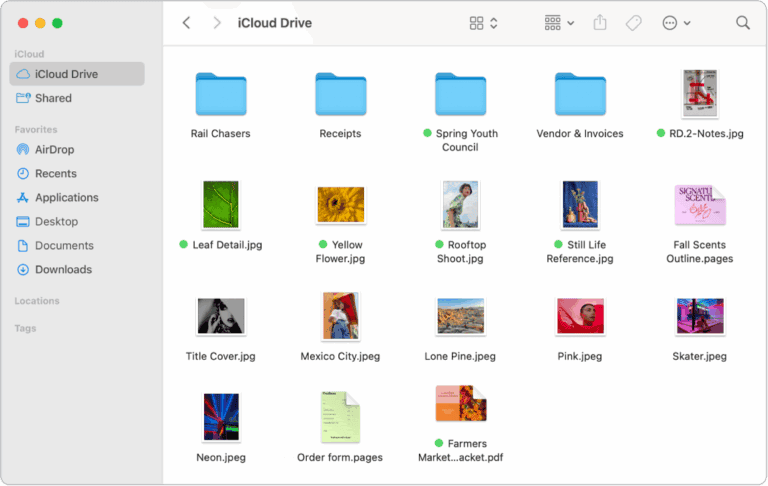
Managing files effectively is one of the most important parts of using a Mac. Whether you’re a…

Apple released macOS Sequoia 15.7.1 on September 29, 2025, as a security and stability update for Macs…

Apple rolled out macOS Tahoe 26.0.1 on September 29, 2025, as the first maintenance update for its…
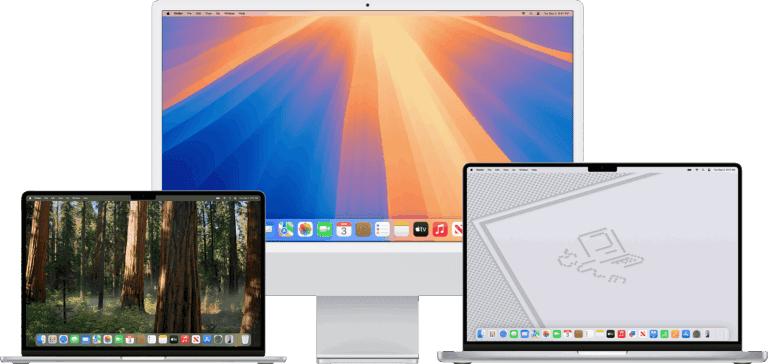
Apple has officially released macOS Sequoia 15.7, the latest maintenance update for Macs running Sequoia. While macOS…

Mirroring a Mac to a TV makes it simple to share movies, presentations, or even daily tasks…

Apple’s macOS has gone through many changes since its first release in 2001. Each version introduced new…

macOS Ventura 13 brought useful updates, but it also introduced a range of problems that can slow…

Updating to macOS Sequoia 15 can bring useful features and security improvements, but it also introduces new…
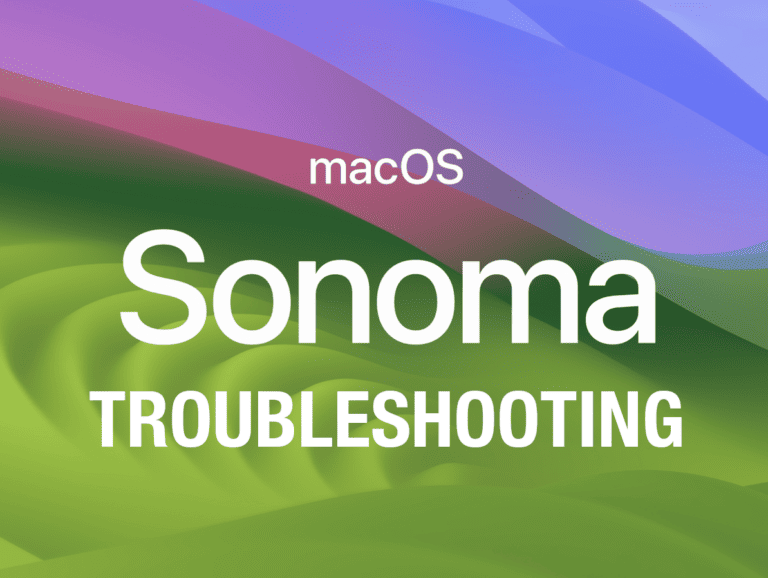
macOS Sonoma 14 brings useful updates, but it also introduces a range of problems that can interrupt…

Taking screenshots on a Mac is easy. This feature helps you capture important information, create tutorials, or…