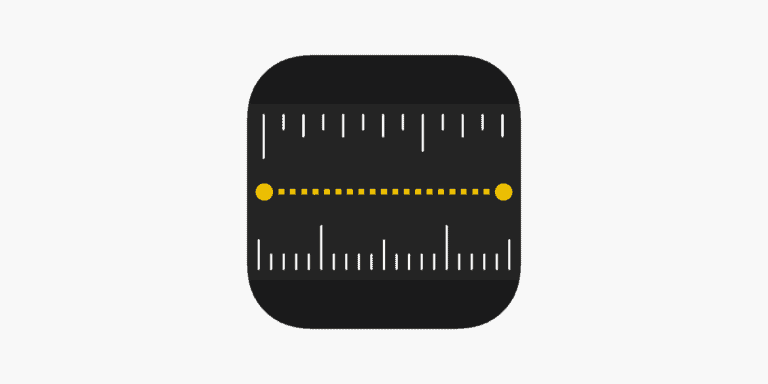Apps, short for applications, are a type of software that work on devices like smartphones, tablets, and computers. They help users do specific tasks, making daily activities easier. There are different kinds of apps, such as social media, messaging, productivity tools, and games. Mobile apps are made for portable devices and have easy-to-use interfaces. Desktop apps are usually feature-rich and need a large screen and keyboard. Web apps work in browsers and don’t need to be installed, so they work on different devices. Developers create apps to meet different needs and make sure they work well with both frontend and backend systems. This lets users access many features easily, making the experience better.
Software Applications: Your Digital Tools
What Does “App” Stand For?
“App” is short for “application.” In the world of technology, an application is a type of software designed to do a specific task or set of tasks.
Types of Apps
There are many different kinds of apps, each serving a unique purpose:
- Mobile Apps: Designed for smartphones and tablets. Examples: Instagram, Gmail, games.
- Desktop Apps: Run on computers and laptops. Examples: Microsoft Word, Adobe Photoshop, web browsers.
- Web Apps: Accessed through a web browser and don’t require installation. Examples: Google Docs, online banking.
How Apps Work
Apps are created by developers using programming languages. They follow instructions to perform actions, display information, or connect to other services. Think of them like little helpers inside your devices, making tasks easier and more fun.
App Stores
You can find and download apps from app stores. The most popular ones are Apple’s App Store for iOS devices and Google Play Store for Android devices. These platforms offer millions of apps, from free to paid, catering to various interests and needs.
Table: Examples of Popular Apps
| Type | App Name | Purpose |
|---|---|---|
| Mobile | Social media sharing | |
| Mobile | Gmail | Email communication |
| Mobile | Candy Crush Saga | Puzzle game |
| Desktop | Microsoft Word | Word processing |
| Desktop | Adobe Photoshop | Image editing |
| Desktop | Google Chrome | Web browsing |
| Web | Google Docs | Online document collaboration |
| Web | Netflix | Streaming movies and TV shows |
| Web | Amazon | Online shopping |
The Role of Apps in Daily Life
Apps have become an integral part of modern life. We use them for communication, entertainment, work, education, and much more. They simplify tasks, provide information at our fingertips, and connect us with people worldwide.
Key Takeaways
- Apps are software designed for specific tasks on various devices.
- Mobile apps provide simpler interfaces compared to desktop apps.
- Apps integrate with systems to offer seamless user experiences.
Understanding Mobile Applications
Mobile applications are software programs that run on mobile devices like smartphones and tablets. They serve different purposes from entertainment to productivity and are designed for easy access through touch interfaces.
Definition and Core Concepts
A mobile application, often called an app, is software designed to run on mobile devices like smartphones, tablets, and smartwatches. Unlike desktop applications, mobile apps are tailored for touch input and smaller screens. They can range from simple utility apps to complex games and productivity tools. Mobile apps utilize hardware features such as cameras and GPS to enhance their functionality.
Types and Platforms
Mobile apps can be divided into three main types: native apps, web apps, and hybrid apps. Native apps are built for a specific operating system (OS) like iOS or Android and provide the best performance. Web apps run in a mobile browser and are built using HTML, CSS, and JavaScript. Hybrid apps combine elements of native and web apps, offering cross-platform compatibility while leveraging web technologies.
Development and Programming
Developing mobile apps involves various programming languages and frameworks. For iOS, developers often use Swift or Objective-C, while Java and Kotlin are common for Android. Cross-platform frameworks like React Native and Flutter enable developers to create apps for both iOS and Android with a single codebase. The development process also includes designing an intuitive user interface (UI) and ensuring robust backend support through APIs and remote servers.
Distribution and Stores
Mobile apps are typically distributed through app stores. The most well-known are the Apple App Store for iOS devices and Google Play for Android devices. Developers submit their apps to these stores, where they undergo a review process before becoming available for download. App stores provide a platform for users to find, install, and update apps easily.
Features and User Experience
A good mobile app offers a user-friendly experience with seamless navigation and responsive design. Features often include push notifications, offline functionality, and integration with device hardware like cameras and GPS. Security and privacy are also critical, with many apps requiring permissions to access sensitive data. The ultimate goal is to keep the user engaged and returning to the app regularly.
Business Models and Monetization
Mobile apps can follow various business models to generate revenue. Some apps are free with advertisements, while others may offer in-app purchases or subscriptions. Paid apps require a one-time purchase. Freemium models provide basic features for free with the option to unlock premium features for a fee. These strategies help developers monetize their apps while offering value to users.
Frequently Asked Questions
This section addresses common questions about apps, their functions, operation, and usage in different environments.
What functions does an app serve on a smartphone?
Apps perform various functions like messaging, file sharing, and managing tasks. They can also provide entertainment, information, and utilities such as calculators or alarms.
How is an app defined in the context of computing?
An app is a program designed to perform specific tasks on computers or mobile devices. It includes both software systems and applications that users interact with directly.
Can you explain how apps operate?
Apps run by using the hardware and software resources of a device. When executed, they follow a set of instructions to perform tasks such as displaying information or processing user input.
What constitutes an app on an iPhone?
An app on an iPhone is a software program downloaded from the App Store. It uses iOS to provide functions like gaming, social networking, or productivity tools specific to Apple’s hardware.
What are the uses of apps within medical and healthcare environments?
In healthcare, apps facilitate patient monitoring, appointment scheduling, and accessing medical records. They also provide telemedicine services and health tracking functionalities.
What are some common examples of applications?
Common applications include social media apps like Facebook, messaging apps like WhatsApp, navigation apps like Google Maps, and productivity tools like Microsoft Office.