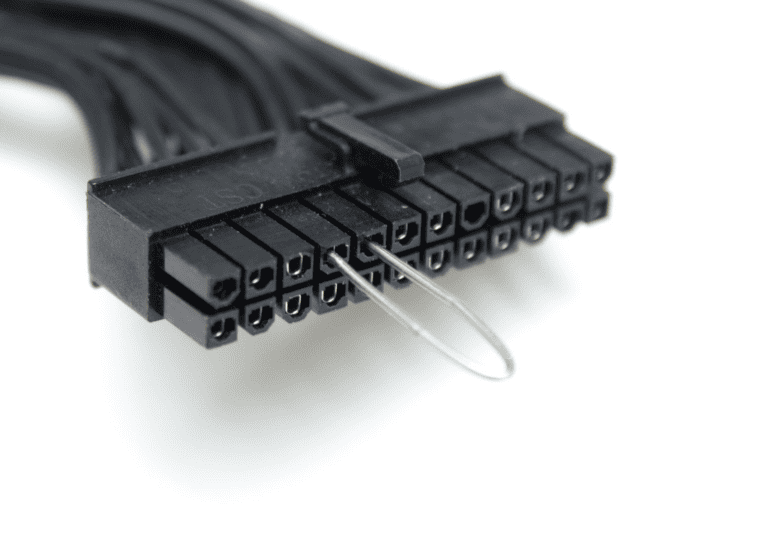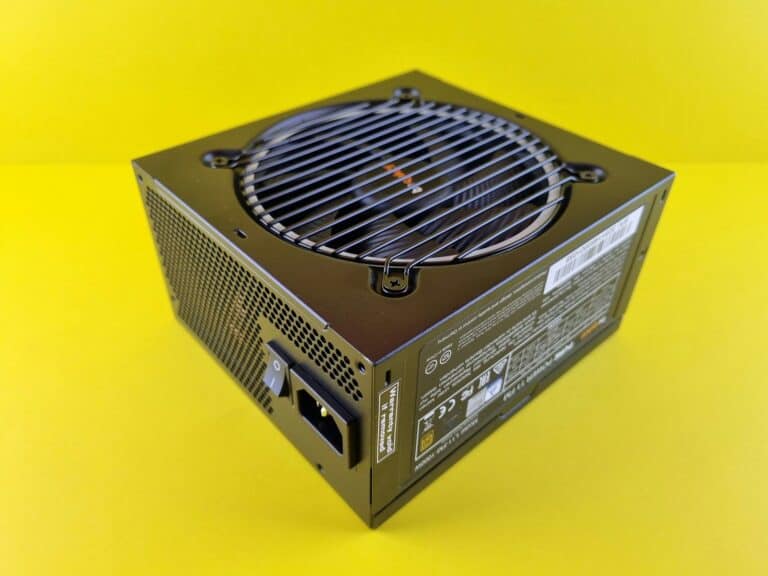A UPS, also known as an uninterruptible power supply, is a device that kicks in to provide backup power when the main electrical source fails. This is essential for preventing data loss and hardware damage in electronic devices during power outages. UPS systems come in various types and configurations to meet different needs and protect equipment from power disturbances. UPS systems not only provide backup power but also protect devices from power problems such as voltage drops, spikes, and surges.
This protection is crucial for maintaining the longevity and performance of sensitive equipment like computers, servers, and medical devices. Understanding the types and functions of UPS systems can help users choose the right one for their specific needs. When choosing a UPS system, consider the power capacity, runtime, and protection features that align with your needs. For example, if you need stable and clean power for high-end electronics, look for the sine wave output. With the right UPS, you can ensure continuous operation and protection of your valuable devices.
UPS Power Supplies
A UPS (Uninterruptible Power Supply) is an electrical device designed to provide emergency power to your electronic equipment when the main power source fails. It ensures that your devices keep running without interruption during power outages, voltage drops, or other electrical disturbances.
How Does a UPS Work?
- Normal Operation: When the main power (utility or mains supply) is stable, the UPS supplies power directly to your devices and simultaneously charges its internal batteries.
- Power Failure: If the main power fails or fluctuates outside safe limits, the UPS instantly switches to battery power without any interruption (zero transfer time), providing continuous power to connected devices.
- Battery Operation: The UPS uses its batteries to supply clean, conditioned power until the main power is restored or the battery runs out.
- Power Conditioning: Many UPS systems also regulate voltage and filter out power surges or spikes, protecting sensitive equipment from damage.
Types of UPS Systems
- Standby UPS: Provides basic battery backup and surge protection. Switches to battery power during outages.
- Line-Interactive UPS: Offers voltage regulation in addition to battery backup, better for areas with frequent voltage fluctuations.
- Double-Conversion (Online) UPS: Continuously converts incoming AC power to DC and back to AC, providing the highest power quality and zero transfer time, ideal for critical systems.
Why Is a UPS Important?
- Prevents Data Loss: Keeps computers and servers running long enough to save work and shut down properly.
- Protects Hardware: Shields devices from damage caused by sudden power loss, surges, or brownouts.
- Ensures Business Continuity: Keeps critical systems like medical equipment, communication devices, and industrial controls operational during power interruptions.
- Improves Power Quality: Filters out electrical noise and voltage spikes.
Common Uses of UPS
- Personal computers and home office setups
- Data centers and server rooms
- Medical and laboratory equipment
- Telecommunication systems
- Industrial and manufacturing control systems
Choosing a UPS
When selecting a UPS, consider:
- Power Capacity: Measured in VA (volt-amperes) or watts; must support the total load of your devices.
- Battery Runtime: How long the UPS can power your equipment during an outage.
- Type of UPS: Based on your power quality needs and budget.
- Additional Features: Such as surge protection, LCD displays, software for automatic shutdown, and network management.
Summary
A UPS power supply is a vital device that provides immediate backup power and power conditioning to protect your electronics from power disruptions. It ensures uninterrupted operation, safeguards data, and prevents hardware damage during power failures.
Sources:
- HowStuffWorks: What Is a UPS? How an Uninterruptible Power Supply Works
- Schneider Electric: How does a UPS system work?
- TechBloat: What Is a UPS and How Does It Work?
Uninterrupted Power: A Deeper Look at UPS Systems
How Does a UPS Work?
A UPS system acts as a middleman between your devices and the power outlet. It constantly charges its internal batteries while providing clean, filtered power to your electronics. When a power outage occurs, the UPS instantly switches to battery power, ensuring your devices stay on and giving you time to save your work and shut down properly.
Types of UPS Systems
Standby UPS
This is the most basic and affordable type of UPS. It only kicks in when a power outage is detected, which can cause a slight delay. It’s suitable for less critical devices like home computers and printers.
Line-Interactive UPS
Line-interactive UPS systems offer better protection than standby models. They actively regulate voltage fluctuations to protect your equipment from damage. They are a good choice for small businesses and home offices.
Online Double-Conversion UPS
Online UPS systems provide the highest level of protection. They constantly convert incoming power to DC and then back to AC, isolating your devices from any power irregularities. These are ideal for sensitive equipment like servers and medical devices.
Choosing the Right UPS for You
The best UPS system depends on your needs and budget. Consider the following factors:
- Runtime: How long do you need the UPS to power your devices during an outage?
- Capacity: How much power do your devices consume?
- Features: Do you need additional features like surge protection or automatic shutdown software?
- Budget: How much are you willing to spend on a UPS?
Table: Comparison of UPS Types
| Type | Protection Level | Cost | Features | Ideal for |
|---|---|---|---|---|
| Standby | Basic | Low | Battery backup | Home computers, printers |
| Line-Interactive | Moderate | Medium | Battery backup, voltage regulation | Small businesses, home offices |
| Online Double-Conversion | High | High | Battery backup, voltage regulation, isolation from power irregularities | Servers, medical devices |
Key Takeaways
- A UPS system provides backup power during outages
- UPS systems protect devices from various power problems
- Picking the right UPS depends on specific needs and equipment requirements
Understanding UPS Systems
A UPS system provides essential power protection during outages or disruptions. It keeps critical equipment running to avoid data loss or hardware damage.
Components and Operation
A UPS, or Uninterruptible Power Supply, includes several key parts. The main components are the battery, inverter, rectifier, charger, and bypass circuit.
- Batteries: Store energy to supply power during an outage.
- Inverter: Converts DC battery power to AC power for devices.
- Rectifier and Charger: Convert AC to DC to charge the battery.
- Bypass Circuit: Provides power directly when the UPS is off or fails.
The Transfer Switch and Static Switch help shift power between the battery and AC source without interruption. These components ensure a seamless operation.
Various Types of UPS
Several types of UPS systems cater to different needs:
- Offline UPS: Provides backup power during an outage. It remains idle during normal power conditions.
- Line-Interactive UPS: Regulates voltage fluctuations and provides better power quality.
- Online UPS (Double-Conversion UPS): Ensures continuous power by converting AC to DC and back to AC, offering the best protection against power issues.
Each type suits specific sensitive equipment. For example, servers and critical equipment often use Online UPS due to its superior power quality and reliability.
UPS Features and Technical Aspects
Key features define a UPS’s effectiveness. Battery Backup Power duration, also known as runtime, depends on the system’s capacity and load.
- Capacity: Measured in VA (Volt-Amps), determines how much equipment a UPS can support.
- Power Factor: The ratio of real power to apparent power, affecting efficiency.
- Surge Protection: Shields connected devices from power surges.
- Voltage: UPS regulates voltages and handles sags and spikes.
- Frequency Noise Reduction: Protects against frequency variations and harmonic distortion.
Understanding these features ensures the right UPS choice for specific needs, providing reliable protection and maintaining system integrity against power disturbances.
Frequently Asked Questions
This section addresses common questions about UPS systems, including their purpose, function, and types, and who typically needs them. It also explains how to connect a UPS to a computer and what equipment benefits from UPS protection.
What purposes does a UPS system serve?
A UPS system keeps power running during outages. It provides emergency power to critical devices, preventing data loss and hardware damage.
How does an uninterruptible power supply function?
A UPS uses batteries to provide power when the main source fails. It switches to battery mode almost instantly to maintain power.
What are the various types of UPS available?
There are three main types:
- Standby UPS – Basic power protection and battery backup.
- Line-Interactive UPS – Regulates voltage and provides battery backup.
- Online UPS – Offers the highest level of power protection.
Who typically requires the use of a UPS system?
Businesses with data centers, hospitals, and anyone with critical electronic devices benefit from a UPS. Home users with personal computers also use UPS systems to prevent data loss.
How is a UPS system integrated into a personal computer?
Connecting a UPS to a PC involves plugging the computer and monitor into the UPS outlets. Installing the UPS software provided can help monitor power status.
What are common examples of equipment safeguarded by a UPS system?
Servers, desktop computers, networking devices, and medical equipment are often protected by UPS systems. These devices are critical and need uninterrupted power to function properly.