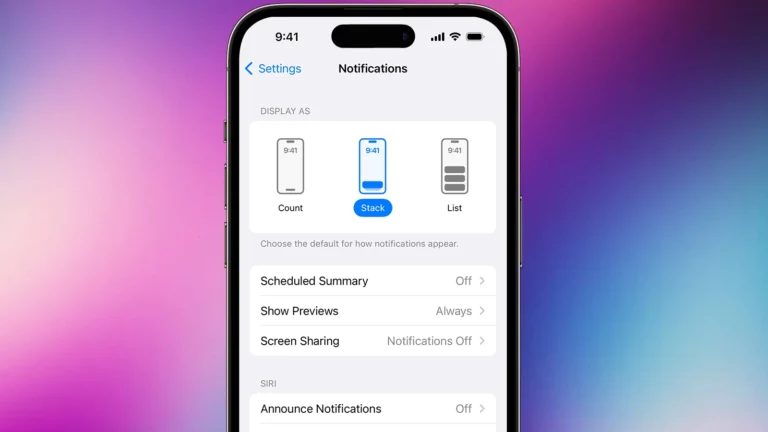Apple released iOS 18.6 and iPadOS 18.6 today, bringing important bug fixes and security updates to iPhone and iPad users. The update fixes a Photos app bug that prevented memory movies from being shared and includes security patches.
The release comes as Apple prepares for iOS 26 this fall, making iOS 18.6 one of the final updates in the current series. Users in the European Union get additional changes to how they install apps from developer websites.
iPhone and iPad owners can download the update now through Settings > General > Software Update. The build number is 22G86 for iOS 18.6.

iOS 18.6 and iPadOS 18.6 Now Released: What You Need to Know About the Latest Updates and Fixes
Apple has just rolled out iOS 18.6 and iPadOS 18.6, the newest updates for iPhone and iPad users worldwide. Arriving more than two months after the iOS 18.5 release, these updates focus primarily on enhancing security, squashing bugs, and improving user experience ahead of the anticipated iOS 19 launch later this year.
Key Fixes and Improvements
One of the standout fixes in iOS 18.6 addresses a frustrating issue in the Photos app: users who experienced problems sharing Memory Movies will now find the feature restored and working smoothly. Memory Movies, a beloved feature that automatically compiles photos and videos into shareable mini-movies, is a staple for many iOS users looking to relive and share their favorite moments effortlessly.
Beyond this, Apple has implemented a range of under-the-hood security patches to protect users from potential vulnerabilities. While Apple traditionally keeps the specifics of security fixes under wraps until users have had time to update, the company has confirmed that iOS 18.6 includes important protections against emerging threats, reflecting Apple’s ongoing commitment to user privacy and device security.
New App Store Changes for EU Users
A particularly notable addition in this update is tailored for users in the European Union. In response to new EU regulations aimed at fostering competition and user choice, iOS 18.6 introduces a revamped interface that allows users to install apps from alternative app marketplaces or directly from developers’ websites. This is a significant shift from Apple’s historically closed ecosystem and could pave the way for more diverse app distribution options in the region.
Why This Update Matters
While iOS 18.6 might not bring flashy new features, its importance lies in the stability and security it provides. As Apple prepares for the next major OS overhaul expected this fall, these incremental updates ensure that current devices remain secure and functional in the meantime. For users, updating to iOS 18.6 is a straightforward way to keep their devices protected against the latest threats while enjoying a smoother app experience.
How to Update
To download iOS 18.6 or iPadOS 18.6, simply navigate to Settings > General > Software Update on your device. The update is compatible with all devices that support iOS 18, so most iPhones and iPads released in recent years will be eligible.
In summary, iOS 18.6 and iPadOS 18.6 reinforce Apple’s dedication to security and user experience, while also adapting to new regulatory landscapes in Europe. It’s a reminder that even smaller updates play a crucial role in keeping your Apple devices running safely and efficiently.
For more details, check out the official Apple update notes and security content documentation.
Key Takeaways
- iOS 18.6 and iPadOS 18.6 fix a Photos app sharing bug and include security updates
- The update provides new app installation options for European Union users
- Users can download the update immediately through their device settings
What’s New in iOS 18.6 and iPadOS 18.6 Updates
Apple’s latest updates focus on fixing a critical Photos app bug that prevented memory movie sharing and include important security patches. The updates also bring new App Store features for European Union users.
Release Timing and Eligible Devices
Apple released iOS 18.6 and iPadOS 18.6 on July 29, 2025. This marks the sixth update to the iOS 18 and iPadOS 18 operating systems.
The updates arrived more than two months after iOS 18.5 and iPadOS 18.5. Apple released these updates while already beta testing iOS 26 and iPadOS 26 for fall release.
Compatible devices include:
- iPhone models that support iOS 18
- iPad models that support iPadOS 18
Users can download the updates over-the-air through their device settings. The timing suggests Apple wanted to address critical issues before focusing entirely on iOS 26 development.
Major Bug Fixes and Photos App Improvements
The primary fix in iOS 18.6 addresses a Photos-related bug that prevented users from sharing memory movies. This issue affected the Photos app’s core sharing functionality.
Apple’s official release notes state the update “fixes an issue in Photos that could prevent memory movies from being shared.” Memory movies are automatically created photo compilations that users often want to share with family and friends.
The bug fix restores full sharing capabilities for these memory movies. Users previously experienced failures when attempting to share these personal photo collections through various apps and platforms.
This represents the most significant user-facing improvement in the iOS 18.6 update. The Photos app fix directly impacts daily user experience and photo sharing workflows.
Security Updates and Privacy Enhancements
iOS 18.6 and iPadOS 18.6 include important security updates alongside the bug fixes. Apple’s release notes specifically mention these security enhancements.
The updates also bring changes to App Store rules in the European Union. EU iPhone and iPad users will see a new interface for installing alternative app marketplaces.
Users in the EU can now install apps directly from developer websites through this new interface. This change complies with EU regulations requiring alternative app distribution methods.
Key security improvements:
- Unspecified security patches
- Enhanced app marketplace options for EU users
- Improved app installation processes
The security updates address vulnerabilities that Apple has not detailed publicly. These patches typically fix potential exploits and system weaknesses.
How to Download and Install the Updates
Users can download iOS 18.6 over-the-air by navigating to Settings > General > Software Update. The process follows Apple’s standard update procedure.
Installation steps:
- Open Settings app
- Tap General
- Select Software Update
- Tap Download and Install
The device will check for available updates and display iOS 18.6 or iPadOS 18.6. Users need sufficient battery life and storage space for installation.
Apple recommends backing up devices before installing major updates. The installation process typically takes 15-30 minutes depending on device model and internet connection speed.
Users should ensure their device is connected to Wi-Fi during download and installation. The update requires a restart to complete the installation process.
Frequently Asked Questions
Apple released iOS 18.6 with bug fixes and security updates that address photo sharing issues and improve the European Union app installation experience. Users can download the update through their device settings.
What new features does the latest update to iOS and iPadOS bring?
iOS 18.6 brings important bug fixes and security updates rather than major new features. The update fixes an issue in Photos that prevented memory movies from being shared.
European Union users get an updated experience for installing alternative app marketplaces from developer websites. They can also install apps directly from developer websites with improved functionality.
The update includes security patches that Apple will detail on their website. These security improvements protect devices from newly discovered vulnerabilities.
Are there any significant performance improvements in iOS 18.6 compared to previous versions?
iOS 18.6 focuses on stability rather than performance boosts. The update addresses specific bugs that affected daily device use.
Apple did not announce major performance improvements in this release. The company typically reserves significant performance changes for major iOS versions.
Users may notice smoother operation due to bug fixes. The photo sharing fix eliminates crashes that occurred when sharing memory movies.
How can I ensure a smooth update process for my iPhone to iOS 18.6?
Users can update to iOS 18.6 through the Settings app by choosing General, then Software Update. The update may take several hours to appear for all users.
Back up the device before starting the update process. Connect to Wi-Fi and ensure the battery has at least 50% charge.
Free up storage space if the device shows low storage warnings. Close running apps to prevent interruptions during installation.
What are the known issues or bugs with iOS 18.6, and how can I avoid them?
Apple has not reported major known issues with iOS 18.6 at launch. The update actually fixes existing problems rather than introducing new ones.
The photo sharing bug that affected memory movies is resolved in this version. Users who experienced this issue can now share their memory movies normally.
Check for app compatibility issues after updating. Some third-party apps may need updates to work properly with the new iOS version.
Is my device compatible with iOS 18.6, and what are the minimum hardware requirements?
iOS 18.6 works on the same devices that support iOS 18. This includes iPhone XS and newer models.
The update requires approximately 3-5 GB of available storage space. Older devices may need more space during the installation process.
iPad users need compatible models that support iPadOS 18. Check the Settings app to confirm device compatibility before downloading.
How does the new security patch in iOS 18.6 enhance device protection?
iOS 18.6 includes important security updates that Apple will detail on their security website. These patches address vulnerabilities discovered since the previous update.
Security updates protect against potential attacks on device data. They fix weaknesses in system components that hackers could exploit.
Apple recommends installing security updates quickly to maintain device protection. Delayed updates leave devices vulnerable to known security threats.