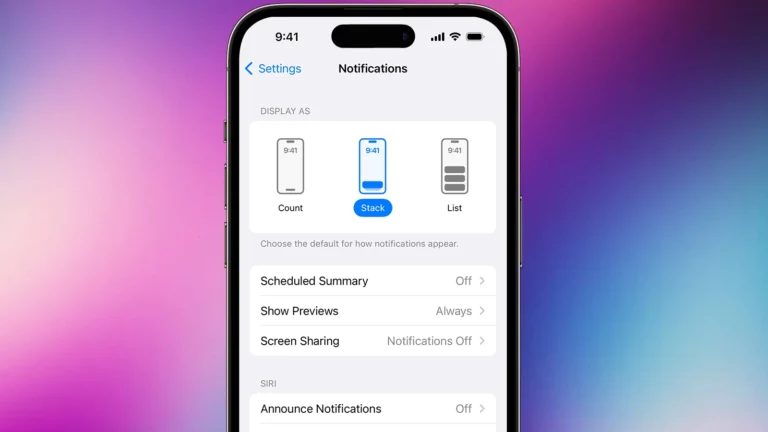Apple has introduced iOS 26, the next major update for iPhone. Announced at WWDC 2025, it brings a fresh design, smarter Apple Intelligence features, and new tools across core apps. iOS 26 gives iPhone users a redesigned interface, on‑device intelligence, and practical updates that make the system more useful day to day. Based on historical releases, iOS 26 is expected to be released on September 15, 2025, and will ship along with the new iPhone 17 lineup.
The update includes the new “Liquid Glass” design, which adds a more transparent and adaptive look to the Home Screen, Lock Screen, and apps. Apple Intelligence now powers features like live translation, call screening, and smarter shortcuts, all while keeping data private on the device. Messages, Phone, Maps, and CarPlay also receive meaningful changes that improve everyday use.
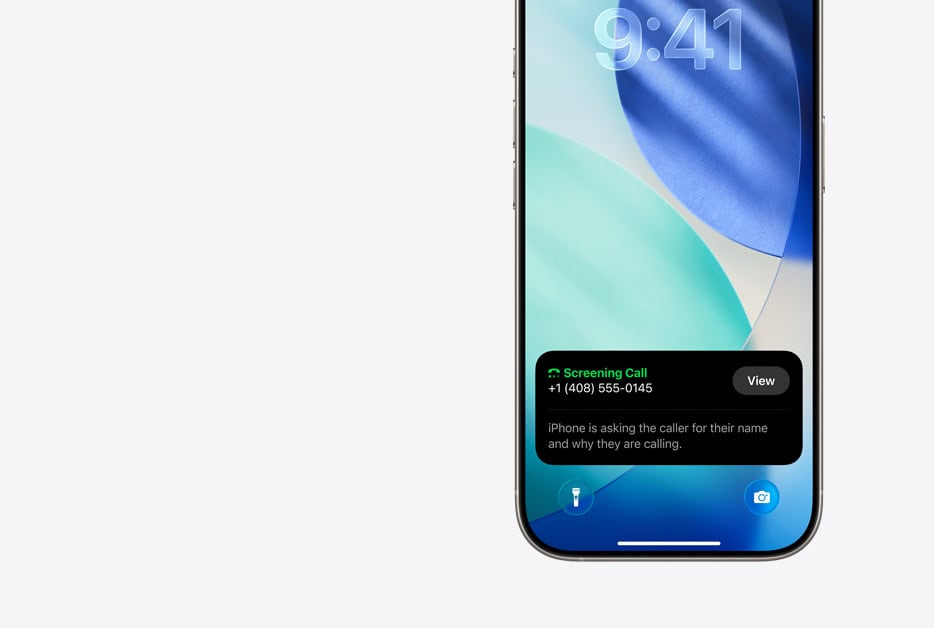
iOS 26 will be compatible with the new iPhone 17 series along with older models like the iPhone 16e · iPhone 16, iPhone 16 Plus, iPhone 16 Pro, iPhone 16 Pro Max, iPhone 15, iPhone 15 Plus, iPhone 15 Pro.
These updates aim to make iPhone more personal, efficient, and connected. Whether it’s customizing the interface, managing communication, or using new tools in Apple Music and Wallet, iOS 26 focuses on practical improvements that fit into daily life.
iOS 26: Apple’s Boldest Update Yet with AI Upgrades, Liquid Glass Design, and More
Apple’s iOS 26 is shaping up to be one of the most ambitious iPhone updates in years. Currently in public beta, the software brings a dramatic visual redesign, deeper integration of Apple Intelligence, and new tools that reimagine everyday iPhone use. With its final release expected in mid-September 2025, alongside the iPhone 17, here’s everything you need to know.
What’s New in iOS 26
1. Public Beta Now Available
Apple has rolled out iOS 26 public beta 4, which mirrors the seventh developer beta. Users eager to test the new features can install it via Settings > General > Software Update. As always, beta software comes with potential bugs, so it’s best reserved for secondary devices or users comfortable with pre-release quirks.
The full stable release is expected mid-September 2025, shortly after Apple’s annual fall event, making it one of the most anticipated iOS launches in years.
2. ‘Liquid Glass’ Visual Overhaul
The standout change in iOS 26 is the striking new Liquid Glass design. Apple has reimagined the iPhone interface with translucent, reflective elements that extend across the Lock Screen, Home Screen, widgets, and even app icons.
This marks Apple’s most daring visual refresh since iOS 7 in 2013. Unlike the flat “minimalism” of that era, Liquid Glass aims to make the UI feel fluid, premium, and immersive, aligning it closer to the glass-and-metal hardware aesthetic of modern iPhones.
3. Smarter Apple Intelligence (AI)
Apple is pushing further into AI with Apple Intelligence, a suite of tools baked directly into iOS 26. Highlights include:
- Live Translation in Messages, FaceTime, and calls for seamless multilingual communication.
- Visual Intelligence, letting users interact with on-screen content — schedule appointments, look up details, or act on text directly.
- Genmoji and Image Playground, Apple’s creative AI tools for generating custom emoji and playful images on demand.
- AI-powered Shortcuts, enabling smarter automations that adapt to context.
- New messaging tricks like polls, chat backgrounds, and upgraded spam filtering.
This emphasis puts Apple in direct competition with Google’s Gemini AI features on Pixel devices, but with Apple’s privacy-first approach at the core.

4. New Camera App Design
The Camera app has received a significant rework. While the familiar interface remains, some commonly used tools — like Live Photos toggles and aspect ratio controls — are now buried in submenus.
Early testers argue this makes the app less intuitive, though the redesign may hint at Apple preparing a dedicated “Pro Camera” app for advanced users alongside the iPhone 17 Pro models.
5. Performance Feels Snappier
Though raw performance improvements are minimal, Apple has overhauled animations across iOS 26. Opening, closing, and switching between apps feels faster and smoother, thanks to refined transitions. This “perceived performance boost” echoes Apple’s strategy with iOS 12, which focused on responsiveness.
6. Messages Gets Better Organization
Apple has finally given Messages some long-requested upgrades:
- Filters for Drafts, Unread, and Scheduled messages (Send Later).
- Compatibility across both iMessage and SMS/RCS.
- Early signs of RCS encryption, with beta code referencing MLS (Encrypted), paving the way for better cross-platform communication with Android devices.
This change brings iOS closer to the modern messaging standards that Android users have pushed for years.
7. Fitness App Bug in Beta
Not all changes have gone smoothly. Some beta testers reported the Fitness app undercounting steps and calories dramatically, raising concerns about reliability. Apple has since patched the issue in later betas, but it serves as a reminder: pre-release software can compromise critical data like health tracking.
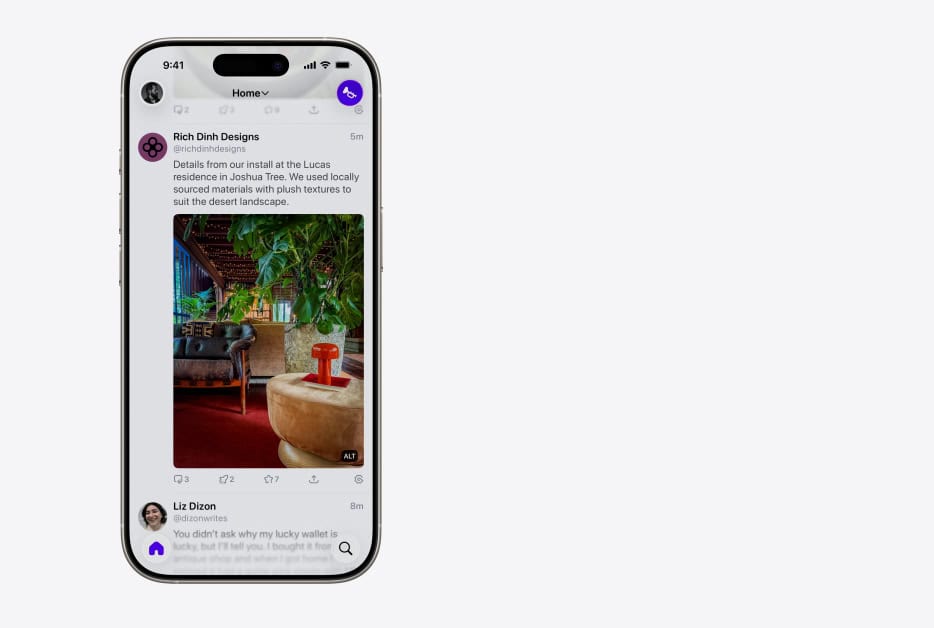
8. CarPlay Gets a Sleek Update
CarPlay joins the Liquid Glass refresh, offering a more modern look with smoother backgrounds and enhanced widgets. New features include:
- Tapback reactions in Messages.
- Pinned chats for quick access.
- Live Activities (like sports scores or flight updates).
- A compact call UI that reduces distraction while driving.
Apple is positioning CarPlay not just as a mirror of the iPhone, but as a full-fledged smart dashboard platform.
What’s Next & Release Timeline
Apple is expected to officially launch iOS 26 in September 2025, right after the unveiling of the iPhone 17 lineup. Supported devices include the iPhone 12 and newer, though many features (like advanced Apple Intelligence tools) will be limited to models with A17 Pro or later chips due to their processing requirements.
Summary Table
| Area | What’s Changed |
|---|---|
| Performance | Faster-feeling animations; smoother transitions |
| Design | Bold new Liquid Glass aesthetic across system UI |
| Messaging | Filters (Drafts, Unread, Scheduled); RCS encryption testing |
| AI Features | Live Translation, Visual Intelligence, Genmoji, Image Playground, AI Shortcuts |
| Camera | Nested menus for key tools; possible “Pro Camera” app hint |
| CarPlay | Sleek redesign; Tapbacks, pinned chats, Live Activities, compact calls |
| Fitness | Beta bug caused undercounting; later builds fixed |
The Bottom Line
iOS 26 is Apple’s most transformative update in years. With a dramatic new design, system-wide AI upgrades, and smarter messaging, it’s pushing iPhones into a new era of intelligence and aesthetics.
Still, some changes — like the Camera app overhaul — are divisive, and beta bugs highlight the risks of early adoption. But for most users, the final release this fall will feel like a true generational leap forward for iOS.
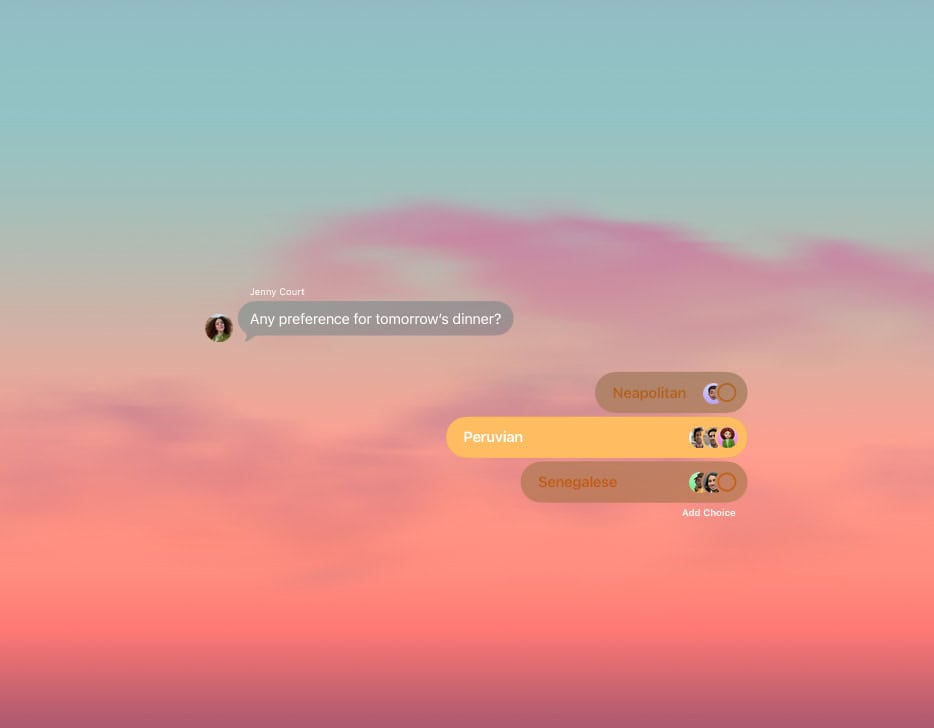
Key Takeaways
- iOS 26 introduces a new design and system-wide updates
- Apple Intelligence powers smarter, on-device features
- Core apps gain tools that improve everyday use
Frequently Asked Questions
iOS 26 introduces a redesigned interface, new intelligence features, and updates to core apps like Phone, Messages, and Maps. It also changes device compatibility, strengthens privacy, and brings new tools for managing calls, messages, and daily tasks.
What are the new features introduced in the latest iOS update?
iOS 26 adds a new design built with Liquid Glass for a cleaner look across apps, icons, and widgets. Apple Intelligence powers features like Live Translation, visual intelligence for on-screen actions, and smarter shortcuts.
Updates include Call Screening, Hold Assist, custom chat backgrounds, polls in Messages, and new CarPlay tools. Apple Music, Maps, and Wallet also receive upgrades such as Lyrics Translation, Visited Places, and improved boarding passes.
How can I update my device to iOS 26?
Users can update by going to Settings > General > Software Update on their iPhone. If the update is available, they can download and install it directly.
It is recommended to back up the device to iCloud or a computer before starting. A stable Wi-Fi connection and at least 50% battery are required.
What are the compatibility requirements for iOS 26?
iOS 26 supports iPhones with the A13 Bionic chip or newer. This includes the iPhone 11 series and later models.
The iPhone XS, iPhone XS Max, and iPhone XR no longer receive updates. Older devices with weaker processors are not compatible.
Are there any major security improvements in iOS 26?
Yes. iOS 26 expands on-device processing for Apple Intelligence, keeping personal data private. Live Translation and other features run locally without sending conversations to external servers.
Apple also improved app permissions, order tracking in Mail, and Wallet security with encrypted passes and real-time travel updates.
How does the performance of iOS 26 compare to previous versions?
Performance remains smooth on supported devices. The update is optimized for the A13 chip and newer, which helps maintain speed and responsiveness.
Older supported models may see heavier battery use during the first days after installation as the system reindexes data.
What troubleshooting steps should I take if I encounter issues with iOS 26?
If apps crash or the phone slows down, restart the device first. Check for app updates, since some may need patches for iOS 26.
If problems continue, reset settings under Settings > General > Transfer or Reset iPhone. For serious issues, a full restore through iTunes or Finder may be needed.