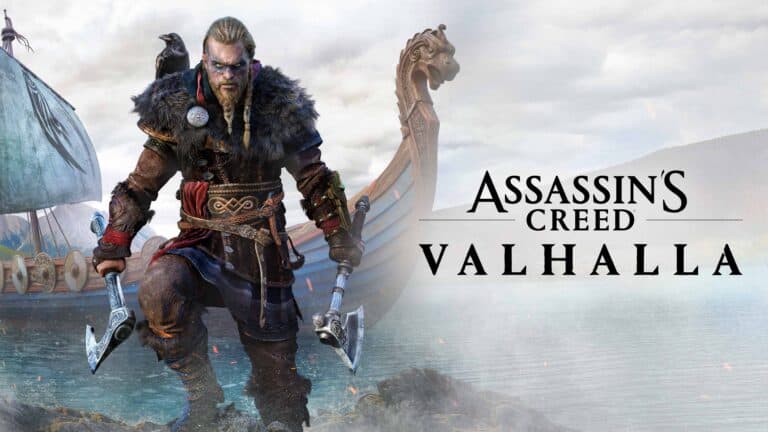An Activision account ban can block access to Call of Duty and other linked titles without warning. Whether caused by a temporary restriction or a permanent ban, the impact is immediate. The only way to challenge a ban is to submit an official Activision ban appeal through the Activision Support page.
The process depends on the type of penalty. Temporary bans cannot be appealed, while permanent bans are only reversed if Activision confirms the account was compromised. Clear, accurate details in the appeal can help support the case, but Activision’s decision is final once the review ends.
Knowing the rules, the limits of the process, and how to contact Activision Support can save time and reduce frustration. Understanding these steps before starting an appeal prevents wasted effort and sets realistic expectations.
Here’s a complete step-by-step guide on how to appeal an Activision account ban, based on official Activision support resources and current procedures.
Activision Account Ban Appeal Procedure
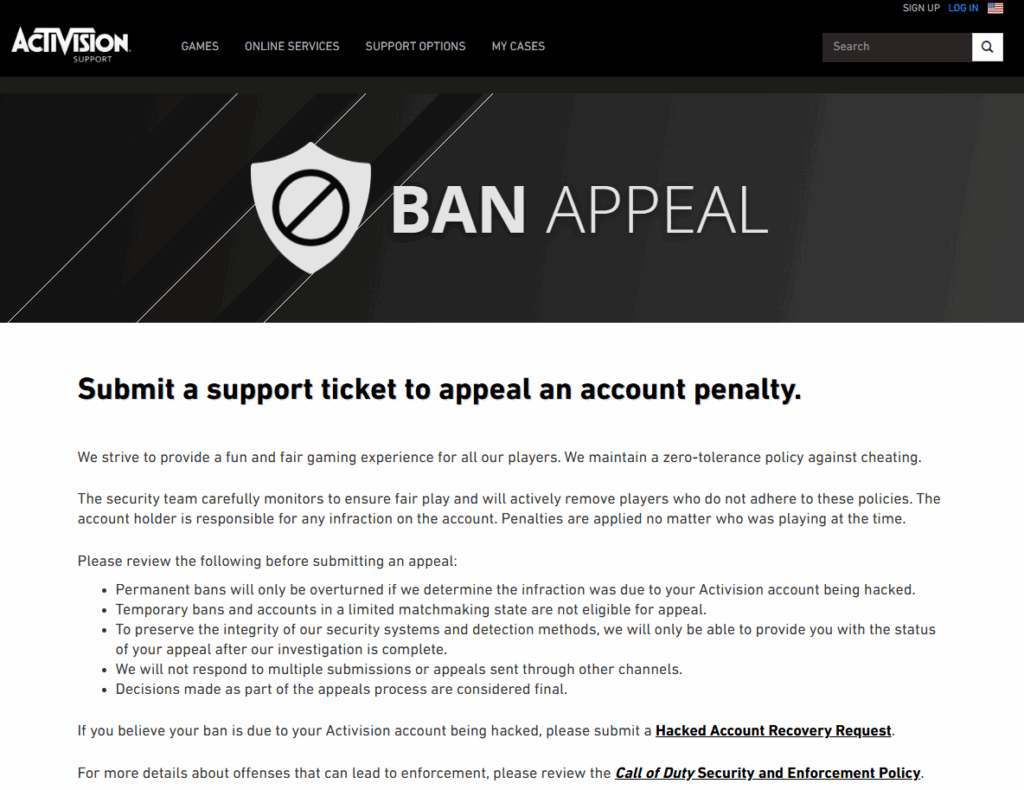
https://support.activision.com/ban-appeal
1. Understand the Ban Types
Before appealing, identify what type of ban you have:
- Permanent Ban – Your account is indefinitely restricted from online play.
- Temporary/Suspension – Limited-time restriction, usually days or weeks.
- Shadowban – Your matchmaking is restricted, often due to suspicious reports.
- Device/Hardware Ban – Your console/PC hardware ID is blocked.
You can check your ban status by logging into your Activision account and reviewing the Account & Security section.
2. Review the Enforcement Policy
Go through the Call of Duty Security and Enforcement Policy to understand possible violations, such as:
- Cheating or using unauthorized software
- Boosting or exploiting glitches
- Offensive behavior or usernames
- Account sharing or selling
If you believe the ban is a mistake, you can proceed with an appeal.
3. Gather Evidence
Before submitting, prepare:
- Account details (username, linked platforms, email)
- Timeline of events before the ban
- Screenshots or video proof (if applicable)
- Proof of account compromise (if you suspect hacking)
4. Submit the Ban Appeal
- Go to the official Activision Ban Appeal page: https://support.activision.com/ban-appeal
- Sign in with your Activision account.
- Select “Appeal a Ban” from the menu.
- Fill out the form with:
- Your account details
- A clear, polite explanation of why the ban is unjust
- Any supporting evidence
- Submit the request.
5. Wait for Review
- Activision’s security team will investigate your case.
- Response time: Usually a few days, but it can take longer.
- You’ll receive an email with the outcome.
6. Important Notes
- One appeal per ban – You cannot submit multiple appeals for the same enforcement action.
- Final decision – Activision states that appeal decisions are final.
- If your account was hacked, submit a Hacked Account Recovery Request instead of a normal appeal.
Sample Appeal Message
Hello Activision Support,
I recently received a ban on my account (username: [YourUsername]) on [Date]. I believe this was issued in error, as I have never used cheats, exploits, or violated the Code of Conduct.
I have attached relevant evidence and am happy to provide further details if needed.
Thank you for reviewing my appeal.
✅ Tip: Keep your appeal factual, respectful, and concise. Aggressive or emotional messages often hurt your case.
Key Takeaways
- An appeal is only possible for certain types of bans
- Activision’s decision after review is final
- Clear, accurate information improves the appeal process
Frequently Asked Questions
Players can submit a ban appeal through Activision’s official support system if their account is eligible. The process requires accurate details, patience during review, and an understanding of which bans cannot be challenged.
How can I appeal a ban on my gaming account?
A player must log in to the Activision Support site and submit a ban appeal ticket. The form asks for account details and a short explanation for the appeal. Appeals are reviewed only through the official system.
What information is required when submitting a ban appeal?
The appeal form typically needs the player’s Activision ID, account email, and a clear explanation of why they believe the ban is wrong. The message must stay within the character limit set by the system.
How long does the ban appeal process typically take?
Most appeals receive a response within 8 hours. If Activision detects possible unauthorized account activity, the review can take up to 3 business days.
Are there any circumstances under which a ban cannot be appealed?
Temporary bans and accounts in limited matchmaking cannot be appealed. Permanent bans are only reviewed if Activision confirms the account was hacked.
What steps should I take if my ban appeal is denied?
If the appeal is denied, the decision is final. The player can only continue using the account if the ban is temporary and expires on its own.
Can I receive assistance from customer support during the ban appeal process?
Customer support can confirm the status of an appeal but will not provide details about detection methods or evidence. All communication about the appeal happens through the official ticket system.