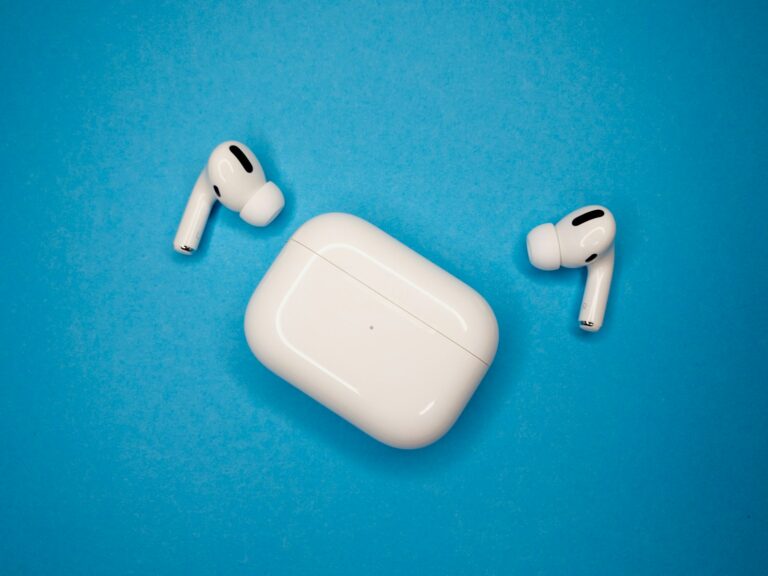Keeping your AirPods case clean can be simple and effective with the right methods. Using common household items like a microfiber cloth, cotton swab, and a regular eraser, you can easily remove stains and keep your case looking new. The sooner you clean the case after it gets dirty, the easier it will be to remove stains and prevent build-up.
Start by wiping down the exterior with a lint-free cloth. For tougher, more stubborn stains, an eraser can work wonders, especially if they come from things like ink or fabric dye. Additionally, using sanitizing wipes with 70% isopropyl alcohol can help to disinfect your case without causing damage.
Remember, taking a few minutes to maintain your AirPods case regularly can save you from dealing with harder-to-remove stains later on. Consistent cleaning is key to keeping your accessories in top condition, ensuring your AirPods remain pristine and functional for a long time.
Image Credit: https://www.flickr.com/photos/46214148@N00/49004140427
How to Clean AirPods Case Stains: Quick & Safe Guide
Your AirPods case picks up dirt, lint, and grime from pockets and bags. Over time, these can cause visible stains or discoloration. Here’s how to restore that glossy white finish safely.
🧰 What You’ll Need
- A soft, lint-free cloth (like a microfiber cloth)
- Cotton swabs or soft-bristled brush
- Isopropyl alcohol (70% or higher)
- Toothpick or wooden stick (optional for crevices)
- Magic eraser (optional for stubborn stains)
- Dry cloth or paper towel
⚠️ Avoid: Bleach, hydrogen peroxide, aerosol sprays, or abrasive cleaners — they can damage the finish or charging ports.
(Source: Apple Support)
🧼 Step-by-Step Cleaning Process
1. Unplug and Remove AirPods
Make sure your AirPods are out of the case and the case is unplugged from charging.
Never clean while it’s connected to power.
2. Wipe the Exterior
- Lightly dampen your microfiber cloth with a few drops of isopropyl alcohol.
- Gently wipe the outside of the case in circular motions.
- Focus on stained or discolored areas — don’t oversaturate the cloth.
💡 Tip: For light scuffs, a magic eraser can help — rub gently to avoid scratching.
(Source: Be A Cleaner)
3. Clean the Hinges and Crevices
- Use a dry cotton swab or soft brush to remove lint and dust.
- For tougher grime, slightly dampen the swab with alcohol and clean around the hinge and lid edges.
- Use a toothpick gently if dirt is stuck in small gaps — never use metal tools.
4. Clean the Charging Ports (Carefully!)
- Use a dry brush or dry cotton swab only — never use liquid in the charging ports.
- Tilt the case upside down to let any loose debris fall out.
⚠️ Liquids inside the charging ports can permanently damage your case.
(Source: Apple Support)
5. Dry and Polish
- Let the case air-dry for 10–15 minutes.
- Wipe again with a dry microfiber cloth to polish and remove any streaks.
✨ Extra Tips for Stubborn Stains
- Yellowing from age: Try gently rubbing with a magic eraser or a cloth dampened with a small amount of baking soda paste (baking soda + water). Wipe clean immediately.
- Ink or dye stains: Use a cotton swab dipped in isopropyl alcohol — apply gently until the stain fades.
- Sticky residue: A small amount of adhesive remover (like Goo Gone) on a cloth can help, but test on a small spot first.
🧩 Prevent Future Stains
- Keep your case in a protective silicone cover.
- Avoid storing it in jeans pockets or bags with makeup, pens, or keys.
- Wipe it down every week with a dry cloth to prevent buildup.
✅ You’re Done!
Your AirPods case should now look clean, smooth, and refreshed — ready to charge your earbuds in style.
Sources:
- Apple Support – How to Clean Your AirPods
- Be A Cleaner – How to Clean AirPods Case Stain
- wikiHow – Clean an AirPods Case Safely
- The Spruce – How to Clean Your AirPods Case Without Damaging It
Refresh Your AirPods Case: Simple Stain Removal Guide
Gentle Cleaning for Everyday Grime
For everyday dirt and smudges, a soft, dry, lint-free cloth does the trick. Gently wipe the exterior of your case, avoiding the charging port and hinge areas. A bit of elbow grease might be needed for stubborn spots.
Isopropyl Alcohol for Deeper Cleaning
For more persistent stains, dampen the cloth slightly with 70% isopropyl alcohol. Remember, just a dab will do! Gently rub the stained areas, working in small circles. Avoid excessive moisture, as it can damage the case.
Tackling Tough Stains
Some stains require extra attention. For ink marks, a Mr. Clean Magic Eraser can work wonders. Lightly dampen the eraser and gently rub the affected area. For adhesive residue, a cotton swab dipped in rubbing alcohol can help dissolve the sticky mess.
Avoid Harsh Chemicals and Abrasives
Never use bleach, hydrogen peroxide, or abrasive cleaners on your AirPods case. These harsh substances can damage the delicate finish and compromise the case’s functionality.
Prevention is Key
Store your AirPods case in a protective pouch to minimize exposure to dirt and debris. Clean your hands before handling the case to prevent transferring oils and grime.
Summary Table
| Stain Type | Cleaning Solution |
|---|---|
| Everyday dirt and smudges | Soft, dry, lint-free cloth |
| Persistent stains | Cloth slightly dampened with 70% isopropyl alcohol |
| Ink marks | Lightly dampened Mr. Clean Magic Eraser |
| Adhesive residue | Cotton swab dipped in rubbing alcohol |
Remember: Always be gentle when cleaning your AirPods case. Avoid excessive moisture and harsh chemicals. Regular cleaning helps maintain its pristine appearance and ensures optimal performance.
Key Takeaways
- Clean your AirPods case with a microfiber cloth, eraser, and sanitizing wipe.
- Remove stains quickly to prevent build-up.
- Regular maintenance helps keep your AirPods case in top condition.
Cleaning Process and Techniques
To clean an AirPods case and remove stains, it’s essential to follow a series of steps. Start by gathering all necessary items, then proceed with careful cleaning techniques to ensure optimal sound quality and extend the life of the device.
Gather Necessary Materials
Start by collecting all the required materials. This includes isopropyl alcohol (70%), microfiber cloths, cotton swabs, a soft-bristled brush, and dry towels. A toothpick or a toothbrush can help with crevices.
Ensure you have sanitizing wipes like those with 70% isopropyl alcohol. This avoids damage to sensitive components. A mix of water and liquid laundry detergent can be useful for some parts.
Perform Initial Wipe Down
Before a deep clean, wipe the case’s exterior. Use a microfiber cloth slightly dampened with water. Rub the surface gently, avoiding the charging port and lightning connector.
For stubborn grime, lightly wipe with an isopropyl alcohol cloth. This step removes surface dirt, sweat, and bacteria, making future cleaning easier.
Deep Cleaning Techniques
Using a cotton swab or soft-bristled brush, clean the inside of the case. Focus on crevices where ear wax and dust collect. Dip the brush in soapy water (1 tsp detergent in 1 cup water) and scrub the areas gently.
Remove ear tips from AirPods Pro and rinse them with water. Do not use soap. Swipe the speaker mesh lightly with an alcohol wipe to avoid moisture damage.
Cleaning Electronic Components
When cleaning electronic parts, extra care is needed. Use a dry lint-free cloth for headphones and speaker areas. Avoid getting any moisture in the microphone or speaker mesh.
For the charging contacts, use a toothpick to gently remove any gunk. Avoid metal tools to prevent damage or scratches.
Drying and Reassembling
After cleaning, ensure all parts are air-dried thoroughly. Lay the cleaned items on a dry towel and air dry for at least an hour.
Avoid using heat sources like hair dryers. Once fully dry, reassemble the ear tips, ear cushions, and other components. Make sure there is no moisture left before use to prevent damage.
Safety and Maintenance Tips
Regular cleaning prolongs the life of your Apple AirPods. Use only soft and non-abrasive materials. Avoid excessive moisture and harsh chemicals to maintain water resistance.
Sanitize your wireless headphones weekly to avoid bacteria buildup. Store in a safe, dry place and keep them away from sweat and moisture to ensure their longevity. Regular maintenance keeps them sounding and performing well without buildup of grime.
Frequently Asked Questions
These questions address common concerns about cleaning AirPods cases, including specific stain types and stubborn debris removal.
What is the best way to remove denim stains from an AirPods case?
For denim stains, use a lint-free cloth lightly dampened with isopropyl alcohol. Gently wipe the case until the stain lifts. Avoid excessive moisture near any charging or speaker areas to prevent damage.
What techniques are recommended for cleaning the charging port of an AirPods case?
To clean the charging port, use a dry, soft-bristled brush to dislodge any debris. If needed, you can use a small amount of isopropyl alcohol on the brush, ensuring you do not oversaturate it, as moisture can damage the port.
How can one effectively clean the interior of an AirPods case?
Use a dry cotton swab or a soft brush to sweep away any dust or debris from inside the case. For stubborn dirt, dampen the swab slightly with isopropyl alcohol and clean gently. Ensure the interior is fully dry before using the case again.
What methods are effective for removing earwax from AirPods?
To remove earwax from AirPods, take a dry cotton swab and gently clean the speaker meshes. If the wax is stubborn, use a toothpick to carefully dislodge it. Do not use sharp objects that might damage the mesh or components.
Why does my AirPods case have yellow stains and how can I clean them?
Yellow stains can result from exposure to sweat or oils. Clean these stains using a soft cloth dampened with isopropyl alcohol. Wipe gently and avoid letting moisture seep into any openings.
How should one address the black residue found in an AirPod case?
Black residue often comes from dirt or grime buildup. Use a toothpick to carefully scrape out the residue. Follow this with a cotton swab lightly dampened with isopropyl alcohol to wipe the area clean once the bulk of the dirt is removed.