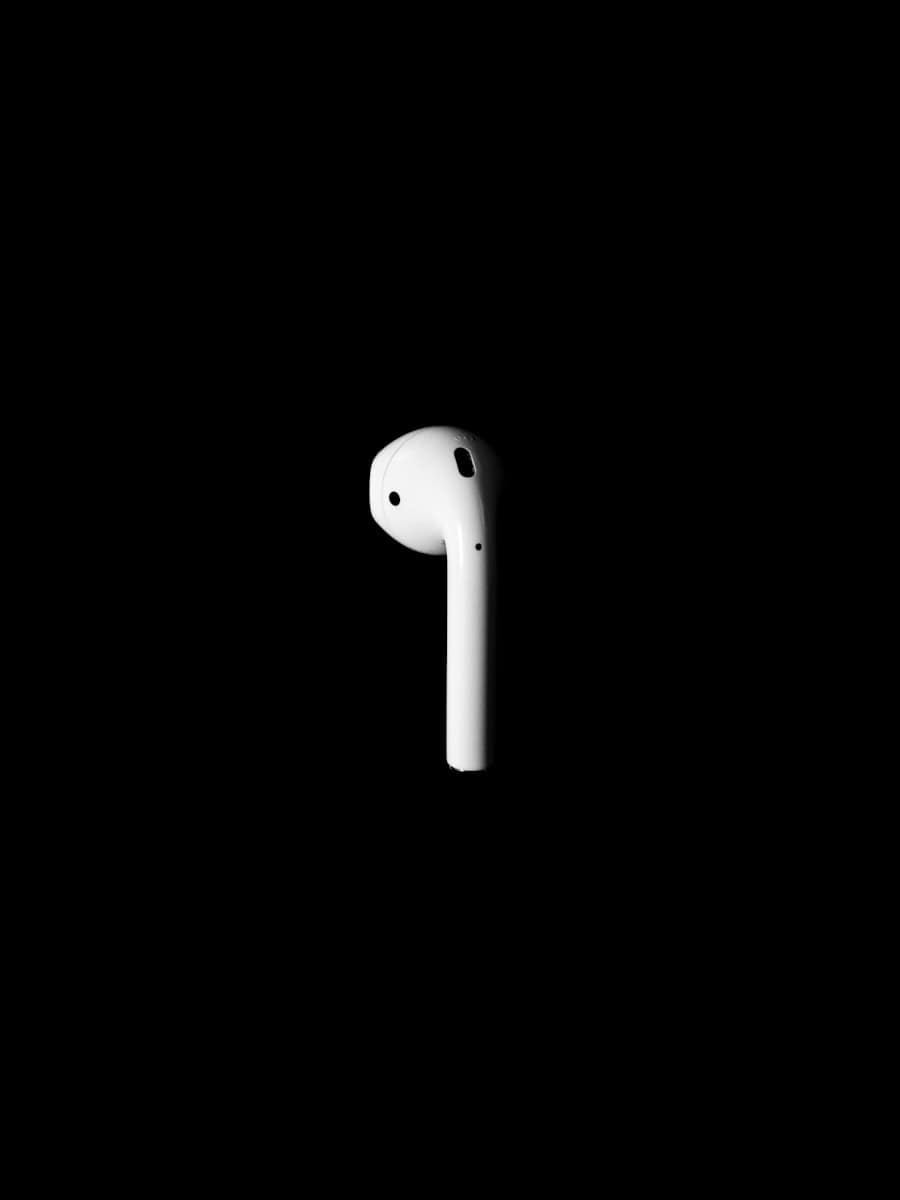The AirPods Pro 2 are some of the most advanced wireless earbuds available, thanks to Apple’s H2 chip and features like Active Noise Cancellation (ANC), Transparency Mode, and the newer Adaptive Audio. These modes let you control how much of the outside world you hear while listening to music, taking calls, or working.
This guide explains what each mode does and how to use them effectively.
What Is Active Noise Cancellation (ANC)?
Active Noise Cancellation uses microphones and advanced algorithms to block out external sounds. On AirPods Pro 2, ANC is twice as effective as the original AirPods Pro.
- Best for: Planes, trains, offices, or any noisy environment.
- How it works: External microphones detect outside noise → AirPods generate an opposite sound wave to cancel it out.
- Result: A quieter, more immersive listening experience.
👂 What Is Transparency Mode?
Transparency Mode lets outside sound in so you can stay aware of your surroundings while still listening to audio.
- Best for: Walking in busy streets, talking to people without removing your AirPods, or hearing announcements.
- How it works: Microphones pick up environmental sounds and feed them into your ears naturally.
- Result: You hear both your music and the world around you.
🔀 What Is Adaptive Audio (New in iOS 17+)?
On AirPods Pro 2, Apple introduced Adaptive Audio, which blends ANC and Transparency Mode automatically based on your environment.
- Example:
- In a quiet office → it leans toward Transparency.
- On a noisy subway → it boosts ANC.
- Benefit: Hands-free switching without needing to toggle modes.
⚙️ How to Switch Between Modes
You can switch between ANC, Transparency, and Adaptive Audio in several ways:
1. Using the Force Sensor
- Squeeze and hold the stem of either AirPod.
- You’ll hear a tone as it switches between ANC and Transparency.
2. From Control Center
- Swipe down from the top-right corner of your iPhone.
- Press and hold the volume slider.
- Tap Noise Control to choose ANC, Transparency, or Adaptive.
3. With Siri
Say:
- “Hey Siri, turn on Noise Cancellation.”
- “Hey Siri, turn on Transparency mode.”
🔧 How to Customize Noise Control Settings
- Go to Settings > AirPods Pro (visible when your AirPods are connected).
- Under Noise Control, choose which modes appear when you press and hold the AirPods stem.
- You can enable ANC, Transparency, Off, or Adaptive Audio.
💡 Pro Tips for Best Results
- Ear Fit Test: Run the Ear Tip Fit Test in Settings to ensure a proper seal for maximum ANC.
- Conversation Awareness (2025 update): AirPods Pro 2 can automatically lower volume and enhance voices when you start speaking.
- Battery life: ANC and Transparency reduce battery faster—turn them off when not needed.
- Apple Watch users: You can toggle modes directly from the Now Playing screen.
✅ Key Takeaways
- ANC blocks outside noise for immersive listening.
- Transparency lets sound in so you stay aware.
- Adaptive Audio blends both intelligently based on your environment.
- You can switch modes via stems, Control Center, Siri, or Apple Watch.
Using Noise Cancellation with a Single AirPod
The AirPods Pro 2 have some great features, such as the ability to use Noise Cancellation with just one earbud. This can be very helpful in many situations. The AirPods Pro 2 have two modes: Active Noise Cancellation (ANC) and Adaptive Transparency. ANC blocks out external sounds, while Adaptive Transparency lets you hear your surroundings while still reducing loud noises.

Active Noise Cancellation (ANC) on AirPods Pro and other models with ANC is designed to work best when both earbuds are in your ears. This is because the microphones on both earbuds work together to measure and cancel out external noise.
However, Apple offers a specific accessibility setting that allows you to use noise cancellation with just a single AirPod. Here’s what you need to know:
How to Enable the Feature
By default, taking one AirPod out of your ear will switch the remaining one to Transparency mode. To change this, you must enable the “Noise Cancellation with One AirPod” setting.
- On your iPhone or iPad, go to Settings.
- Navigate to Accessibility.
- Tap on AirPods.
- Under the “Noise Control” section, toggle on the “Noise Cancellation with One AirPod” option.
Once this setting is enabled, you can then press and hold the force sensor on the stem of the AirPod to switch between Noise Cancellation, Transparency mode, and Off.
What to Expect
- Reduced Effectiveness: While it’s great to have the option, the noise cancellation will not be as effective as it is with both AirPods in. The system is missing data from one side and can’t create the full noise-canceling field.
- Convenience: This feature is particularly useful for specific situations, such as:
- Listening to music or a podcast while still needing to be aware of your surroundings with one ear.
- Working in an office or shared space where you want to reduce ambient noise in one ear.
- Using the earbuds for a phone call while keeping one ear open.
Using One AirPod Pro 2
You can use either the left or right AirPod Pro 2 on its own. This means you can enjoy the benefits of noise cancellation even with just one earbud in.
How to Switch Modes
To toggle between ANC and Adaptive Transparency, simply press and hold the force sensor on the stem of your AirPod. You’ll hear a chime indicating the mode change.
Benefits of Single Earbud Use
Using a single AirPod Pro 2 allows for:
- Extended Battery Life: Using one earbud can significantly extend the overall listening time.
- Situational Awareness: Keep one ear free to be aware of your surroundings.
- Comfort: Some people find it more comfortable to wear just one earbud.
Considerations
While using one AirPod Pro 2 with noise cancellation is convenient, note that:
- Sound Quality: Some spatial audio features may be limited when using a single earbud.
- Force Sensor: The force sensor is only on the stem, so you’ll need the earbud with the stem to control modes.
Comparison Table
| Feature | Single AirPod Pro 2 | Both AirPods Pro 2 |
|---|---|---|
| Noise Cancellation | Yes | Yes |
| Adaptive Transparency | Yes | Yes |
| Spatial Audio | Limited | Full |
| Battery Life | Extended | Standard |
Using one AirPod Pro 2 with noise cancellation is a great option for those who want to focus on audio while staying aware of their surroundings or extend battery life.
Maximizing Your AirPods Pro 2 Experience
Why Use Noise Cancellation With One Earbud?
Here are some scenarios where single-earbud Noise Cancellation is super helpful:
- Maintaining Awareness: Need to focus but also stay alert to your surroundings? Using Noise Cancellation in only one ear allows you to block out distractions while still being able to hear what’s happening around you.
- Hands-Free Calls: If you need to take a call but only have one earbud handy, Noise Cancellation helps to minimize background noise for clearer conversations.
- Battery Conservation: Using Noise Cancellation on one earbud instead of both helps to extend your AirPods Pro 2’s battery life.
How to Enable Single Earbud Noise Cancellation
Follow these easy steps to activate the feature on your AirPods Pro 2:
- Accessibility Settings: On your iPhone or iPad, go to Settings > Accessibility.
- Tap AirPods: Scroll down and select your AirPods Pro 2 from the list.
- Toggle the Switch: Under the “Noise Control” section, locate the “Noise Cancellation with One AirPod” option and turn it on.
How to Use It
Once enabled, just put a single AirPod Pro 2 in your ear. Press and hold the force sensor on the stem to switch between Noise Cancellation and Transparency modes.
| Mode | Description |
|---|---|
| Noise Cancellation | Actively blocks out external noise. |
| Transparency | Allows ambient sounds to pass through for situational awareness. |
Remember: While in single earbud mode, Noise Cancellation will only be active for the AirPod in your ear.
AirPods Pro 2 Overview
The AirPods Pro 2 stand out with top-tier noise cancellation and a tailored audio experience powered by the H2 chip, all wrapped up in a design optimized for comfort.
Design and Comfort
Apple’s AirPods Pro 2 maintains a familiar look but has subtle improvements in comfort and fit. The earbuds are lightweight, weighting 0.19 ounces each, and come with three sizes of silicone ear tips to ensure a snug fit. They’re designed not just for looks but also for long listening sessions without causing ear fatigue.
Sound and Audio Features
Audio quality takes a leap forward with the H2 chip enhancing both active noise cancellation and transparency mode. Users can experience rich sound with Adaptive EQ and immersive spatial audio that adjusts to their ear’s anatomy. The AirPods Pro 2 does not support lossless audio but ensures clear, detailed sound delivery.
Connectivity and Compatibility
Pairing is a breeze with Bluetooth 5.3, ensuring quick and stable connections with iOS devices such as iPhones, iPads, and more. Although primarily tailored for the Apple ecosystem, they also work with limited functionality on Android devices. The inclusion of the H2 chip allows for a seamless, power-efficient bond with Apple hardware.
Advanced Technologies of AirPods Pro 2
The AirPods Pro 2 are packed with cutting-edge technology that elevates the listening experience with remarkable noise cancellation and personalized features.
Active Noise Cancellation Innovations
Apple has introduced a powerful H2 chip in the AirPods Pro 2, enhancing the active noise cancellation capability. This chip enables the earbuds to meticulously analyze and cancel external noise, offering a tranquil listening experience. The single earbud noise cancellation feature allows users to stay aware of their surroundings while still reducing unwanted sound. Another standout feature, Adaptive Transparency mode, intelligently adjusts how much exterior sound is let in, ensuring that loud noises are dampened, which helps prevent hearing damage.
Personalization and Accessibility
Users can enjoy a personalized auditory space with Personalized Spatial Audio. This feature uses head tracking to create a more immersive sound stage, adjusting the audio as you move your head. The skin-detect sensor ensures that audio playback is paused when the earbuds are not in your ears, preserving battery life and your place in a song or video.
For those with hearing challenges, Live Listen turns the AirPods into a helpful tool by using the iPhone’s microphone to pick up sound and send it to the earbuds, making it easier to hear conversations in noisy environments. Accessibility is further enhanced with support for Audio Sharing and integration with the Find My network, helping users locate a misplaced earbud.
Frequently Asked Questions
AirPods Pro 2 brings cutting-edge noise cancellation to your solo earbud use, ensuring an immersive audio experience. Familiarize yourself with the functionality and troubleshooting steps to enhance your listening experience.
How do I enable noise cancellation when using a single AirPod Pro?
To activate noise cancellation with just one AirPod Pro, insert the earbud into your ear and press and hold the force sensor until you hear a chime. This indicates that noise cancellation is active.
What should I do if the noise cancellation on one of my AirPods Pro isn’t working?
First, check the ear tip fit and ensure it’s properly attached. If the issue persists, clean the earbud using a soft, dry, lint-free cloth and retry. If you’re still facing problems, reset your AirPods Pro or contact Apple Support for further guidance.
Can I use noise cancellation with just one AirPod Pro?
Yes, you can use the noise cancellation feature even when you’re using only one AirPod Pro. This allows for flexibility and convenience especially in situations where you need to stay aware of your surroundings with one ear.
Are there any special settings for using noise cancellation in AirPods Pro with one earbud?
No special settings are required. Noise cancellation can be enabled in the same manner as when using both earbuds. Simply use the force sensor control on the stem of the single earbud.
Why does my AirPods Pro noise cancellation feature keep turning off when using one earbud?
The noise cancellation feature may turn off if your AirPods Pro firmware is outdated or if there’s an issue with the sensors. Make sure your AirPods Pro are updated to the latest firmware via your iOS device settings.
Is there a difference in noise cancellation capability between using one or both AirPods Pro earbuds?
While you can use noise cancellation with one earbud, using both AirPods Pro earbuds may offer an enhanced noise cancellation experience due to the additional microphone input and the inherent physical isolation when both ear tips are in place.