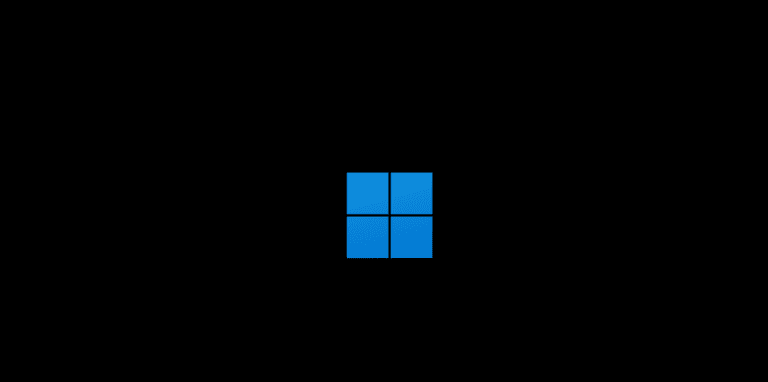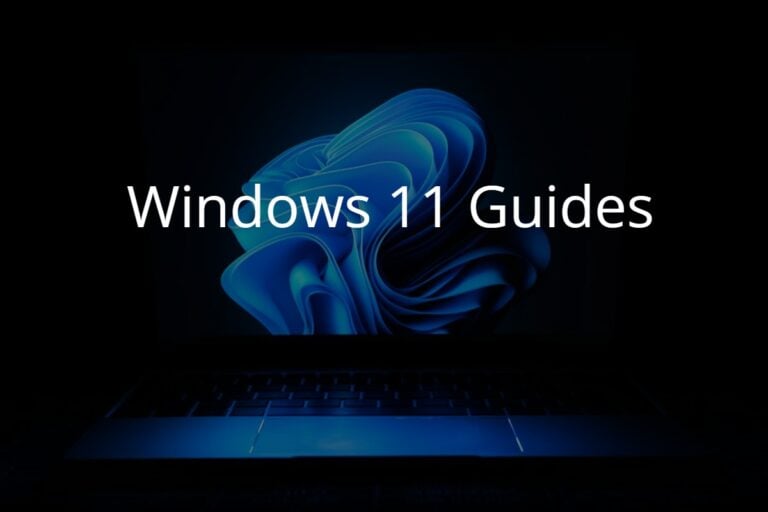In this guide, we will explain how to turn your computer keyboard into a piano. Whether you’re a beginner or an experienced musician, this guide will help you get started. Converting a regular computer keyboard into a piano is an interesting idea that combines music and technology. This innovative approach allows people to explore music without needing a traditional piano.
We’ll cover software options, setup, and advanced features for transforming your keyboard into a piano.
1. 🖥️ Understanding the Concept
Your computer keyboard can act as a MIDI controller by mapping keys (A, S, D, etc.) to musical notes. When paired with virtual instrument software, pressing a key plays a piano sound.
2. 🎼 Choose the Right Software
There are many apps that let you play piano on your keyboard. Some popular options:
- Online Piano Apps (Browser‑Based)
- Virtual Piano
- Online Pianist
- No installation required; just open in your browser.
- Music Production Software (DAWs)
- GarageBand (Mac, iOS)
- FL Studio (Windows/Mac)
- Ableton Live (Windows/Mac)
- Cubase (Windows/Mac)
- These allow you to map your keyboard to piano notes and record music.
- Lightweight Apps
- Everyone Piano (Windows)
- MidiEditor (cross‑platform)
(source: Uniphonic, YouTube Tutorial)
3. ⌨️ Keyboard Mapping Basics
Most apps map keys in rows, for example:
- ASDF row → White keys (C, D, E, F, G, A, B)
- WERT row → Black keys (C#, D#, F#, G#, A#)
This lets you play melodies and chords just like on a real piano.
4. 🔊 Setting Up Sounds
- Use the default piano sound in your chosen app, or download high‑quality VST instruments (like Keyzone Classic, Pianoteq, or LABS by Spitfire Audio).
- Adjust volume, sustain, and reverb for a more realistic sound.
5. 🎶 Practice Tips
- Start with simple scales (C major is easiest).
- Try basic songs or chord progressions.
- Use headphones for better sound quality and to avoid disturbing others.
- Record your sessions if your software allows—it’s a great way to track progress.
6. ⚡ Advanced Options
- External MIDI Keyboard: If you enjoy the experience, upgrade to a USB MIDI keyboard for more realistic play.
- MIDI Mapping: Customize which computer keys map to which notes.
- Layered Instruments: Combine piano with strings or synths for creative music.
✅ Summary
Transforming your computer keyboard into a piano is:
- Free and easy with online apps.
- Flexible with DAWs for recording and composing.
- Scalable if you later add a MIDI keyboard.
It’s a perfect way to explore music without needing a real piano.
Unleashing the Music In Your Keyboard
Software Options: From Free to Pro
Transforming your computer keyboard into a virtual piano is a breeze with the right software. Many free options exist, such as Everyone Piano and Synthesia, offering basic functionality and a simple interface. If you’re looking for more advanced features, consider investing in a digital audio workstation (DAW) like Ableton Live or FL Studio. These professional-grade tools provide a wider range of sounds, recording capabilities, and customization options.
MIDI Controllers: Expanding Your Expressiveness
While your computer keyboard can serve as a basic piano, a MIDI controller can significantly enhance your playing experience. These external devices feature piano-style keys, allowing for greater expressiveness and a more authentic feel. Many MIDI controllers also include additional features like knobs, sliders, and pads for controlling various parameters within your music software.
Virtual Instruments: Explore a World of Sounds
To truly unlock your keyboard’s potential, pair it with virtual instruments (VSTs). These software instruments emulate the sounds of various pianos, organs, synthesizers, and other musical instruments. Many free and paid VSTs are available, offering a vast array of sonic possibilities to explore.
Tips and Tricks for Beginners
- Practice regularly: Consistent practice is key to improving your skills and mastering the keyboard.
- Learn basic music theory: Understanding concepts like scales, chords, and key signatures will help you play more fluently.
- Experiment with different sounds: Don’t be afraid to try out various virtual instruments and effects to find your unique style.
- Record yourself: Listening back to your playing can help you identify areas for improvement.
- Have fun! Playing the piano should be an enjoyable experience.
Transforming Your Keyboard into a Piano
There are a few ways you can transform your regular computer keyboard into a makeshift piano, each with its own advantages and limitations. Here’s a table summarizing your options:
| Method | Description | Pros | Cons |
|---|---|---|---|
| Software Apps | Use software that turns your keyboard keys into piano keys. Popular options include PianoVST, JoyToKey, and Pianote. | – Easy to set up and use. – Often free or have affordable paid versions. – Can offer features like different piano sounds, recording capabilities, and learning tools. | – Limited number of keys (usually just the C major scale). – Can be laggy or unresponsive, especially on older computers. – No tactile feedback like real piano keys. |
| Online Piano Games | Play piano directly in your web browser using online games like Piano Marvel, Playground Sessions, and Simply Piano. | – Fun and engaging way to learn piano. – Often have interactive lessons and challenges. – No need to download or install any software. | – Limited functionality compared to dedicated piano apps. – Can be resource-intensive and require a good internet connection. – Not ideal for serious practice or performance. |
| Hardware Add-Ons | Attach a physical keyboard overlay or controller to your existing keyboard. Options include the C-Jam Piano Keyboard, the Artiphon, and the Roli Seaboard. | – Provides a more realistic playing experience with tactile feedback. – Can offer additional features like pressure sensitivity and pitch bend. – More portable than a full-sized keyboard. | – Can be expensive. – May not be compatible with all keyboards. – Can be bulky and awkward to use. |
Ultimately, the best way to transform your keyboard into a piano depends on your needs and budget. If you’re just starting out, a software app or online game is a great way to get your feet wet. If you’re looking for a more realistic playing experience, a hardware add-on is a good option. And if you’re serious about learning piano, you might want to consider investing in a dedicated MIDI keyboard or even a full-sized digital piano.
Key Takeaways:
- Understand how to transform your computer keyboard into a piano.
- Explore various software options and their features.
- Learn about setting up and customizing your keyboard for optimal use.
- Discover advanced features and tips for enhancing your playing experience.
Software Options To Turn Your Keyboard into a Piano
| Software Name | Type | Cost | Features |
|---|---|---|---|
| Everyone Piano | Freeware | Free | Basic piano functionality, simple interface |
| Synthesia | Freemium | Free/$ | Learn to play songs, interactive tutorials |
| Ableton Live | DAW | $$$ | Advanced features, recording, mixing, sound design |
| FL Studio | DAW | $$ | User-friendly interface, powerful tools, wide range of VSTs |
| GarageBand | DAW (Mac) | Free/$ | Beginner-friendly, comes pre-installed on Mac computers |
| Pianoteq | VST | $$ | Physically modeled piano sounds, realistic response |
Understanding the Basics of Keyboard-to-Piano Software
Turning a computer keyboard into a piano involves using software that maps piano keys to the corresponding keys on a computer keyboard. This technology has evolved significantly, allowing for a realistic piano-playing experience.
Benefits of Using Your Keyboard as a Piano
- Cost-Effective: Using a computer keyboard as a piano is a budget-friendly option compared to buying a traditional piano or a MIDI keyboard.
- Portable and Convenient: Ideal for those with limited space or who require a portable solution.
- Perfect for Beginners: A great way to start learning piano without a significant investment.
Exploring Software Options for Keyboard-to-Piano Conversion
Several software options are available for turning your keyboard into a piano. Each offers unique features and caters to different user needs.
Popular Software for Keyboard-to-Piano Conversion
- Ableton Live: Known for its versatility in music production, Ableton Live also allows keyboard-to-piano conversion.
- FL Studio: Offers direct QWERTY keyboard MIDI input, making it a popular choice among music producers.
- Virtual Piano: A web-based option that provides a straightforward piano-playing experience. Check out Virtual Piano for more information.
Setting Up Your Keyboard for Piano Play
Setting up your keyboard for piano play involves selecting the right software and configuring it to suit your needs. Here’s a step-by-step guide:
- Choose Your Software: Based on your requirements, select a software that fits your needs.
- Install and Configure: Follow the installation instructions and configure the settings to map your keyboard keys to piano keys.
- Customize Settings: Adjust settings like octave range and key sensitivity according to your preference.
Advanced Features and Tips
To enhance your playing experience, many software options offer advanced features.
Enhancing Your Playing Experience
- Customizable Settings: Adjust settings for different music styles and preferences.
- MIDI Support: Some software options offer MIDI support for a more authentic piano experience.
Overcoming Limitations and Challenges
While using a computer keyboard as a piano is innovative, it comes with certain limitations. Here are some tips to overcome these challenges:
- Practice Regularly: Familiarize yourself with the keyboard layout and practice regularly to improve.
- Explore Different Software: Experiment with different software to find the one that best suits your needs.
Learning and Resources
Learning to play the piano on a computer keyboard is a unique experience. There are numerous resources available for beginners.
Learning to Play the Piano on Your Keyboard
- Online Tutorials and Courses: There are many online resources available for learning piano. For example, check out this YouTube video: Intro to Piano and Keyboard.
- Community and Support: Online forums and communities, such as Reddit, offer a platform to share experiences and seek help. Discussions on Reddit, like this one, provide insights and tips from other users.
Exploring the World of Digital Music Creation
Digital music creation is an exciting field, and using your computer keyboard as a piano is just the beginning. For more insights into digital music creation tools, check out this article on Gadgetmates.
Advanced Tips for Keyboard-to-Piano Enthusiasts
While the basics of turning your keyboard into a piano are straightforward, mastering this setup requires some advanced knowledge. Here are some tips to elevate your experience:
Optimizing Keyboard Layout for Piano Playing
- Key Mapping: Customize the mapping of piano keys to your keyboard for a more intuitive layout.
- Shortcut Keys: Utilize shortcut keys for quick access to different octaves or sounds.
Using Keyboard Overlays for a Realistic Feel
- Custom Overlays: Consider using keyboard overlays that mimic the look and feel of piano keys.
- DIY Solutions: Create your own overlays with materials like silicone or soft rubber for a tactile experience.
Real-World Applications and User Experiences
The practicality of using a computer keyboard as a piano extends beyond just learning and practicing. It opens up a world of possibilities for music production, live performances, and more.
Music Production and Composition
- Home Studios: Ideal for home studio setups where space and budget are limited.
- Experimentation: Allows for experimenting with different sounds and compositions.
Live Performances and Collaboration
- Portability: Easy to carry for live performances or jam sessions.
- Collaboration: Facilitates online collaboration with other musicians.
Latest Technological Advancements in Digital Music
The field of digital music is constantly evolving, with new technologies enhancing the keyboard-to-piano experience.
MIDI Controllers and Digital Interfaces
- Enhanced Control: Advanced MIDI controllers offer more expressive control over virtual pianos.
- Integration: Seamless integration with digital audio workstations (DAWs) for a comprehensive music production environment.
Virtual Reality (VR) and Augmented Reality (AR) Applications
- Immersive Experience: VR and AR technologies provide an immersive environment for learning and playing piano.
- Interactive Learning: Engaging and interactive learning experiences through VR/AR applications.
Exploring Additional Resources
For those looking to delve deeper into the world of digital pianos and keyboards, here are some valuable resources:
- Online Forums and Communities: Engage with other enthusiasts and professionals on platforms like Reddit’s Learnmusic community.
- YouTube Tutorials: Watch tutorials from experienced musicians, like this one: How to turn a Computer Keyboard into a Piano.
Incorporating Digital Pianos into Modern Lifestyles
Digital pianos have become an integral part of modern music-making, offering convenience and versatility. Here’s how they fit into various lifestyles:
For the Busy Professional
- Quick Setup: Easy to set up for a quick practice session.
- Space-Saving: Ideal for small apartments or offices.
For the Aspiring Musician
- Affordable Learning: A cost-effective way to start learning the piano.
- Versatile Practice: Practice with different sounds and styles.
Conclusion: Embracing the Digital Piano Revolution
As we wrap up this exploration into turning your keyboard into a piano, it’s clear that this innovative approach is more than just a novelty. It’s a testament to how technology can democratize music learning and creation. Whether you’re a budding musician, a seasoned producer, or just someone who loves to experiment with music, the digital piano offers a world of possibilities that are both accessible and exciting.
Key Points from Our Exploration:
- Accessibility: Transforming your keyboard into a piano makes learning and making music more accessible.
- Innovation: This approach is a perfect example of how technology continues to revolutionize the music industry.
- Community: There’s a growing community of enthusiasts and professionals who are exploring and expanding this concept.
FAQs About Turning Your Keyboard into a Piano
- Can any computer keyboard be used as a piano?
- Yes, most computer keyboards can be transformed into a piano using the right software.
- Is it difficult to set up my keyboard as a piano?
- The setup process is generally straightforward, involving software installation and key mapping.
- Can I learn piano effectively using a computer keyboard?
- While a computer keyboard is not a perfect substitute for a piano, it’s a great tool for beginners to start learning.
- What software is best for turning my keyboard into a piano?
- Popular choices include Ableton Live, FL Studio, and online platforms like Virtual Piano.
- Are there any limitations to using a keyboard as a piano?
- The main limitations are the lack of weighted keys and a limited range compared to a full piano.
- Can I use keyboard overlays to enhance the experience?
- Yes, keyboard overlays can provide a more piano-like feel to your setup.
- Is it possible to perform live with a keyboard-turned-piano?
- Absolutely! It’s a portable and versatile solution for live performances.
Embracing the digital piano revolution means stepping into a world where music creation is more accessible, innovative, and community-driven than ever before. As technology continues to evolve, so too will the ways we interact with and experience music, making it an exciting time for anyone passionate about this art form.