Have you ever wondered about the specifics of your computer’s brain, its CPU? CPUID software is your go-to toolkit for demystifying the complex world inside your computer’s processor. This article aims to shed light on the myriad uses of CPUID software, making it accessible even for those who aren’t tech wizards.
Understanding CPUID: Overview Guide
| Topic | Description |
|---|---|
| What is CPUID? | A processor supplementary instruction that allows software to discover details about the processor. |
| How it works: | It’s invoked with a specific opcode (CPUID instruction) and stores retrieved information in registers. |
| Key Information Revealed: | – Processor family, model, and stepping – Brand and vendor identification – Supported features (e.g., SSE, MMX) – Cache levels and sizes – Clock speed and multiplier – Thermal and power management features – Security capabilities (e.g., SGX, SMEP) |
| Common Uses: | – System Information Tools: To display detailed hardware specifications. – Software Compatibility: To ensure applications are compatible with specific processor features. – Overclocking Utilities: To monitor and adjust clock speeds and voltages. – Troubleshooting: To diagnose hardware issues and verify processor identity. |
| How to Access: | – Built-in Tools: Operating systems often have utilities to access CPUID information. – Third-Party Software: Specialized programs like CPU-Z or HWiNFO provide comprehensive CPUID readouts. |
| Additional Notes: | – Information Accessed Varies: Specific details revealed depend on the processor model. – Security Considerations: Exercise caution when using third-party tools to access CPUID data. – Consult Documentation: Refer to your processor’s documentation for accurate and detailed CPUID information. |
What Exactly is CPUID Software?
CPUID software refers to a collection of tools designed to delve deep into your system’s hardware specifics. It’s like having a magnifying glass that lets you see the finer details of your computer’s hardware. This suite includes popular tools such as CPU-Z and HWMonitor, which are akin to health monitors for your computer.
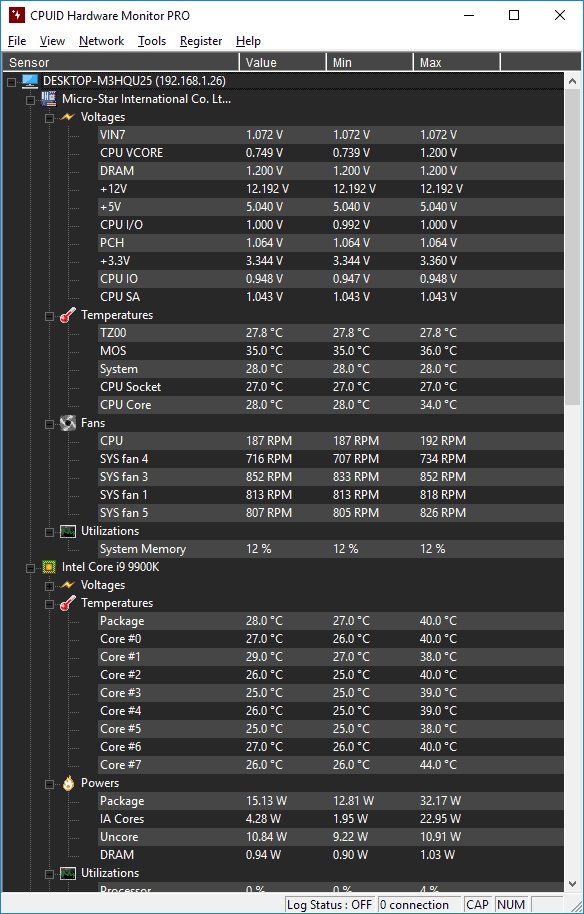
How Does CPUID Software Work?
Understanding the CPUID Instruction
At its core, CPUID software operates using CPUID instructions – special commands that allow software to interact with and extract details from the processor. These instructions are the messengers that fetch intricate details about your CPU’s architecture, model, features, and capabilities.
Monitoring System Health with CPUID
One of the main attractions of CPUID software is its ability to provide real-time system monitoring. With tools like HWMonitor, you can keep a vigilant eye on your system’s temperature, voltage, fan speeds, and more. It’s like having a constant health checkup for your computer.
Unraveling Hardware Mysteries
The cornerstone of CPUID software is hardware identification. Using tools like CPU-Z, you can obtain comprehensive details about your system’s processor, motherboard, memory, and even graphics card. It’s like having a detailed map of your system’s inner workings.
The Practical Uses of CPUID Software
Performance Optimization
Ever felt like your system could perform better? CPUID’s benchmarking tools, such as PerfMonitor 2, let you analyze your system’s performance. This feature helps in identifying bottlenecks and optimizing your system to run at its peak.
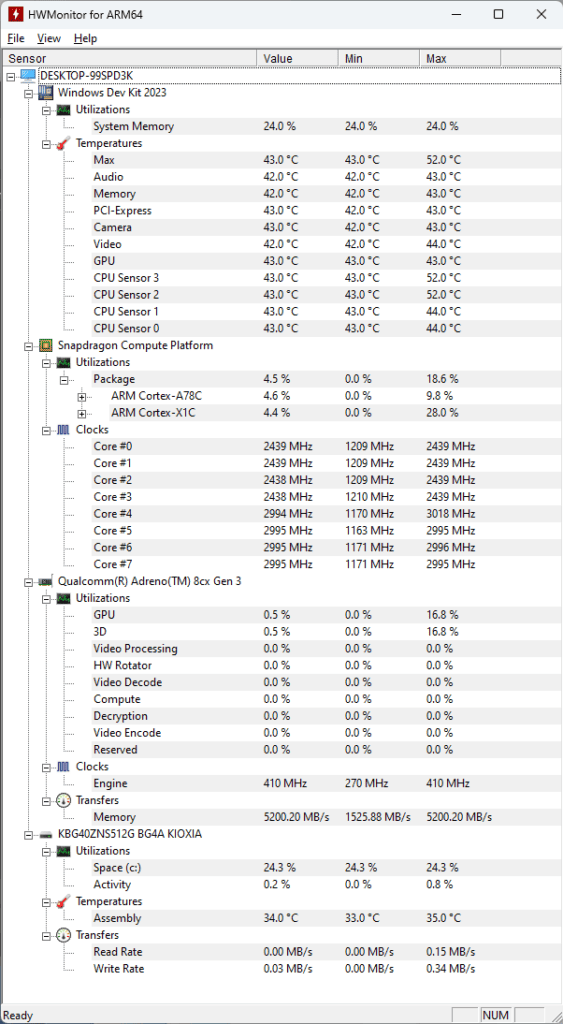
Beyond Basic Tools
CPUID is not just about monitoring and identification. It offers additional tools like power consumption calculators and software development kits, broadening its utility spectrum.
User Perspectives
Why Should You Use CPUID Software?
Users turn to CPUID software for various reasons – from the curiosity to know more about their system’s hardware, to diagnosing performance issues, and even optimizing their system for better performance.
Safety and Reliability
A common concern is the safety of using such in-depth tools. Rest assured, CPUID software is safe, especially when downloaded from official sources. It’s a trustworthy companion for your tech journey.
Summary of Facts
- CPUID software offers a detailed look into your computer’s hardware.
- It includes tools like CPU-Z for hardware identification and HWMonitor for system health monitoring.
- Users leverage CPUID software for system diagnostics and optimization.
FAQ
What is CPUID Software?
CPUID software is a suite of utilities providing detailed information about your computer’s hardware and monitoring system health.
Is CPUID Software Free?
Yes, popular tools like CPU-Z and HWMonitor within the CPUID software suite are available for free.
Can CPUID Software Improve PC Performance?
While CPUID software itself doesn’t directly enhance performance, it provides valuable insights that help in optimizing your system for better performance.






