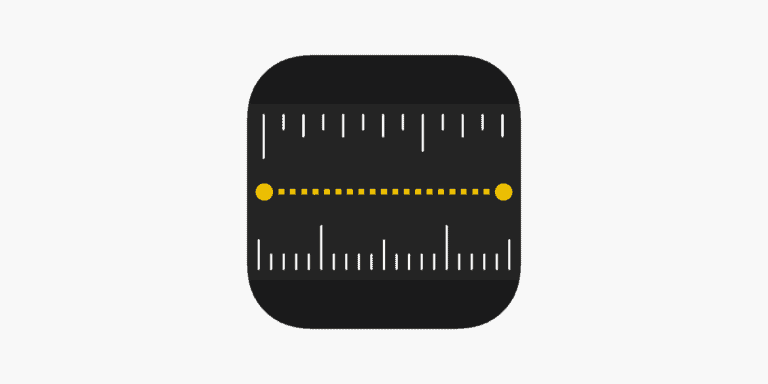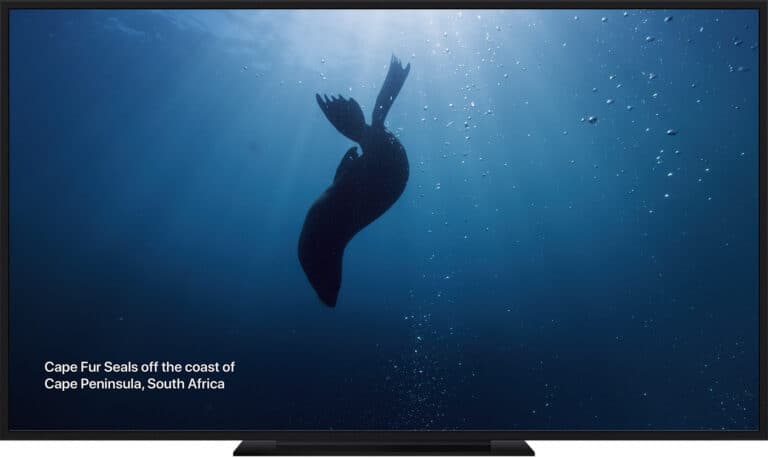With the release of the PlayStation 5, gamers were introduced to the DualSense controller, boasting advanced features like enhanced haptic feedback and adaptive triggers. Many PS4 owners are curious about whether they can use the PS5 DualSense controller on their PS4 consoles—a reasonable question given the close relation between the two Sony gaming systems. Unfortunately, the PS5 controller is not directly compatible with the PS4. The controllers are designed for their respective consoles, and the PS4 does not recognize the PS5 DualSense when attempting to connect it normally.
PS5 Controller on a PS4 Console
| Method | Works? | Notes |
|---|---|---|
| Direct Connection | No | PS4 and PS5 controllers use different wireless protocols, making them inherently incompatible. |
| PS Remote Play (PC, Mac, or Mobile Device) | Yes | Remote Play allows you to stream your PS4 to another device and use the PS5 controller with that stream. |
| Bluetooth Adapter | Yes (with limitations) | Adapters like the Mayflash Magic-S Pro trick the PS4 into thinking the PS5 controller is a generic Bluetooth controller. Some advanced features might not work. |
Important Reminders:
- PS5 Controllers for PS4 Games Only: Even when connected to the PS4, the PS5 controller will only work for PS4 games, not native PS5 titles.
- Remote Play Requires an Internet Connection: For Remote Play to function, you’ll need a decent internet connection on both your PS4 and the device using Remote Play.
There is a workaround, however, using the PS Remote Play app. This app allows gamers to stream their PS5 to various devices, including the PS4. Through Remote Play, the PS5 DualSense can be used indirectly to play games on a PS4 console, but this is not the same as direct compatibility. Apart from this method, some users have resorted to third-party adapters that claim to facilitate the connection between a PS5 controller and a PS4, but there may be limitations and not all features of the controller are guaranteed to function as they would on the PS5.
Key Takeaways
- The PS5 DualSense controller is not natively compatible with the PS4 console.
- PS Remote Play enables indirect use of a PS5 controller to play PS4 games.
- Third-party adapters may connect the PS5 controller to a PS4, but with potential limitations.
Using the PS5 DualSense Controller with the PS4
Mastering the PS5 DualSense controller’s use with a PS4 involves understanding compatibility, exploring connectivity options, and acknowledging the controller’s capabilities and constraints.
Compatibility Considerations
The PS5 DualSense controller was primarily created for the PS5 console, boasting features like enhanced haptic feedback and adaptive triggers. These features are designed to work exclusively with PS5 games. While the PS4 recognizes the DualShock 4 as its native controller, the DualSense is not backward-compatible when directly attempting to use it on a PS4 console.
Potential Connectivity Methods
There are non-direct methods to connect the DualSense to a PS4. The primary method involves using PS Remote Play. This process requires one to connect the DualSense to a PC or mobile device, with which you can then stream PS4 games over a stable high-speed internet connection.
- Download PS Remote Play app.
- Connect the PS5 controller to the chosen device using a USB-C cable.
- Link the device with PS Remote Play and stream PS4 games.
Third-Party Devices and Workarounds
For gamers looking to connect the DualSense controller to a PS4 more directly, third-party devices like the Titan Two adapter offer a solution. The adapter, created by ConsoleTuner, translates the DualSense’s inputs to be understood by the PS4. It’s important to note that these workarounds are not officially supported by Sony and may result in variable performance.
Performance and Limitations
Using the DualSense on a PS4 remotely can introduce elements like input delay. The PS5’s features, such as haptic feedback and adaptive triggers, are unsupported when playing PS4 games, meaning those enhanced experiences will not be available. Battery life and controller durability, like drifting, remain consistent with use on the PS5. When using third-party workarounds, performance might not match the native controller experience due to compatibility issues and the lack of those PS5-specific features.
Using the PS5 Controller with Other Devices and Services
Connecting your PS5 controller to various devices can enhance your gaming experience outside the PlayStation console. This section provides instructions to link your PS5 DualSense controller with PCs, mobile devices, and streaming services for remote play.
PC and Mobile Devices
To use the PS5 DualSense controller with a PC or Mac, players should connect it using a USB cable or Bluetooth. For Bluetooth pairing, hold the PS button and Create button on your DualSense until the light bar blinks rapidly, signaling pairing mode. On your PC or Mac, access the Bluetooth settings and choose the controller from the list of available devices. For mobile devices running on iOS or Android, the process is similar. Navigate to the Bluetooth settings, put the DualSense in pairing mode, and select it from the displayed device list to connect.
PS Remote Play and Streaming Services
Remote Play allows gamers to play PS5 games on other devices, including using a PS4 controller through the PS Remote Play app. To set up PS Remote Play, ensure your PS5 and other device are on the same network. Download the PS Remote Play app on the device you want to stream to, such as a PC, Mac, iOS, or Android device. Log in with your PlayStation Network account, and connect to your PS5. This service streams the game to your device, and you can use the PS4 DualShock or the PS5 DualSense controller to play remotely. Streaming gameplay through Remote Play may not include all the features of the PS5 DualSense, like advanced haptic feedback and adaptive triggers, because the streaming device may not support these features.
Frequently Asked Questions
This section addresses common questions about using a PS5 DualSense controller with a PS4 console.
Is it possible to connect a PS5 DualSense controller to a PS4 console?
No, a PS5 DualSense controller cannot be connected to a PS4 for gameplay. The systems are not compatible for controller use in this manner.
What methods are available for pairing a PS5 DualSense controller with a PS4 system?
There are no official methods supported by Sony that allow for pairing a PS5 DualSense controller with a PS4 system for the purpose of playing games.
Do PS5 DualSense controllers work on both PS4 Slim and PS4 Pro models?
PS5 DualSense controllers do not work on any PS4 models, including the PS4 Slim and PS4 Pro.
Is a special adapter required to use a PS5 DualSense controller with a PS4?
Although there are third-party adapters that claim to enable the use of a PS5 controller on a PS4, their effectiveness is not guaranteed by Sony.
Are there any compatibility issues when using a PS5 DualSense controller on a PS4 console?
Since the PS5 DualSense controller is not designed to work with a PS4 console, users cannot rely on compatibility between the devices.
Can a PS5 DualSense controller be used to play all PS4 games?
The PS5 DualSense controller cannot be used to play PS4 games, as it is not compatible with the PS4 system.