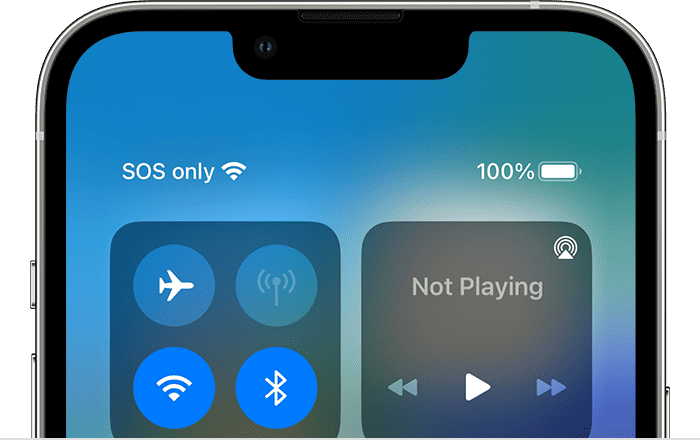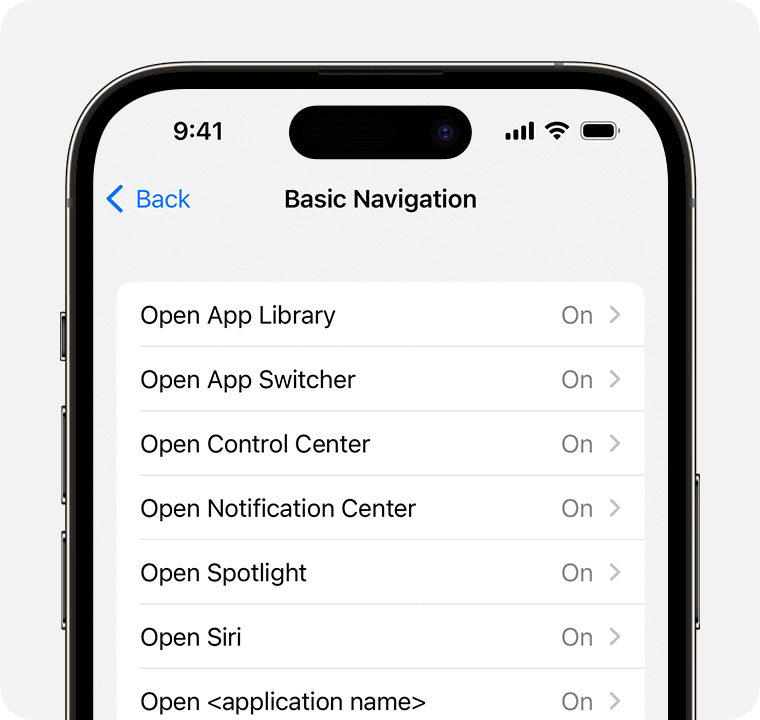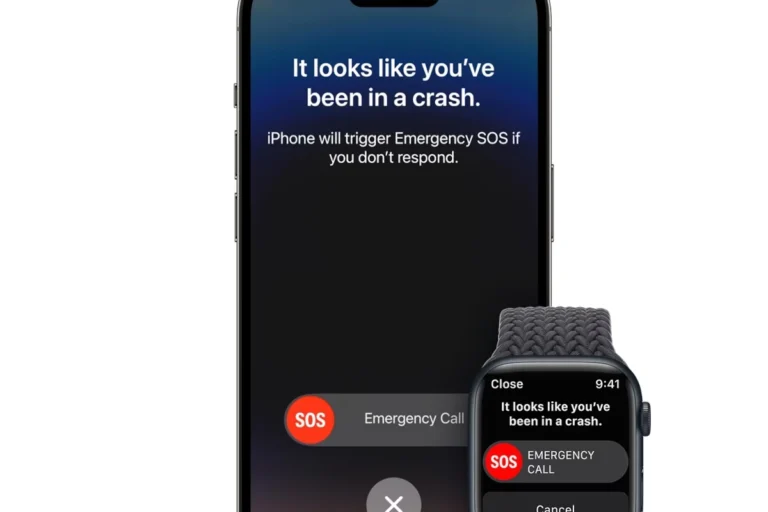Apple has released iOS 18.6.1 for iPhone and watchOS 11.6.1 for Apple Watch, bringing back a feature many in the U.S. have missed. The updates restore blood oxygen monitoring on Apple Watch Series 9, Series 10, and Apple Watch Ultra 2 models sold in the United States. This change follows a legal ruling that previously forced Apple to disable the function.
Instead of processing data directly on the watch, the new approach sends the blood oxygen information to the paired iPhone, where results appear in the Health app. The shift allows Apple to comply with U.S. trade restrictions while still giving users access to important health data.
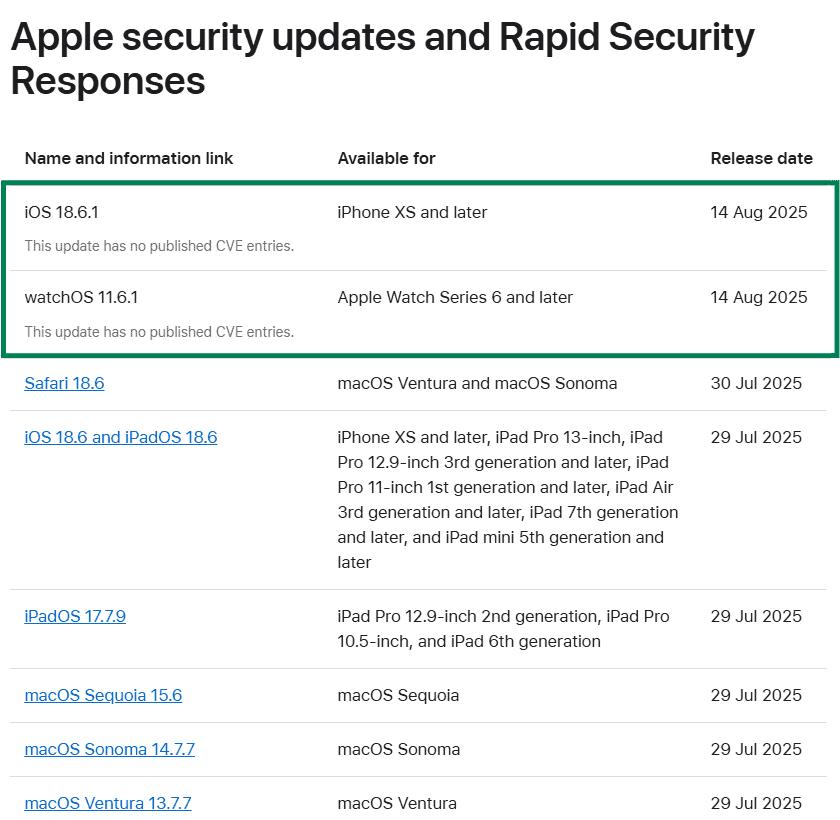
Both updates are available now through the standard software update process. Anyone using a supported Apple Watch in the U.S. can regain access to this health feature once the updates are installed.
iOS 18.6.1 and watchOS 11.6.1
Apple has released iOS 18.6.1 and watchOS 11.6.1 updates, marking a significant development in the ongoing legal dispute between Apple and medical technology company Masimo. Here’s everything you need to know about these updates.
What’s New in These Updates
Blood Oxygen Monitoring Returns
The headline feature of these updates is the restoration of blood oxygen monitoring functionality for Apple Watch users in the United States. This feature had been previously disabled due to a legal dispute between Apple and Masimo over patent infringement (source: Yahoo Tech).
Affected Apple Watch Models
The blood oxygen feature is available for:
- Apple Watch Series 9
- Apple Watch Series 10
- Apple Watch Ultra 2
(source: MacDailyNews)
How the New Blood Oxygen Feature Works
The updates introduce a “new Blood Oxygen experience” rather than simply re-enabling the old feature. After updating both your iPhone to iOS 18.6.1 and your Apple Watch to watchOS 11.6.1, the devices will automatically retrieve an over-the-air file to activate the redesigned blood oxygen functionality (source: 9to5Mac).
Additional Improvements
Beyond the blood oxygen feature, watchOS 11.6.1 includes:
- Security improvements for enhanced device stability and safety
- Bug fixes to ensure key health features work as expected
- General performance optimizations
While not packed with flashy new features, this update focuses on ensuring the Apple Watch runs smoothly and reliably (source: SimplyMac).
Installation Requirements
To get the full benefits of these updates:
- Update both devices: You need to install both iOS 18.6.1 on your iPhone AND watchOS 11.6.1 on your Apple Watch
- Proper pairing: Ensuring both devices are updated and properly paired activates the latest functions correctly
- Automatic activation: The new blood oxygen feature will activate automatically via an over-the-air download after both updates are installed
Background: The Masimo Legal Dispute
These updates come as a resolution to a legal battle between Apple and Masimo, a medical technology company that accused Apple of patent infringement related to blood oxygen monitoring technology. The dispute had previously resulted in Apple being forced to disable blood oxygen monitoring on newer Apple Watch models sold in the United States (source: OSX Daily).
How to Update
- For iPhone: Go to Settings > General > Software Update to install iOS 18.6.1
- For Apple Watch: Use the Watch app on your iPhone or go to Settings > General > Software Update on your Apple Watch to install watchOS 11.6.1
The return of blood oxygen monitoring represents a significant win for Apple Watch users who rely on comprehensive health tracking features, making these updates particularly important for health-conscious users with compatible Apple Watch models.
Key Takeaways
- iOS 18.6.1 and watchOS 11.6.1 restore blood oxygen monitoring in the U.S.
- Data now processes on the iPhone instead of directly on the Apple Watch.
- Updates apply to Apple Watch Series 9, Series 10, and Apple Watch Ultra 2.
Frequently Asked Questions
Apple released iOS 18.6.1 and watchOS 11.6.1 on August 14, 2025. The updates restore blood oxygen monitoring on newer Apple Watch models in the U.S. and include stability and security fixes for iPhone users.
What new features are included in the latest iOS update?
iOS 18.6.1 re-enables blood oxygen monitoring for Apple Watch users in the U.S. when paired with an iPhone. The update also delivers security patches and system stability improvements.
Are there any known issues with iOS 18.6.1?
No major problems have been widely reported so far. Like most updates, isolated issues may appear, but Apple has not listed any critical bugs.
Should I update my device to iOS 18.6.1 immediately or wait?
Updating is recommended because it restores key Apple Watch features and includes security fixes. Those concerned about stability can wait a few days to see if issues emerge.
What improvements does watchOS 11.6.1 bring to the Apple Watch?
watchOS 11.6.1 restores blood oxygen monitoring on Apple Watch Series 9, Series 10, and Ultra 2 models sold in the U.S. The feature now processes readings on the paired iPhone instead of directly on the watch.
When was iOS 18.6.1 officially released?
Apple officially released iOS 18.6.1 on August 14, 2025.
Where can I find the release notes for iOS 18.6.1?
The release notes are available in the Settings > General > Software Update section on iPhone. Apple also posts them on its official support website.