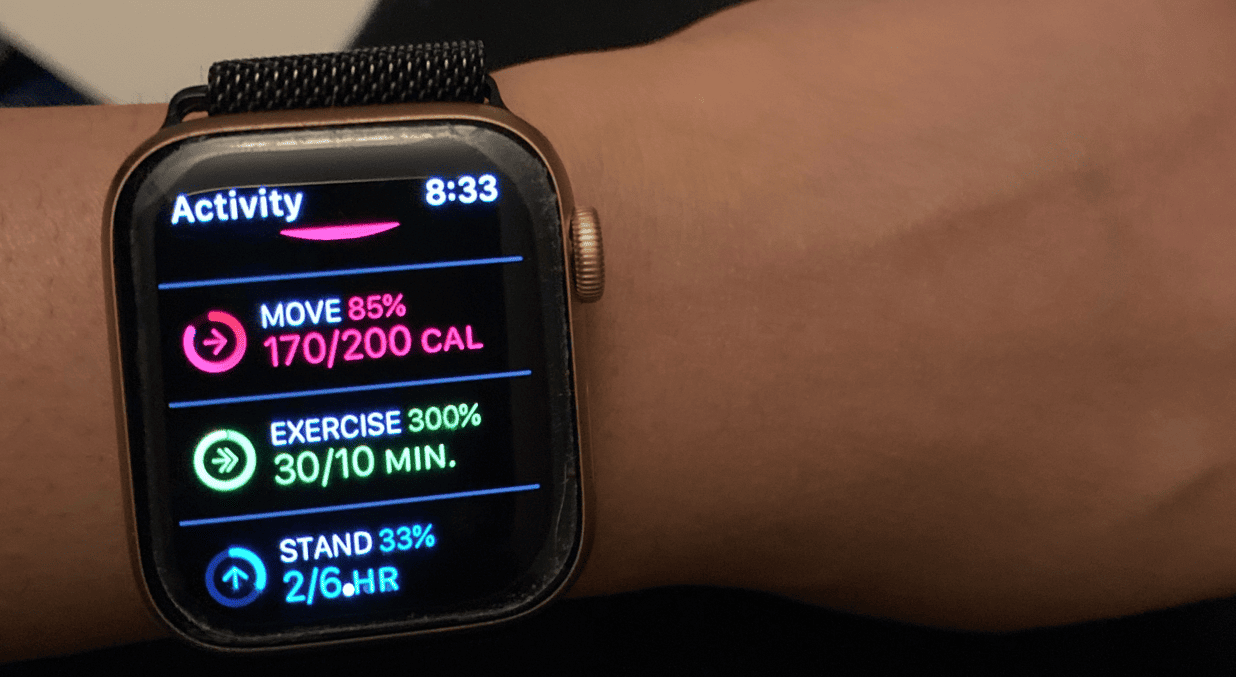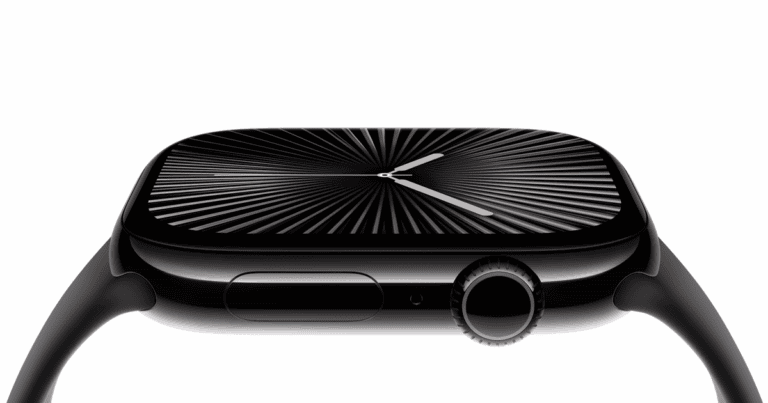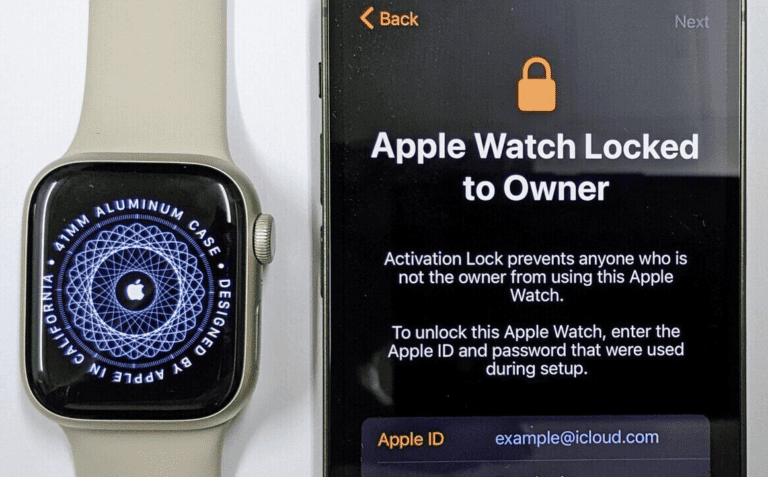Many people use the Apple Watch to track how many calories they burn each day, but not everyone understands what those numbers mean. The Apple Watch shows both active calories from movement and total calories, which include the energy the body burns at rest. This distinction helps make sense of daily energy expenditure and how it ties to fitness goals.
It estimates calorie burn using heart rate data, motion sensors, GPS, and personal details like height, weight, and age. While no fitness tracker is perfect, studies show the Apple Watch ranks among the most accurate consumer devices for calorie tracking. Knowing how it measures and displays calories can make the data more useful for managing activity and health.
Whether the goal is weight loss, improved fitness, or simply tracking daily movement, understanding the difference between active and total calories helps set realistic expectations. This knowledge also makes it easier to use the watch as a reliable guide rather than a precise medical tool.

Apple Watch Calories Burned
The Apple Watch is one of the most popular fitness trackers, and one of its most-used features is calorie tracking. But how does it calculate calories burned, and how accurate is it? This guide breaks it down.
1. Understanding the Two Types of Calories on Apple Watch
Your Apple Watch tracks two main calorie metrics:
- Active Calories
Calories burned through physical activity — walking, running, workouts, or any movement above resting. These are shown in the Move ring. - Total Calories
Active Calories plus your Basal Metabolic Rate (BMR) — the energy your body burns at rest to keep you alive (breathing, circulation, cell repair, etc.).
2. How Apple Watch Calculates Calories Burned
Apple Watch uses multiple sensors and your personal data to estimate calorie burn:
- Personal Info: Height, weight, age, gender (set in the Health app).
- Heart Rate: Continuous monitoring via the optical heart rate sensor.
- Motion Data: Accelerometer detects movement intensity and frequency.
- GPS & Pace: Measures distance and speed during outdoor activities.
- Barometer: Detects elevation changes like stairs or hills.
Apple’s algorithm combines these inputs to estimate energy expenditure. For example, during a run, it uses your pace, heart rate, and GPS data; during strength training, it relies more on heart rate and motion patterns (Apple Support, Android Authority).
3. Accuracy of Calorie Estimates
Studies and user tests show Apple Watch calorie estimates can be within 18–40% of actual burn depending on activity type (Empirical Health).
Accuracy is higher when:
- You wear the watch snugly on your wrist.
- Your personal details in the Health app are up to date.
- You use GPS-enabled workouts for outdoor activities.
- You calibrate the watch by walking or running outdoors for at least 20 minutes.
4. Factors That Can Affect Accuracy
- Incorrect profile data (wrong weight, height, or age).
- Loose fit leading to poor heart rate readings.
- Non-GPS workouts (estimates rely more on motion, which can be less precise).
- Unusual movements not well recognized by the motion algorithm.
5. Tips to Improve Calorie Tracking
- Update your Health profile regularly.
- Wear the watch snugly during workouts.
- Calibrate your watch in the Workout app.
- Use GPS for outdoor runs/walks.
- Log workouts manually if you do activities like weightlifting or yoga.
6. Key Takeaways
- Apple Watch calorie burn is an estimate, not an exact measurement.
- It’s most accurate for steady-state cardio workouts (running, cycling, brisk walking).
- Use it as a trend tracker rather than a precise calorie counter.
- For weight loss or training, combine Apple Watch data with nutrition tracking and other health metrics.
Key Takeaways
- Apple Watch tracks both active and total calories for daily energy use
- Calorie estimates come from sensors, GPS, and personal health data
- Accuracy improves with proper calibration and updated health details
Frequently Asked Questions
The Apple Watch uses sensor data, personal health information, and algorithms to estimate calories burned. Accuracy depends on how the watch is worn, the activity type, and the quality of the user’s data. Users can adjust settings, check readings, and follow best practices to improve results.
How does the Apple Watch calculate calories burned?
It combines heart rate data, motion tracking, and personal details like age, weight, height, and sex.
The watch estimates active calories from movement and resting calories from basic body functions.
GPS and elevation data add context for outdoor activities.
What factors influence the accuracy of calorie tracking on the Apple Watch?
Fit and placement on the wrist affect heart rate readings.
Outdated or incorrect personal data can skew results.
Certain workouts, like strength training, may be harder to track due to limited wrist movement.
Can the Apple Watch overestimate the number of calories burned, and why?
Yes, if heart rate readings are too high due to poor fit or external factors, the watch may overestimate.
Misidentifying the workout type can also apply the wrong calorie burn rate.
Is there a way to adjust the calorie burn calculation on the Apple Watch if it seems too low?
Users can update their weight, height, age, and sex in the Health app.
Calibrating the watch with an outdoor walk or run can improve motion tracking.
Selecting the correct workout type ensures the right calculation method.
How can users view their total daily calorie burn on the Apple Watch?
Open the Activity app on the watch or iPhone.
Check the Move ring for active calories and the total at the bottom for combined active and resting calories.
What are common troubleshooting steps if the Apple Watch is not accurately tracking calories burned?
Ensure the watch is snug but comfortable on the wrist.
Clean the sensors and avoid wearing it too loosely.
Restart the watch, update watchOS, and recalibrate using Apple’s calibration walk.
Check that Health app data is accurate and complete.