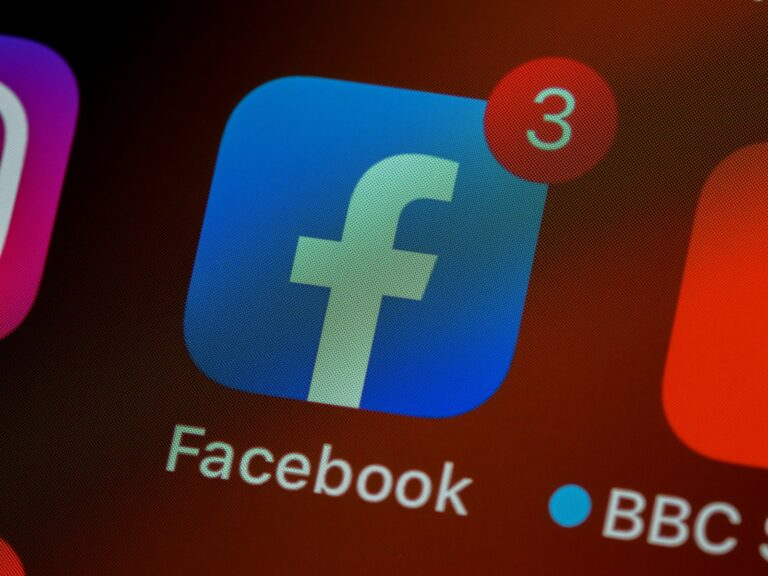Many people think Facebook Marketplace requires a Facebook account, but that’s not entirely true. You can browse Marketplace listings without signing in or creating an account. It’s possible to search for items, filter results, and see what’s available locally, though some features remain locked behind a login.
This option works well for anyone who wants to look at items without sharing personal profile information. It also helps when checking prices or comparing listings quickly. However, contacting sellers or posting your own items still requires an account through Meta’s platform.
By knowing the limits and workarounds, anyone can decide if browsing without logging in meets their needs or if creating an account is worth it. The process is simple, but it comes with clear trade‑offs.
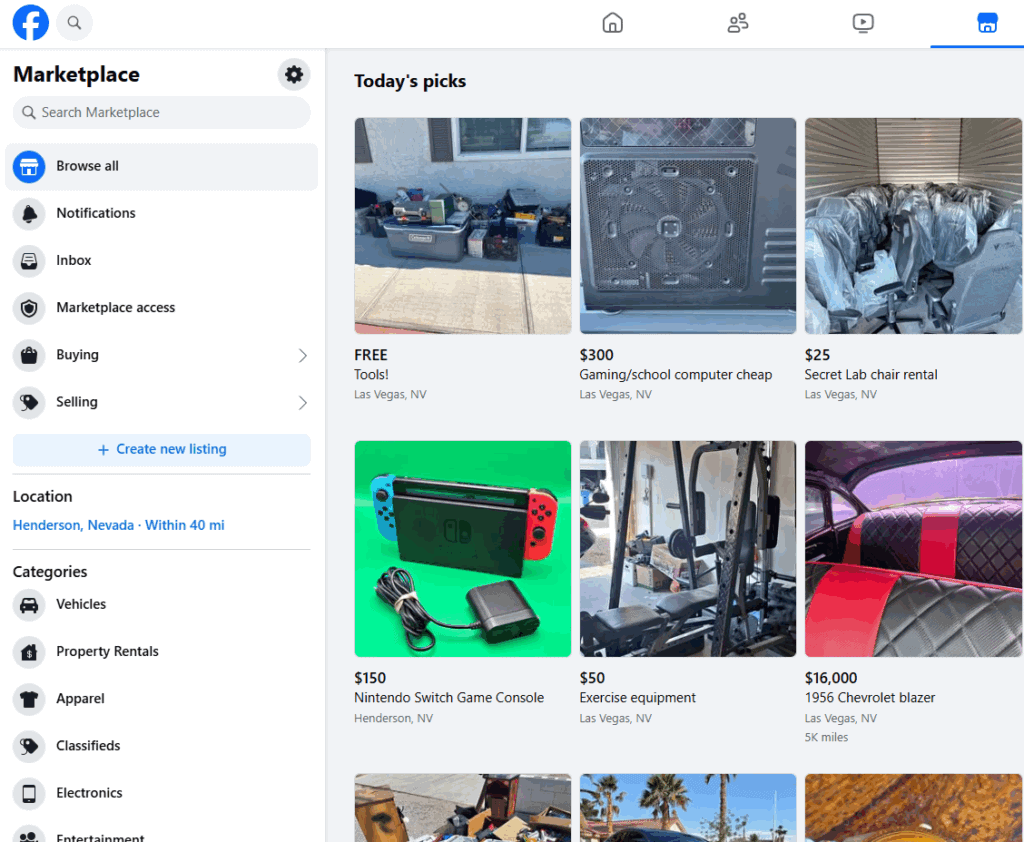
Facebook Marketplace Without An Account: Your Complete Guide
Facebook Marketplace has become one of the largest online marketplaces for buying and selling local goods, but many people assume you need a Facebook account to use it. The good news is that you can browse and search Facebook Marketplace without signing up for an account, giving you access to thousands of local listings without the commitment of joining the social network.
What You Can Do Without an Account
Browse and Search Listings
You can browse and search Facebook Marketplace without signing in, giving you full access to view available items in your area. This includes:
- Product browsing: View all listed items with photos, descriptions, and prices
- Search functionality: Use keywords to find specific items you’re looking for
- Category filtering: Browse by categories like electronics, furniture, vehicles, and more
- Location-based results: See items available in your local area
- Price filtering: Sort and filter results by price range
View Detailed Listings
When you find items that interest you, you can view complete listing details including:
- High-resolution photos
- Full product descriptions
- Seller location (general area)
- Listed price and condition
- Posting date
What You Cannot Do Without an Account
Communication Limitations
You need an account to communicate with sellers or to sell your own stuff. This means you cannot:
- Message sellers: Direct communication requires a Facebook account
- Ask questions: You cannot inquire about item details, availability, or negotiate prices
- Arrange meetups: Coordinating pickup or delivery requires account-based messaging
- Save favorites: No ability to save listings for later viewing
Selling Restrictions
- Post listings: Creating your own listings requires a Facebook account
- Manage sales: All seller tools and features need account access
- Build seller reputation: Rating systems require account verification
Step-by-Step Guide to Browse Without an Account
Method 1: Direct Website Access
- Go to Facebook Marketplace: Visit facebook.com/marketplace directly in your web browser
- Allow location access: When prompted, allow location access to see local listings
- Start browsing: You can immediately view available items in your area
- Use search and filters: Utilize the search bar and category filters to narrow down results
Method 2: Google Search Integration
- Use Google search: Search for “Facebook Marketplace [your location] [item]”
- Click on marketplace results: Google often indexes marketplace listings
- Browse without logging in: Access individual listings through search results
Tips for Effective Browsing
Optimize Your Search
- Be specific: Use detailed keywords for better results
- Check regularly: New items are posted frequently
- Use multiple search terms: Try different variations of what you’re looking for
- Browse categories: Sometimes browsing is more effective than searching
Research Before You Buy
Since you cannot communicate directly with sellers:
- Research market prices: Compare prices with other platforms
- Screenshot interesting items: Save listing details for reference
- Note seller locations: Consider proximity for potential purchases
- Check posting dates: Older listings may no longer be available
Alternative Ways to Contact Sellers
Creative Workarounds
While you cannot message through Marketplace directly, some listings may include:
- Phone numbers: Some sellers include contact information in descriptions
- Email addresses: Occasionally listed for direct contact
- External links: Some sellers reference other platforms
Consider Creating an Account
If you find items you want to purchase, consider:
- Minimal Facebook profile: Create a basic account just for Marketplace
- Privacy settings: Adjust settings to limit social media aspects
- Marketplace-only usage: Use the account solely for buying/selling
Limitations and Considerations
Reduced Functionality
Facebook Marketplace allows individuals to browse, buy, and sell items without requiring a Facebook account, but the experience is significantly limited without one. Consider these factors:
- No seller verification: You cannot see seller profiles or ratings
- Limited trust indicators: Missing social verification features
- No purchase protection: Reduced access to Facebook’s buyer protection policies
Security Considerations
- Meet in public places: Always arrange meetups in safe, public locations
- Bring a friend: Consider having someone accompany you for purchases
- Cash transactions: Be prepared for cash-only transactions
- Verify items: Inspect items thoroughly before purchasing
Alternative Platforms
If the limitations of using Facebook Marketplace without an account are too restrictive, consider these alternatives:
Similar Local Marketplaces
- Craigslist: No account required for browsing, minimal requirements for posting
- OfferUp: Mobile-focused marketplace with account options
- Mercari: Online marketplace with shipping options
- Facebook Buy/Sell Groups: May require accounts but offer more community interaction
Specialized Platforms
- Cars: AutoTrader, Cars.com, CarGurus
- Electronics: eBay, Amazon, Best Buy Marketplace
- Furniture: Wayfair, Overstock, local furniture stores
Making the Most of Account-Free Browsing
Research Strategy
- Regular checking: Visit frequently as inventory changes rapidly
- Price tracking: Monitor price trends for items you’re interested in
- Seasonal awareness: Certain items are more available during specific seasons
- Location expansion: Check nearby cities for better selection
Preparation for Purchase
- Have funds ready: Be prepared to act quickly on good deals
- Know market values: Research typical prices before shopping
- Plan logistics: Consider transportation for larger items
- Prepare questions: Have a list ready for when you do contact sellers
Conclusion
You can browse Facebook Marketplace without an account and discover unique goods, making it a valuable resource for finding local deals even without joining Facebook’s social network. While the functionality is limited compared to having an account, it’s still an excellent way to shop for local items and get a feel for what’s available in your area.
The key to success is understanding the limitations and working within them while considering whether creating a minimal Facebook account might be worth it for the items you’re interested in purchasing. Whether you choose to browse anonymously or eventually create an account, Facebook Marketplace remains one of the most comprehensive local marketplaces available today.
Remember: While you can browse without an account, completing purchases will likely require some form of direct communication with sellers, which may ultimately necessitate creating at least a basic Facebook profile.
Key Takeaways
- You can view Facebook Marketplace listings without an account
- Some features like messaging sellers require logging in
- Browsing without an account has limits but can be useful
Frequently Asked Questions
It is possible to see some Facebook Marketplace listings without logging in, but the options are limited. Access often depends on public links, search engine results, or third-party sites that pull listing data. Communication with sellers usually still requires a Facebook account.
How can I browse items on Facebook Marketplace without logging in?
A person can view certain listings by opening public Facebook Marketplace URLs found through search engines. Some listings may appear in search results with photos and descriptions. However, filters, saved searches, and messaging features are not available without signing in.
Is there a way to access Facebook Marketplace listings through a guest account?
Facebook does not offer a guest account for Marketplace. Anyone wanting full access must create and log into a Facebook profile. Without an account, browsing is limited to publicly available listings.
What alternatives are there to Facebook Marketplace that don’t require an account?
Sites like Craigslist, OfferUp, and eBay allow browsing without creating an account. Some local classifieds sites also work without registration. These platforms provide similar local buying and selling options without requiring Facebook.
Can I view products for sale on Facebook Marketplace without a Facebook profile?
Yes, but only if the listing is public. Public listings can sometimes be viewed through direct links or search engines. Private or restricted listings require a logged-in account to see details.
How does the Facebook Marketplace app work for users without an account?
The Marketplace feature inside the Facebook app requires a logged-in account. Without one, the app does not show Marketplace content. There is no standalone Marketplace app that works without signing in.
Are there any third-party tools or websites that allow viewing of Facebook Marketplace inventory anonymously?
Some third-party aggregator sites display Facebook Marketplace listings without requiring login. Examples include FBSearch and other marketplace scrapers. These sites may not show all listings and can have outdated information. Use caution and verify details before making contact with sellers.