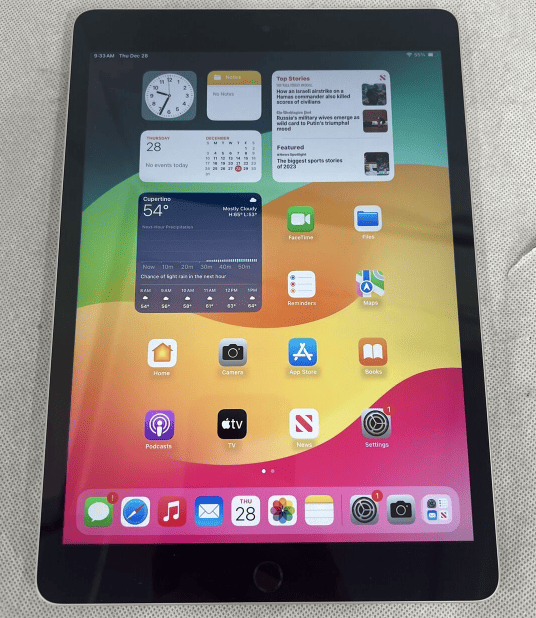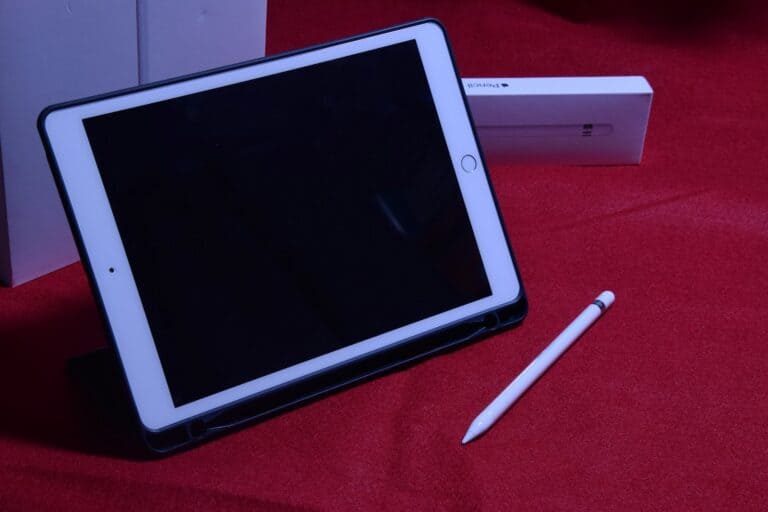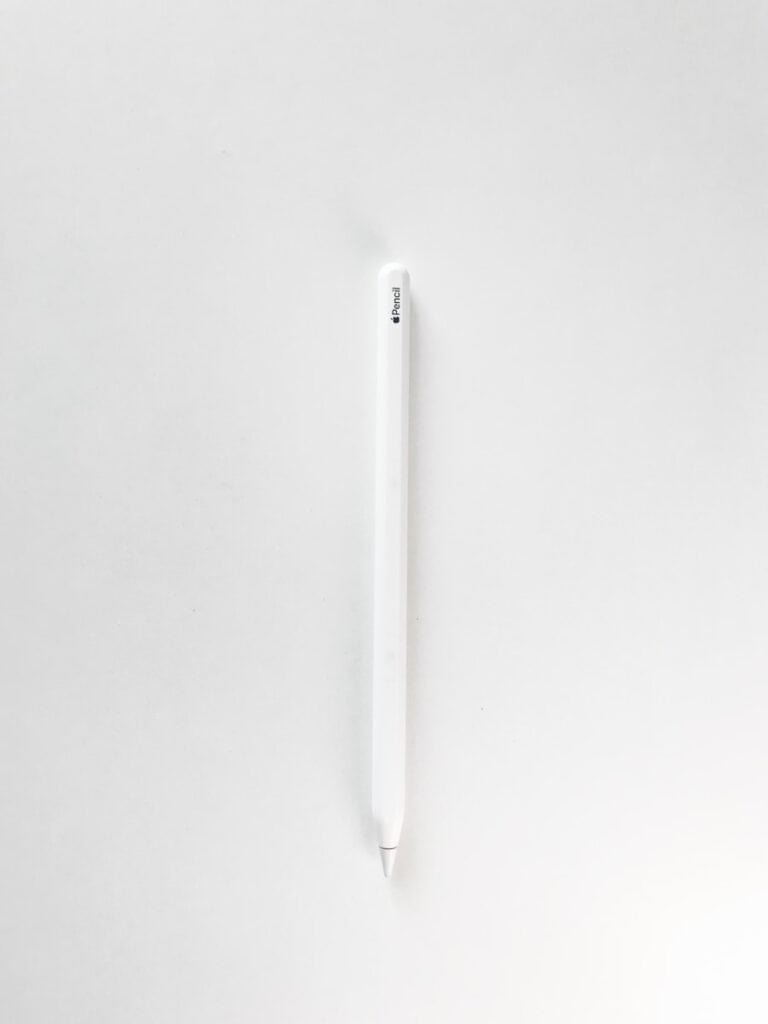The iPad Mini is a compact, powerful device that many use every day. However, like any electronic gadget, its screen can sustain damage over time. If you notice cracks, unresponsive areas, or display problems, it might be time to consider replacing the screen. Keeping your iPad Mini’s screen in good shape ensures a better user experience and helps prevent further damage. Frequent drops and knocks can weaken the screen. Even small cracks can lead to bigger issues if left unattended.
Regularly inspecting your device for signs of damage can help you decide when it’s time to seek professional repair or use a DIY kit. Knowing when to replace your iPad Mini’s screen is essential for maintaining your device’s lifespan. Screen damage isn’t just cosmetic; it can interfere with functionality, making it hard to use touch controls and diminishing the overall experience.
How Long Do iPad Mini Screens Last?
(Lifespan, Durability, and Care Tips — 2025 Guide)
The iPad Mini is known for its portability and premium build — but like any device, its screen can wear out or get damaged over time. Whether you own an older iPad Mini 4 or the latest iPad Mini 6, understanding how long the screen lasts helps you protect your investment and know when it might need repair or replacement.
🧩 Average Lifespan of an iPad Mini Screen
On average, an iPad Mini screen lasts between 4 to 7 years under normal use before showing noticeable wear or performance issues.
This estimate depends on:
- Usage habits (daily hours, brightness levels)
- Physical handling (drops, pressure, scratches)
- Environmental conditions (heat, humidity)
- Manufacturing quality (newer models have stronger glass and lamination)
According to a 2025 durability overview from GizmoGrind, most iPads — including the Mini — maintain screen integrity well past 5 years if properly cared for.
💡 Factors That Affect Screen Longevity
1. Physical Damage
The most common reason iPad Mini screens fail early is impact damage — drops, cracks, or pressure on the display.
Even with Apple’s durable glass (such as the laminated Retina display on newer models), a single fall can cause microfractures that worsen over time.
2. Screen Burn or Image Retention
While rare on iPads, prolonged static images (like app icons or navigation bars) can cause faint ghosting after several years of use.
3. Touch Sensitivity Degradation
After years of use, the digitizer (the touch-sensitive layer) may become less responsive, especially if the iPad has been exposed to heat or moisture.
4. Battery and Backlight Aging
Sometimes a dim or uneven screen isn’t the glass itself failing — it’s the backlight or battery affecting brightness. As the battery ages, it can cause voltage drops that make the screen appear darker.
🧱 Build Quality by Model
| Model | Display Type | Durability Notes |
|---|---|---|
| iPad Mini 4 (2015) | Laminated Retina | Durable but lacks modern scratch resistance |
| iPad Mini 5 (2019) | True Tone Retina | Improved color and brightness, moderate durability |
| iPad Mini 6 (2021–Present) | Liquid Retina (500 nits) | Strongest glass yet, better lamination, thinner bezels |
Newer iPad Mini screens are laminated, meaning the glass and display layers are fused — improving clarity but making repairs more complex and costly.
🔧 Signs Your iPad Mini Screen Is Wearing Out
Watch for these signs that your iPad Mini’s screen may need repair or replacement:
- Persistent flickering or dimming
- Unresponsive touch in certain areas
- Ghosting or discoloration
- Cracks or pressure spots
- Screen lifting or separation from the frame
If you notice any of these, it’s best to get it checked before the issue worsens.
🛠️ Repair and Replacement Options
If your iPad Mini screen fails, you have several options:
- Apple Authorized Service
- AppleCare+ covers accidental screen damage for a reduced fee (usually around $49 per incident).
- Out-of-warranty screen replacements typically cost $199–$299 depending on model.
(source: GadgetMates)
- Third-Party Repair Shops
- Often cheaper, but may use non-OEM parts.
- Make sure the shop offers a warranty on the replacement.
- DIY Repair (Not Recommended)
- iPad Mini screens are tightly laminated and difficult to replace without specialized tools.
- Attempting this can void your warranty or damage internal components.
🧼 How to Make Your iPad Mini Screen Last Longer
✅ Best Practices:
- Use a tempered glass screen protector — prevents scratches and absorbs shock.
- Keep it in a protective case — especially one with raised edges.
- Avoid high brightness for long periods — reduces backlight wear.
- Clean with a microfiber cloth — avoid alcohol-based cleaners.
- Don’t leave it in hot environments — heat accelerates adhesive and screen degradation.
(source: SlashGear)
🔋 Bonus Tip: Screen vs. Battery Lifespan
While the screen can last up to 7 years, the battery usually lasts 3–5 years before showing capacity loss.
Replacing the battery can often make an older iPad feel brand new — and prevent dimming that’s mistaken for screen failure.
📊 Summary: iPad Mini Screen Lifespan Overview
| Factor | Typical Lifespan | Notes |
|---|---|---|
| Screen (Glass + Display) | 4–7 years | Longer with careful use |
| Touch Sensitivity | 4–6 years | May degrade with heavy use |
| Backlight Brightness | 4–5 years | Dims gradually |
| Battery (affects brightness) | 3–5 years | Replace as needed |
🩵 Final Thoughts
An iPad Mini screen can easily last half a decade or more if properly protected and maintained.
Most issues come from accidental damage rather than wear — so investing in a good case and screen protector is the best way to ensure your iPad Mini’s display stays crisp, bright, and responsive for years.
Sources:
- GizmoGrind – How Long Do iPads Last (2025 Guide)
- Lifewire – How Long Do iPads Last?
- SlashGear – Extend iPad Lifespan Tips
- GadgetMates – iPad Mini Screen Replacement Guide
Factors Affecting iPad Mini Screen Lifespan
Screen Technology
The type of screen used in your iPad Mini plays a role in its lifespan. Early models used LCD screens, while newer ones feature Liquid Retina displays. Generally, Liquid Retina displays are more durable and less prone to burn-in compared to LCDs.
Usage Patterns
How often you use your iPad Mini and what you do with it can affect the screen’s lifespan. Continuous high brightness, frequent video streaming, and gaming can accelerate screen wear and tear.
Care and Handling
Protecting your iPad Mini with a screen protector and case can help prevent scratches, cracks, and other physical damage that could shorten the screen’s life. Avoid exposing it to extreme temperatures or moisture, which can also damage the screen.
Software Updates
Keeping your iPad Mini’s software up-to-date can help optimize its performance, including the screen. Software updates often include bug fixes and enhancements that can improve the overall health and longevity of the device.
Battery Health
While not directly related to the screen, the iPad Mini’s battery health can indirectly affect the screen’s lifespan. As the battery degrades, you might need to charge it more often, which can lead to increased screen usage and potential wear and tear.
Estimated Lifespan
| iPad Mini Model | Estimated Screen Lifespan (with regular use) |
|---|---|
| iPad Mini (1st gen) | 3-5 years |
| iPad Mini 2 | 3-5 years |
| iPad Mini 3 | 3-5 years |
| iPad Mini 4 | 4-6 years |
| iPad Mini (5th gen) | 5-7 years |
| iPad Mini (6th gen) | 5-7 years |
Please note that these are just estimates and the actual lifespan of your iPad Mini screen may vary depending on the factors mentioned above.
Important Note: Even if the screen is functioning, the iPad Mini’s overall lifespan might be shorter due to other components like the battery or internal hardware.
Key Takeaways
- Screen damage can affect your iPad Mini’s performance.
- Cracks and unresponsive areas signal the need for replacement.
- Regular checks help maintain your device’s longevity.
Understanding iPad Mini Screen Health and Replacement Indicators
Properly maintaining your iPad Mini screen is crucial to extending its lifespan. Identifying when a screen needs replacement can save you time and prevent more significant damage.
Average Lifespan of iPad Mini Screens
iPad Mini screens generally last around three to five years with regular use. This depends on factors like screen protectors, usage intensity, and care habits. High-quality tempered glass screen protectors can significantly enhance screen longevity. Proper handling and avoiding falls can also help maintain the screen’s structural integrity over the years.
Warning Signs Requiring Screen Replacement
Several indicators suggest your iPad Mini screen needs a replacement. A cracked screen can compromise the entire device, leading to problems like unresponsive touch and display issues. Flickering, ghost touch, and visible lines on the LCD screen often signal screen damage. Additionally, dead pixels or dark spots can hinder your experience, requiring you to consider a new screen.
Differences in Screen Durability Across Generations
The durability of iPad Mini screens varies across different generations. Older versions may have less durable screens compared to newer models. For instance, the iPad Mini 6 has improved screen technology compared to the iPad Mini 5, offering better resistance to impacts. However, regardless of the generation, using a tempered glass screen protector can improve durability.
Impact of Usage Patterns on Screen Longevity
Your usage patterns significantly influence screen lifespan. Heavy and constant use, especially for gaming or video streaming, can wear down the screen faster. Frequent drops or placing the iPad in unstable environments can lead to a cracked screen. Using high-quality screen protectors and handling the device with care can mitigate these risks and extend its functionality.
Frequently Asked Questions
Read below for clear answers about the lifespan and replacement of iPad Mini screens. Find out about the signs of wear, typical costs, and when to consider a screen replacement versus a full device upgrade.
What are the signs that an iPad Mini screen needs to be replaced?
Dark spots and flickering are common signs. Cracks, non-responsive areas, and discoloration also indicate the need for replacement.
How many years can an iPad Mini typically last before screen replacement is necessary?
With average use, an iPad Mini screen usually lasts around 3 to 5 years. Heavy use or rough handling might shorten this period.
What is the average lifespan of an iPad Mini with normal usage?
An iPad Mini generally lasts about 4 to 6 years. Proper care can extend its life.
At what point should one consider replacing their entire iPad Mini rather than just the screen?
Consider replacing the entire device if multiple components fail or if repair costs exceed half the price of a new iPad Mini.
What factors contribute to the degradation of an iPad Mini’s screen over time?
Repeated drops, exposure to extreme temperatures, and high usage can degrade the screen. Poor-quality adapters and cables may also harm the screen.
How much does it typically cost to replace an iPad Mini screen?
The cost depends on the model and repair service. Prices range from $100 to $200 for screen replacement.